
Mattermost v9.1: Group Message enhancements
Group Messages (GMs) allow for quick and/or infrequent interactions with three to seven users. In Mattermost v9.1, there are two new quality-of-life updates aimed at enhancing user experience.
Never miss Group Messages again
Prior to Mattermost v9.1, GMs operated similarly to how a Channel works; with default notification settings, new messages would bold the GMs and only trigger a notification when a user was @ mentioned or if a thread they were following had a new reply.
As GMs are created the same way Direct Messages (DMs) are created, users expect a notification for each new message.
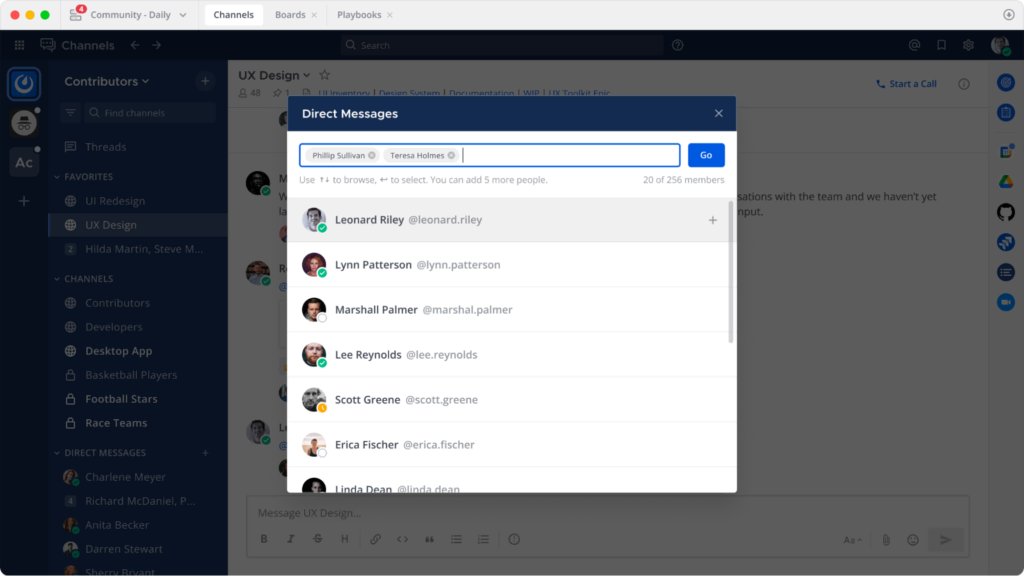
To improve the user experience and meet this expectation, GMs now behave similarly to DMs. By default, users will be notified whenever they receive a new Group Message, which will also increase the numbered badge.
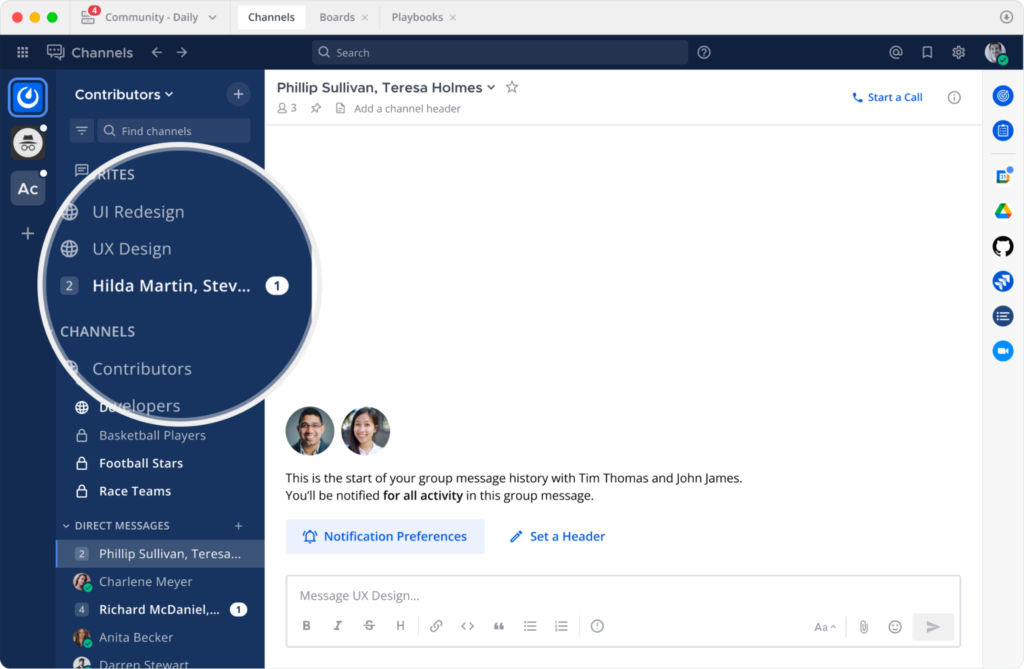
Convert Group Messages to private channels
Conversations in a workplace evolve over time. To help teams adapt as circumstances change, users now have the ability to convert GMs to private channels, which can be particularly beneficial when teams:
- Need to add more people in a conversation while preserving chat history
- Need to add more than seven people to a conversation
- Require less active involvement from all members, i.e., the GM is “too noisy”
To convert a GM to a private channel, click on the dropdown next to the GM name on the left-hand sidebar and select Convert to Private Channel.
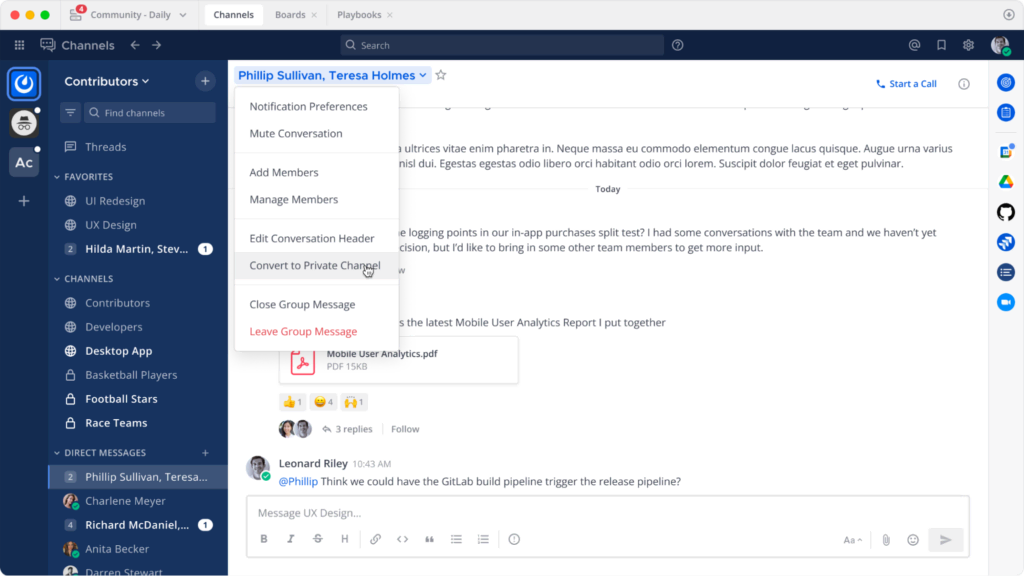
Note that new users added to a Private Channel will be able to see chat history.
Frequently asked questions
Does this affect all of my GMs?
For Mattermost servers running v9.1 onwards, new and existing GMs will now behave like DMs.
My Group Messages are now too noisy. How do I fix this?
GMs are designed for quick and/or infrequent interactions with up to seven users. If the GM has evolved to be a place for more persistent means of collaboration with multiple users, consider converting the GM to a Private Channel.
Can I still change notification preferences for each Group Message?
Yes. You can still opt to be notified only when you’re @ mentioned. However, if a GM has evolved to require less active participation from all users, consider converting the GM to a Private Channel.
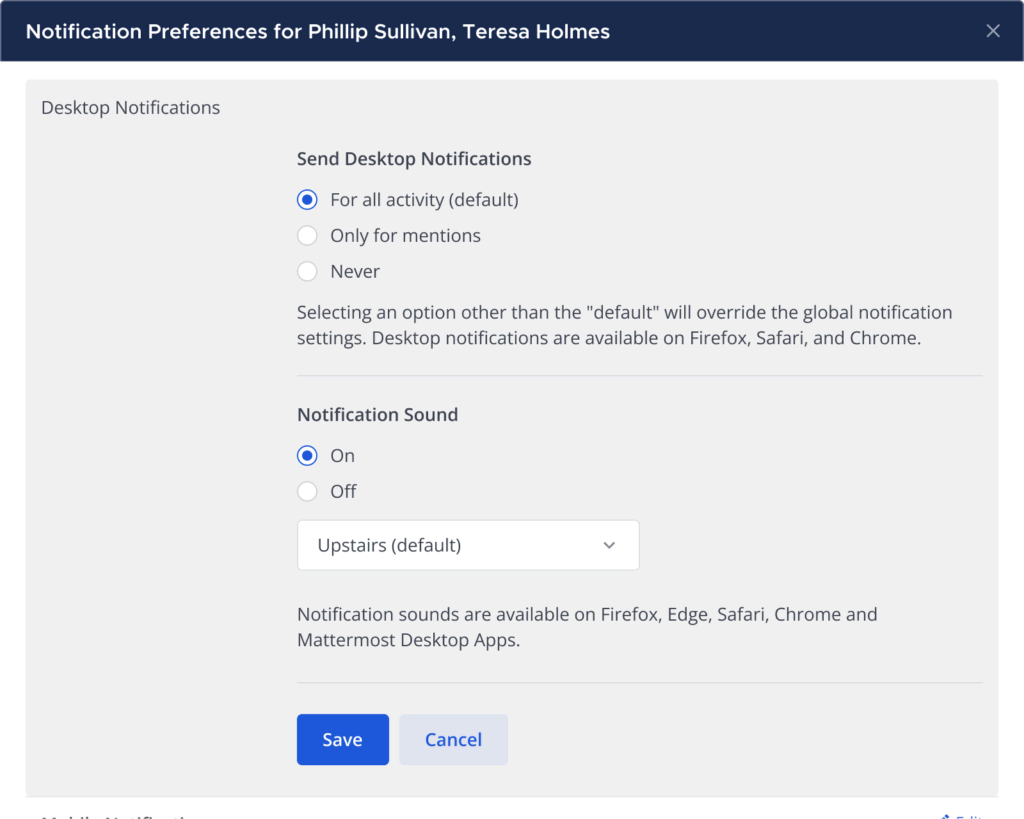
What happens if I add a new user in a Group Message?
Adding a new user to a GM will still result in a new GM being created. To invite new users without losing chat history, convert the GM to a private channel.
Learn more about Mattermost v9.1
For a full list of changes included in Mattermost 9.1, please check out our changelog. Please review our important upgrade notes before upgrading.



