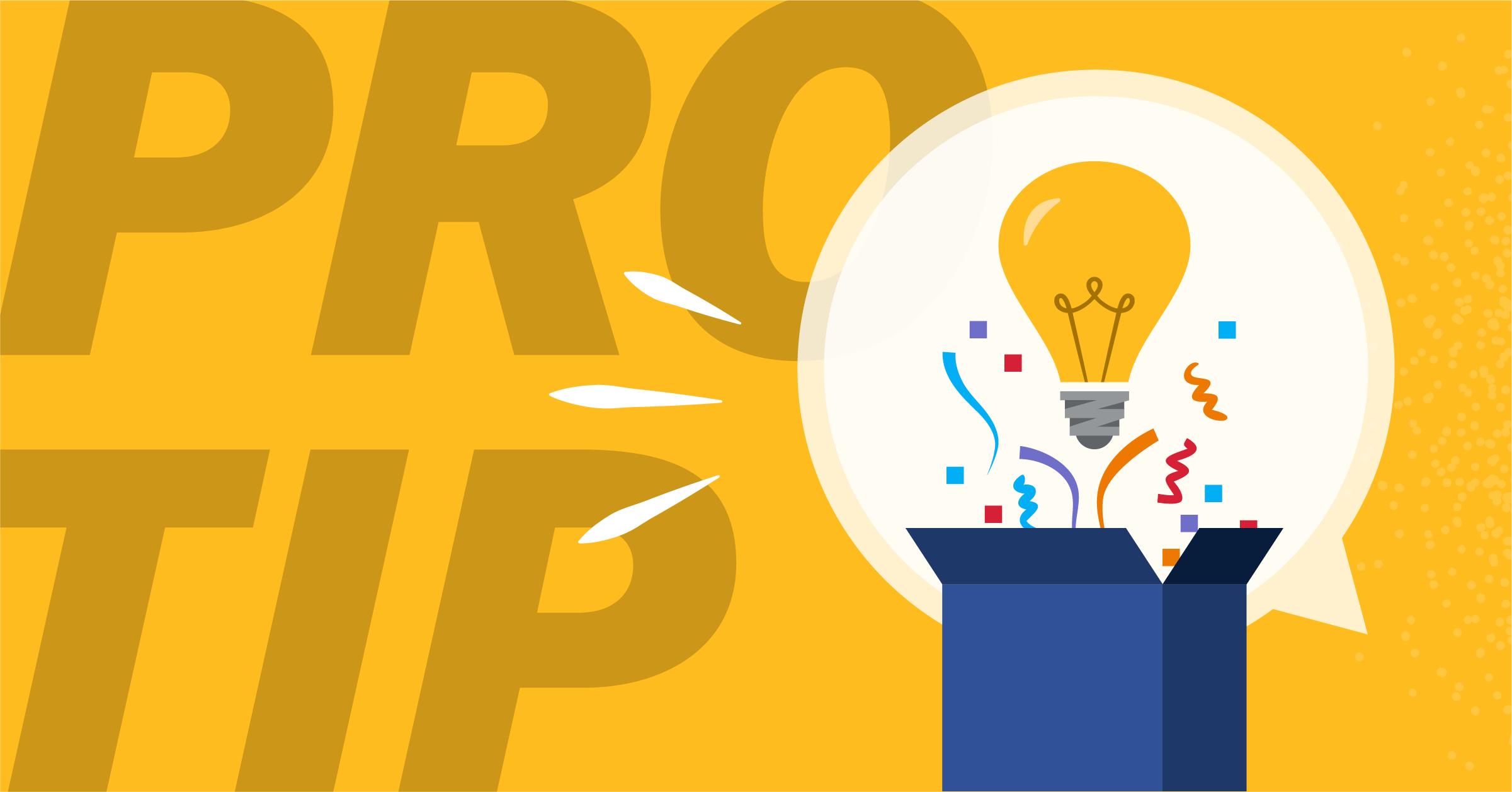
Mattermost Pro Tips: Optimizing channel headers in Mattermost
Want to give channel activity a boost? Learn how using your channel headers can help your team find essential information faster.
Channels are at the core of how teams collaborate in Mattermost. While team conversations take center stage, every channel is packed with additional features to help you stay in sync.
Today, let’s take a closer look at channel headers, and how you can use them to help your team use Mattermost channels more effectively.
What is a channel header in Mattermost?
Unlike a channel purpose, which is a text field that shows only when the channel is inspected, a channel header refers to text that displays under a channel name at the top of the screen. A channel header can be up to 1,024 characters in length and is often used to summarize the channel’s focus or to provide links to frequently accessed documents, tools, or websites.
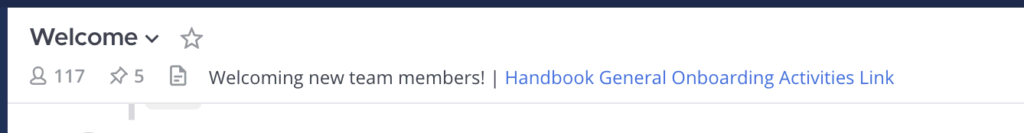
Channel headers are empty by default, but you can add or change the channel header by selecting Edit Channel Header. Use Markdown to format channel header text, just as you would for messages in Mattermost. Note that any channel member can change a channel header unless the system admin has restricted permissions to do so.
What do I put in my channel header?
Channel headers are essentially “pinned” to their channel, making them the perfect spot for information that you’d like channel members to have easy access to. What exactly that includes is limited only by your imagination! Here are a few common things to consider putting in your channel header:
Channel purpose & group details
Want to keep things simple? A brief summary of the channel’s purpose or instructions on how to use the channel can be a helpful addition to any channel.
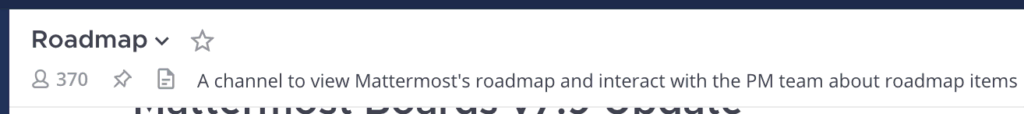
For large, public channels, more context can help new and existing members find information about the group quickly. In the example below, this channel includes a reminder about the developer team’s weekly standup, a link to the running meeting agenda notes, and a link to an earlier post in the channel about how to queue a topic for the next meeting.
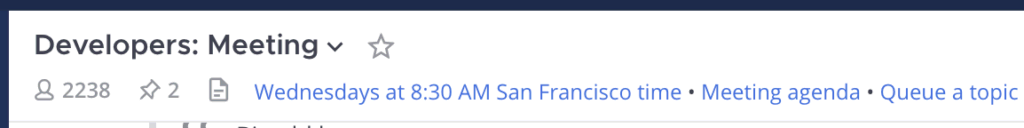
Frequently used documents
Since header space is limited, it’s a great place to link to other documents and sites that provide more information. Link to frequently referenced documents, such as handbook pages, project plans, Asana and Atlassian workspaces, or meeting notes.

Other channels, playbooks, and third-party tools
Your most essential channels probably don’t exist in a vacuum; linking to other channels and playbooks for related projects, or third-party dashboards that are particularly important to that channel’s topic helps give members all the context they need to take action.
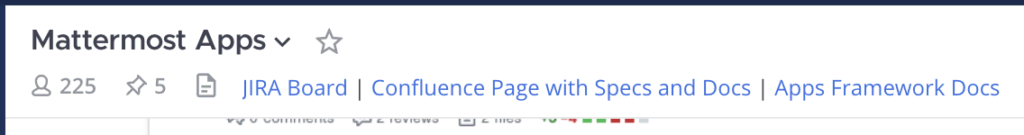
How much information should I put in my channel header?
While it can be tempting to dump everything and anything that might be useful into your channel header, keep in mind that you have limited space, and your channel members have limited attention. Sticking with two or three relevant links will keep your header concise and easy to scan quickly, without overwhelming them with too much information.
Direct messages have channel headers, too!
An often overlooked feature of channel headers is that every direct message has a channel header, too! This is a great place to stick ongoing notes for your 1:1s and OKR dashboards and other resources that you find yourself hunting for over and over again.
Did you know that you can direct message yourself in Mattermost? Your DMs with yourself are a great spot to stick links and files you might need for quick reference.
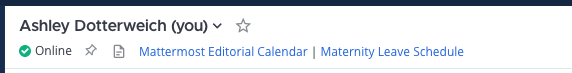
Get more out of Mattermost with more Mattermost Pro Tips
Want to learn more? Whether you’re new to the Mattermost platform or are just looking for ways to enhance your Mattermost experience, our Mattermost Pro Tips series will help you dig into Mattermost for a better collaboration experience.
When you’re ready to continue your learning, here are some additional pieces you might want to check out:




