
Mattermost Pro Tips: Supercharge your searches with search modifiers
Learn how to use search modifiers and hashtags to navigate Mattermost more quickly and efficiently.
The more your team uses Mattermost, the more it becomes an essential knowledge repository for your organization. And the best way to navigate that repo is often via the humble search bar.
But did you know that your Mattermost search bar has a few tricks hidden up its sleeve? Let’s dive in and learn how you can supercharge your searches to find what you’re looking for a bit faster.
What are search modifiers?
Search modifiers are special commands that users can add to a basic search query to narrow their search and provide more targeted results. If you’re hunting for a specific piece of information in Mattermost, using search modifiers can help you find relevant messages and files quickly and effectively.
Search modifiers enable you to find messages and files sent from specific users in certain channels and on, before, or after a certain date, among other things.
Using search modifiers in Mattermost
As with most search functions, if you type any word or phrase into the search bar in Mattermost, you’ll see a list of results in your righthand sidebar. Want to narrow your search a bit more? Search modifiers are your new best friend!
If you click on the search bar, you’ll see “Messages” and “Files” options. Clicking on either of these will give you a list of search modifiers you can use to home in on the results you’re looking for. You can also type search modifiers like in: and from: directly into the search bar. Learn all about the different search modifiers in Mattermost and how to get the most out of them in our documentation.
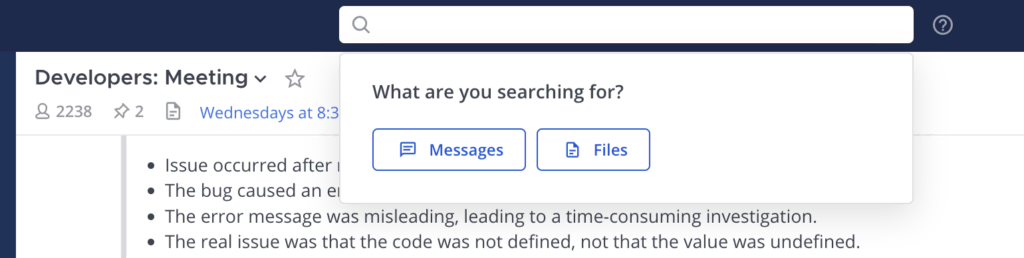
Search modifiers let you filter your search in a number of different ways. Multiple search modifiers can be combined for an even more targeted search. For example, you can find a file sent by your coworker Jackie last July.
So if I’m curious about what new case studies the team has produced since the beginning of the year, the query "case study" in: mattercontent after:2023-01-01 lets me get a quick overview of everything the team has posted in our content promotion channel.
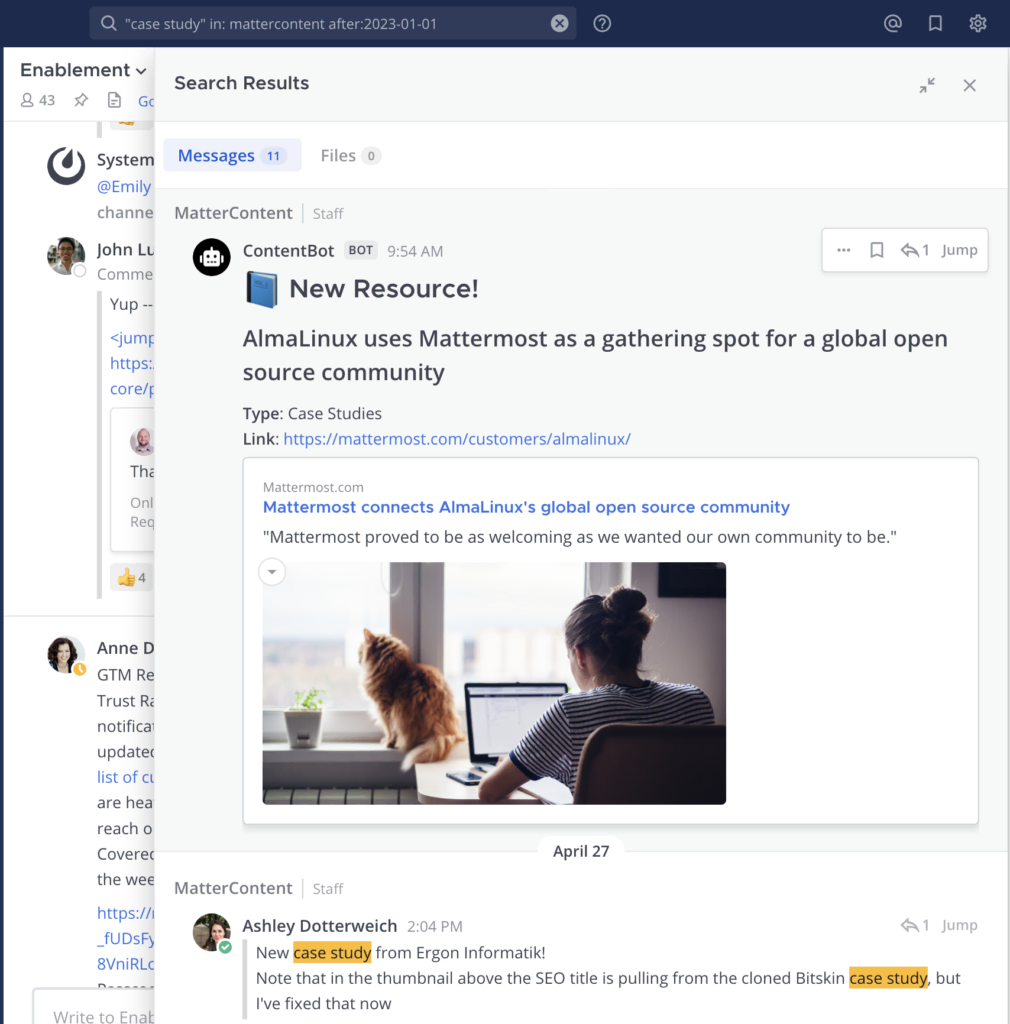
Beyond search modifiers: Customizing your knowledge repo with hashtags
When used effectively, hashtags can be a great way to track topics and themes that span different channels, or which come up sporadically over time. From tracking #featureideas to logging #bugs to corraling #teamoffsite photos, hashtags are a great way to customize your Mattermost workspace to surface essential information quickly.
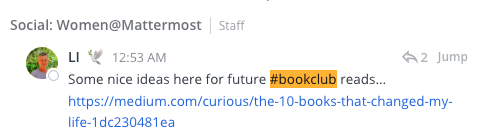
Hashtags are most useful when your team is using them consistently, so getting the most from hashtags can require a cultural shift within your organization. Picking a few topics you’d like to track and getting everyone in the habit of using hashtags when they discuss those topics, and soon you’ll be able to surface topical messages and files with ease! You can even add a reminder to your channel header to encourage channel members to use a specific hashtag when certain topics come up.
Get more out of Mattermost with more Mattermost Pro Tips
Want to learn more? Whether you’re new to the Mattermost platform or are just looking for ways to enhance your Mattermost experience, our Mattermost Pro Tips series will help you dig into Mattermost for a better collaboration experience.
When you’re ready to continue your learning, here are some additional pieces you might want to check out:




