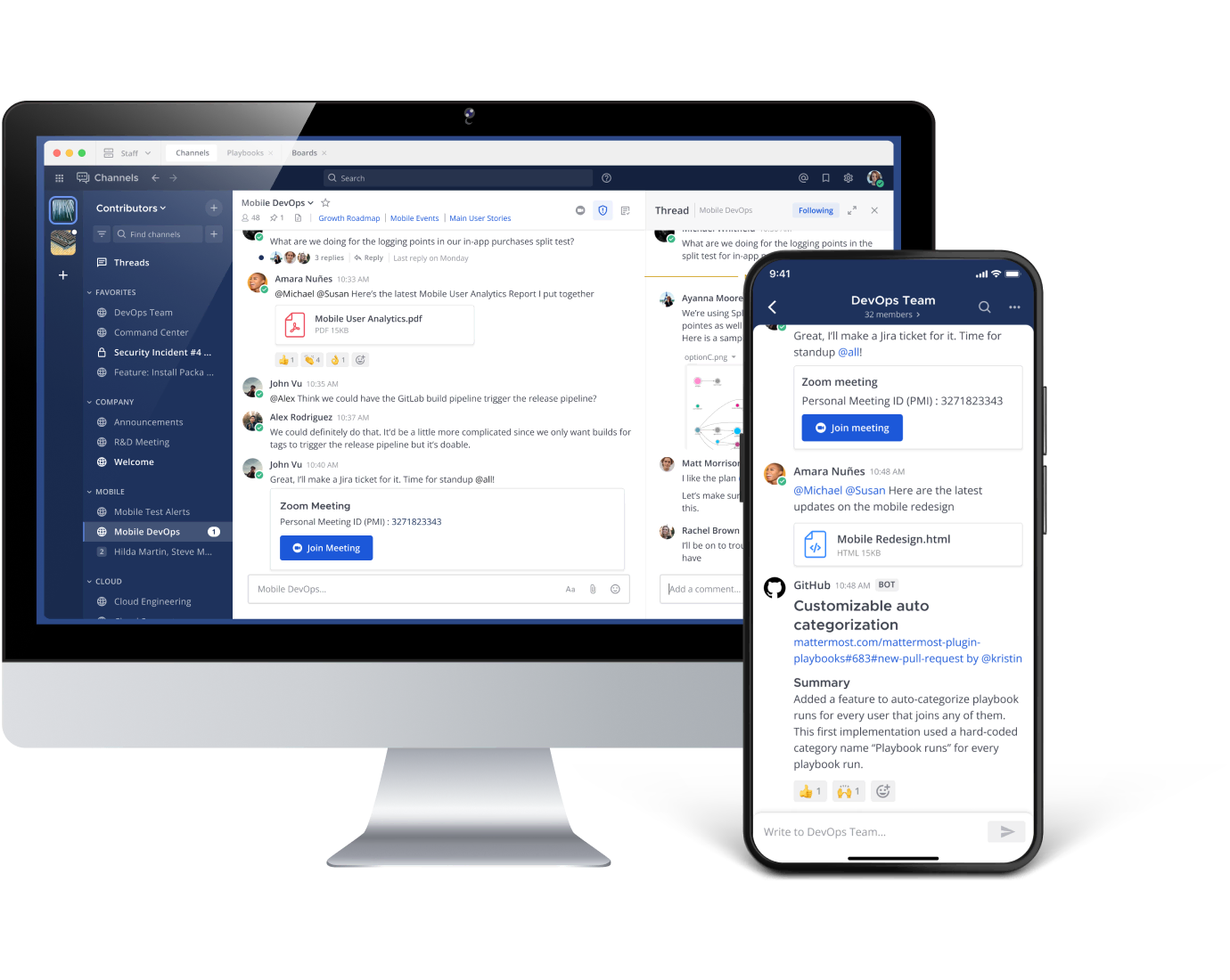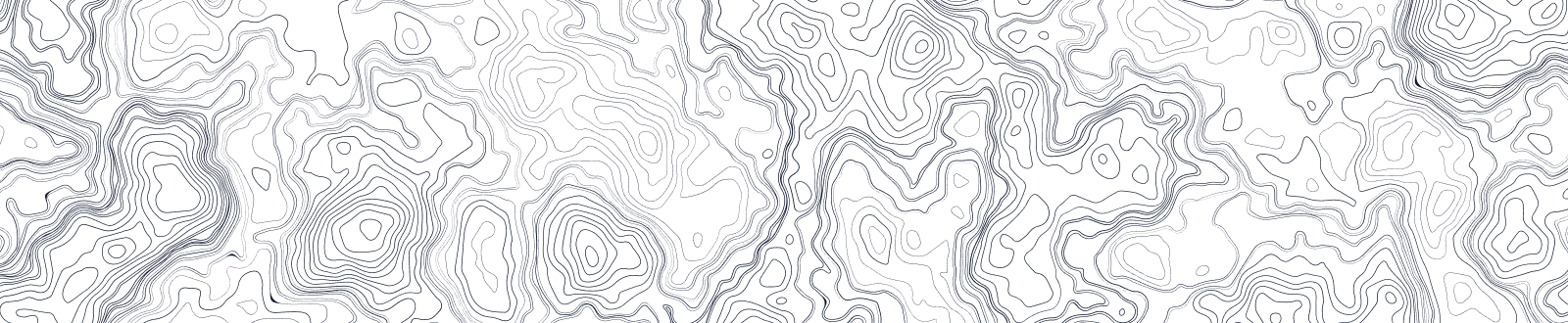
Install Mattermost
Sovereign collaboration, deployed securely for your team.
Try Mattermost in Minutes
Evaluate Mattermost without deploying your own server. Get instant access to a demo environment and explore how your teams can run mission critical communications and workflows securely in real-time.
Install Mattermost Server
Choose which technology base and installation method best supports your organization’s orchestration needs. All methods install Mattermost Entry — a free limited-use edition of Enterprise Advanced for technical evaluation, with the option to upload a license to unlock full access.
Latest Release: 11.3.0 | Release Date: January 16, 2026
Deploy for Production
Recommended for production deployments requiring scalable and robust infrastructure.
Mattermost Operator
Install on Kubernetes using the Operator. Supports local or cloud storage and databases.

Azure
Install on your existing Azure infrastructure.

Oracle
Install on Oracle Cloud Infrastructure using Oracle Kubernetes Engine (OKE).
Ubuntu
Install using our .deb signed packages using the Mattermost Personal Package Archive.

RHEL/CentOS
Install by following our RHEL/CentOS configuration guide.
Tarball
Install on any 64-bit Linux system.
Deploy for Evaluation
Deploy using container technologies for exploring functionality, testing, and development purposes in your own environment. These installation methods are not recommended for production deployments since high availability is not supported.
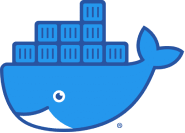
Docker
Install using Docker containers for development or quick start evaluation.
Not recommended for production installations.
Install Desktop and Mobile Apps
Download and install Mattermost apps to connect to an existing server and access your workspace anywhere.