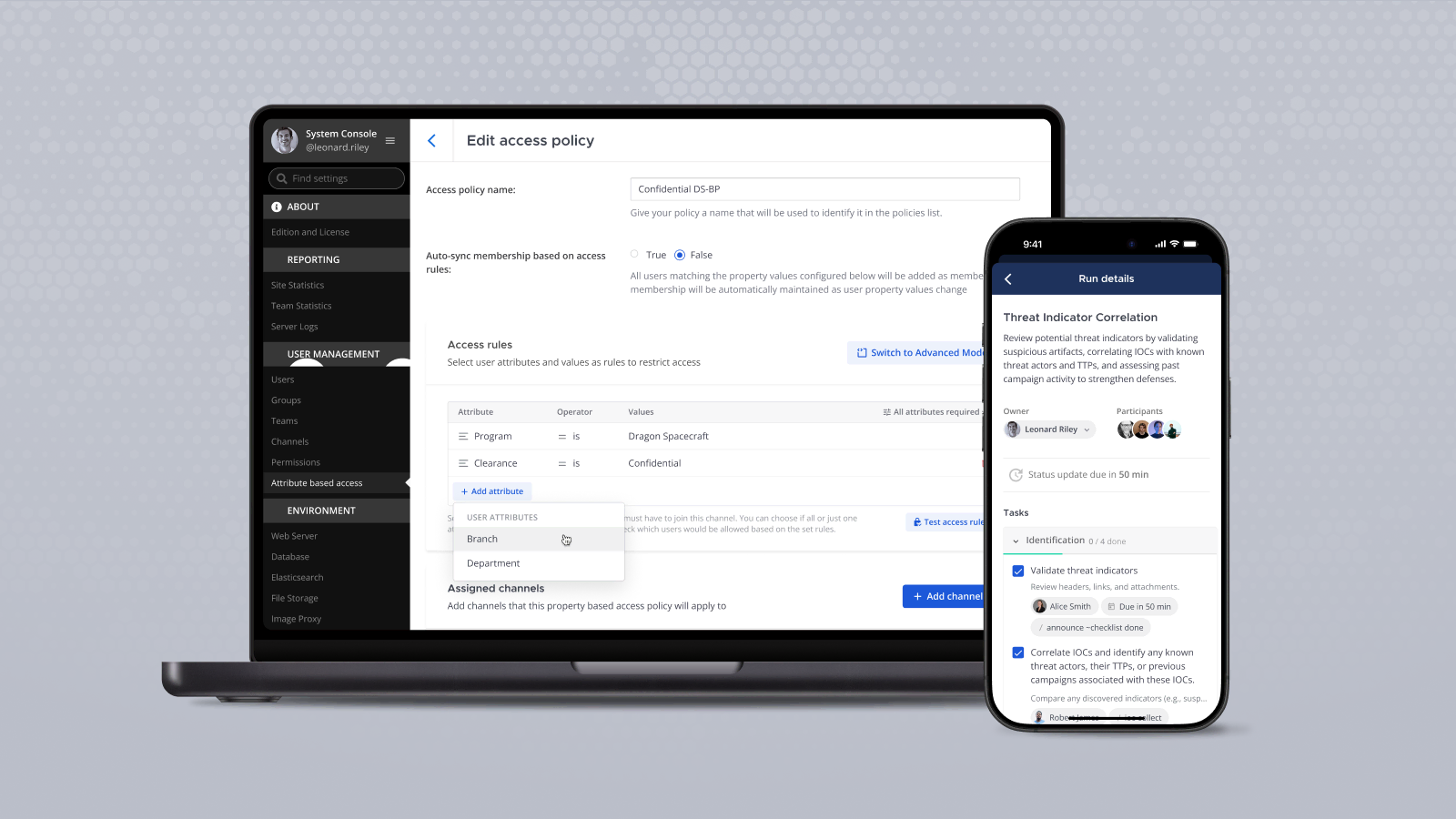Install Mattermost with a 1-Click App on the DigitalOcean Marketplace
Today, we’re excited to announce Mattermost is available on the DigitalOcean Marketplace. Our 1-click install enables teams to run open source messaging and collaboration in the cloud with a frictionless developer experience.
Find out how you can get started with Mattermost in less than 60 seconds.
Mattermost on DigitalOcean
We’re striving to help organizations collaborate efficiently and accelerate DevOps cycles by providing the best open source collaboration platform that brings conversations, files, and tools into one central location. Mattermost’s 1-Click App provides users with their own ready-made, self-hosted Mattermost instance running on a DigitalOcean Droplet.
In addition to the package installation, the Mattermost 1-Click Droplet also:
- Enables UFW and allows SSH, HTTP, and HTTPS traffic only
- Runs through an initial configuration wizard on first login
- Requests a LetsEncrypt certificate for your fully qualified domain name (optional)
How to install
After you create a Mattermost 1-Click Droplet, log in to it with your configured SSH key and follow the instructions for the initial setup. The installer will request the following information:
- Fully qualified domain name for the Droplet
- MySQL Mattermost password and MySQL root password
- Email used for LetsEncrypt registration (optional)
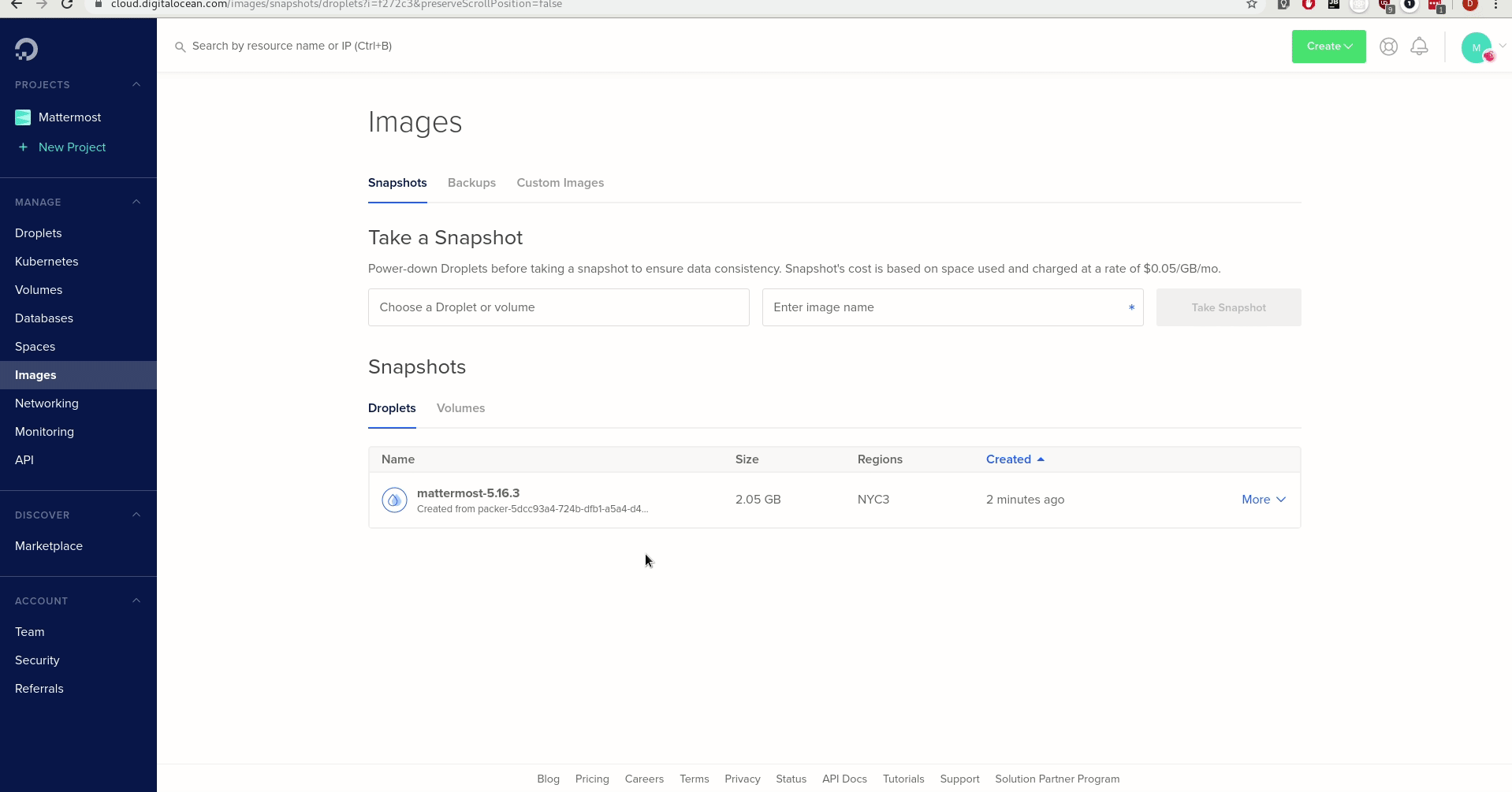
That’s it! You’re ready to start using Mattermost.
With our launch on the DigitalOcean Marketplace, we hope our combined community of developers can experience the value of Mattermost with a simple deployment on DigitialOcean’s scalable cloud platform.