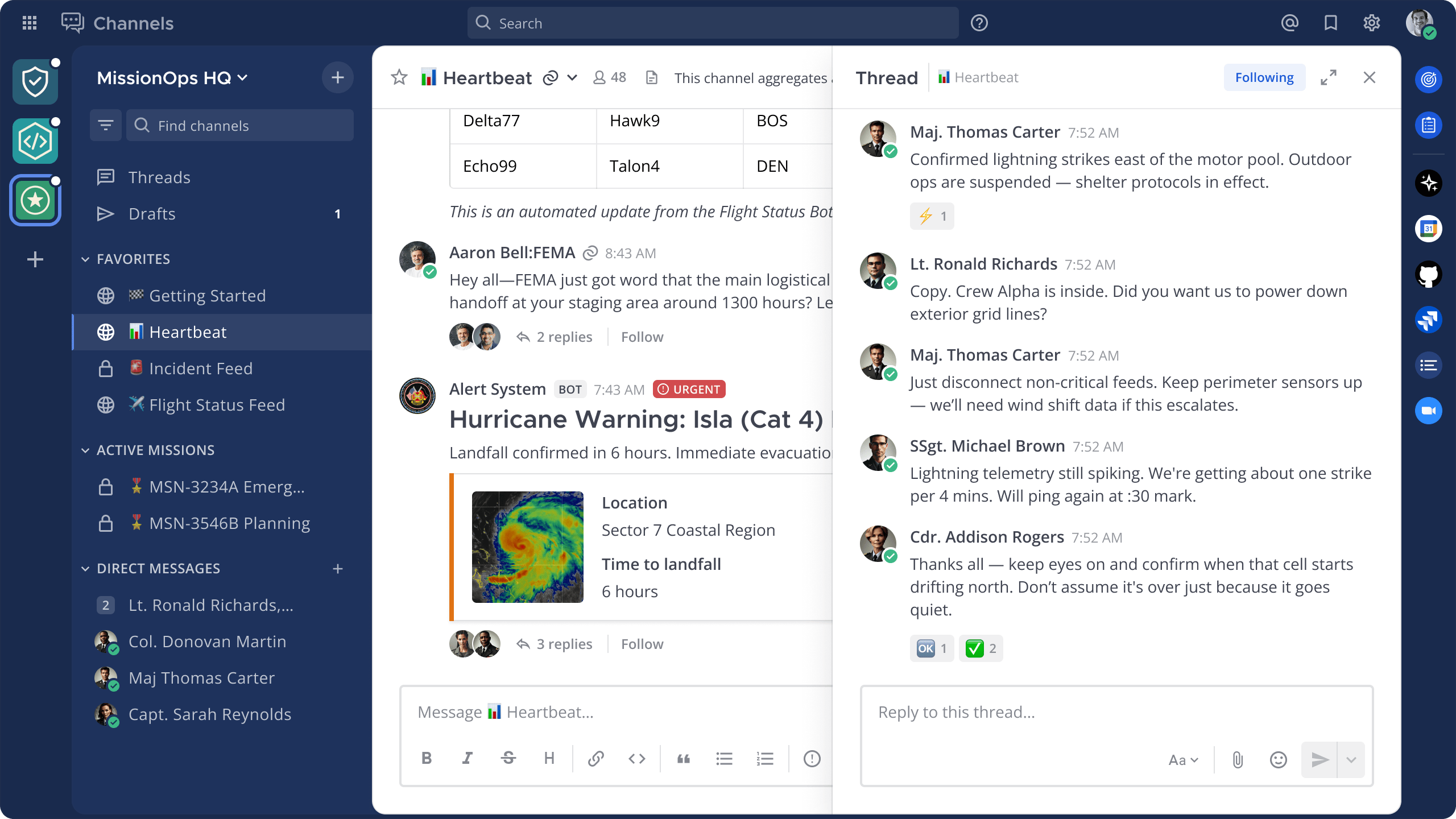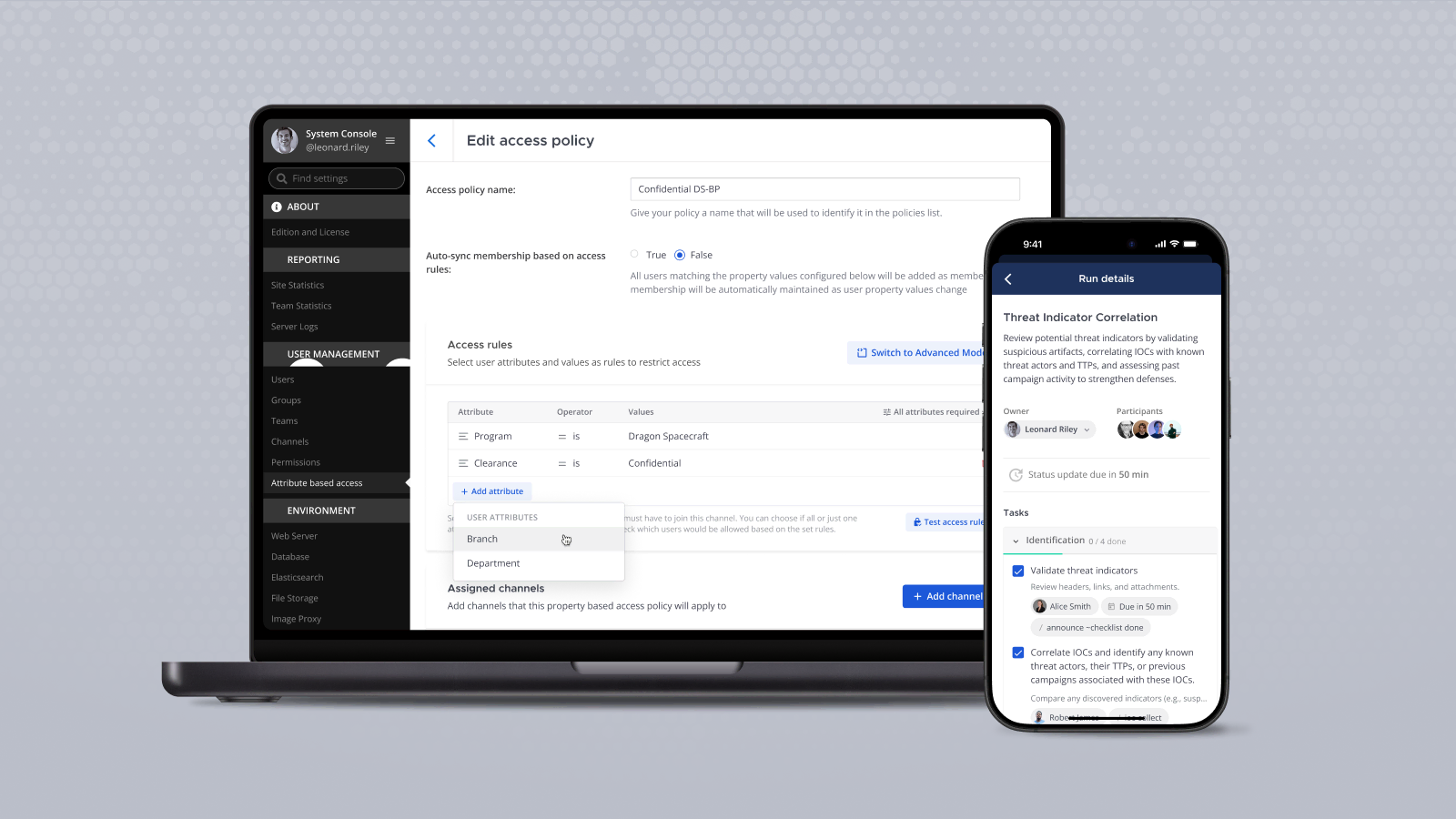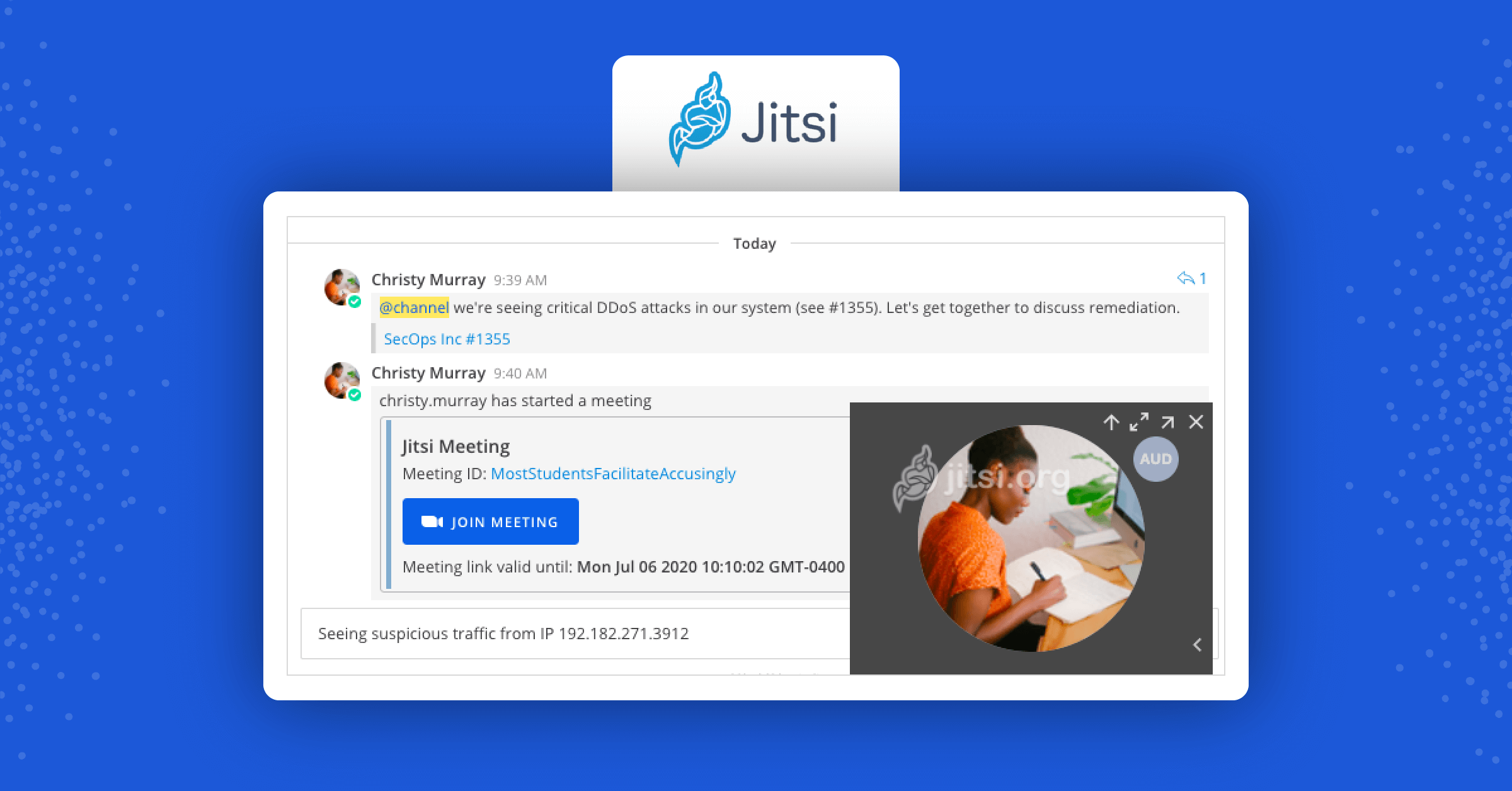
Mattermost and Jitsi come together to deliver deeper collaboration
One of our favorite things about Mattermost is that it makes it easy for teams to collaborate on projects and topics in specific channels. Today, we’re excited to announce that Mattermost users can now easily carry conversations over to a video conference and screen sharing with Jitsi, a leading open-source video conferencing solution.
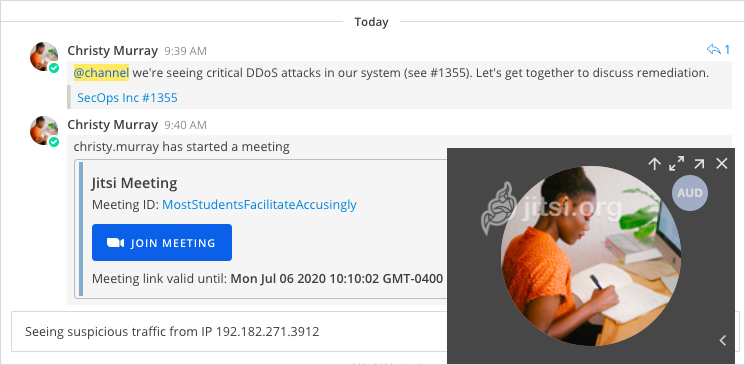
Jitsi
Jitsi is a set of open source projects that allows developers to easily build and deploy secure video conferencing solutions. It is funded by 8×8, a firm best known for the Jitsi Meet video conferencing platform, where they host a publicly available Jitsi Meet instance that the community can use for totally free video conferences.
Jitsi also offers the ability for anyone to self-host their own Jitsi Meet server on their own corporate servers for use within and beyond the corporate firewall—with no ongoing licensing costs.
The Mattermost Jitsi plugin
With the new Jitsi plugin, a Mattermost user can now easily create a secure Jitsi meeting invite within a Mattermost channel. Once a meeting is created, other channel members see a notification with a link to join the new meeting. Jitsi will either open in a new tab or open as an embedded meeting within the Mattermost UI. The plugin makes it simple for all end users to quickly and easily set up audio and video calls with colleagues and also share their screens.
Other features include:
- An embedded video mode: Bring a Jitsi call directly into the Mattermost user experience, so you can continue chatting in a channel while on an inline video call.
- Starting meetings your way: Customize the URL of the meeting you are about to start, so they are appropriate to your event. Use the name of the Meeting, a random ID, or the channel name.
With the release of the Mattermost Jitsi Plugin 2.0 Beta, we have now transferred the Jitsi plugin from Sean Sackowitz, the community member who developed it, to a Mattermost-managed plugin. This way, we can support rapid changes and updates.
Getting started with Jitsi for Mattermost
To download the Jitsi plugin for Mattermost, go to the Plugin Marketplace as a system administrator and search for Jitsi. You can either use the public Jitsi Meet server or set up your own.
An exciting future for remote collaboration
Looking forward, we see an opportunity to deliver an integrated Mattermost Jitsi experience where it will be easy for Mattermost users to quickly start Jitsi meetings directly out of the box.