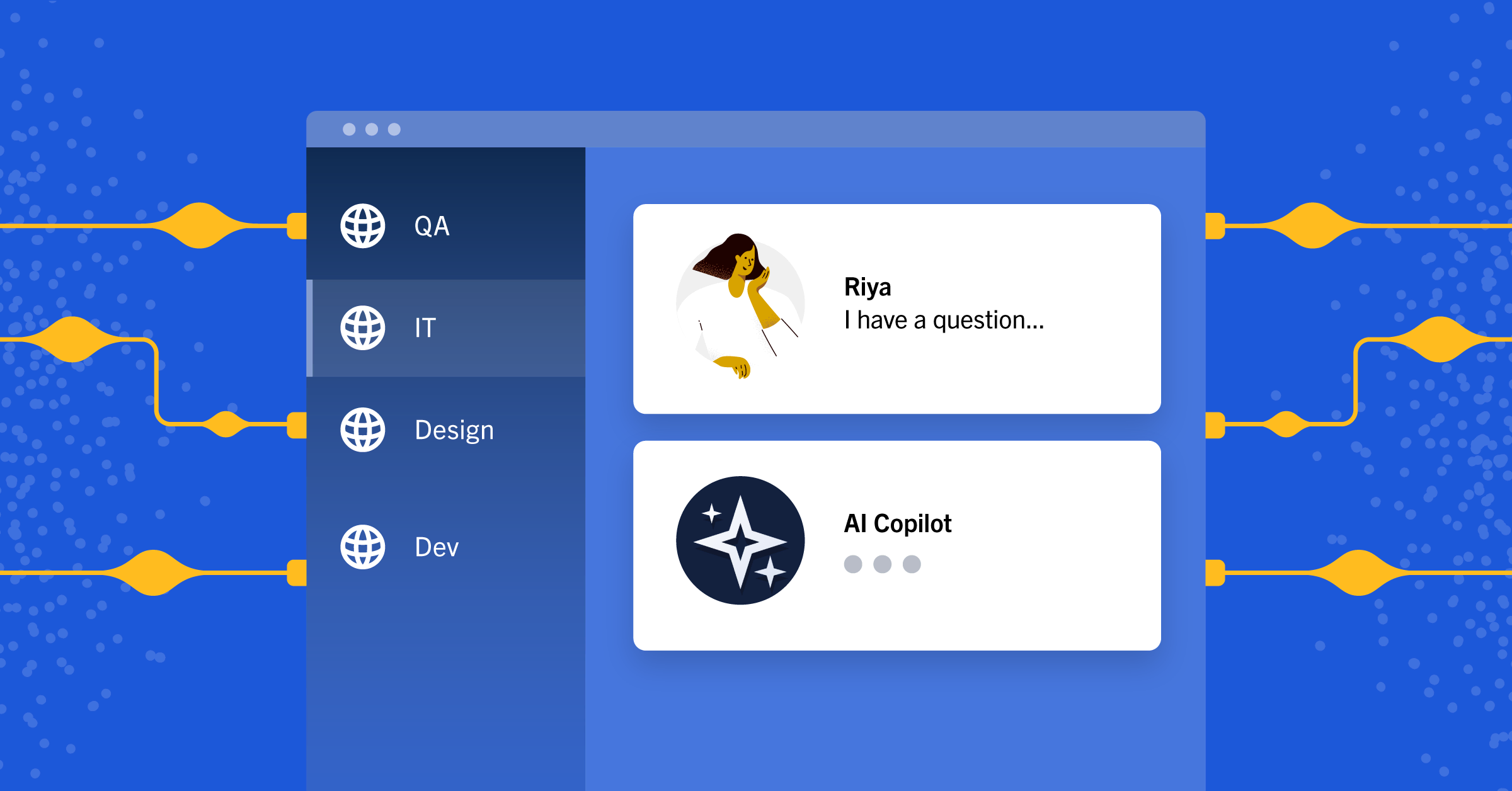How to migrate Mattermost to Kubernetes
At Mattermost, we aim to develop a product that is simple to deploy and manage.
To this end, we recently examined Kubernetes, today’s most popular orchestration platform that uses containers.
After determining the platform would make it even easier to deploy, manage and scale our product, we decided to migrate our “virtual office”—our Mattermost instance where we interact with customers and members of our community—from AWS to Kubernetes. That way, we’d be able to see what improvements we needed to make in order to make our platform more cloud-native.
Here’s how we did the migration:
- We decided where to run Kubernetes
- We set up and configured Ingress
- We set up the database
- We set up Mattermost
Let’s explore each step in detail.
1. Decide where to run Kubernetes
First, we installed Kubernetes on the latest version of Mattermost.
Next, we needed to figure out where to run Kubernetes. We had several options, including on-premises, AWS, Azure, GCP or DigitalOcean.
We decided to go with AWS EKS because we currently don’t have the overhead to manage the entire Kubernetes cluster, only the worker nodes; AWS manages the master nodes.
(For the purposes of this post, we won’t focus on how to deploy Kubernetes on other platforms. If you need help with that, check this out.)
2. Set up and configure Ingress
After we deployed our Kubernetes cluster, we installed NGINX Ingress using this documentation.
To reduce WebSocket errors, we added cache and keep-alive in our ConfigMap:
kind: ConfigMap
apiVersion: v1
metadata:
name: nginx-configuration
namespace: ingress-nginx
labels:
app.kubernetes.io/name: ingress-nginx
app.kubernetes.io/part-of: ingress-nginx
data:
use-proxy-protocol: "true"
http-snippet: "proxy_cache_path /cache/mattermost levels=1:2 keys_zone=mattermost_cache:10m max_size=3g inactive=120m use_temp_path=off;"
keep-alive: "3600"
The Kubernetes service will look like this:
kind: Service
apiVersion: v1
metadata:
name: ingress-nginx
namespace: ingress-nginx
labels:
app.kubernetes.io/name: ingress-nginx
app.kubernetes.io/part-of: ingress-nginx
annotations:
service.beta.kubernetes.io/aws-load-balancer-proxy-protocol: "*"
service.beta.kubernetes.io/aws-load-balancer-connection-idle-timeout: "3600"
spec:
type: LoadBalancer
selector:
app.kubernetes.io/name: ingress-nginx
app.kubernetes.io/part-of: ingress-nginx
ports:
- name: http
port: 80
targetPort: http
- name: https
port: 443
targetPort: https
We also needed to add volume to store the cache to the deployment. So we updated the deployment manifest:
...
volumeMounts:
- mountPath: /cache/mattermost
name: mattermost-cache
...
volumes:
- emptyDir: {}
name: mattermost-cache
To get the TLS certificates—which are not required but are recommended for security reasons—we installed a cert manager using the helm chart. For more information, follow the instructions here.
3. Set up the database
In our legacy deployment (i.e., running servers on EC2), we had our database set up in AWS using RDS, a managed service by AWS.
While we transitioned from EC2 to Kubernetes, we decided to keep using RDS for our database. We do, however, plan to move the database to Kubernetes as well. It’s only a matter of time.
Here, we had to make a few configuration changes to the security groups and VPCs in order to allow the Kubernetes cluster to talk to the database.
4. Set up Mattermost
To set up Mattermost Enterprise Edition, we first had to set up a deployment manifest. (If you use Team Edition, use the official Mattermost helm chart for help with installation.)
Here’s what our manifest looks like:
apiVersion: apps/v1
kind: Deployment
metadata:
name: mattermost-community-daily-app
labels:
app.kubernetes.io/name: mattermost-community-daily-app
app.kubernetes.io/component: "mattermost-community-daily-app"
spec:
replicas: 2
strategy:
type: RollingUpdate
rollingUpdate:
maxUnavailable: 1
selector:
matchLabels:
app.kubernetes.io/name: mattermost-community-daily-app
app.kubernetes.io/component: "mattermost-community-daily-app"
template:
metadata:
labels:
app.kubernetes.io/name: mattermost-community-daily-app
app.kubernetes.io/component: "mattermost-community-daily-app"
annotations:
prometheus.io/scrape: "true"
prometheus.io/port: "8067"
prometheus.io/path: "/metrics"
spec:
initContainers:
- name: init-config
image: busybox
imagePullPolicy: IfNotPresent
command:
- sh
- "-c"
- |
set -ex
rm -rfv /mattermost/config/lost+found
cp /tmp/config/config.json /mattermost/config/config.json
volumeMounts:
- mountPath: /tmp/config/config.json
name: mattermost-init-config-json
subPath: config.json
- mountPath: /mattermost/config/
name: mattermost-config
- mountPath: /tmp/onelogin/
name: mattermost-onelogin
- name: init-plugins-config
image: busybox
imagePullPolicy: IfNotPresent
command:
- sh
- "-c"
- |
cp /mnt/plugins/init-plugins.sh /tmp && cd /tmp && chmod +x init-plugins.sh
ls -la
./init-plugins.sh
ls -la /mattermost/plugins
volumeMounts:
- name: mattermost-init-plugins
mountPath: /mnt/plugins/
- name: mattermost-plugins
mountPath: /mattermost/plugins/
- name: mattermost-plugins-client
mountPath: /mattermost/client/plugins/
containers:
- name: mattermost-community-daily-app
image: "mattermost/mattermost-enterprise-edition:5.5.0"
imagePullPolicy: Always
terminationMessagePolicy: "FallbackToLogsOnError"
ports:
- containerPort: 8000
name: api
- containerPort: 8067
name: metrics
- containerPort: 8075
name: cluster
- containerPort: 8074
name: gossip
livenessProbe:
initialDelaySeconds: 90
timeoutSeconds: 5
periodSeconds: 15
httpGet:
path: /api/v4/system/ping
port: 8000
readinessProbe:
initialDelaySeconds: 15
timeoutSeconds: 5
periodSeconds: 15
httpGet:
path: /api/v4/system/ping
port: 8000
volumeMounts:
- mountPath: /mattermost/plugins/
name: mattermost-plugins
- mountPath: /mattermost/client/plugins/
name: mattermost-plugins-client
- mountPath: /mattermost/config/
name: mattermost-config
volumes:
- name: mattermost-init-config-json
configMap:
name: mattermost-community-daily-init-config-json
items:
- key: config.json
path: config.json
- name: mattermost-init-plugins
configMap:
name: mattermost-community-daily-init-plugins
- name: mattermost-onelogin
secret:
secretName: mattermost-community-daily-secret-onelogin
- name: mattermost-plugins
emptyDir: {}
- name: mattermost-plugins-client
emptyDir: {}
- name: mattermost-config
emptyDir: {}
```
JobServer is a service that indexes Elasticsearch, syncs events, and more. Our JobServer deployment looks like this:
apiVersion: extensions/v1beta1
kind: Deployment
metadata:
name: mattermost-community-daily-jobserver
labels:
app: mattermost-community-daily-jobserver
spec:
replicas: 1
template:
metadata:
labels:
app: mattermost-community-daily-jobserver
component: "jobserver"
spec:
initContainers:
- name: "init-mattermost-app"
image: "appropriate/curl:latest"
imagePullPolicy: "IfNotPresent"
command: ["sh", "-c", "until curl --max-time 5 http://mattermost-community.community:8000/api/v4/system/ping ; do echo waiting for Mattermost App come up; sleep 5; done; echo init-mattermost-app finished"]
containers:
- name: mattermost-community-daily-jobserver
image: "mattermost/mattermost-enterprise-edition:5.5.0"
imagePullPolicy: Always
command: ["mattermost", "jobserver"]
volumeMounts:
- mountPath: /mattermost/config/config.json
name: config-json
subPath: config.json
volumes:
- name: config-json
configMap:
name: mattermost-community-daily-init-config-json
items:
- key: config.json
path: config.json
```
And the services manifest is as follows:
apiVersion: v1
kind: Service
metadata:
name: mattermost-community-daily
labels:
app: mattermost-community-daily
spec:
selector:
app: mattermost-community-daily
type: ClusterIP
ports:
- port: 8000
targetPort: 8000
protocol: TCP
name: mattermost-community-daily
- port: 8067
targetPort: 8067
protocol: TCP
name: mattermost-community-daily-app-metrics
```
The ConfigMap, which holds the Mattermost config, can be customized to your needs (additional setting configurations can be found here):
apiVersion: v1
kind: ConfigMap
metadata:
name: mattermost-community-daily-init-config-json
labels:
app: mattermost-community-daily
data:
config.json: |
"ServiceSettings": {
....
...
```
To set up plugins, we added an InitContainer, as you can see in the StatefulSet above.
Here’s the ConfigMap that holds the plugin definitions and the script required to download and configure the plugins:
apiVersion: v1
kind: ConfigMap
metadata:
name: mattermost-community-daily-init-plugins
labels:
app: mattermost-community-daily
data:
init-plugins.sh: |
#!/bin/sh
PLUGINS_TAR="hovercardexample.tar.gz"
PLUGINS_TAR="${PLUGINS_TAR} jira2.tar.gz"
PLUGINS_TAR="${PLUGINS_TAR} memes.tar.gz"
PLUGINS_TAR="${PLUGINS_TAR} mattermost-github-plugin-linux-amd64.tar.gz"
PLUGINS_TAR="${PLUGINS_TAR} mattermost-plugin-autolink-linux-amd64.tar.gz"
PLUGINS_TAR="${PLUGINS_TAR} mattermost-zoom-plugin-linux-amd64.tar.gz"
PLUGINS_TAR="${PLUGINS_TAR} mattermost-jira-plugin-linux-amd64.tar.gz"
PLUGINS_TAR="${PLUGINS_TAR} mattermost-plugin-autotranslate-linux-amd64.tar.gz"
PLUGINS_TAR="${PLUGINS_TAR} com.github.matterpoll.matterpoll.tar.gz"
PLUGINS_TAR="${PLUGINS_TAR} com.mattermost.welcomebot.tar.gz"
for plugin_tar in ${PLUGINS_TAR};
do
wget http://mattermost-public-plugins-kubernetes.s3-website-us-east-1.amazonaws.com/${plugin_tar} -P /mattermost/plugins
cd /mattermost/plugins
tar -xzvf ${plugin_tar}
rm -f ${plugin_tar}
done
```
Learn more about how to migrate Mattermost to Kubernetes
Moving forward, we plan to make some additional changes to Mattermost to make it even easier to deploy and manage.
Stay tuned for updates—or, better yet, join the Kubernetes channel on our community server and take part in the discussion. You can find me as @cpanato there.
(Editor’s note: This post was written by Carlos Panato, Staff Software Engineer at Mattermost, Inc. If you have any feedback or questions about How to migrate Mattermost to Kubernetes, please let us know.)