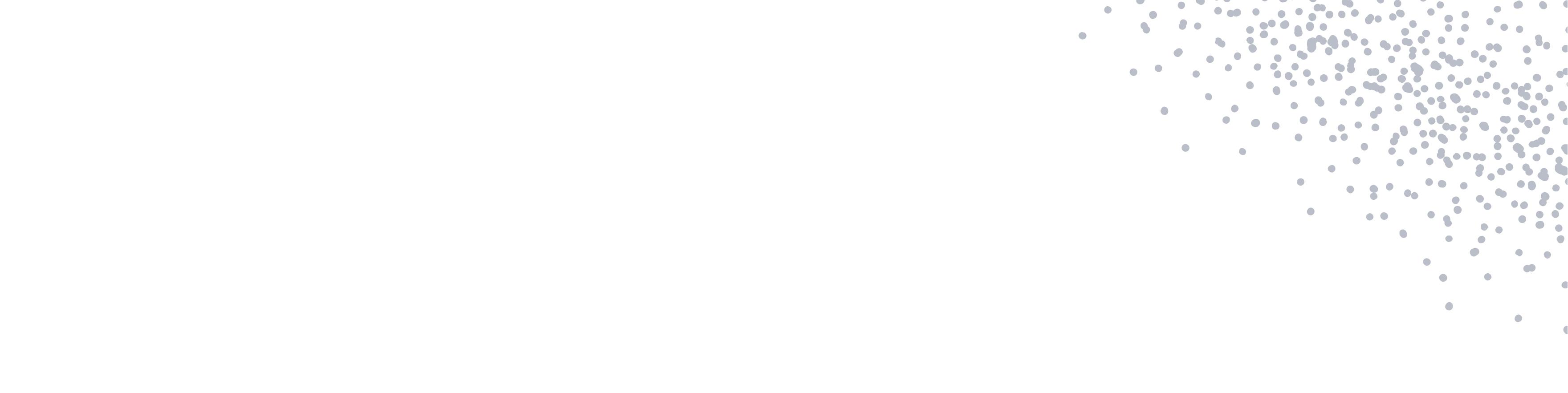Tools, teams, and processes — unite!
Conversation-driven collaboration for the people that are building better software every day.
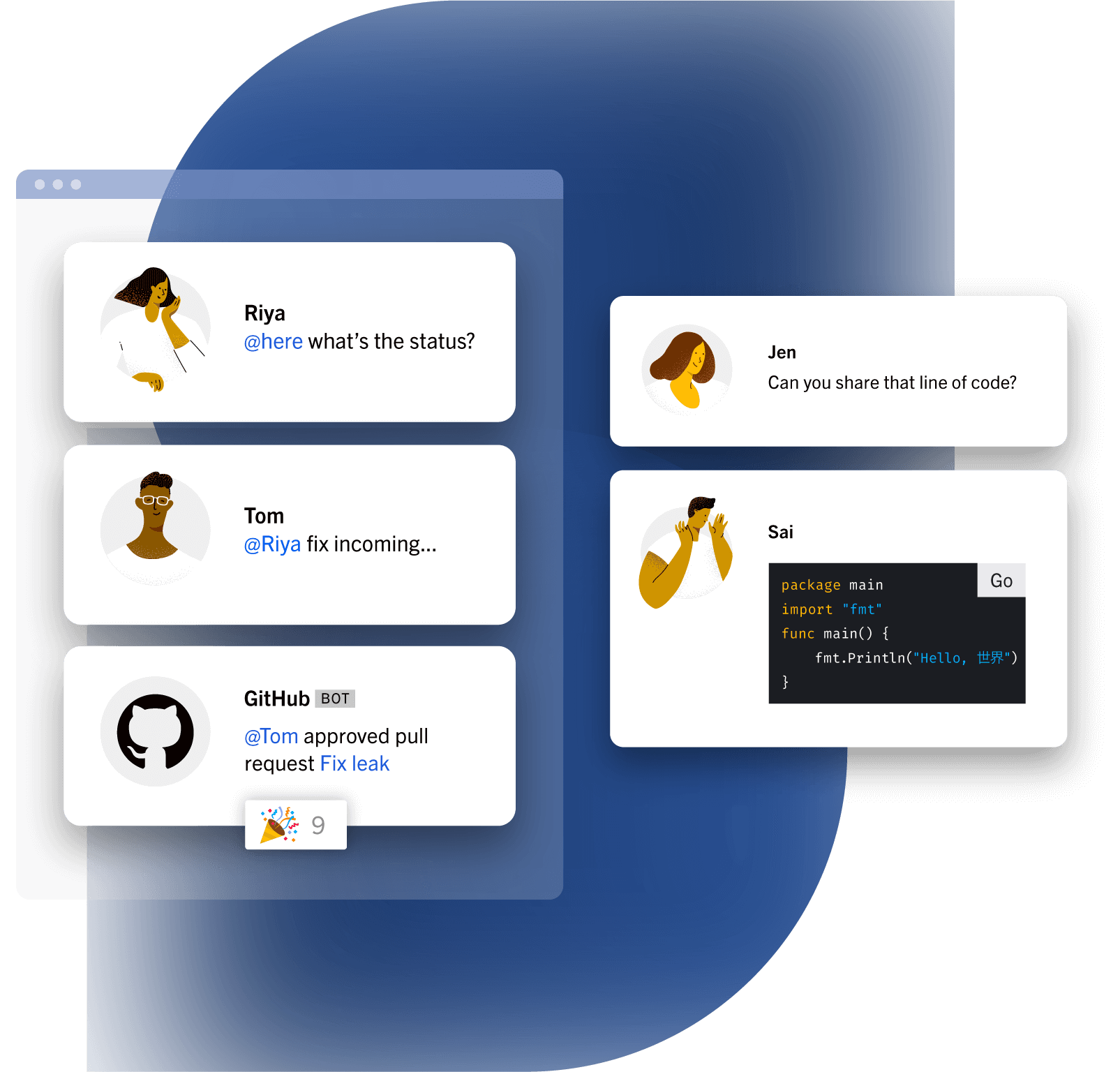
Stop slacking the day away
General-purpose ChatOps solutions just don’t go deep enough. Tools, teams, and processes remain stuck in siloes and teams are left to stitch together workflows with light integrations that keep the majority of work manual and cumbersome.
Modern R&D teams demand the flexibility, security and customization options that only an open source platform can provide. Finally, there is a collaboration solution built just for the people that build and operate software.
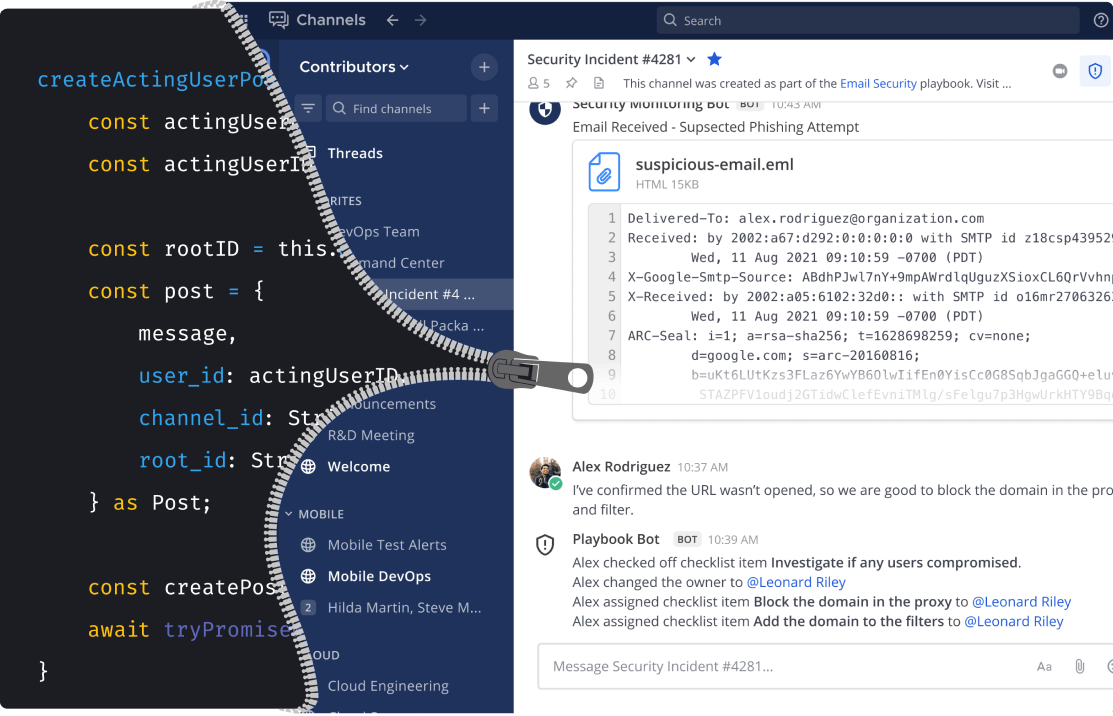
ChatOps: the open source way
One platform for developer productivity
Bring your tools, teams, and processes through a secure, open-source platform for better communication, collaboration and automation throughout the software development lifecycle.
Conversation-style collaboration made simple
Give your team a shared console, so you can collaborate easily, shorten feedback loops, and automate repetitive, manual tasks.
Deep integrations with the tools you love
Automate tasks across the tools you rely on for every step of the development process — from Jira to GitLab to Jenkins. Build and customize with a community of over 4,000 contributors.
7 Steps to ChatOps for Enterprise Teams
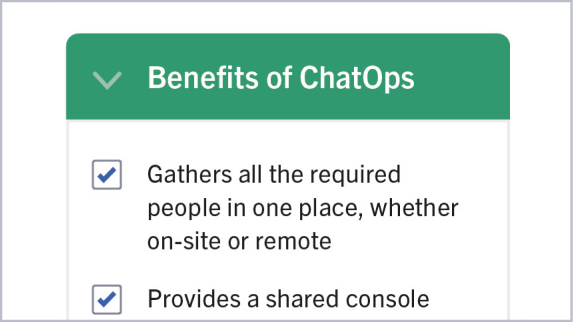
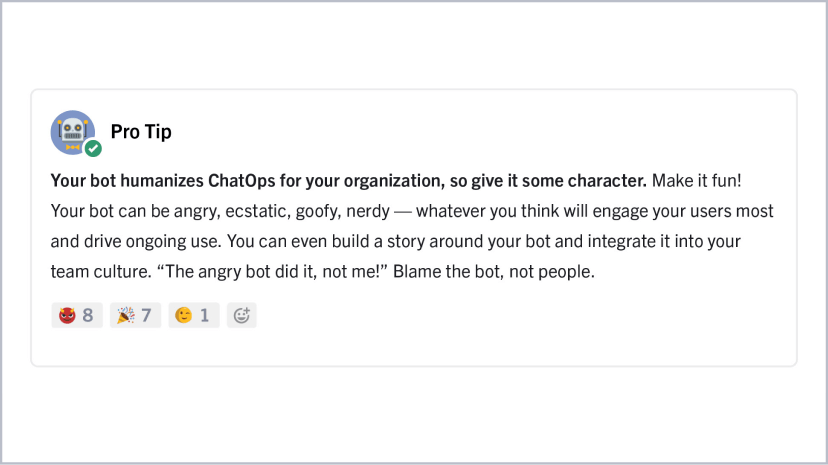

Platform Highlights
Channels
- Real-time and async messaging with integrated voice and video
- File, image, and link sharing
- Rich markdown formatting
- Multi-language code syntax highlighting
Playbooks
- Customizable workflow playbooks
- Dynamic task checklists
- Task automation
- Status dashboard and broadcast
- Analytics dashboards
Connections
- Deep integrations with popular developer tools
- Community-built integrations – over 6,000 contributors world-wide
- Build your own with App Framework and open APIs
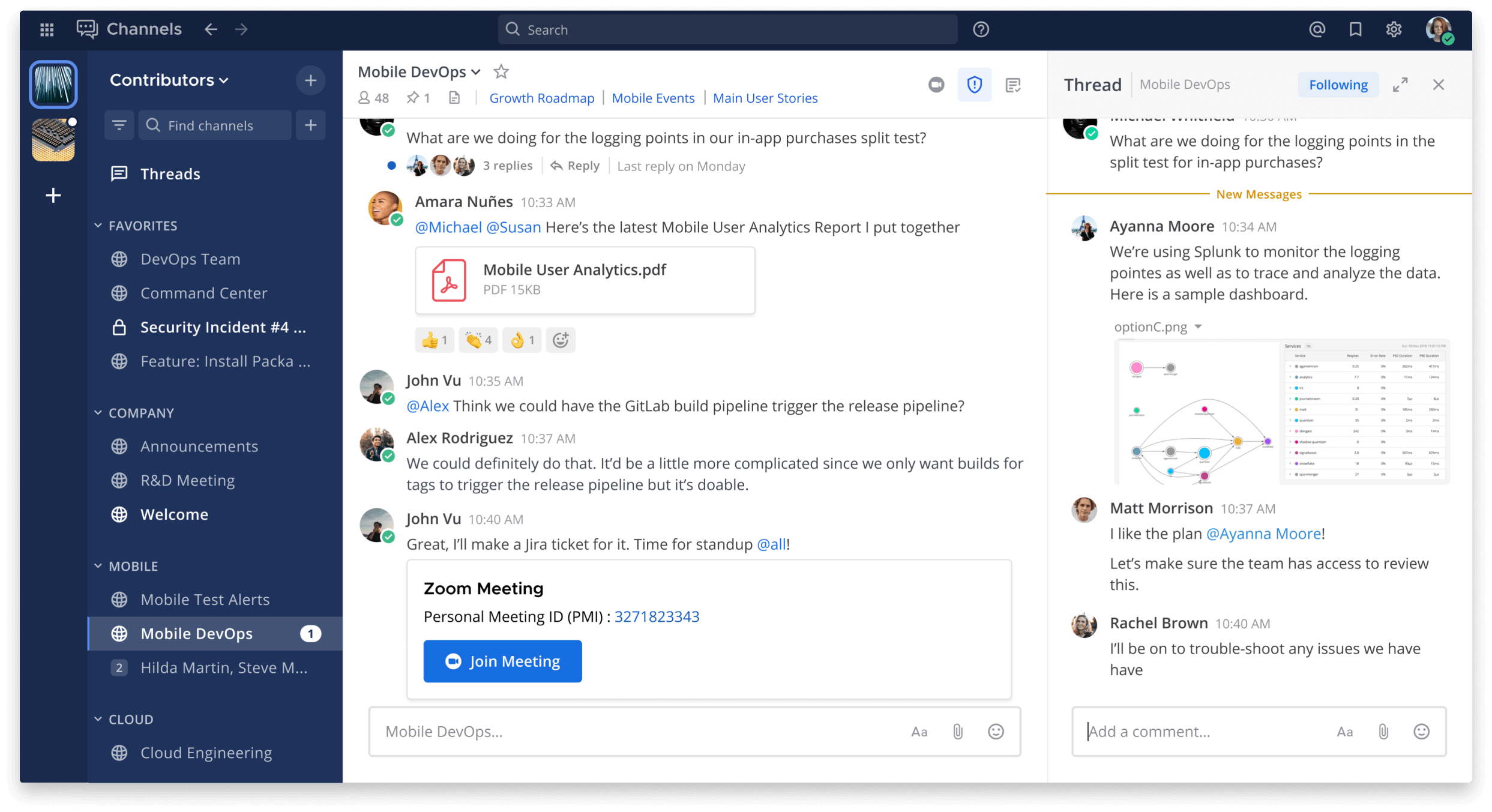
Integrates with the tools that make your work flow
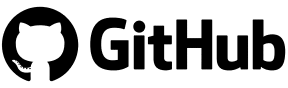




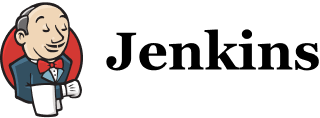
ChatOps that goes deep into your tool ecosystem
Jira
Open Jira issues using a popup modal inside your chat window or using a slash command. Attach messages to existing issues, post updates, assign owners, transition, or close an issue.
GitHub & GitLab
Get direct messages and daily posts letting you know which issues and merge requests require your attention. See reviews, unread messages, assignments or merge requests in the Channels sidebar.
Jenkins
Get notifications when new builds start, whether they are successful, and if exceptions or build failures occur. Start new builds, get logs and artifacts, abort builds, and more.
Standup Raven
Get an automated reminder at standup time, enter your items into a pre-configured window, and get automatic reports across the entire team.