
How to avoid losing your Slack message history
We understand how critical a message archive can be to your organization. Empowering you with complete control over your data—including your message history—is a key tenet of our mission here at Mattermost!
If you’re part of one of the many teams and communities that use Slack to collaborate, take note: After September 1, 2022, you will no longer be able to access your Slack message history older than 90 days on your free workspaces. Fortunately, you’ll be able to avoid losing your Slack message history if you act quickly.
How to export your Slack message history
To avoid losing access to your data, you need to export your Slack message history as soon as possible. Log into Slack and follow these steps to export your data:
- From your workspace menu at the top left, select Settings & administration \ Workplace settings
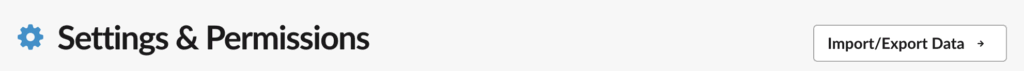
2. Select the Import/Export Data button at the top right
3. Select the Export tab
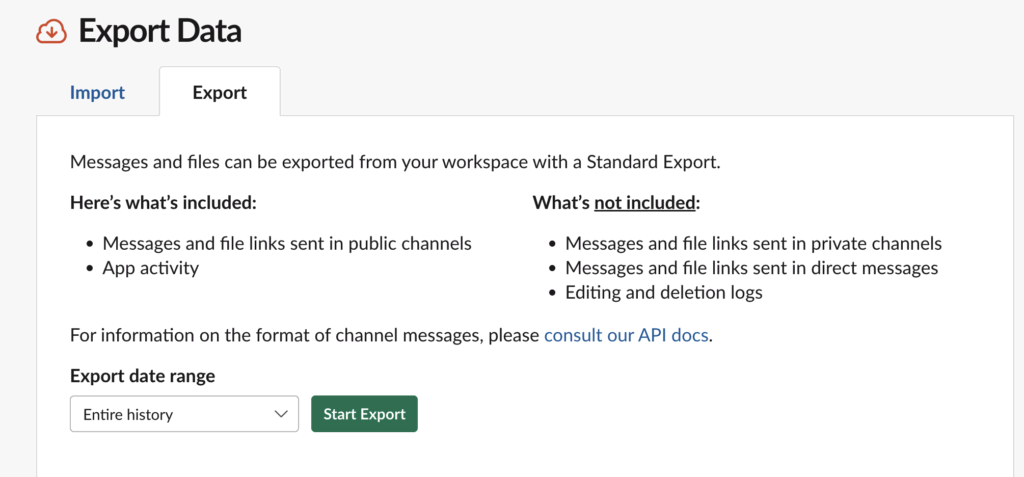
4. Select the Import/Export Data button at the top right
5. Select the Export tab
You’ll now have a zip file containing all of your message data, ready to import to a new platform or save as a record.
Repeat these steps every 90 days to maintain an archive of your messages.
Exporting files and email addresses
It’s important to note that the above process for exporting your Slack message history will not include file attachments and email addresses. If you would like to export your files and email addresses as well, you can use our Advanced Slack Exporter to export that information.
Migrate your messages to Mattermost
Want to break free of your 90-day message download cycle? Migrate your messages to a free chat server and pick up where you left off. Check out the Slack migration guide to Mattermost to set up your self-hosted Mattermost environment. We also offer free Mattermost Cloud workspaces, which let you access your last 10,000 messages no matter how old they are.




