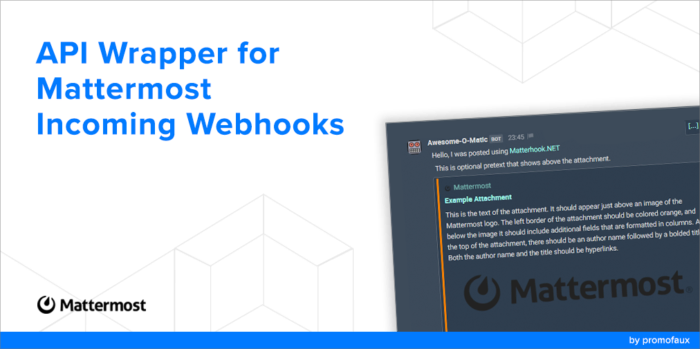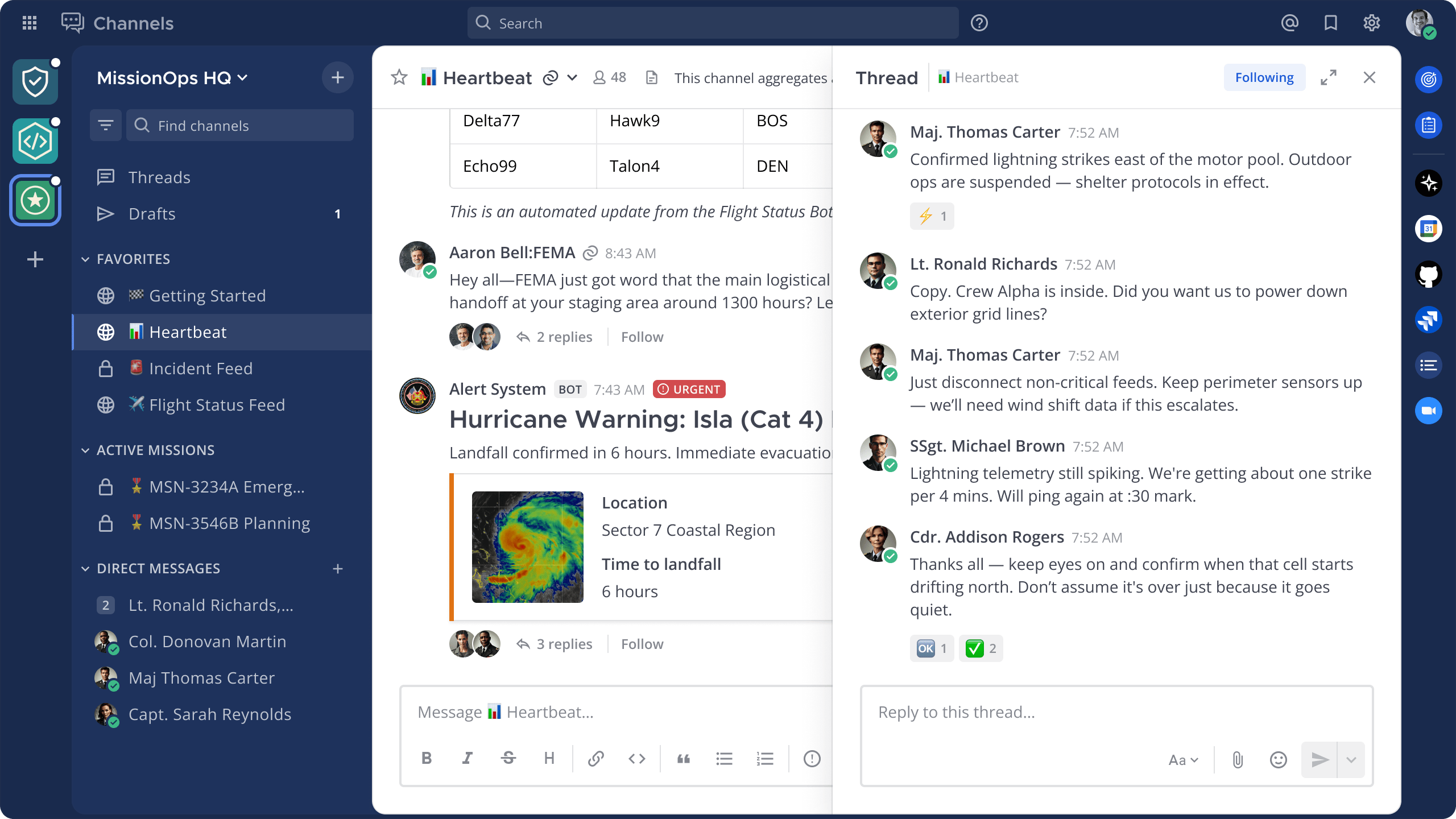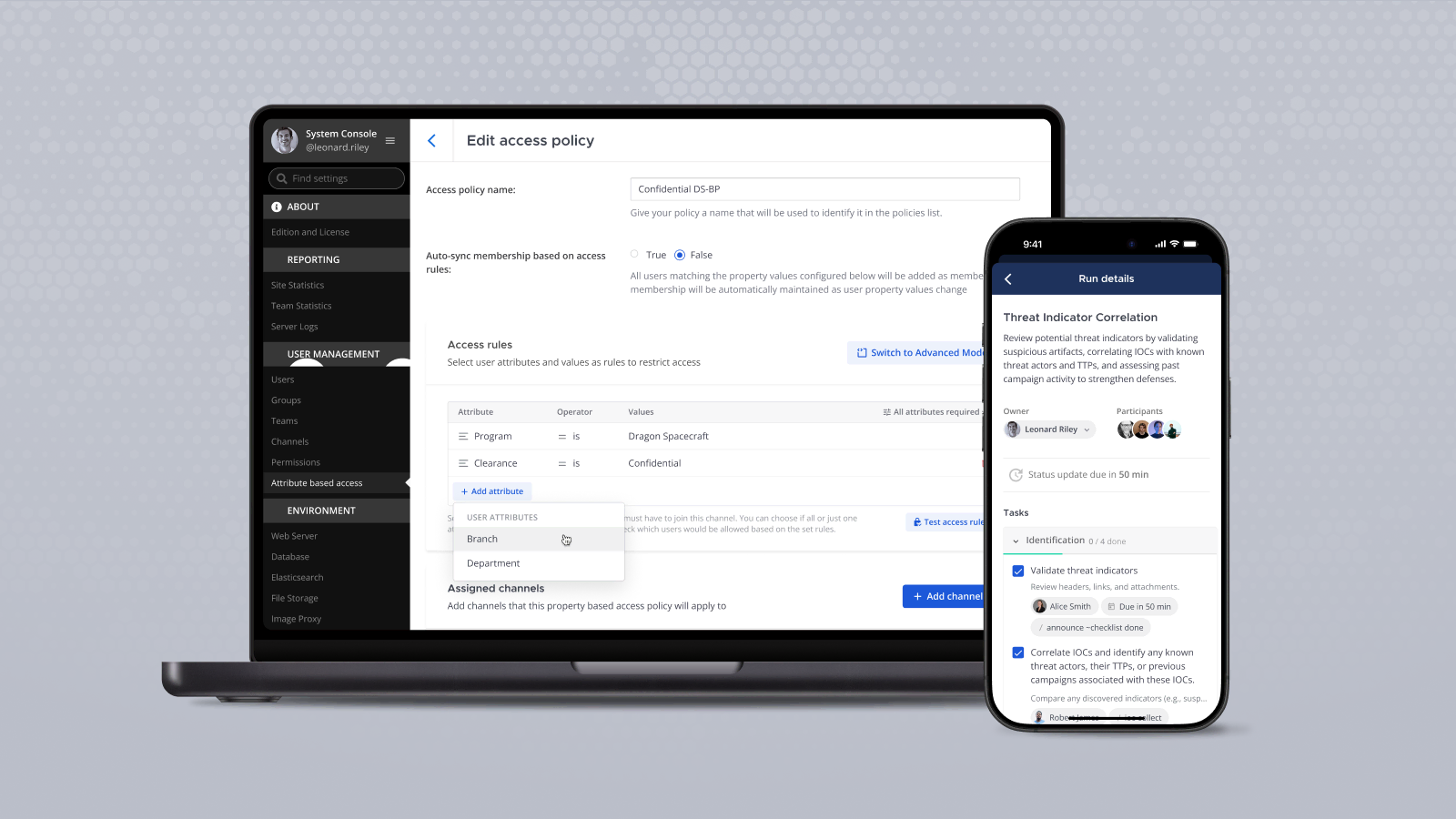Mattermost 4.2: Interactive message buttons, AppConfig for Mobile App
Welcome to our September 2017 release announcement.
Maximizing team effectiveness is at the core of the Mattermost philosophy. We are delighted to announce a new feature, interactive message buttons, that further increases team productivity and enriches the user experience by simplifying complex workflows.
On the mobile front, we have news of an easy way to configure enterprise mobile applications with leading EMM providers.
Plus, there are some awesome new open source integrations! Check our Mattermost Integrations Directory to discover new open source and commercial Mattermost apps and extensions.
Thanks for all community contributions this month and in particular to our 4.2 MVP, the Uber Development Team, for their significant contributions to the project including the Mattermost web app, desktop apps, and mobile apps.
Mattermost 4.2 is now available for download. Since it includes security updates, upgrading is recommended.
Increasing Team Productivity
Interactive Message Buttons to Simplify Complex Workflows
Interactive message buttons let you add actions directly into messages. They can be created with integrations or slash commands (see below). For example, it could enable you to update sales opportunities in your CRM system from Mattermost, conduct a customer survey or file a report on market trends.
Interactive messages allow you to simplify complex workflows and make it more likely that people (system users, team members, etc.) take a required or desirable action. They can be easily extended to support additional types of interactive messages.
You can find out more about our design approach on the GitHub log.
Custom Slash Commands to Improve Workflows
/standup slash commands let you post daily updates.
Slack-compatible custom slash commands also support interactive message buttons to help make your team’s workflow fast, efficient, and more enjoyable.
Custom slash commands are easy to build. You just need to set up an HTTP endpoint, which will receive the command payload, process it and respond with the message that will be posted. Then add the custom slash command to the server and point it at your HTTP endpoint. Then you are done!
Here’s a good and practical example of the process for setting up a Mattermost custom slash command hosted as an AWS Lambda function in combination with an AWS API gateway endpoint. It walks you through creating a simple /standup command for your team members to post daily updates. To try out the custom slash command, sign in to our public community server.
What’s more, you can also more easily create integrations with advanced polling support via slash command integration with message buttons. You can find an example of how to do this here as well as the end result.
AppConfig Support for Mobile Apps
A couple of months ago we officially launched our second-generation Mattermost mobile apps, offering greater speed, efficiency and reliability. With the new release available from September 5, our mobile apps support major enterprise mobility management (EMM) solutions including BlackBerry Dynamics, MobileIron and AirWatch through AppConfig.
EMM offers many advantages to enterprises and employees:
- It provides a comprehensive approach to securing and enabling employees’ use of mobile devices.
- A strong EMM strategy helps employees to be more productive, providing them with the tools they need to perform work-related tasks on their smartphones and tablets without compromising security.
- Businesses benefit from secure work-ready apps with minimal setup required while leveraging existing investments in EMM, VPN and identity solutions.
- Users benefit from a seamless out-of-the box experience.
You can also learn more about the AppConfig Community, a collection of industry leading EMM solution providers and app developers. Their mission is to increase mobile adoption in business by enabling simpler and more consistent ways to configure and secure apps.
New Community Integrations
Listen for Webhooks and Post Them to Your Mattermost Server
Matterhook.NET is a webhook listener that consumes webhooks (from Discourse, GitHUb, and Docker Hub) and translates them into Mattermost-friendly messages. Details here.
The Matterhook.NET Client is a standalone package of the Mattermost incoming webhook wrapper used by Mattermost.Net and used to post messages to your Mattermost server using webhooks.
Thanks to PromoFaux for these awesome integrations!
Report TeamCity Build Progress
TeamCity is a Java-based build management and continuous integration server from JetBrains. This new integration provides an easy and reliable way to integrate with TeamCity for reporting successful/failed builds.
Thanks to CGenie for this contribution!
Unsplash – Inspire a Colleague!

Thanks to Markus Busche!
Logback Appender

Thanks to Marco Descher for this contribution!
Thank You to Our Contributors
Many thanks to all of our other contributors to this release, listed in alphabetical order:
aditya-konarde, amyblais, asaadmahmood, balasankarc, brettmc, ccbrown, coreyhulen, cpanato, crspeller, csduarte, dmeza, enahum, escardin, esethna, grundleborg, hmhealey, it33, jasonblais, jwilander, KenmyZhang, kevin3274, lfbrock, lindalumitchell, lindy65, meilon, MusikPolice, n1aba, onepict, pichouk, prixone, pruthvip, saturninoabril, stanhu, sudheerDev, tejasbubane, Whiteaj36, yuya-oc
Install or Upgrade Mattermost
New to Mattermost? Download it and try it for free.
Need help upgrading to the latest version of Mattermost? Head over here.
Enterprise Editions
Mattermost Enterprise Edition E10 and E20 are commercial versions of Mattermost designed for today’s leading organizations. For more information on features and pricing, check this out.
Need some help configuring everything? Grab a subscription today and enjoy upgrade and installation support from Mattermost.