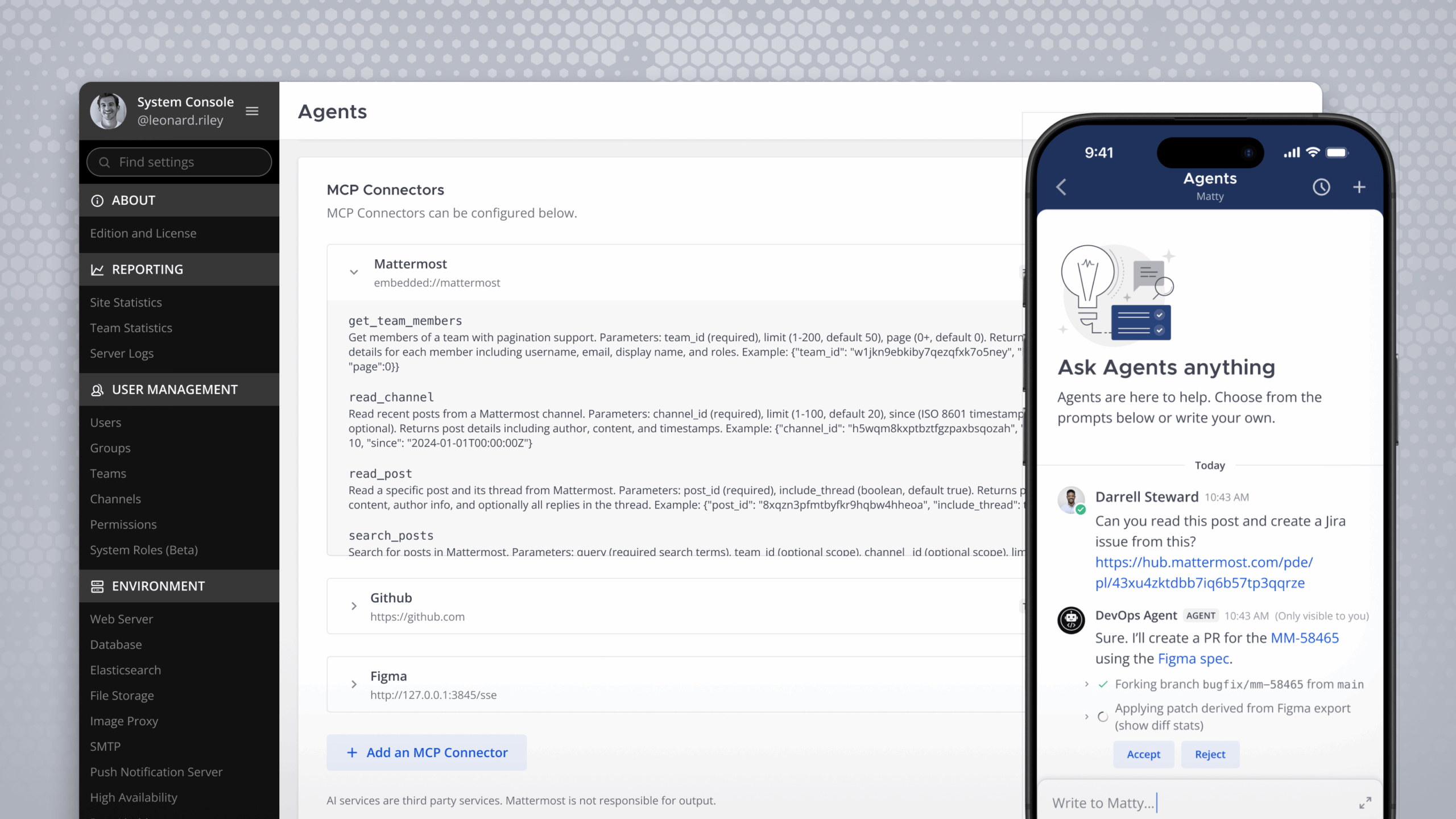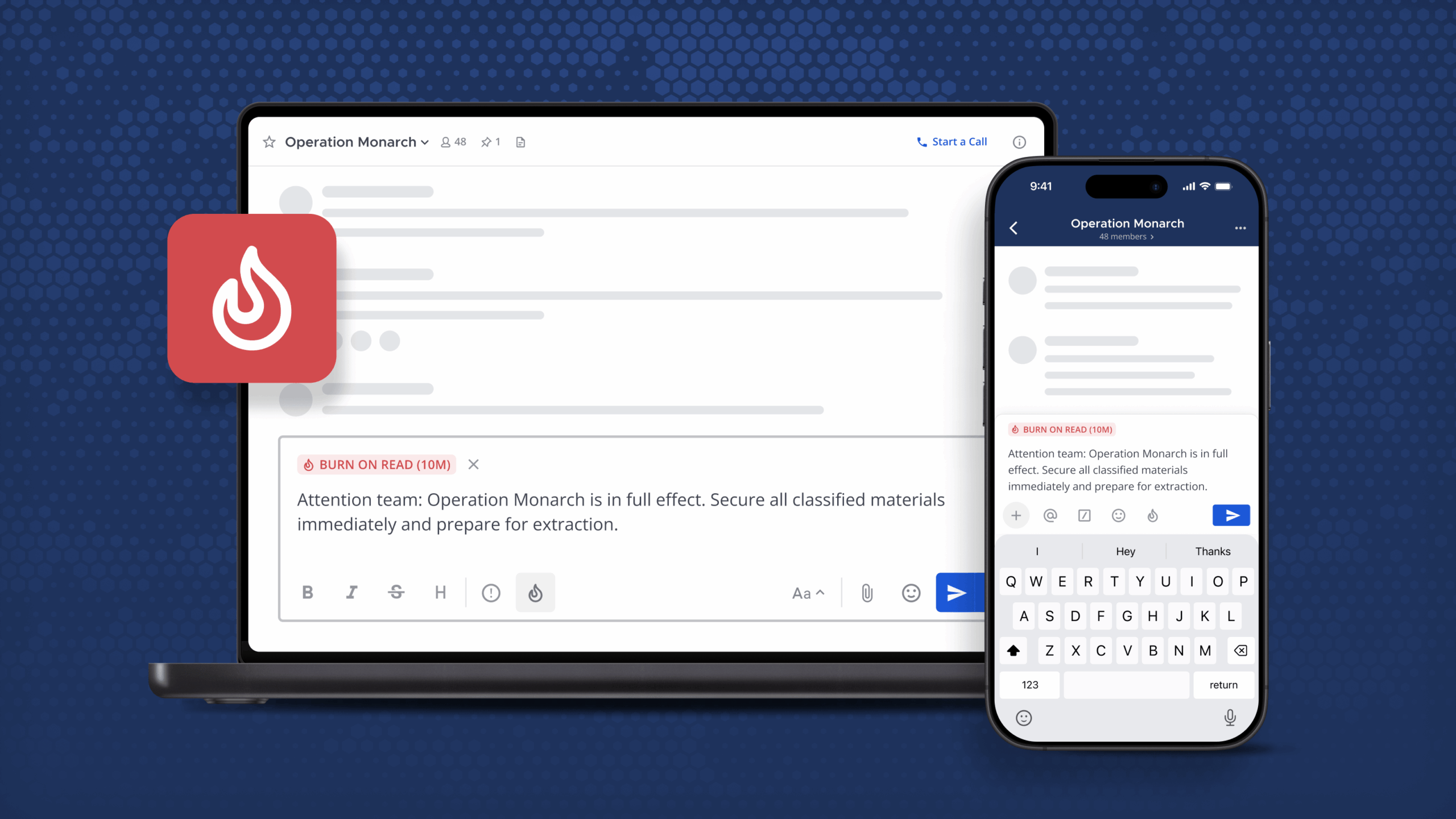Mattermost mobile v2 is now generally available
Mattermost mobile v2.0 is a major update to the iPhone and Android apps bringing support for multiple workspaces and intuitive navigation improvements so you can be more productive on the go.
We began rolling out the update this week, so you simply need to update to the latest version of Mattermost in the Apple App Store or Google Play Store. The update will be coming to everyone by the end of January.

Multi-Server Support
Our most requested feature, multi-server support, is now available on mobile! You can now configure and navigate between all your servers the same way you would in the desktop app.
Notifications are received from all servers, so you can stay connected to the conversations that matter, wherever you are. Easily add, rename, or remove servers from within the app.

Quick Access Tab Bar
The mobile app was redesigned from the ground up to streamline your most common workflows. We leveraged familiar navigation patterns from our desktop app to provide faster, more obvious access to core functionality, like team and channel switching. The mobile quick access tab bar helps navigate your most used screens, which are crucial to productivity on the go.

Home
Home is where the mobile user journey begins. Here you can access your servers, teams, and channels with a single tap. Collapse or expand your channel categories to eliminate unnecessary distractions. Unread channels can be filtered in one tap so you don’t miss a thing. Improved channel switching allows for quick access to recently visited channels and smart sorting will help you find what you’re looking for faster.
Search
Search has been elevated to the tab bar so you have an immediate entry point to find the messages, files, and channels you’re looking for when you need them. File search is now available on mobile, including smart search filters that narrow down the channels, message authors, file types, and more.
Mentions
Mentions are a core part of many users’ workflow. Here you’ll find all the messages – across all your teams – where you’ve been mentioned directly or where messages include your keywords. You can configure keywords that trigger mentions in Profile > Settings. Messages in this tab remain here even after they are viewed so they can be easily referenced later.
Saved
The Saved tab enables you to bookmark messages across multiple teams in a single location for easy access. Saving can be used to store messages you’d like to reference later, messages that hold important information or even messages you’d like to reply to at a more convenient time.
Profile
Displaying your availability is crucial to team efficiency. On the Profile tab, you’ll find one tap access to set your current online status or add a custom status with emoji. Similarly, access Setting to customize notification preferences or personalize your theme colors.
Smart Gestures
Gestures are essential for intuitive mobile navigation. For example, when viewing a channel you can swipe right from the screen edge to go back to Home. Similarly, swipe left from the home screen to return to your last viewed channel. By tapping any message you can reply in a thread and a long press provides access to the message actions menu, including reacting with emojis, following the thread, marking a message as unread, editing messages, and more.

FAQ for Mobile v2.0
What do I need to do to prepare for Mobile v2.0?
For most users who download the app from the Apple App Store or Google Play Store, your app will be updated automatically or you can update to the latest version available.
If your organization uses a custom build of Mattermost mobile, or deploys the mobile app with an Enterprise Mobility Management solution, then check out this blog post on how to prepare.
What server versions are supported by mobile v2.0?
Users must be on Server ESR v7.1 or later in order to use mobile v2.0. Please note that the Mattermost Server ESR v6.3 reached end-of-life in October 2022, and is no longer supported.
| Mobile App versions | Supported Server versions |
|---|---|
| v1.47 – v1.50 | v5.37+ |
| v1.51 – v1.55 (ESR) | v6.3+ |
| v2.0 | v7.1+ |
Where should I report issues if I experience them on mobile v2.0?
You can use the in-app option, available in Profile > Settings > Report a Problem.
Where can I get in touch with feedback and questions about mobile v2.0?
Please reach out to us in the community instance in the Mobile v2 feature channel. We also respond directly to written user reviews in the app store, so feel free to drop us feedback or any questions there!