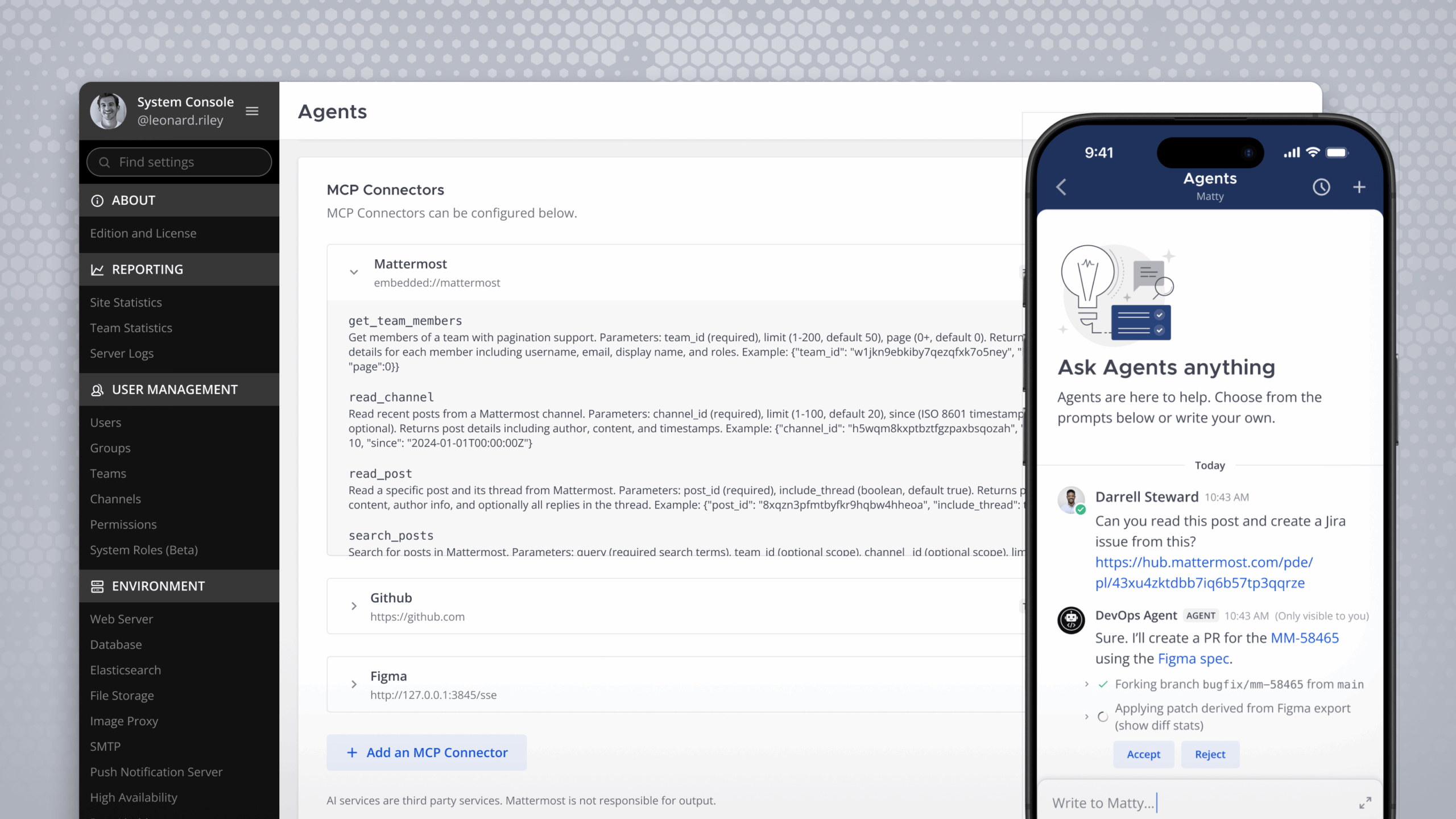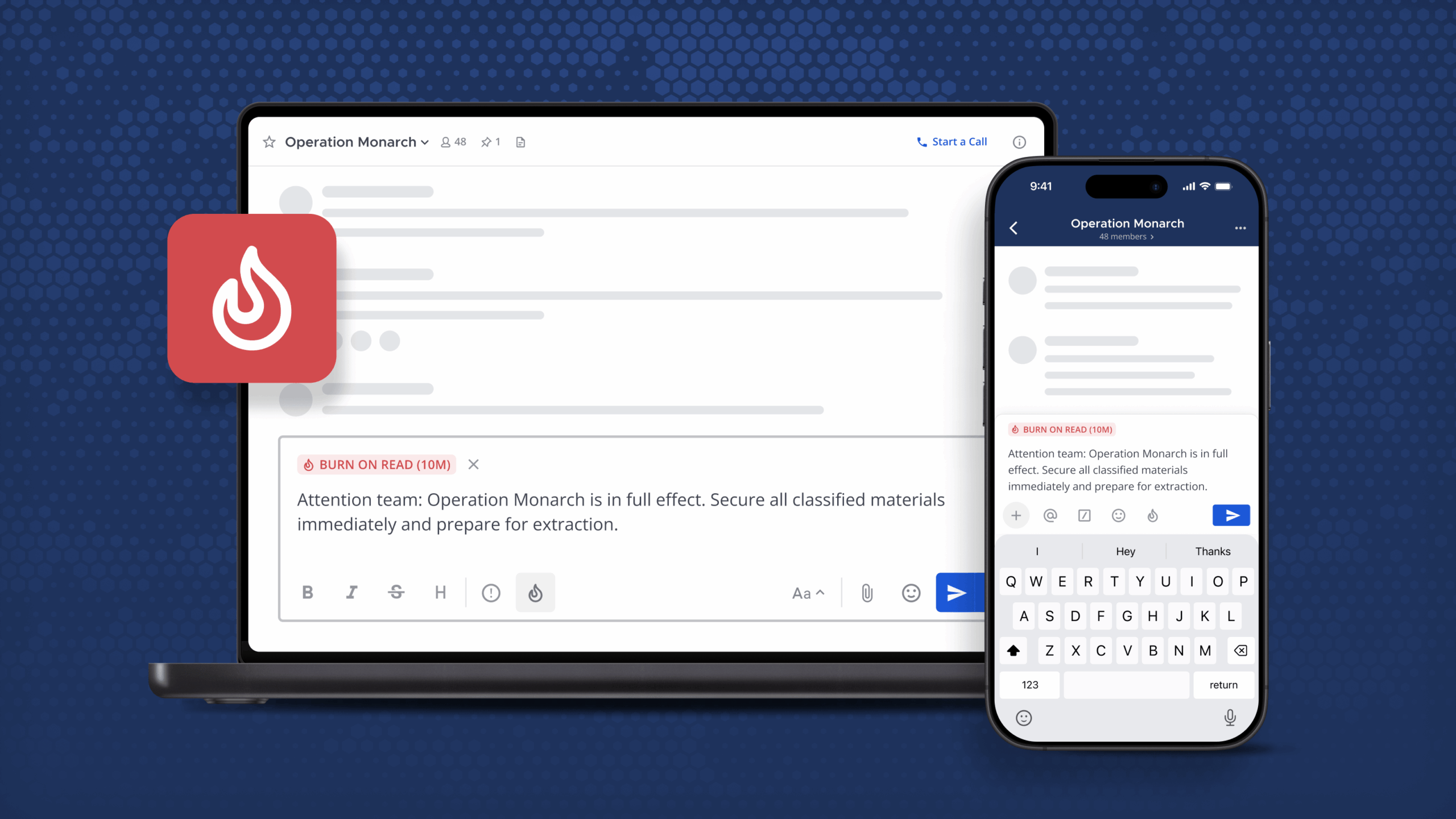Security and compliance for enterprise collaboration
In today’s increasingly data-driven business landscape, security and compliance are more important for enterprise software than ever before. In an age where high-profile data breaches and regulatory violations seem to make headlines more frequently, enterprises must prioritize the protection of sensitive information while ensuring compliance with an exceedingly complicated labyrinth of legal and industry-specific requirements.
As a secure collaboration hub for technical and operational teams, Mattermost is purpose-built to help enterprises keep sensitive data safe and compliant in the strictest, most complex environments.
In this piece, we examine some of the main reasons why organizations need to keep security and compliance top of mind when investing in enterprise software before diving into some of the advanced security and compliance features that ship with Mattermost Enterprise Edition.
Enterprise software: Why do security and compliance matter?
From safeguarding sensitive information and avoiding penalties to ensuring operations continue humming along and protecting your organization’s reputation, modern enterprises need to prioritize security and compliance across their entire tech stack for several reasons.
1. Protect sensitive data
Most enterprises store troves of sensitive data inside their collaboration platform, including customer information, financial records, and proprietary company data. By investing in software that offers advanced security functionality, enterprises can protect this vital asset from malicious actors, unauthorized access, and data breaches.
2. Meet legal and regulatory requirements
All enterprises must adhere to a number of regulations, including GDPR, CCPA, PCI DSS, and HIPAA. Failure to comply with these requirements can lead to hefty fines, legal penalties, and damage to an organization’s credibility. Software built with compliance top of mind can help enterprises mitigate these risks.
3. Ensure business continuity
Disruptions caused by security breaches and data loss can translate into significant downtime, leading to potentially massive financial losses. In fact, one recent report found that an hour of downtime can cost an enterprise as much as $5 million — in addition to potential fines and penalties. Robust security measures coupled with proven compliance protocols help safeguard business continuity by minimizing the risk of unforeseen interruptions. As a result, organizations can increase the chances business continues as usual.
4. Preserve reputation and build trust
As Warren Buffett once said, it takes years to build a reputation and five minutes to ruin it. Unfortunately, security breaches and data mismanagement can have lasting repercussions on a company’s reputation, eroding the trust of customers, partners, and other stakeholders. Prioritizing security and compliance demonstrates a commitment to responsible business practices, which helps bolster trust and maintain the organization’s standing in the marketplace.
5. Reduce operational expenses
Proactive security and compliance efforts can lead to significant cost savings in the long run. Not only can it enable enterprises to avoid the hefty price tag associated with downtime, it can also help them protect against data breaches, which cost an average of $4.45 million, according to IBM’s 2023 Cost of a Data Breach report. Since preventing data breaches and compliance missteps is more cost-effective than dealing with them after they occur, enterprises can’t afford to gamble on security or compliance.
6. Drive competitive advantage
Research has found that 81% of customers would stop doing business with a company following a data breach. In an environment where consumers and business partners increasingly prioritize data security and ethical business conduct, a strong security and compliance posture can drive competitive advantage. By investing in enterprise software built for security- and compliance-minded organizations, organizations can distinguish themselves from their competitors, which can help them win more business.
Mattermost Enterprise Edition: Security
According to that same IBM report, 82% of breaches involve data stored in the cloud. While Mattermost Enterprise Edition can be stored in a single-tenant private cloud, it can also be self-hosted — a significant security advantage in today’s cloud-dominated world.
While Mattermost ships with several security features that can help organizations safeguard their data, Mattermost Enterprise Edition offers extra layers of protection, which we’ll examine in this section.
Multi-factor authentication (MFA) enforcement
All versions of Mattermost include MFA, but Enterprise Edition customers also have the ability to enforce MFA. When this feature is turned on, users with email or LDAP authentication won’t be able to log into Mattermost until they’ve set up MFA.
Enterprise mobility management (EMM)
EMM helps organizations improve security and protect sensitive information on enterprise devices by enforcing encryption, implementing strong authentication measures, and remotely wiping devices in the event they’re lost, among other things. Mattermost supports EMM via AppConfig; Enterprise Edition customers get the added benefit of getting support from the Mattermost team when building and deploying custom enterprise applications.
ID-only push notifications
Mattermost Enterprise Edition enables customers to limit the data sent to Apple and Google via ID-only push notifications. When this setting is enabled, messages containing only IDs are sent as push notifications. Once the mobile client receives it, the contents are loaded from the server. In other words, sensitive data is never transmitted through the Apple Push Notification Service (APNS) or Google’s Firebase Cloud Messaging.
Mattermost Enterprise Edition: Compliance
To avoid penalties and keep customers happy, enterprises need to make sure they are complying with all relevant regulations and internal policies. Mattermost Enterprise Edition includes several features designed to make it easier to achieve and maintain compliance.
Exports
Enterprise Edition customers can produce compliance exports from the System Console. These exports include all messages sent in Mattermost, including direct message channels, file uploads, posts from plugins, and posts from bots and webhooks. Administrators have the option of exporting this data via CSV, Actiance XML, and Global Relay XML at whichever interval they prefer.
eDiscovery
Electronic discovery — eDiscovery — is the process of searching digital data for use as evidence in court. In addition to using compliance exports for eDiscovery purposes, Enterprise Edition also lets organizations extract data via the RESTful API or the Mattermost database using standard SQL queries.
Data retention
Just because a piece of data exists doesn’t mean enterprises need to store it forever. Mattermost Enterprise Edition users can configure global and custom data retention policies to manage how long messages and files are stored in Mattermost. Once a message or file is deleted, it’s gone forever.
Logging
Enterprise Edition enables administrators to configure granular audit logs that automatically record all the actions each user performs inside Mattermost and export them to their preferred storage location. This helps a number of different teams — including administrators, IT, SREs, compliance, and PeopleOps — see the full picture of who did what and when.
Learn more about Mattermost Enterprise Edition
Mattermost Enterprise Edition includes several security and compliance features designed for enterprises with strict requirements. But the premium solution also delivers a ton of other benefits to enterprise customers.
To learn more about what’s inside Mattermost Enterprise Edition, read this.