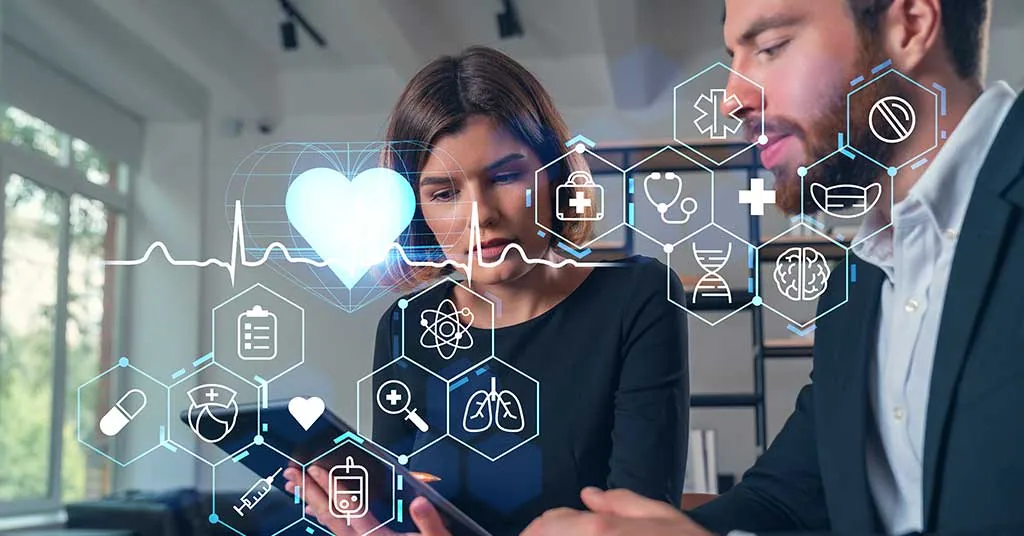Support for Extended Support Release 8.1 has ended
Upgrade to ESR 9.5 for improved security and performance, mobile app compatibility, and enhanced user experience
As of May 15, 2024, Mattermost Extended Support Release (ESR) version 8.1 is no longer supported. If any of your servers are not on ESR 9.5 or later, upgrading is required.
Extended Support Releases are releases that will receive backports for high severity or high impact security fixes for the length of their lifecycle. Mattermost provides an ESR when a significant number of new features and improvements have been added to the product and when those new features have had sufficient time to stabilize.
ESRs benefit organizations that value stability over having the newest features and improvements or those that have a long internal testing and certification process to undergo when upgrading. Mattermost designates two releases every year as ESRs, one in February and one in August. We support each ESR version for nine months to provide you with enough time to upgrade to the next ESR.
ESR v9.5 is supported until November 15, 2024.
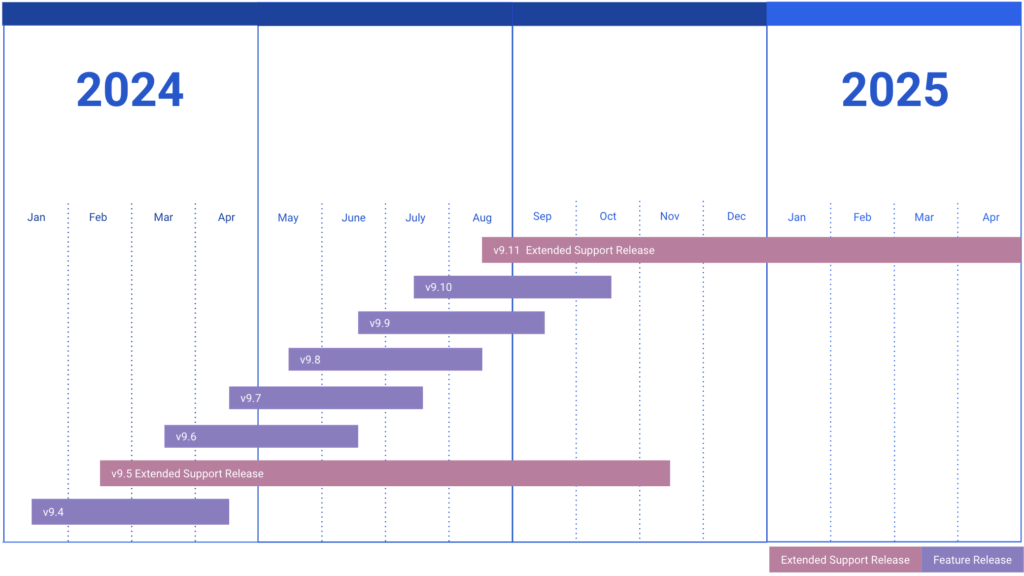
Why should I upgrade my server version?
1. Security
See a full list of security updates.
2. Mobile app compatibility
As we innovate and offer newer versions of our mobile apps, we maintain backwards compatibility only with supported server versions. Users who upgrade to the newest mobile apps while being connected to an unsupported server version can be exposed to compatibility issues, which can cause crashes or severe bugs that break core functionality of the app.
3. New features and improved user experience
We add new features and user experience enhancements to our new versions every month. See our changelog for a full list of the latest features, performance enhancements, bug fixes, and other improvements.
See this blog post for more details on why it’s important to upgrade your Mattermost Server.
How do I upgrade my server?
Follow these steps to upgrade your server easily:
Step 1: Review the Important Upgrade Notes and Changelog to make sure you are aware of any actions you need to take before or after upgrading from your particular version.
Step 2: See the upgrade guides for step-by-step instructions on how to upgrade your server, including downloading the latest server version and backing up your data and application.
Questions or concerns?
Contact us by replying to this Forum post.