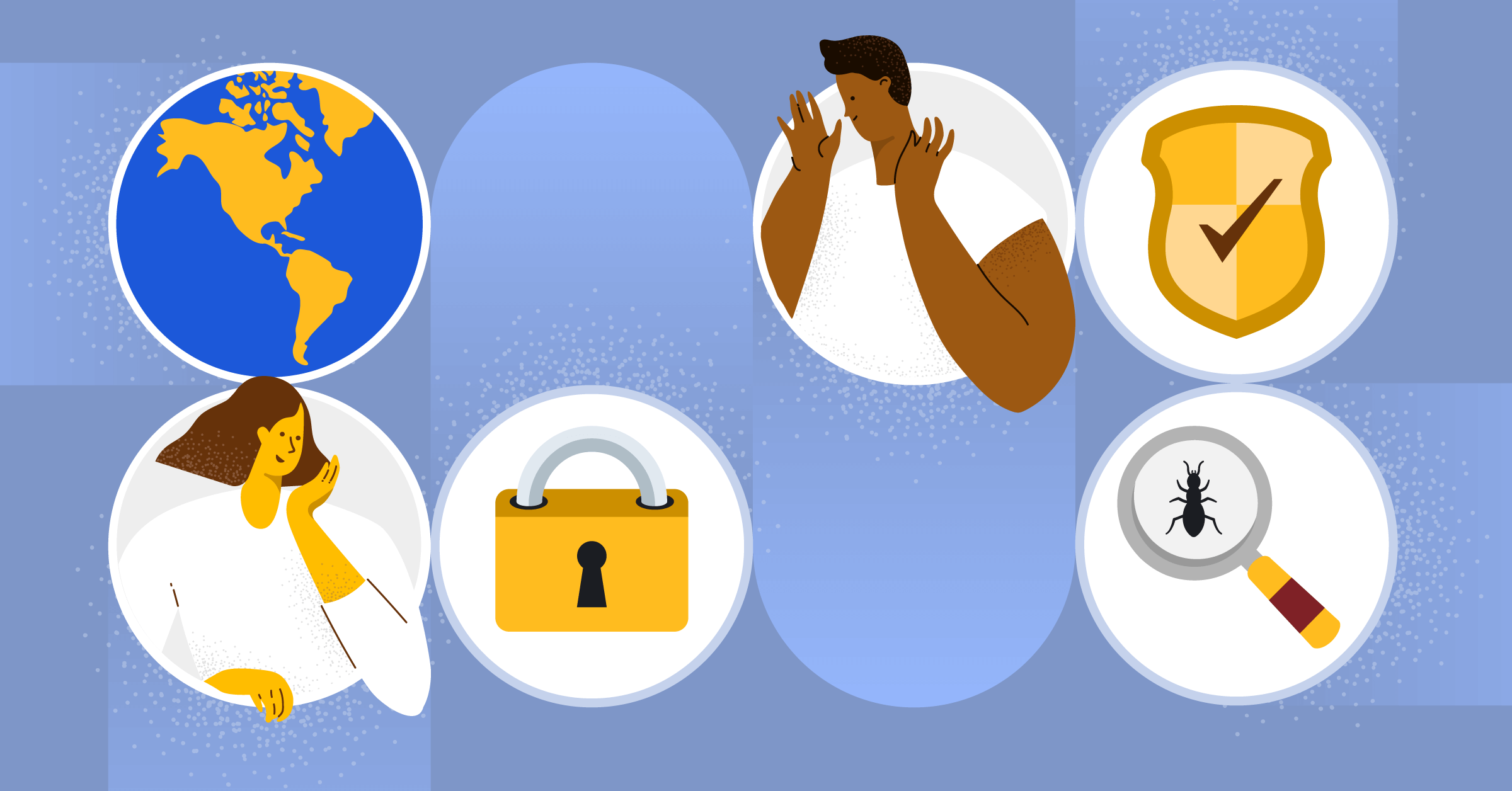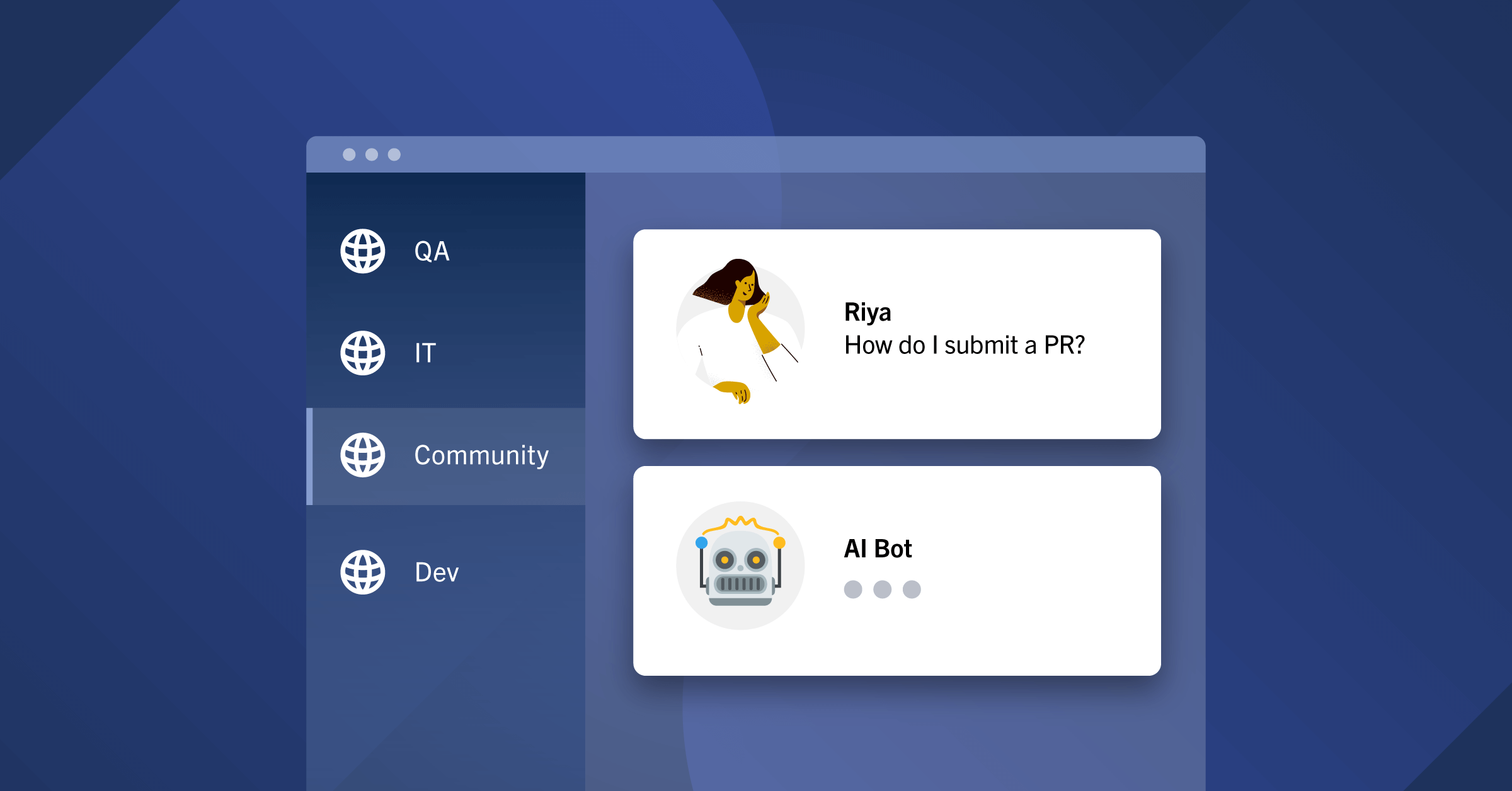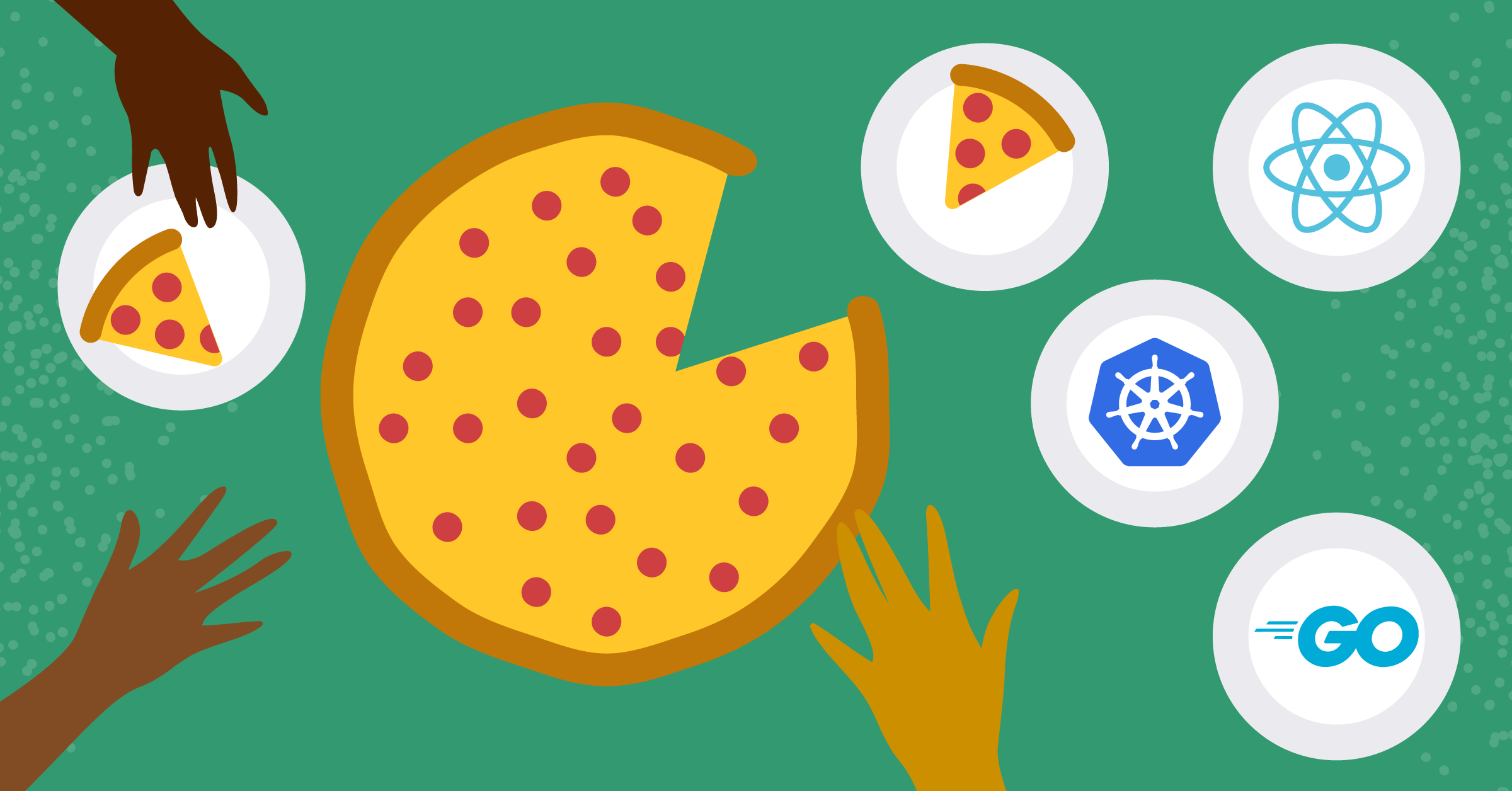What Matters, Episode 27: Mattermost v6.0!
We’ve been spending quite a bit of time building a more robust open source collaboration solution, and in this episode of What Matters, we’re going to go behind the curtain to talk to the Product Team to find out what folks can expect from Mattermost v6.0.
What Matters, Episode 27: Mattermost v6.0!
Katie Wiersgalla, Ian Tao, Eric Sethna, Chen Lim, and Aaron Rothchild join host PJ Hagerty to discuss everything new to the platform and all the features you’ve been waiting to see. Tune in to learn more about Channels, Boards, Playbooks, and more!
Listen to What Matters now!
What Matters, Episode 27 is now available to listen to or download. Check out the full episode — and all our episodes — now available from Apple Podcasts, Google Play, Spotify, SoundCloud, and wherever you want to listen in!
About the Show
What Matters is a podcast from the folks at Mattermost where we take a look at all the things we enjoy about the communities we are a part of — open source, ChatOps, DevOps, Go, and everything in between — and distill it into a podcast hosted by Senior Developer Advocate PJ Hagerty. Reach out and let us know what topics, guests, and other ideas you have for the show!
Episode Transcript
Download this transcript as a PDF
Welcome to What Matters a podcast from the folks that Mattermost. We’ll be discussing ChatOps, open source, DevOps, and everything that matters most to you. Let’s see what we’re chatting about in this episode.
PJ Hagerty:
Hey everybody. Welcome to What Matters, a podcast from the folks here at Mattermost. As always, I’m your host PJ Hagerty. For this episode, we’re going to do something a little bit special, a little bit out of the ordinary, we’re going to have multiple guests. So I’d like to welcome Aaron, Chen, Eric, Ian, and Katie, all for the Mattermost product team. So why don’t you introduce yourselves? Aaron, go ahead.
Aaron Rothschild:
Hey, my name’s Aaron Rothschild. I’m a product manager here at Mattermost and I’m responsible for integration.
Chen Lim:
Hi, I’m Chen Lim and I have the pleasure of being the product manager on Focalboard and Boards.
Eric Sethna:
Hey guys, Eric Sethna product manager on the Channels team working on end-user experience.
Ian Tao:
Ian Tao, I’m responsible for Playbooks. I go by Ian Tao, not CEO.
Katie Wiersgalla:
Hey guys, Katie Wiersgalla on the product management team, working with Aaron and Eric on integrations and Channels.
PJ Hagerty:
Fantastic. So that’s a lot of guests. That’s more guests than we’ve ever had on the podcast before, but that’s because we have big news and you’ve probably heard about it, but we’re going to tell you what it all really means. So Mattermost Version 6.0, what is the big news?
Katie Wiersgalla:
Yeah, we’re super excited about Mattermost 6.0, we are actually expanding our collaboration platform to include the Boards and Playbook features. So it’s integrated tools. We’re addressing a wider variety of workflows. If you haven’t heard, Playbooks are about checklist-based process structure and Boards are for helping you manage and organize projects and tasks. Chen and Ian will talk about those further later on I’m sure. And then channel base is still the foundation of our platform. It’s tightly integrated with the Playbooks and Boards. 6.0 proves that integration and it’s really a platform that’s built for engineers to make them more productive. With the new launch, we have meta most cloud and self-hosted that will have some new subscription plans. So features that are available to customers of all sizes.
PJ Hagerty:
Very cool. Now one word, I’m going to pick one word out of what you said there, Katie and that’s platforms. You said platform a lot. So when you say platform, what do we mean? What’s included in the platform?
Katie Wiersgalla:
Yeah, so the platform is about having a larger tool set. So it’s not just a point product of channel-based messaging, something that we’ve always been. It’s really about having multiple tools in a toolbox that’s all integrated together that you can extend for your purpose really to meet the workflow that your organization or your team uses.
PJ Hagerty:
Awesome. Anyone else want to weigh in there on what platform means for their particular part of the Mattermost ecosystem?
Eric Sethna:
Yeah. Yeah. It’s Eric here. I can talk a bit about Channels. So Channels is really that communication workflow. And what we see is that work and collaboration a lot happens in Channels and Mattermost now with the Channels product, it’s the same Channels product we know and love just with a little bit of a new look and enhanced navigation, but really what it’s offering is that rich messaging tools. So you’ve got video, you’ve got file sharing, you’ve got snippets, gifs, emojis, marked down formatting. You can still do Markdown tables, Markdown, bold, italic, links, and really that messaging tool can now come with integrations with your external platforms. And what’s cool, and what we’re kind of really proud about Mattermost is that we use Mattermost to build Mattermost.
Eric Sethna:
So I’ll give a couple of examples of the Channels product, and how we use it at Mattermost. And one is the spec review channel. So we have a channel where we have developers, designers, product managers, even marketing folk that are all collaborating that one channel to review specs that come out of the design and usher it through that process. Another one is the desktop and mobile builds channel. So we’ve got automations in those Channels to pump in new builds that come in every day from the desktop and mobile builds to get that visibility, more testing, and find bugs earlier.
Eric Sethna:
And then we’ve also got, another example is the bugs channel where we stream in bugs from our JIRA integration, where we have that channel subscribed so that we can act on those bugs more quickly and have that visibility there. So, like I said, with the platform, 6.0 is the Channels product, the same product we know and love. Just a little bit of a new look. So we have some new themes as well coming out in 6.0 so you might notice as soon as you upgrade things are a little bit different, it’s a little cleaner follows our branding and we really, really elevated a lot of those controls that you use across products. And you might use across these new tools like Playbooks and Boards to access things like your account and setting your custom status, search back and forth navigation arrows, and things like that. So lots of exciting stuff coming with Channels and 6.0.
PJ Hagerty:
Awesome. And you mentioned right at the end there, Eric, you mentioned Playbooks. Ian, tell us a little bit about Playbooks. How do these work together?
Ian Tao:
Yeah, sure. So for people that follow along and are familiar with instant collaboration that might be familiar. So Playbook is actually a rebranding of that product. It initially started when we realized when something goes horribly wrong, people jump in the channel kind of a war room to figure out how to resolve that. But Channels is really great for that free flow communication. But often in these cases, you want to be able to build on previous learnings and actually have some kind of a structure to guide the collaboration as opposed to an actual blank slate every single time. So Playbook quite simply composes three parts. The first one is a checklist and the dirty little secret of a checklist is it’s everything that your team is supposed to be doing, but are not. So this is not a to-do list. This is actually the things that you should be doing and let’s not forget or skip them. So provide that guidance for people.
Ian Tao:
And the second part is triggers and actions. So these are the things that should happen the exact same way every single time. So let’s just take the people out of the loop so that there’s no mistakes. So when this happens, this other thing happened automatically. So that’s the second part. And lastly, it’s retrospective, which is about what do we do differently next time? So it’s all about that iterative learning on the experience and building the better process as you do them. So checklists, triggers and actions, and retrospective together, we’re calling that the Playbook for how do you respond or how do you execute in any given situation?
PJ Hagerty:
I mean, it started as, as a collaboration for DevOps, but it’s grown really out of that really, right?
Ian Tao:
Yeah, exactly. We started getting so much feedback, including our own teams to say like, “Hey, this is really useful for when I launch a product, for example, there are so many moving pieces. I want to make sure everything is covered and checked, but I really don’t want to make it sound super alarming by calling an incident. There’s no incident here, everyone. I just want to launch a feature.” So once we start getting in that same feedback over and over, we realize, okay, there’s actually something here that doesn’t have to be things going wrong in order for you to use it. But actually, anytime you want a structured procedure to follow.
PJ Hagerty:
And procedure and structure is key and that’s part of what goes into Boards, right?
Chen Lim:
Yeah, no, that’s a really good point, PJ, and maybe that’s a high-level theme here because if you look at Mattermost as a platform, that’s the way I think about it. You start with very unstructured, quote, unquote, a “messy” collaboration that happens day-to-day, but very quickly you want to make sense of that mess, to add structure to that unstructuredness. And Boards is another example of that. So in a nutshell, Boards is a very familiar [inaudible 00:07:36] style project management user interface. So you can create cards and put them on Boards and then change the status of these cards. I’m sure all of us have seen before, but I’ll share a few insights into why I think Boards is special with Mattermost.
Chen Lim:
And the first is we use all the big systems. We use JIRA, we use GitHub, et cetera. And we often find that those systems are too heavyweight for many processes. Even things you think are fairly technical, like perhaps during a sprint review or planning our OKRs. We wouldn’t actually reach for a heavyweight system like JIRA, let’s say for, for something like that. And I think that Boards really fits in that sweet spot for something that you can quickly grab onto and use for the purpose you want and adapt it easily to what you need it for without going through this heavyweight system.
Chen Lim:
The second, I would say insight, is that we want this to be tightly integrated with that quote-unquote messy day-to-day process. And I’ll be honest, I think this is where the secret sauce of Mattermost is, is when you take these different tools, Playbooks, Boards, et cetera, and marry it with the day-to-day work that actually happens in Channels. That’s where you unquote unlock the seamless transition from day-to-day work to these high-level plans.
PJ Hagerty:
And thus far, Eric, Ian, Chen, you’ve all talked about internal to what we do at Mattermost, but Aaron’s going to now tell us how sometimes we have to integrate with the outside world. So Aaron – bring it all together, take it home.
Aaron Rothschild:
See what I can do there. Yeah. Some common use cases that come to mind for me in a software development environment are really around JIRA, GitHub, Jenkins, where it’s really about driving software from development to release. With GitHub, for example, it’s reviews for developers like, “Hey, what do you need to do next?” For myself as a product manager, for example, I love our JIRA integration, because it lets me know when I need to be pulled into a conversation for an opinion on a feature or something that we’re developing. And I also see oftentimes between teams where like, for example, using our Jenkins integration developer might kick off a build of a particular new release. And then the QA team gets notified of that. And then when that’s being approved I can get notified later on so that I prep the marketing materials for that particular release. All of these external systems are where we store like, “Hey, how’s this software release going and how do we track it?” And all of that integrates with Mattermost. So that developers, product managers, and designers don’t need to constantly switch back and forth between them.
PJ Hagerty:
It sounds like a lot of what we’re doing is reducing the whole context switching concept. We’re trying to make things easier. And in our minds, because I mean, Eric, you mentioned that, and I’ve adjusted using this frame we sip our own champagne at Mattermost. How do we help software engineering teams? What problems are we solving for them?
Chen Lim:
I can take a crack at this, actually. This is Chen again. And yeah, I like this sip our own champagne thing. I like to say that we’re the candy factory, so we eat our own candy, I guess. And the good news for me being the PM for Boards is that we actually get to build a product for ourselves because we’re software developers. I’ve been doing this for a while. And then that’s what we do here at Mattermost, at the heart of Mattermost. And the heart of agile software development if you will, in our day-to-day work is what we call sprint planning, how do we organize our sprints? Plan what goes into the next release? Who’s going to work on what features and what gets released when? That whole process.
Chen Lim:
And that I would say is the core of what we do, at least on my team and here Mattermost day-to-day. And this is where Boards comes in because this is where we needed a very adaptable system to handle an evolving workflow. So even though sprint planning, I think is something we all recognize, I’m sure every team does it slightly differently. And not only that, but that process changes over time. So for example when we plug in new roles, like when we add a new UX process or new QA process, we need the system to adapt to that. So that’s one aspect of that semi messy process that I think that Boards handles very well.
Chen Lim:
I’ll share a couple more, more things to that. So board serves as both the planning system, the operational system, but also the status page. So if you go to the Boards channel, the Focalboard channel on the community server, everything we do is public. That’s actually the nice thing about being an open source company. Our plans are public, our specs are public and our Focalboard, our board is public. So you can actually click on the board that we actually use and I update every single day, pretty much to see the up to date, up to the minute status of all our features. And I think that’s actually very powerful, being able to share this transparency. Whether it’s within an organization or publicly in our case.
PJ Hagerty:
Yeah. Ian, do you want to add to where Playbooks comes in on that? How do we help developers with Playbooks?
Ian Tao:
Yeah. So the roots mentioned earlier is an incident. So the stereotypical, someone gets woke up at 3:00 AM. What do I do next? So for teams to be able to prescribe procedures to follow are really helpful, especially you don’t know who that person might be. Literally, maybe their first day on the job as Murphy’s law, that’s what could happen. That’s what will happen. So, and then of course be able to adapt those checklists on the go. And then the newer use cases that we’re finding with Playbooks, that’s not incident are product launch. So if you talk to maybe a software engineer where you say product release, product launch, the mind automatically goes to deployment all the automated scripts and things like that. But if you talk to somebody in docs, support, product management, marketing, there are so many moving pieces in launching a product or feature.
Ian Tao:
Like user guides need to be updated, artifacts need to be created, sales collateral, and all these things. So how do you bring together these complex processes with so many stakeholders together? That’s where bring that right next to the conversation with a combined checklist, with clear ownership of who’s owning which tasks, setting due dates. And the feature that was actually used a lot is a status update. So you actually can set a timer for the next status update, when it’s expected. And we post that automatically it broadcasts in all the Channels and followers that have subscribed to this process so that people are staying informed. Because often doing these things it’s not just about putting out the fire is not just about the firefighters. It’s actually about everyone else impacted by the fire and that is watching it. So just taking the things that, what we heard from customers that they wish teams do all the time, but aren’t actually, let’s make it just a little bit easier to follow that best practice, keep everyone in the loop so that you drive to the outcome together.
PJ Hagerty:
Nice, nice. And bringing that together is of course the Channels and I think there’s a lot that goes into helping developers there. Am I right, Eric? Would you agree?
Eric Sethna:
Yeah. Yeah, for sure. Let’s talk about a couple of the problems that we’ve seen in the field with developers. So one of them is one that you mentioned, PG, actually is context switching. And that’s something that the platform really aims to solve. Like I mentioned earlier, we have this new global nav, we’re elevating that up. So we’re allowing people to navigate between their tools really easily and desktop V5, which is coming out in the same timeline as the 6.0 is really taking that one step further where you can actually use keyboard shortcuts to switch and navigate between your different products. So really aiming, it’s V6 and desktop V5 are really our first step towards solving this problem of context switching.
Eric Sethna:
Another one is information silos. So really ineffective and disjointed communication between departments. For example, engineering, UX, design, marketing. So what Channels really allow you to do is fluidly move into and out of conversations and have that visibility. So if we think about email as an example, you have to put a subject line, write your email, add people to that email, send it. And you’re like, oh shoot, I forgot to add John. So you go find that email forward, CC John, add to the description, “Hey, adding John for visibility.” Channels just solves that, that’s a thing in the past now. So really just getting the right people in the room with high visibility and the conversations that are going around. So you don’t have these information silos. Another problem that we can commonly see is limited integrations and automations. So plugins and the app framework that we have are really aiming to come and solve that and bring all your tools into the channel’s product.
Eric Sethna:
So you have your integration with Channels. Like I gave some examples earlier where you can subscribe to channel to JIRA issues or GitHub automate your builds in different Channels. Similarly, developers can sign into their GitHub accounts and have notifiers in the sidebar for open PRs and things that they need to review. So there’s really that deep integration and automation that you can have within the Channels product.
Eric Sethna:
And lastly, one of the big problems we see with developers is notification overload. So you’re constantly being pinged on multiple different systems about everything that’s going on and you’re just overwhelmed and you don’t have a lot of granular control over deciding what notifications you want to see or want to hide. So Channels really helps solve that with a number of features like channel sidebar categories, for example, where you can choose to order your sidebar and have the Channels of conversations that are most important to you at the top of your sidebar, you can mute different categories. And with new features like collapse reply threads, it’s in beta right now, it’s soon to be released in general availability. You have even more granular control on that at the channel at the post level. So if you want to unsubscribe yourself from certain threads, you can do that. And so really it’s the next generation and level of notification granularity and control that we offer in the Channels product.
PJ Hagerty:
Right. And I mean, I could tell because obviously, we work at Mattermost, we get to use these things a little bit earlier than everybody else. But we can see the value of a lot of this and Aaron, I think that one of the big things is the ability to have secure collaborations and get secure integrations in with the platform. Right?
Aaron Rothschild:
Absolutely. So plugins really basically let you create custom interactions for end users. We have a couple of different layers of interaction or integrations I should say. I think about plugins is the way for developers to create a really custom, interactive, different way of presenting data to the end user directly within Mattermost. We have large customers who use these sorts of scenarios to present data and really even change the Mattermost environment a bit. Without actually committing any code to the code base, so they can run the standard version of Mattermost, but a plugin modifies their Mattermost for them. Apps are a new way for developers to create interactions with users that are security scope. They can be written in any development language, not just go. So your internal developers can create interactions with users to codify processes and create collaborative touch points. And what that really means is, how do you create an out of office request and connect that with your HRIS system so that you’re tracking those requests and tracking approvals and who’s in the office out of the office, that sort of thing.
Aaron Rothschild:
And then another layer down is the type of simple webhooks where we hear about dev shops where they may have an internal system for tracking servers or uptime, and that might send out a standard webhook just saying a system’s down or a server’s down, needs attention from a particular team. And Mattermost can take any of those types of standard webhooks and really make them collaborative. Pops it into a channel where they’re people like could be SRE team that’s watching for those types of errors. And then basically can hop onto that problem and go to solve that. So that’s on the complex side of plugins, to apps that are a more standard interactive way of building integrations with end-users, to webhooks which are really simple ways of tying into the existing legacy-type of systems. Of course, we have an API too that lists developers tap into and automate processes and deployments of Mattermost too. So there are a lot of different options when it comes to integrations with Mattermost. And it’s a great place to centralize all those collaborative type functions together.
PJ Hagerty:
Which again, ties in that whole “Let’s reduce context switching and keep people focused on what they need to be focused on.” That’s awesome. I also know that I think we’ve talked about a lot of the technical advantages, but a lot of people who listen to this podcast, listen to it because I’m cool and they want to hear about cool things. No boast, everybody knows how super cool I am. So real quick, let’s go around the table. And what are some of the other cool things that are launching in 6.0? And we’ll start with Eric.
Eric Sethna:
Yeah, sure. Thanks, PJ. So yeah, Channels. We’ve been really focused on collapse reply threads, and we’re not releasing in general availability quite yet in 6.0. We’ve made a lot of cool enhancements to collapse reply threads if you guys are testing in data. So one of the big ones that we’ve worked on is notifications. So you can now have those granular notifications on push notifications, desktop notifications, and email notifications on conversations that are happening in threads and choose to subscribe and unsubscribe to those or set your account settings according to that. A lot of bug fix is still coming in and we’re constantly improving with every release on CRT. That’s what we call cloud supply threads. But yeah, soon to come into GA. So exciting things happening there.
Eric Sethna:
In 6.0 one of the other cool features we’re working on is message link previews. So I’m sure everyone has had that situation where they want to copy a link to a message, they’re reading something and they have to click that. And they get switched to a different channel to lose context of where you’re at in Mattermost. So message link previews aim to solve that because we’re going to be generating similar to a link preview, a preview of that message in Mattermost. So you don’t actually have to jump between Channels to see that preview of the link. Yeah. So lots more to come, but that’s where we’re starting.
PJ Hagerty:
That’s awesome. Ian, what’s cool for Playbooks?
Ian Tao:
Actually just writing off the things that Eric said, we’re spending a bunch of our energy making things work better together. So for example, in the collapse reply thread, in Playbooks whenever you broadcast a status update to different Channels, they’re automatically threaded so that it works better with CRT together. You can follow the thread if you care about it, otherwise, it doesn’t spam you.
Ian Tao:
Another example of making things work better together is the triggers and actions I mentioned earlier. So you can do things like whenever you run a Playbook, automatically creates a channel, and then also automatically categorize that channel on the left-hand side. So again, just another example of how to make things work better together. And following that a bunch of things that are frankly really obvious in hindsight, these are things that people have been asking for. So for example, be able to view the content of a Playbook without editing it, actually giving a preview of what it is. As well as things like following Playbooks. So, like I say, there’s an incident, I want to be informed, but I don’t want to be in the weeds so to say, and causing noise, I just want to stay updated. So those are some of the things coming.
PJ Hagerty:
Chen. What’s cool for Boards?
Chen Lim:
Oh yeah. We’ve got lots of cool things coming up in 6.0. So I think when you install or upgrade to 6.0, the first and most obvious thing is that Boards will be now enabled by default. So we are very excited about that. So you no longer have to go enable in the marketplace or fool around with the web proxy settings that you had before. So that’s a big deal. The next most obvious thing you’ll see is, apart from the new navigation, is we have a new dashboard. So when you switch over to Boards, which is the new name for Focalboard, you have a dashboard with all the Channels with Boards on them. So you no longer have to switch back and forth between Channels. And I can tell you, even for our daily use, that’s a really big deal.
Chen Lim:
There’s a new channel picker in the sidebar. So you can switch directly to another channel without having to switch back and forth between the two UIs. In addition to that, Boards continues to evolve at a very fast pace. I mean, we’re still filling a lot of key features. I’ll just call out a couple. One is table calculations. So on your table views, you can now go hover over the bottom row and add a calculation. So this is very handy for things like the sum of estimates. So how many days do I estimate for the features on my list, for example.
Chen Lim:
The second feature is date ranges. So the date property now supports both a start and end date. And so this is great. We use it internally for things like, “Hey, when do we expect to do this work?” It’s going to be between November, December for example. So those are just two I would highlight. One other quick thing I would call out is that the board sharing feature is now a system console setting and it’s disabled by default. So if you miss that feature and you use it, go to system console to turn it on, just want to call that out real quick. And that’s something we’re going to evaluate in Q4, the next three months on how we want to evolve that into a new permission system. So stay tuned for the changes there. Finally, I just want to do a quick shoutout for Hacktoberfest. So again, a reminder that Focalboard is an open source project and Hacktoberfest is going on right now. So head on over to the GitHub repo, if you’d like to participate in contributing.
PJ Hagerty:
Thank you. And also all of the repos are open. So feel free. Aaron, what have you got for me?
Aaron Rothschild:
A tough list here, PJ, but for me, some of the things that I’m really excited about actually that are coming out basically from beta in our new release of 6.0, there’s a bunch of things that we’ve been working on for a while. And include things like archive Channels, compliance exports, also custom terms of service. So just agreeing to a custom set of services before you can log into Mattermost for example. Guest accounts are also out of beta. mmctl is something that’s been promoted to full GA because we’ve retired the original CLI interface after developing mmctl, I think it’s been almost a year and a half or so. So it’s great to see that out. And also system and minerals are something that we’ve worked on for a while that really gives more granular control over permissions, really within the system.
Aaron Rothschild:
And of course, as the integration guy, plugins are finally out of beta formally. Plugins run a lot of our different integrations and technically they’d be in beta, but they’re now formally, fully supported as a regular part of our product. And not last but not least, I would say our experimental time zone feature. This was experimental before, but now is GA and basically gives you as a user, lets you decide which time zone you want user timestamp to show up as, and so on. And just really helps me because I work with people all over the world. So in a software development environment’s really great to just see it in your own time zone. So those are all things that I’m are of mind for me that I’ve been thinking about, at least for this release.
PJ Hagerty:
That’s awesome. That is a lot of cool stuff. And there’s a lot of stuff for people to digest. For those people who have been paying attention. Someone did an introduction and spoke very much at the beginning, but hasn’t said much since, so Katie, what else can we expect as part of this 6.0 launch?
Katie Wiersgalla:
My goodness. It’s a hard act to follow, these guys have shared so many exciting new things that are coming. I think one thing that I’m pretty excited about is, you’ll notice that the product got a visual update. We have some new theming and some new icons. Just really refreshing the interface. You’ll notice also that our docs did as, as well as our mattermost.com website. So I encourage everybody to go check out those different interfaces, check out our new polish and our new designs. And that’s a really great place that you can learn more about the platform and features and use cases. All of the great stuff that the team has been talking about today.
PJ Hagerty:
I just want to say before I completely close it off, Katie, Ian, Eric, Chen, Aaron, thank you so much for being on the podcast and for sharing this with us. I think there’s a lot for people to do. And if you want to find out more about 6.0, please join the community server and check out these scavenger hunts. The Mattermost scavenger hunt that we have going on is to play with a lot of these features, get familiar with them, see what’s going on. Just hop into the community team channel and mention to myself or Emily Cook that you want to join Matter Quest and we will get you started on the scavenger hunt. We will definitely have more and hear more from all of you soon.
PJ Hagerty:
Thank you so much for joining us on What Matters. For those of you listening, we look forward to bringing you many future episodes of this podcast. Keep listening and feel free to get in touch at [email protected] with any questions, comments, or episode and guest ideas. If you want to know more about 6.0, jump on community.mattermost.com and we’re all happy to talk to you about it there. Until then keep letting us know what you think and let us know what you think matters most.
Voiceover:
You’ve been listening to the What Matters podcast posted by PJ Hagerty @asplenic on Twitter. Music is Upbeat Party by Scott Holmes. For more information, contact [email protected]. Let us know what matters to you and we’ll talk next time on the What Matters podcast.