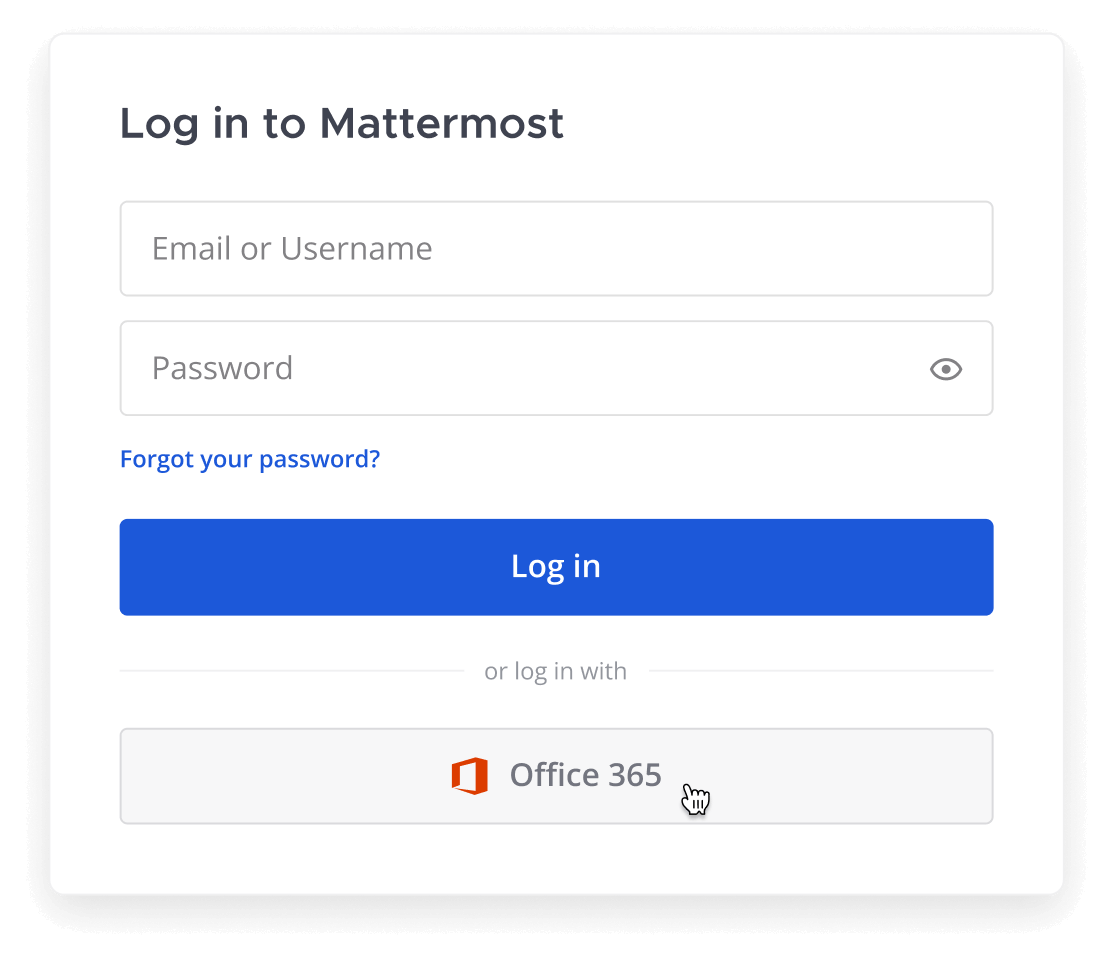Mattermost for Microsoft Teams
Extend your Microsoft environment with a secure digital hub for technical teams
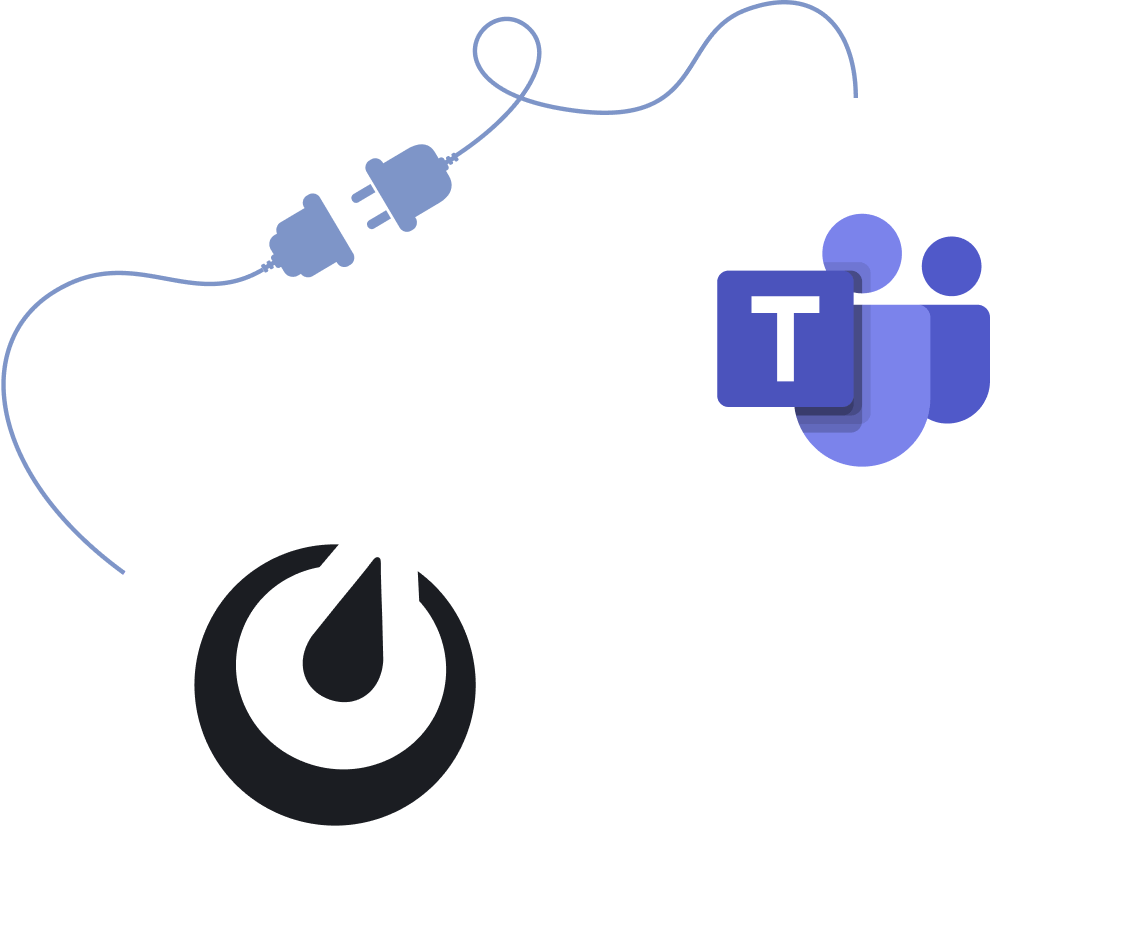
Accelerate mission-critical work across every tool
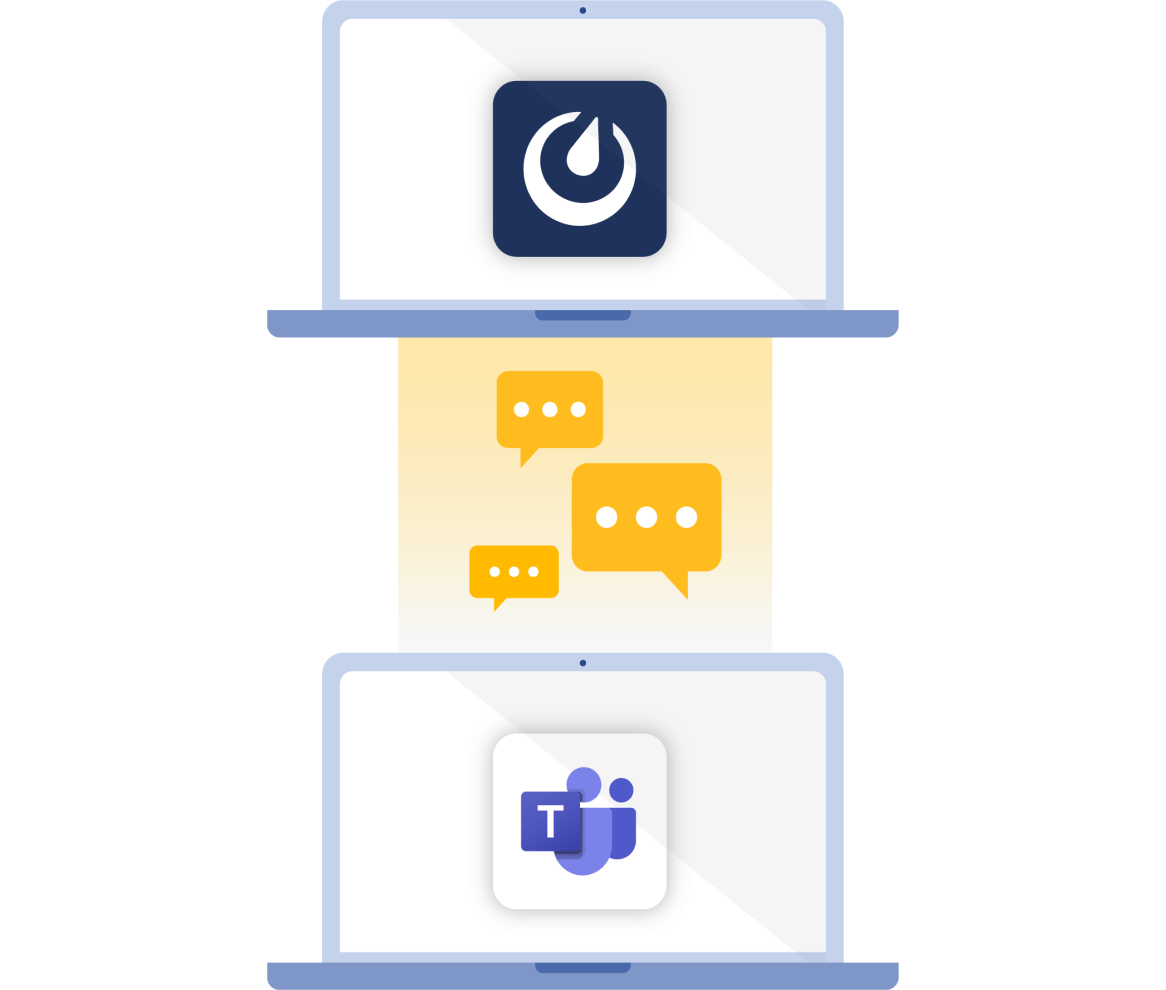
Ensure reliable, secure operations
Support complex workflows with integrations to third-party tools and custom infrastructure in a collaboration environment built for technical teams.
Improve cross-functional alignment
Enhance situational awareness and collaboration across your organization with deep integrations with Microsoft Teams and M365 software.
Align with custom security and compliance needs
Keep your most sensitive data in a secure environment without sacrificing usability.
A dedicated security collaboration environment extending the Microsoft Teams experience
Secure, highly customizable team messaging extension
Use shared channels and integrated voice, video, screen share, and calendar across the Microsoft Teams and Mattermost experiences, plus unified user management and authentication through Azure Active Directory and Active Directory Federation Services Single-Sign-On.Integration with complex toolchains
Connect your teams to all of their technical and operational systems, including custom tools and legacy software using their technologies of choice.Control the flow of sensitive IP
Retain full data control of all messages, files, voice, and screen share between Microsoft Teams and Mattermost with one-way notifications and customizable communication boundaries.Multi-cloud approach to business continuity
Deploy Mattermost for Microsoft Teams on private or public cloud infrastructure independent of Azure to maintain vital communications and security and resiliency functions during an outage on the Microsoft 365 platform.Mattermost offers a broad set of integrations and services designed to work with Microsoft technologies
Microsoft Teams Meetings integration
Reduce context switching by leveraging Microsoft Teams Meetings within Mattermost
- Start and connect to video calls from within Channels
- Use slash commands for faster actions within Meetings
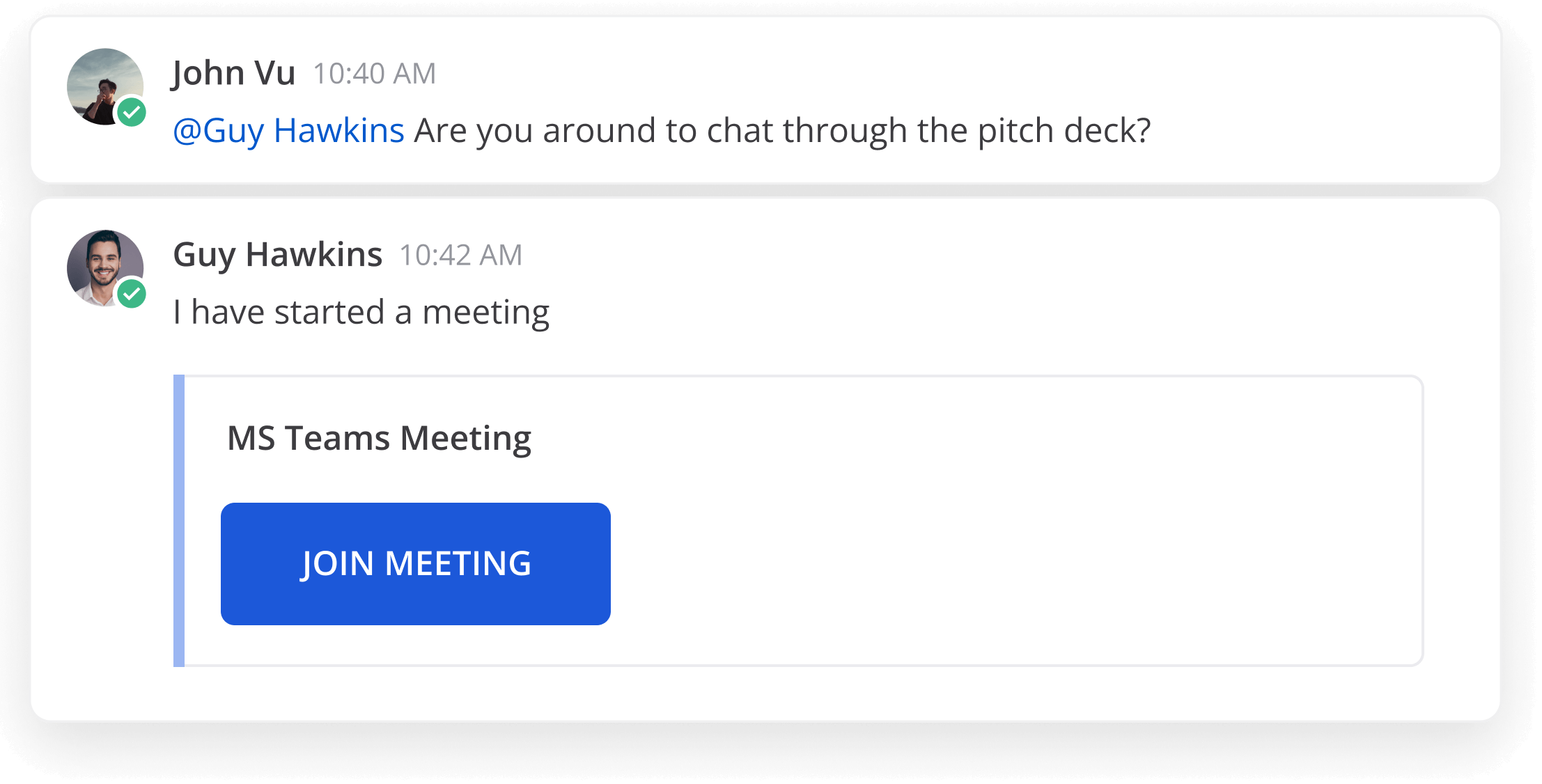
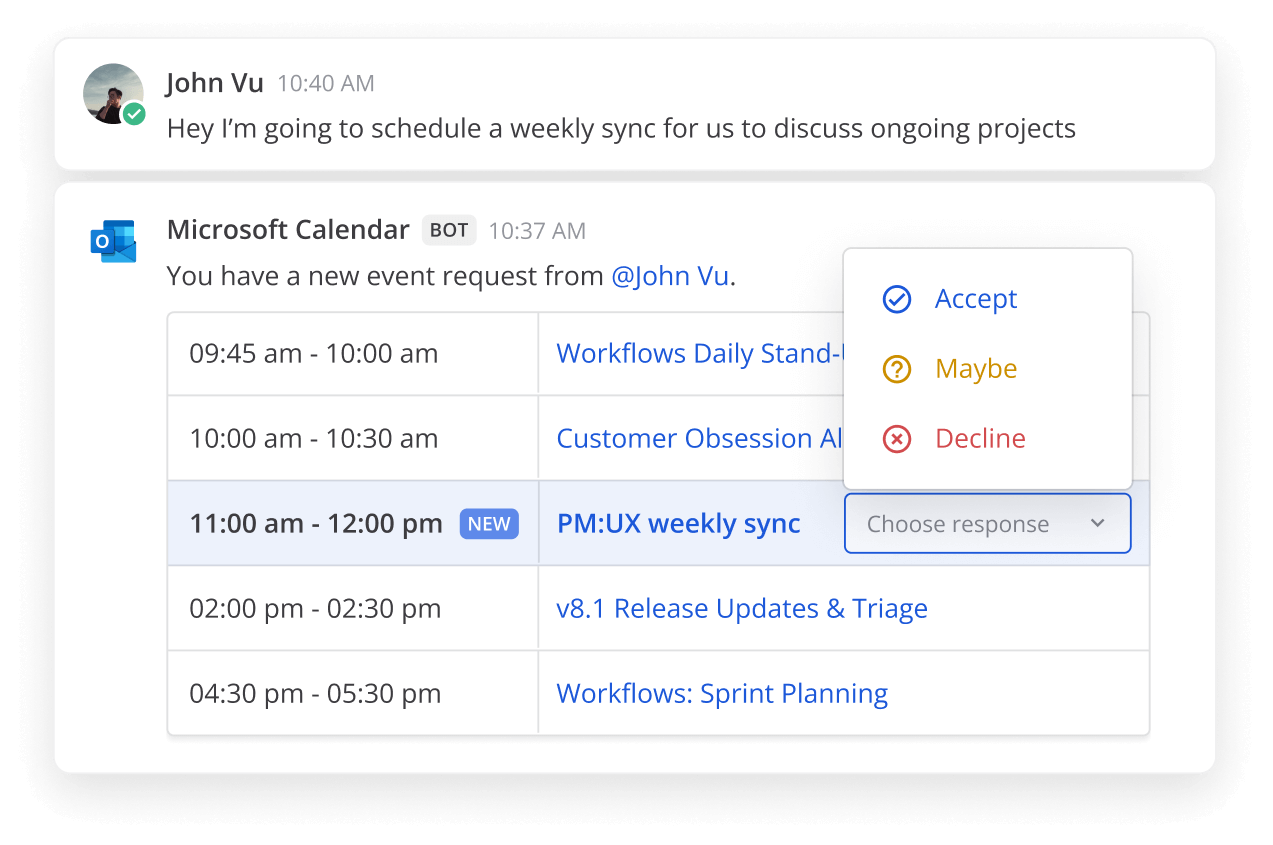
Pre-built Outlook calendar integration
With a two-way integration between Outlook calendar and Mattermost:
- See a daily summary of calendar events
- Sync calendar status automatically into Mattermost (e.g., “Away” if you have a meeting on your calendar)
- Accept or decline calendar invites
OneDrive integration for Office 365
Integrated OneDrive experience within Mattermost via Make or Zapier allows you to:
- Automatically upload new files or post messages in Mattermost
- Send notifications for new files & folders uploaded to OneDrive
- Upload and share files in OneDrive
A Collabora Online plugin for Mattermost allows you to view and edit Office 365 files, i.e., Word, Excel & PowerPoint.
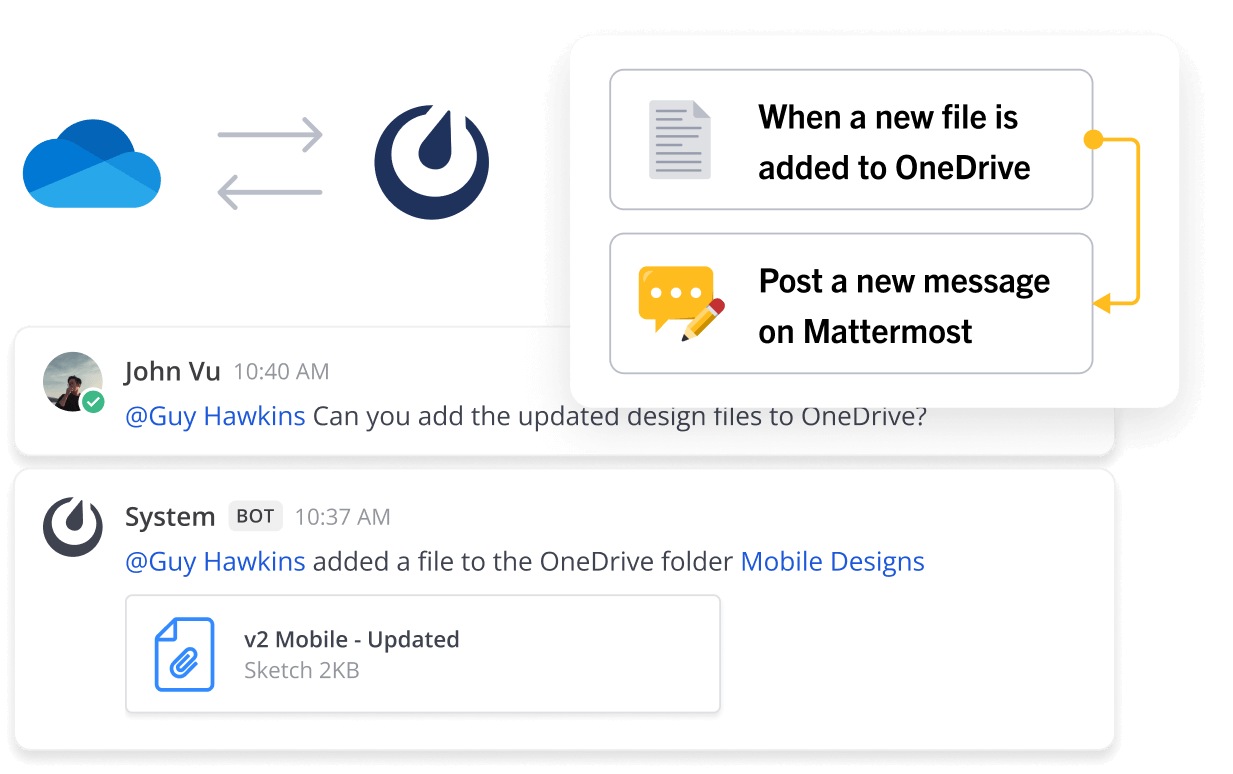
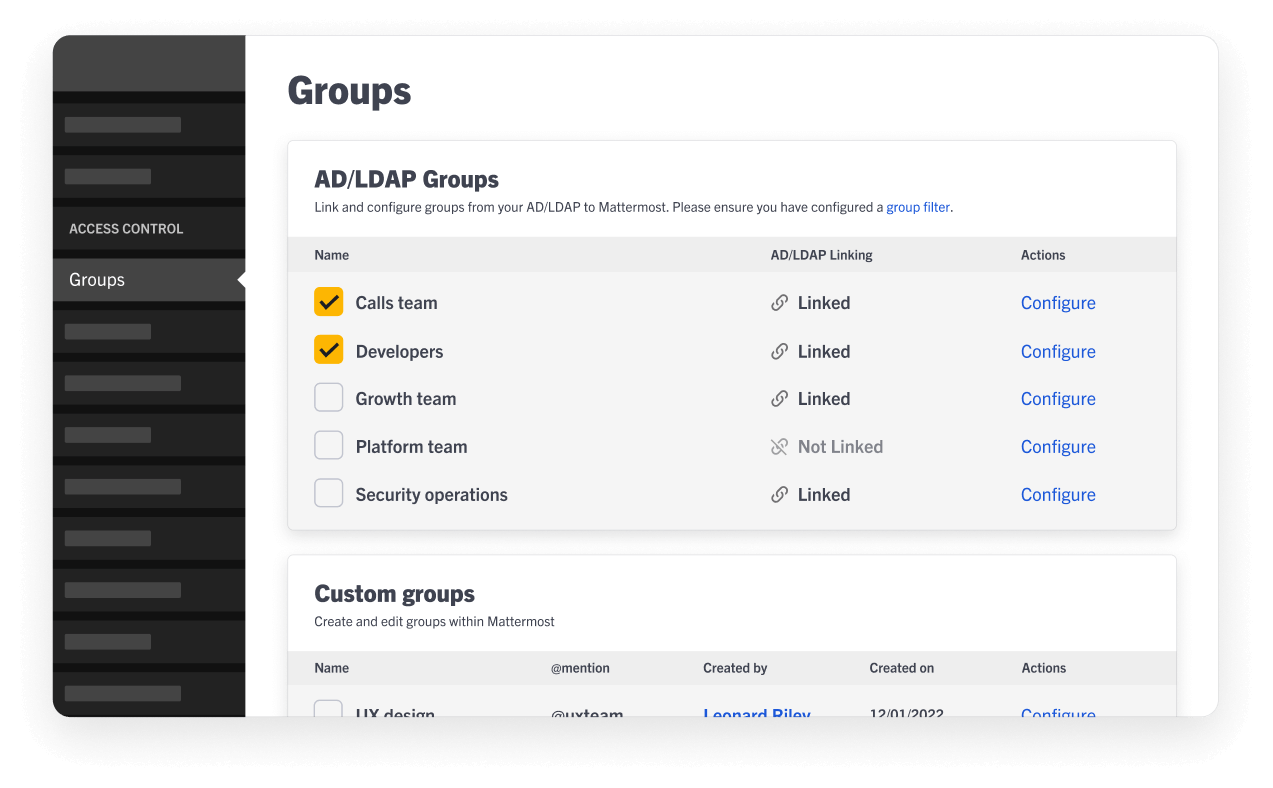
User Management with Azure Active Directory
Set up Microsoft Entra ID for user provisioning in Mattermost:
- Sync groups to predefined roles in Mattermost
- Automatically add and remove users from channels based on AD group membership
- Assign team and channel roles to groups
- Manage and delete groups with access to Mattermost
- Use @ mentions to notify users in AD group
SSO with ADFS and Office 365
Manage user provisioning with Active Directory Federated Services (ADFS):
- Enable single sign-on to Mattermost with ADFS credentials
- Automatically federate user identities from ADFS to Mattermost, e.g. full name, email, username
- Automatically provision accounts in Mattermost for new users signing in with ADFS credentials
- Automatically manage admin access to Mattermost with ADFS attributes
As an added bonus, Mattermost supports Office 365 SSO with support for Microsoft Active Directory Tenants.