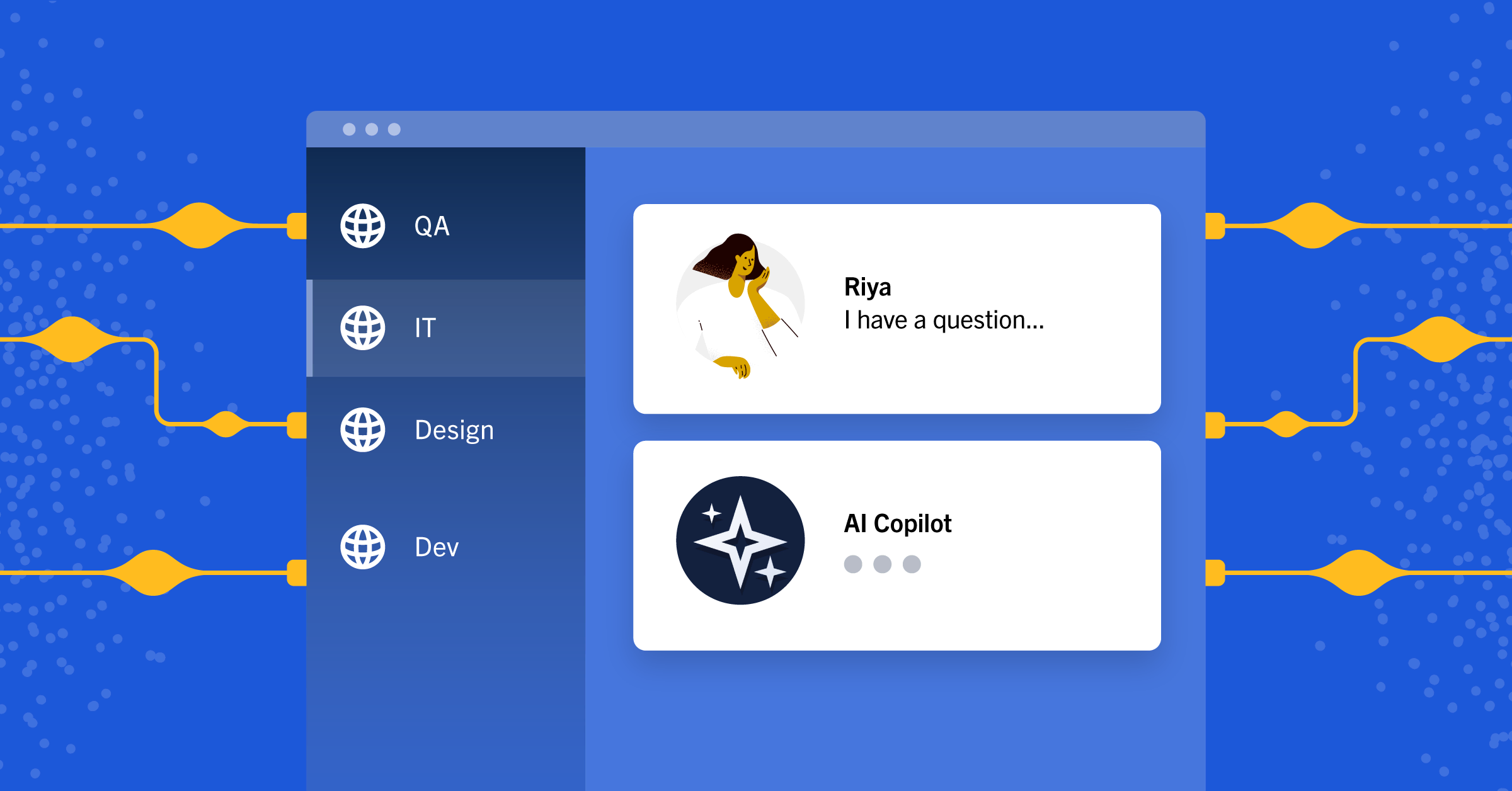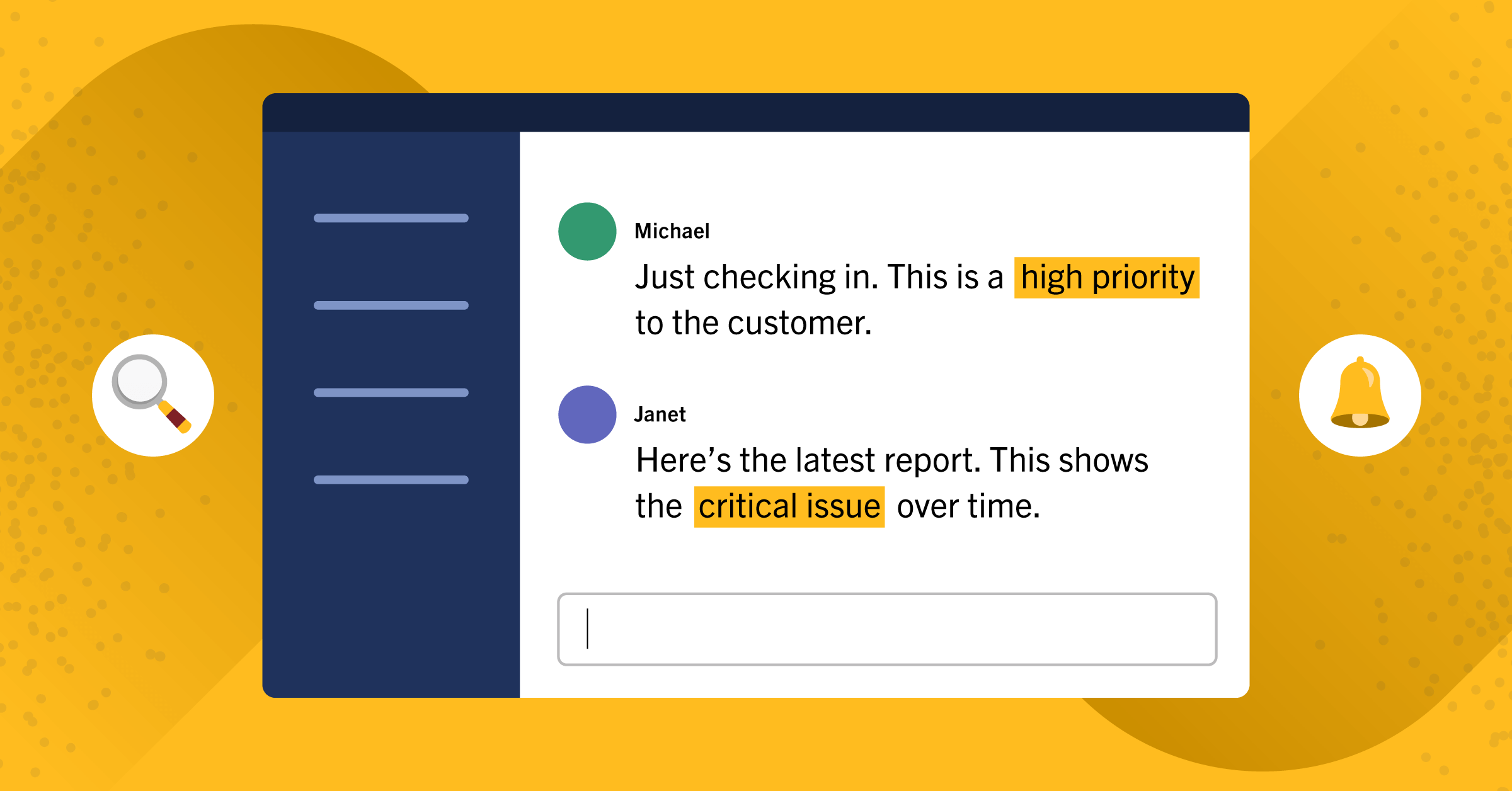Live chat (or chatbots) using Mattermost
We love Mattermost and have been using it for seamless team communication. It simplifies document-sharing and team work to boost productivity.
Recently, we asked ourselves a few questions: What if we could extend the capabilities of our favorite collaboration tool to cater to our clients? Better yet, what if anyone from the customer support or sales department could answer customer queries that originated from our website directly through Mattermost?
Inspired by the concept, the team at Hybrid.Chat developed a live chat widget that easily integrates with Mattermost and enables you to chat with website customers directly. It’s free to set up and can be deployed in three minutes or less.
Why is website chat important?
Live chat delivers many benefits to organizations.
1. Better conversion rates
Addressing customer concerns as soon as possible helps businesses move leads through sales funnels faster. As a result, customers become happier and more likely to engage further with the brand, thus boosting conversion rates.
2. Shortened sales cycles
A chat widget on your website helps you engage visitors immediately and talk to them in real time if they get stuck at any stage of the sales funnel. Immediately answering questions or resolving concerns through chat is often more effective than doing it via phone calls and emails.
3. Customer retention
It can take as long as an hour for customers to connect with customer service agents and get their problems solved. However, most customers are driven away because of the daunting and lengthy process. Chat makes it quicker to respond to all customer issues. With faster support, customer retention improves.
4. Accurate product design
Live chat creates a direct communication channel without any gatekeepers. As a result, product design teams can speak directly to customers to build better products.
Why live chat through Mattermost?
We decided to build our live chat service on top of Mattermost for a number of reasons.
1. Minimal infrastructure change
Integrating Hybrid.Chat with Mattermost enables users to enjoy the benefits of live chat without drastically changing the existing infrastructure.
2. No learning curve
You don’t need to install any new software to get started with live chat. It saves you the time and effort needed to train the team to adapt to a new software.
3. Cost-effective
Anyone in your team or a department can answer the chats that come in. So, there’s no need to hire dedicated customer support staff.
On a side note, while trying out other live chat software, we found that Mattermost had much better support for mobile and desktop apps across all operating systems than other services.
Hybrid.Chat integration with Mattermost
The Hybrid.Chat Mattermost integration enables a live chat/chatbot service, which maps conversations to a chatbot or human agent (you decide) for takeover on existing messaging platforms. This feature removes the cumbersome task of handling multiple messengers and integrates chats on Mattermost.
To get started, you will need a compatible version of Mattermost along with Hybrid.Chat.
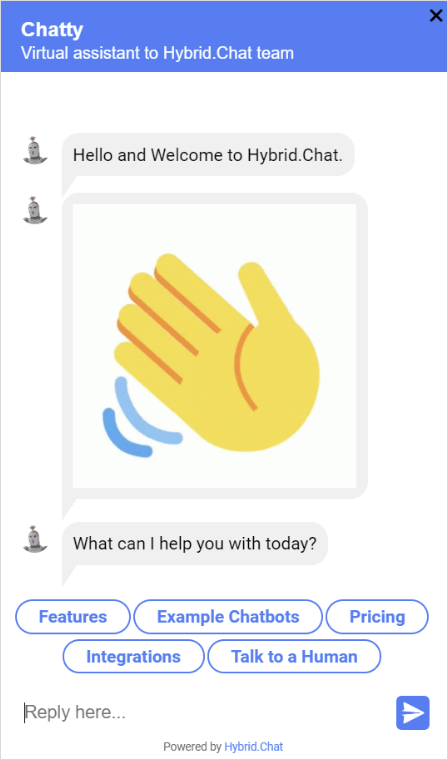
Easy adoption and launch
You can create a Hybrid.Chat chatbot in just a few minutes. Get started by simply clicking on the Create New Bot button on the Hybrid.Chat dashboard.
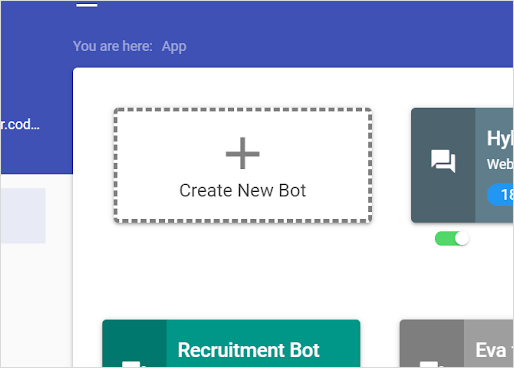
Next, choose the platform where you wish to deploy the service. You can choose channels like your website, your Facebook page, SMS, and others.
Click Create Bot and it will generate appropriate embed code for your website.
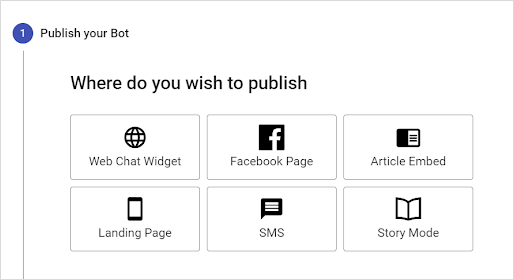
Once that’s done, choose a chat template. Several templates—including email capture, phone capture, and click-to-call conferencing—are available.
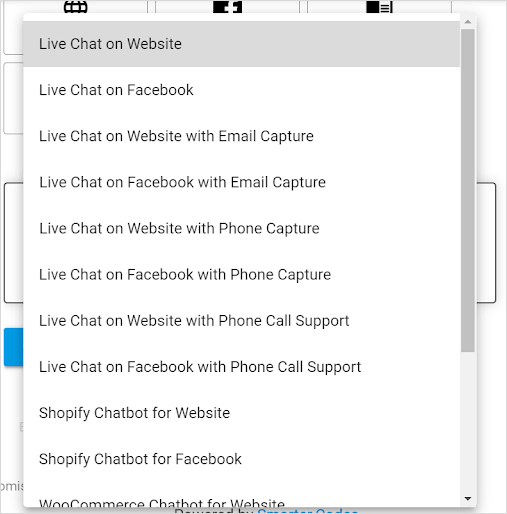
You can also customize any template you wish and use that template as your starting point. Click Create Bot and it generates embed code for your website.
Now it’s time to customize the look and feel of your bot, and there are several options to explore.
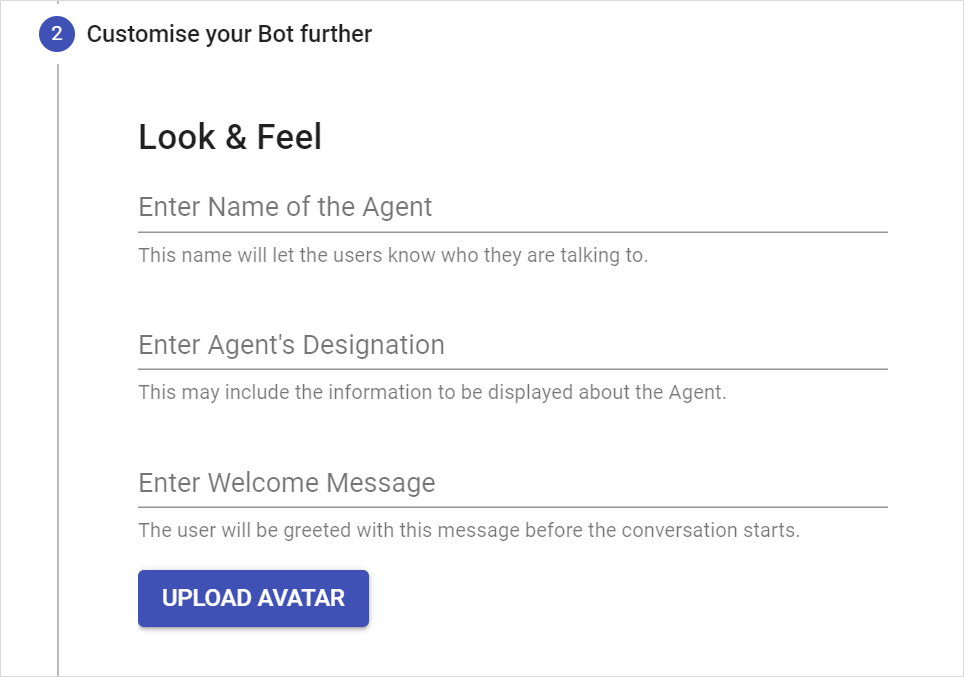
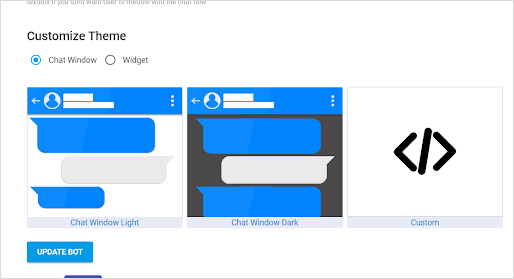
Connect your chatbot to Mattermost
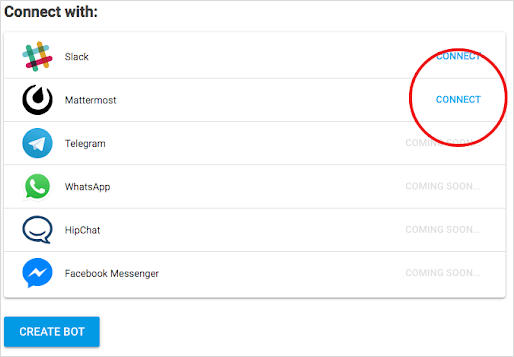
Click on the Connect button and you’ll be guided to integrate Mattermost with the chatbot by entering the details of the hosting website, your Hybrid.Chat username to log in to Mattermost, and your password.
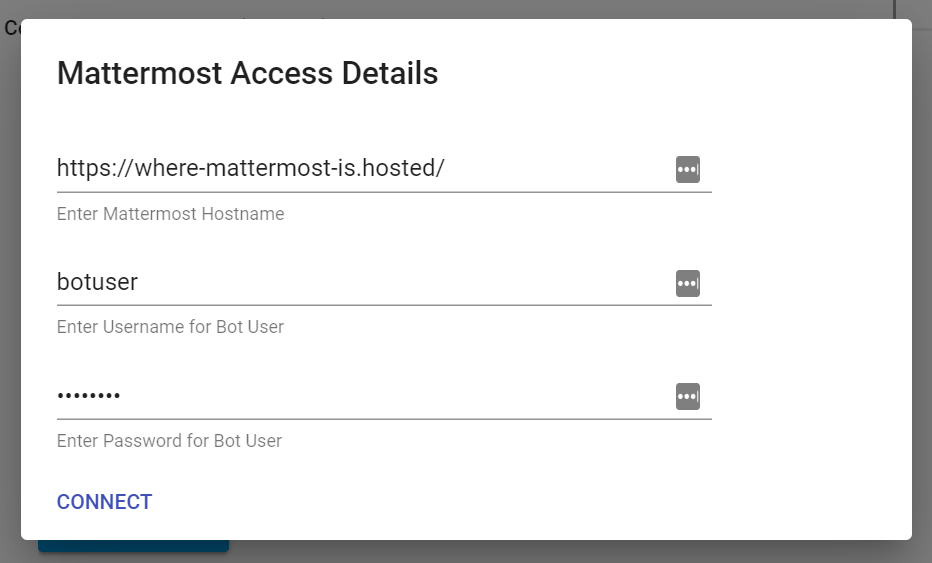
You can now select a Mattermost team and create dedicated rooms where you want all your chats to appear. There is no limit to the number of team rooms you make or the number of workers you can add.
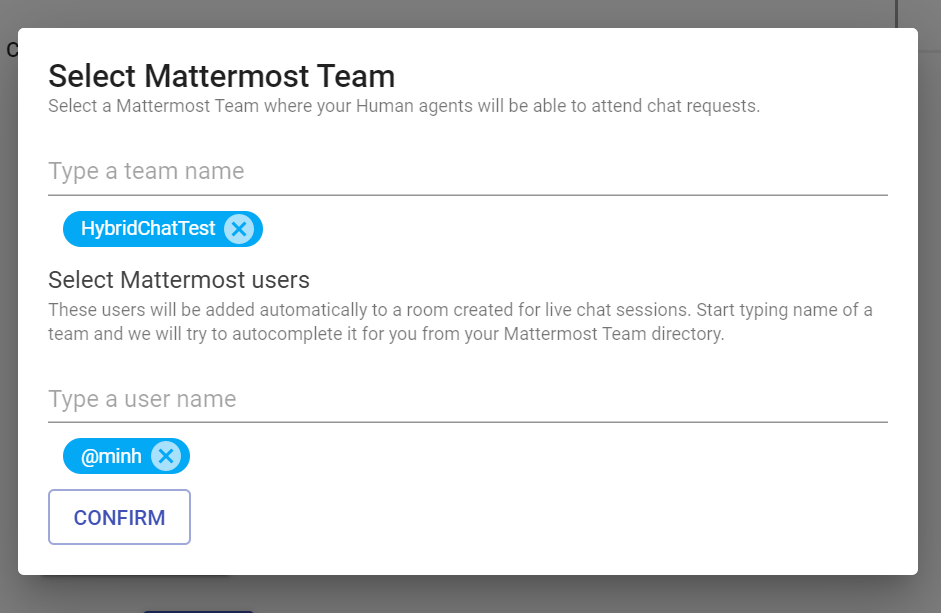
You may also add team room members by entering their usernames and deciding which employees can respond to chat requests from that particular group.
Once the team group and agents are added, it’s time to publish your bot and start with your Hybrid.Chat bot service using Mattermost as the underlying messaging platform.
Once that’s done, click Update Bot to update the Mattermost connection details and you are set to go.
Pro Tip: Powerful automation options
You can automate the chat flow using many other features—like widgets, incoming and outgoing webhooks, and API connections to the ticket systems, email marketing tools, and CRM platforms you are already using. Check out our documentation to see what else is possible.
Need help building your chatbot?
We love the Mattermost community and—for a limited time—would love to help you build your own chat widget/chatbot to automate your sales and customer support processes.