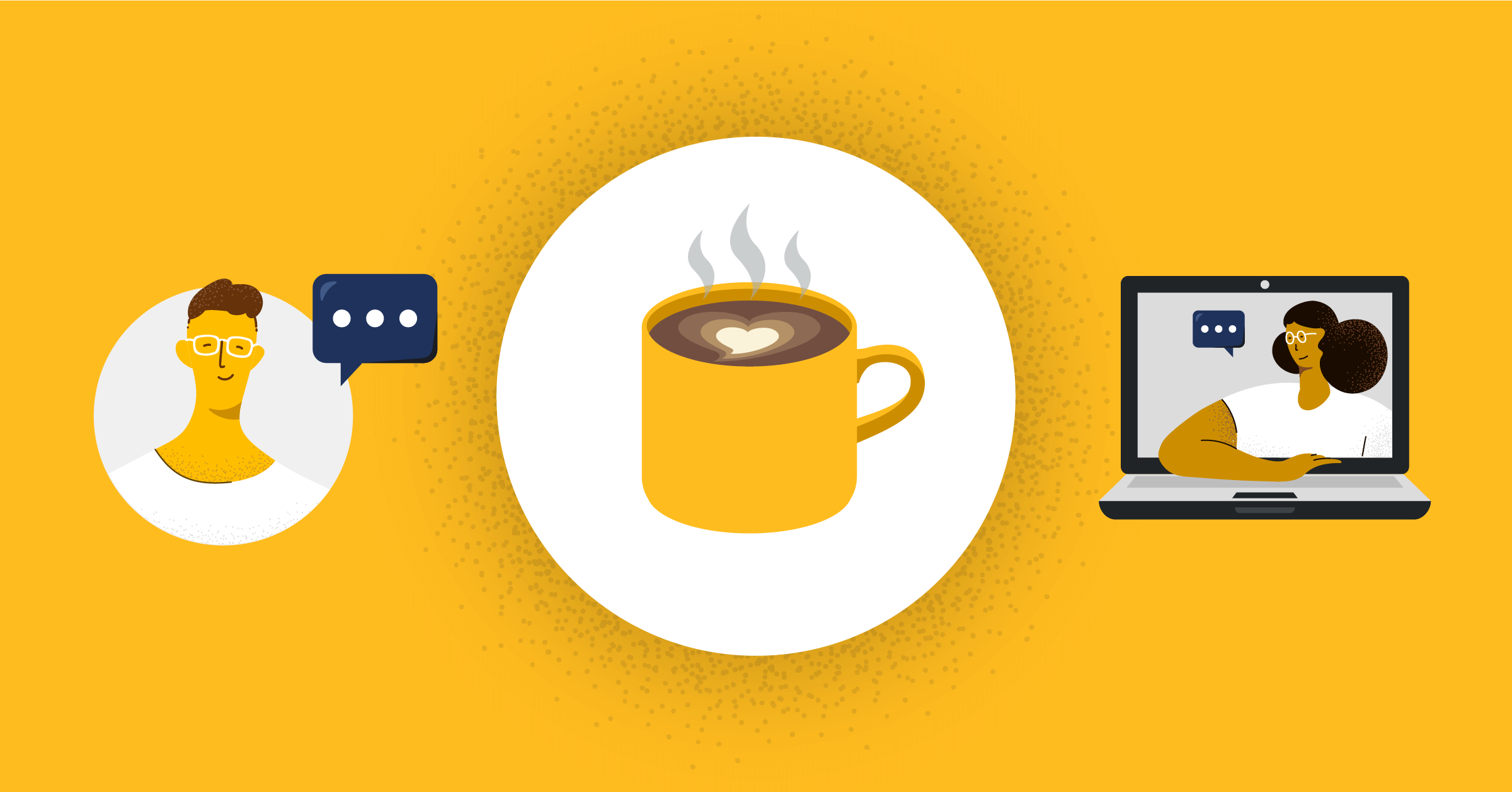
Join the Mattermost Mobile app beta program
Join us in testing the latest developments in Mattermost mobile.
Mobile beta testers will get early access to new features and more frequent updates as we rapidly iterate to release features in our production apps.
How do I sign up to be a beta tester?
iOS users
- Download and install the TestFlight app on your iPhone or iPad device.
- Tap this link from your device to open it in TestFlight.
- Tap Install to download and install the Mattermost Beta app.
Android users
- Click this link and then select Become a Tester (you may have to login with your Google account).
- Click the download it on Google Play link, or search for and install Mattermost Beta from the Google Play Store on your Android device. Please ensure that you are logged into the Google Play Store with the same account from Step 1.
What’s new in Mattermost Mobile
Beta testers can now access Collapsed Reply Threads on mobile.
Upcoming features include Custom, Collapsible Channel Categories and support for multiple Mattermost servers. Be the first to experience these exciting features!
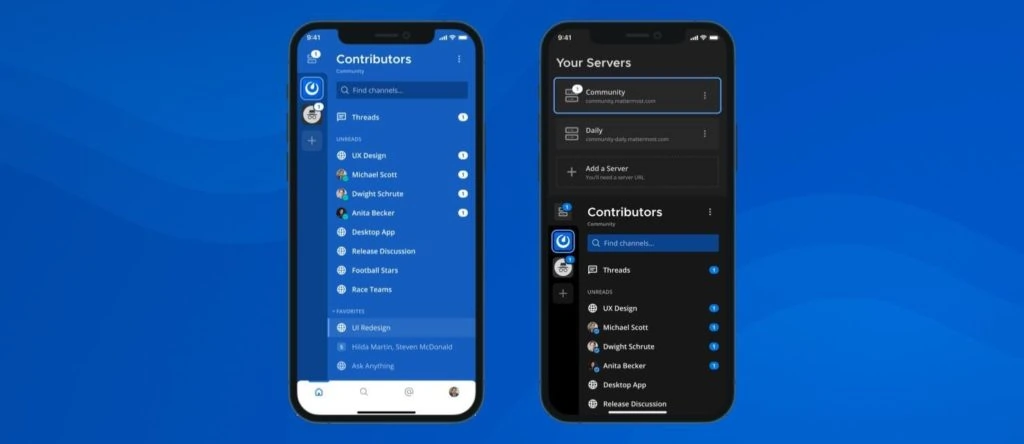
How do I provide feedback or report bugs?
You can submit new issues to our GitHub repository. Please ensure to specify the mobile app version and build number when submitting issues, in addition to your Mattermost server version. For example, Mobile Beta version v1.46.0 (build 365) using Mattermost Server v5.37.
We also encourage you to join our community server ~Developers: Mobile channel to join the conversation with our product and development team.




