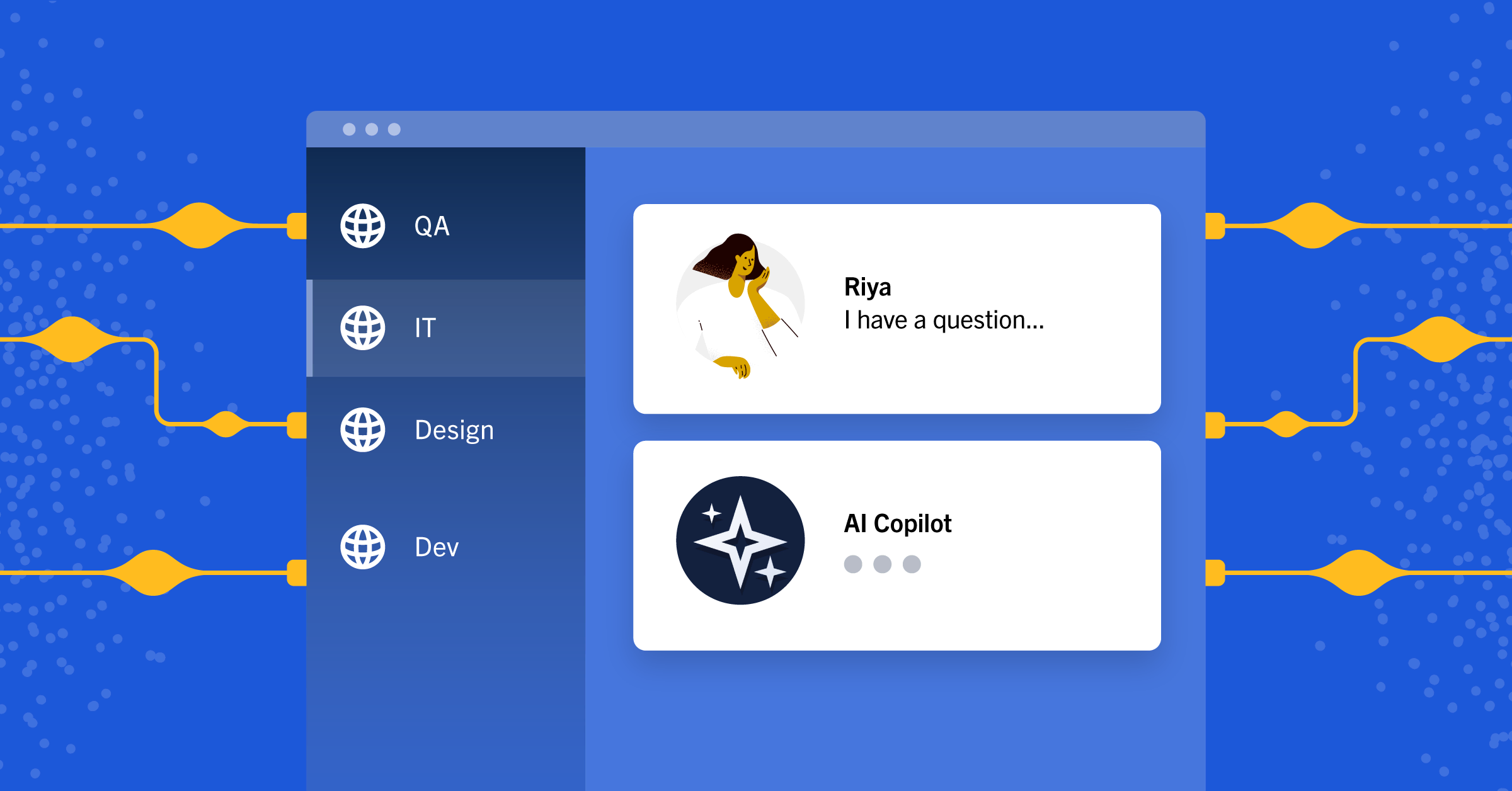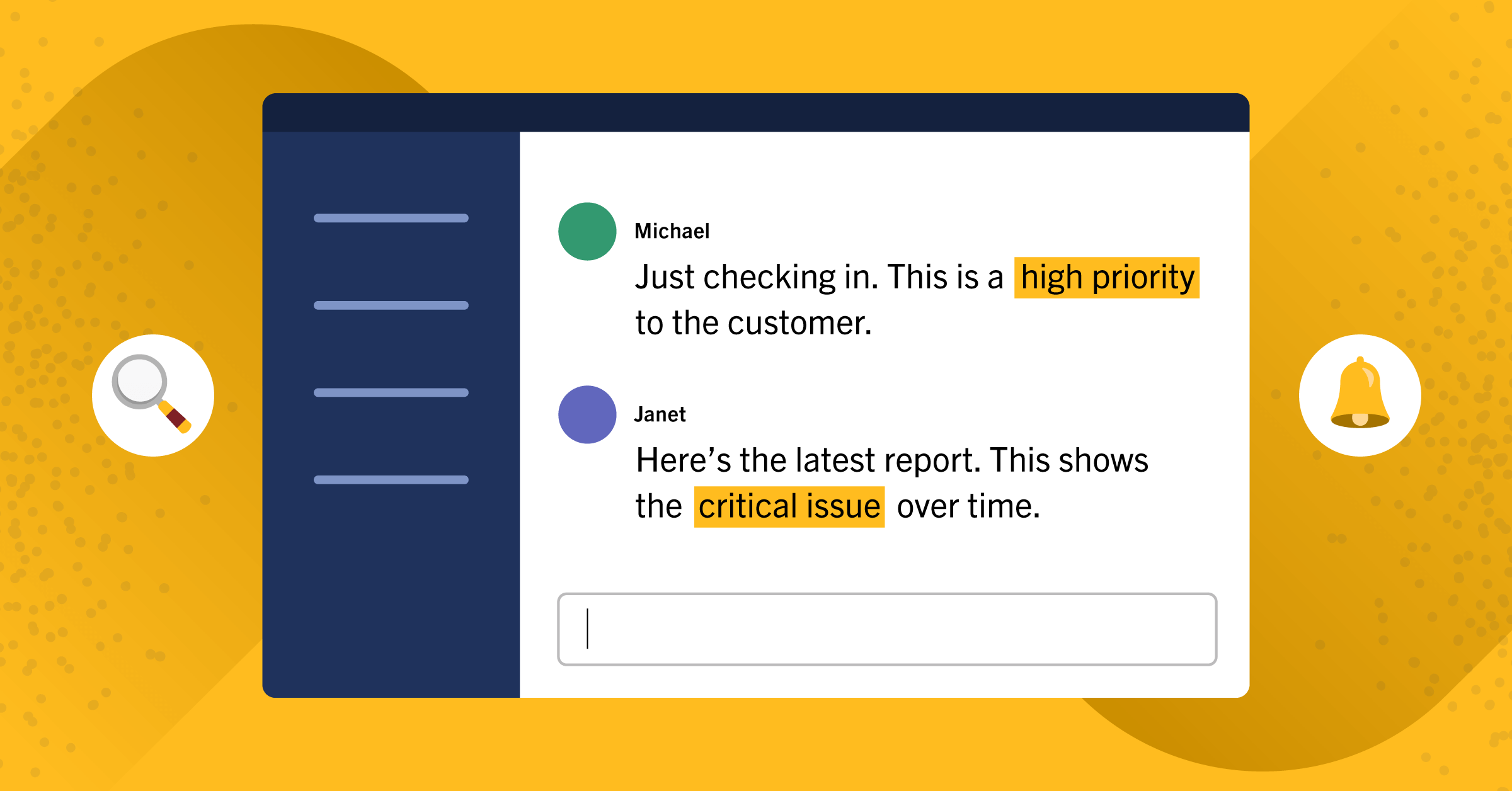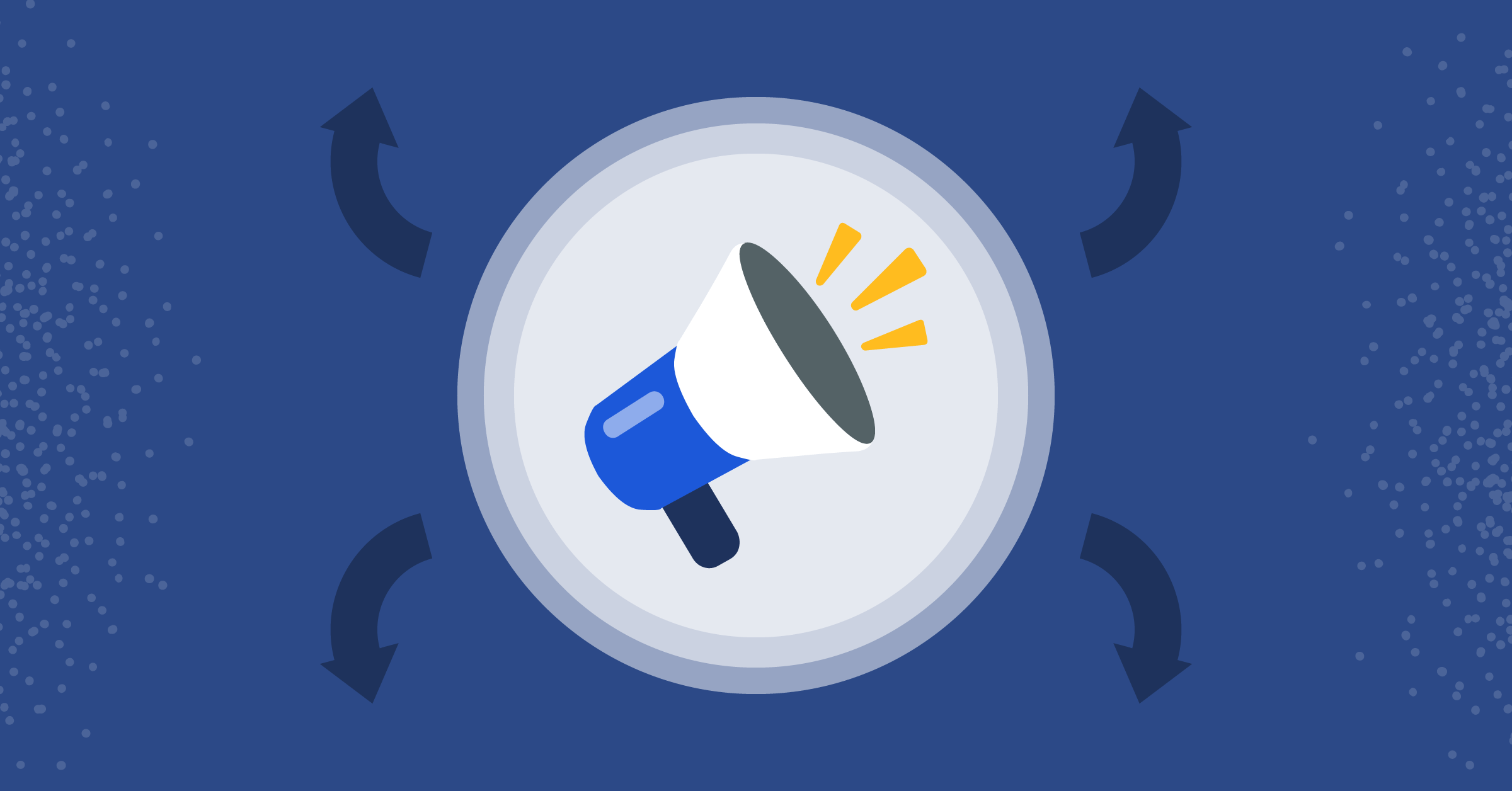
Mattermost v7.3 is now available
This new release includes Kubernetes support for Calls and the ability to configure a standalone Calls server, new role-based permissions system for Boards and the ability to create boards independently from channels, multiple Playbooks enhancements including ‘request status’ button, and four new Insights widgets.
Mattermost v7.3 is generally available today. The following new features are included (see changelog for more details):
- Calls: Standalone Calls server and Kubernetes support (Enterprise).
- Boards: New role-based permissions system, improved sidebar navigation, link/unlink boards to channels, and custom template permissions.
- Playbooks: Redesigned left-hand sidebar and run detail page, request status update (Professional).
- Platform: Four new Insights widgets: new team members, most active DMs, least active channels, top playbooks.
Calls
Standalone Calls server and Kubernetes support (Enterprise)
Self-hosted customers can now choose to deploy a standalone server that separates audio and screenshare processing from their main Mattermost server in order to support more scalable and secure deployments — including in environments using Kubernetes. This is in addition to the existing default deployment option of using the plugin in conjunction with your Mattermost server and gives system administrators the flexibility to choose the best deployment option for their environment.
For more details and to see the setup guide, check out the new deployment documentation.
Boards
New role-based permissions system
Take full control of your Boards membership with our new role-based permissions system!
Boards are no longer bound to channels. This means board membership permissions can be controlled independently from channel membership. Additionally, you can create an unlimited number of boards without creating corresponding channels.
From the improved Share dialog on the board, easily grant access to the entire team and/or individual team members. Assign roles to board members to set their permission levels. Initially, there are two roles:
- Admin: Can modify the board, its contents, and its permissions
- Editor: Can modify the board and its contents
The next release will add two additional roles:
- Commenter: Can add comments
- Viewer: Can view the board and its contents
Do you want your board associated with a channel? That’s still possible! Simply search for the channel name in the Share dialog and link the channel to the board. There’s no need to manually add every channel member to your board one-by-one; all current and future channel members will automatically get Editor access to your board. The board will also appear on the new Boards RHS.
Don’t want to share your board with anyone? No problem. Newly created boards are only accessible to you by default. As a board Admin, you can also restrict team access and remove individual members from your board via the Share dialog.
Learn more about sharing a board.
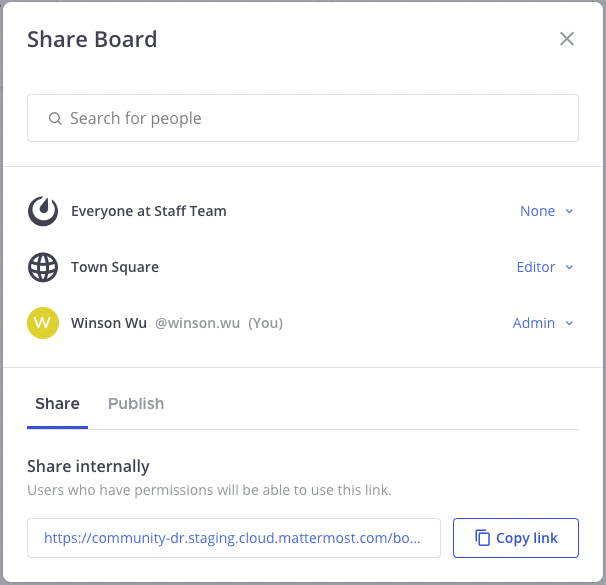
New sidebar navigation
No more switching between channel workspaces! Now that boards are no longer bound to channels, you can easily access all your boards within the team under a single sidebar view.
Organize your boards on the sidebar with user-level custom categories. Move boards to your categories in the way that makes most sense to you without impacting the boards or categories for other users. You can even add different custom views of the same board as a separate list item.
Hide boards from the sidebar that are no longer relevant or open the new board switcher (Ctrl+K / Cmd+K) to quickly find and add additional boards.
If you’re a member of multiple teams, easily navigate between boards on different teams using the new team sidebar.
Learn more about the new boards navigation.
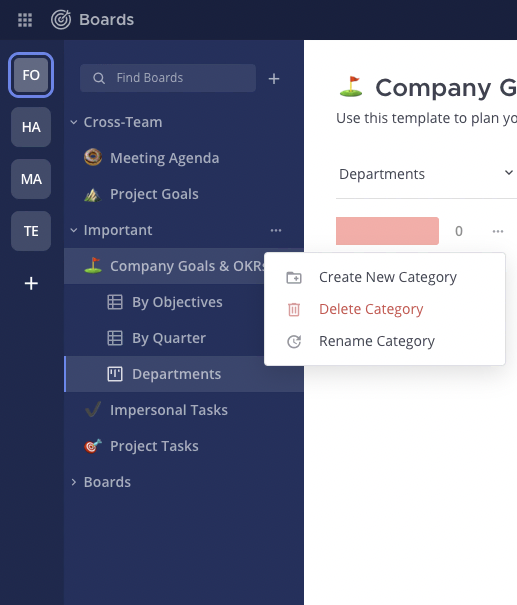
Link multiple boards to channels
Link boards to channels for quick access and to help members find and discover boards relevant to the channel. Channel members can link boards within the team where they are also board admins. To link your board, open the new Boards right-hand sidebar (RHS) within the channel Apps Bar. Search and link the board to add it to the Boards RHS. Multiple boards can be linked to a given channel; however, an individual board can only be linked to one channel at a time.
Linking boards not only provides easy access to your board but also functions as a quick way to grant board permissions. A linked board automatically grants all current and future channel members Editor access to the board. Board admins can easily unlink their board via the Boards RHS or the Share dialog to revoke access to all channel members.
Channel members can also create new boards from the RHS that will automatically link back to the channel.
Learn more about linking boards to channels.
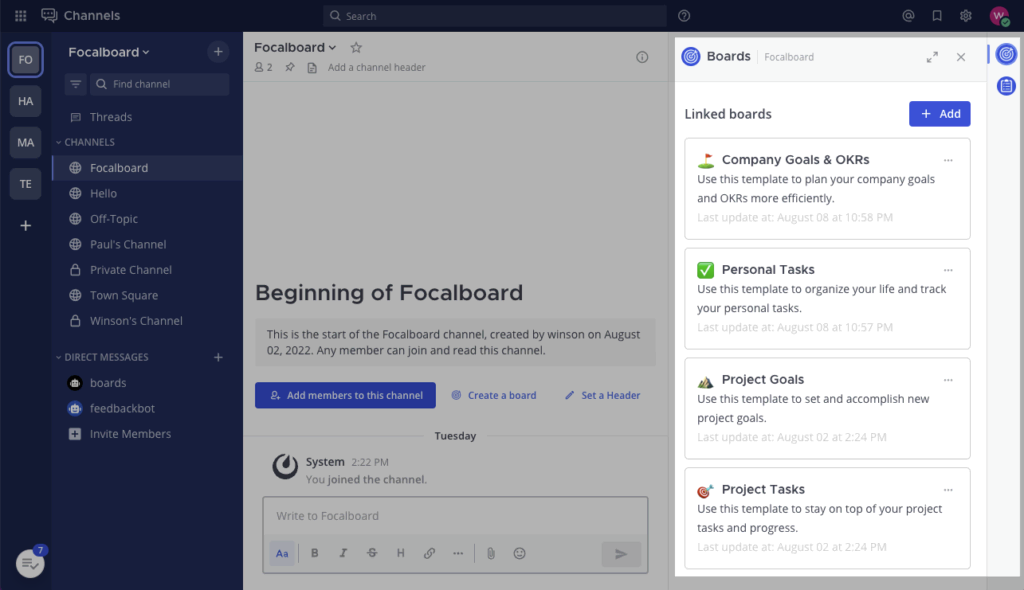
Custom template permissions
Share your board templates with the entire team! Board templates are no longer limited to a channel workspace. No need to export your template and re-import it to other workspaces. Simply open the Share dialog from the template editor to share the template with the entire team or to individual team members.
Learn more about sharing custom templates.
Playbooks
Redesigned left-hand sidebar and run detail page
Users can now navigate Playbooks with the same familiar left-hand sidebar (LHS) as Channels and Boards!
This new navigation provides a consistent experience with the rest of Mattermost and also enables users to quickly switch between runs in progress and playbooks that are relevant to them. You can still browse and see all playbooks in each team and can now shortlist the important ones to the LHS by joining as a member.
Similarly for runs, you can add them to the LHS by either participating, following, or favoriting without losing the ability to see all runs in real time. This is just the first major iteration and our team is already working towards supporting other convenient features such as custom categories and drag and drop.
Another major redesign included in this release is the run detail page. Now, every detail about the run can be found on one page. It will even recognize if the current user is an active run participant or simply an observer and provide a differentiated experience to meet their needs.
Previously, nearly all the interaction with each run was only available within the right-hand sidebar integration in Channels. As a result, the full-screen run detail page in Playbooks was sparse and less useful.
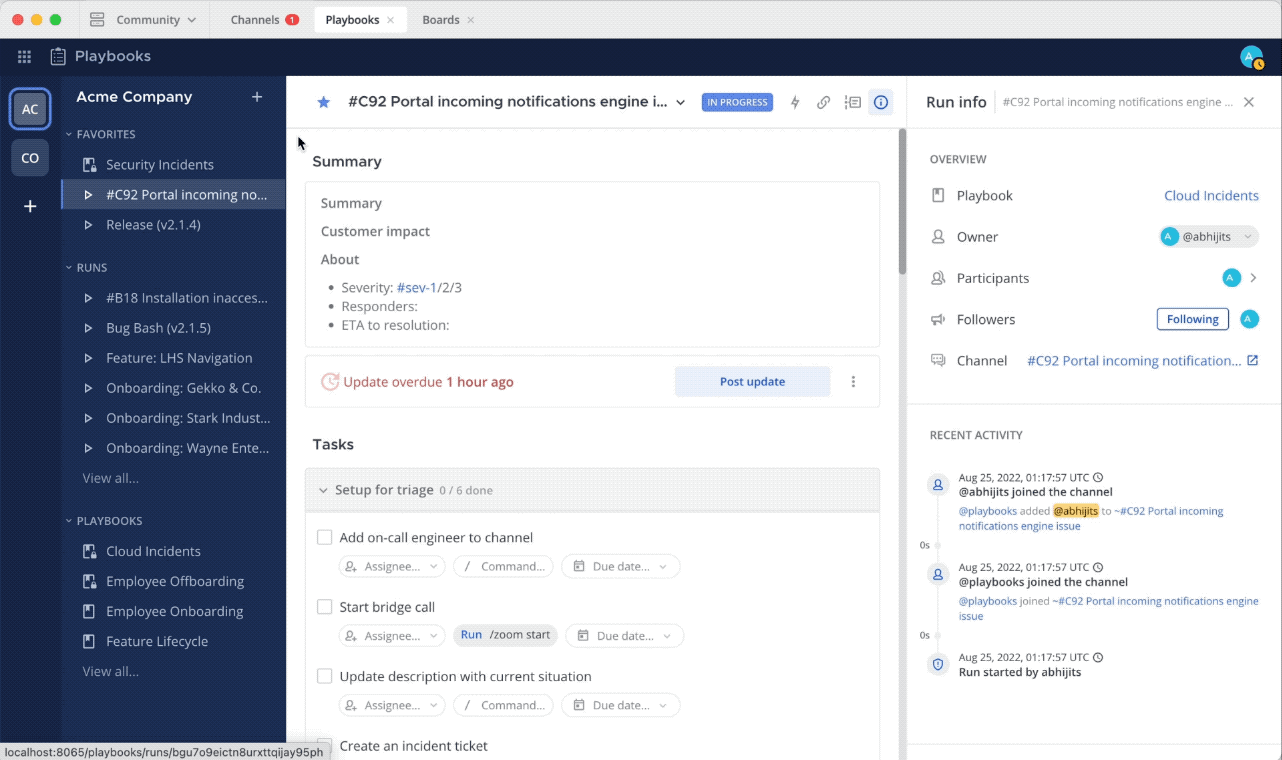
Request status update (Professional)
As a stakeholder, it can often be helpful to give participants a gentle nudge for a status update on runs that are in progress. This is particularly useful for time-sensitive runs, such as incident resolution. Stakeholders can now easily request an update with one click on the run detail page (next to where ‘duration since the last status update’ is shown). The individual will be notified in the participant channel and prompted to provide an update.
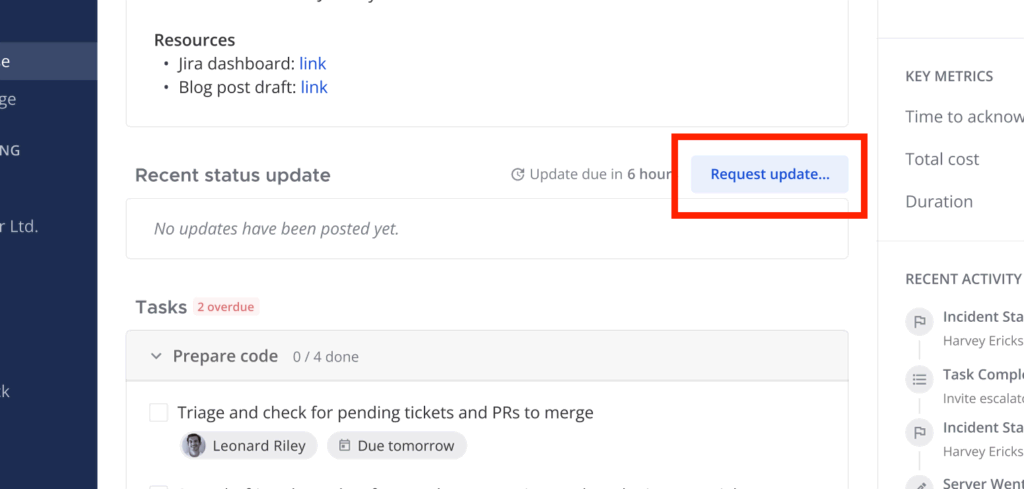
Platform
We’re excited to announce that we’ve added four new widgets to the Insights Dashboard!
Say hello to new members who have joined your team. Get an overview of your most active direct messages. Decide if you’d like to re-engage with or leave your least active channels. Quickly access playbooks with the most runs. These insights apply at the user level for individual information as well as for workspace admins at the team level.
New Team Members
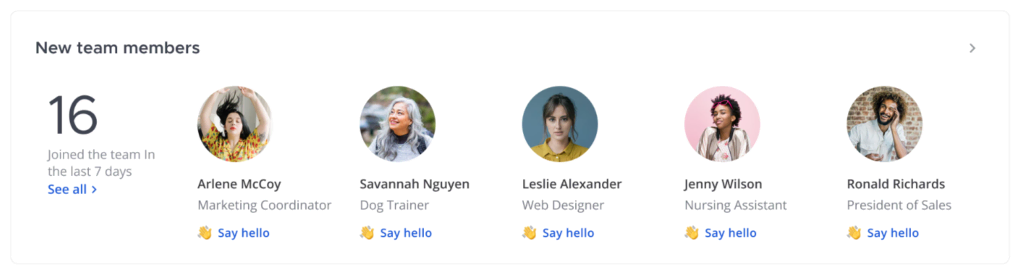
This widget is unique to the Team Insights view and displays the number of new members that joined the team over the selected time period.
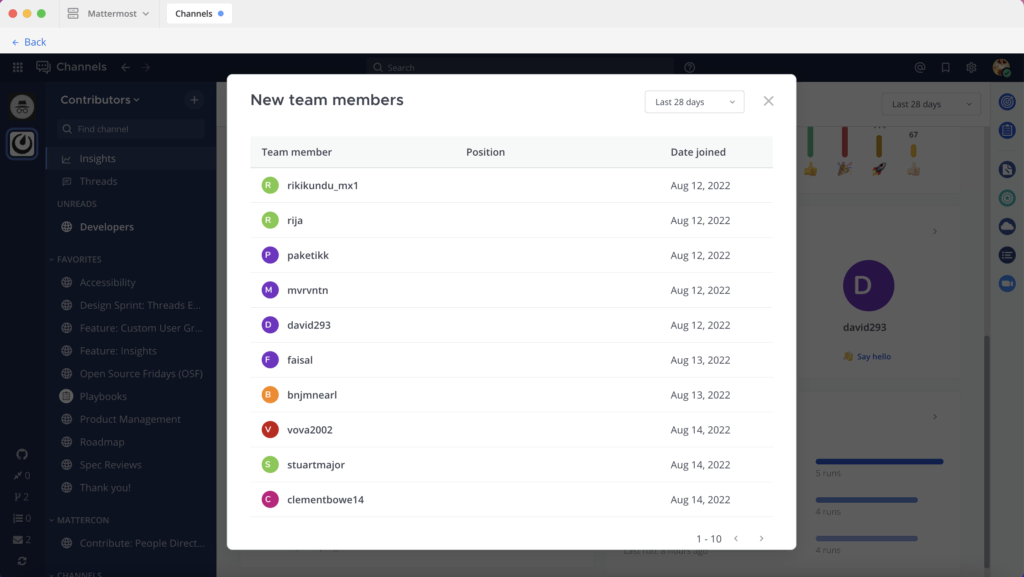
If you’d like to see a larger list, you can click on the chevron in the top-right of the card’s header which will open a modal up of the full list of new team members (paginated).
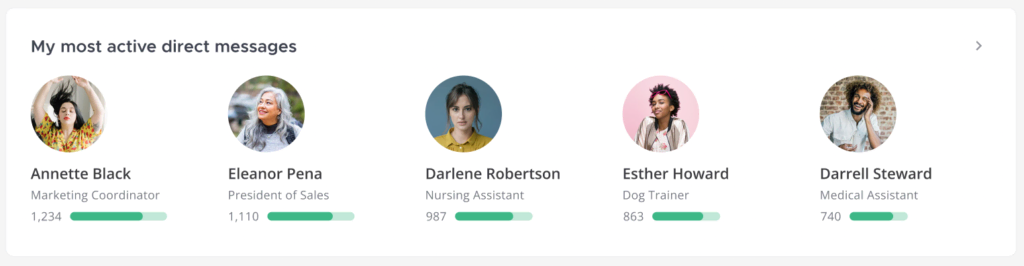
This widget displays the DMs you’ve sent the most messages in over the selected time period. The data displays as a number of total messages along with a segmented bar graph that visually shows the breakdown between sent and received messages.
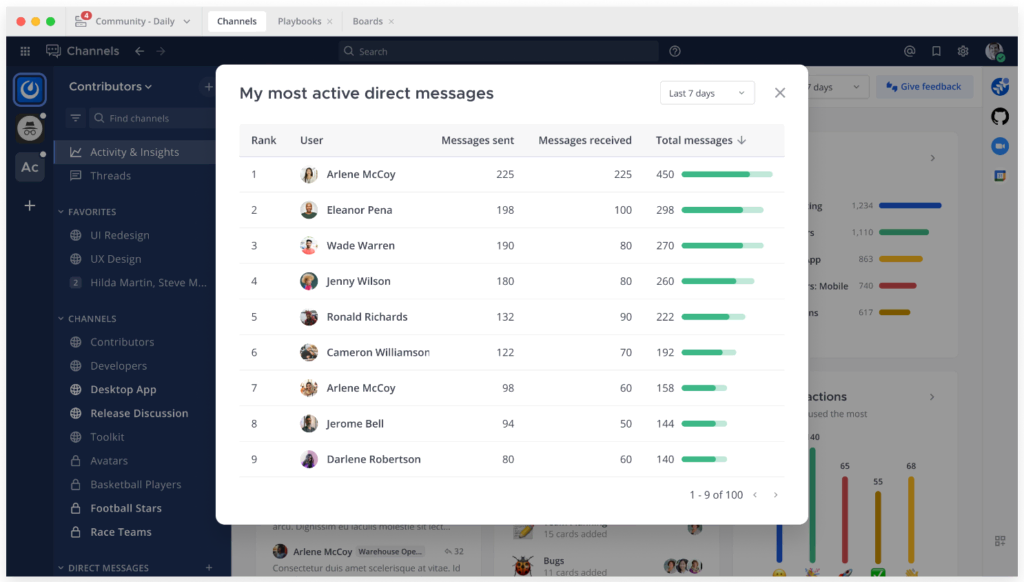
If you’d like to see a larger list, click on the chevron in the top right of the card’s header which will open a modal up of the full list of top DMs (paginated).
Least Active Channels
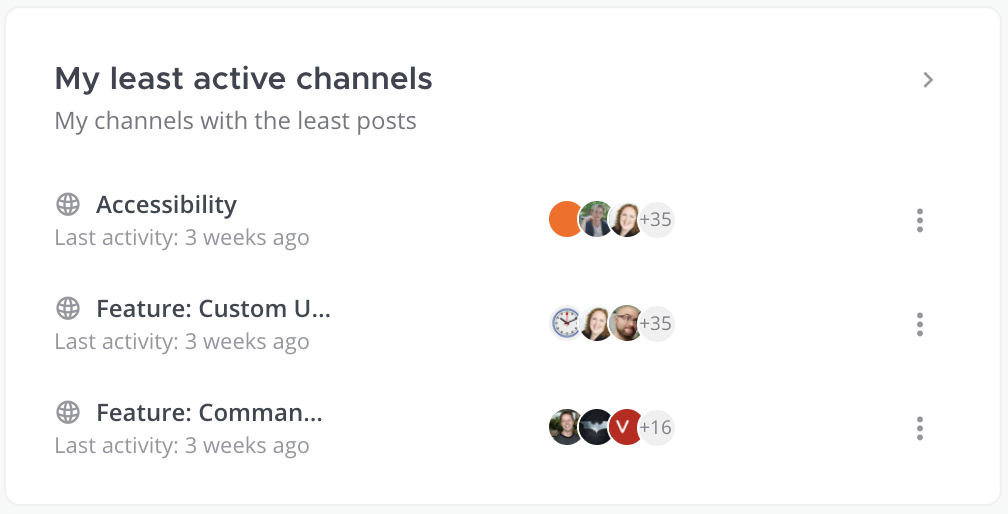
This section displays the top three least active channels based on the number of posts made over the selected time period.
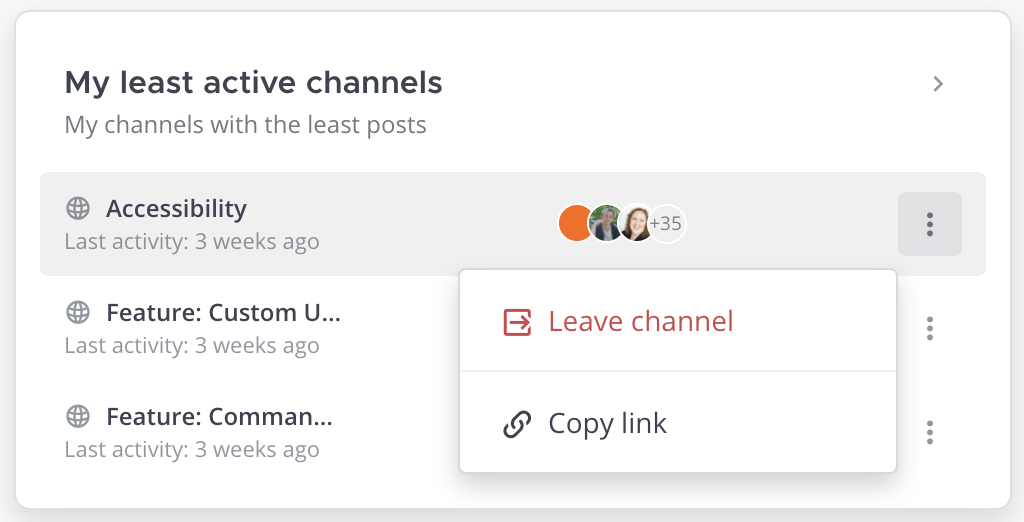
Now’s your chance to decide how you’d like to take action on your least active channels. Will you spark up new conversations to re-engage channel members? Or perhaps you’ll leave the channel if it’s not so relevant anymore.
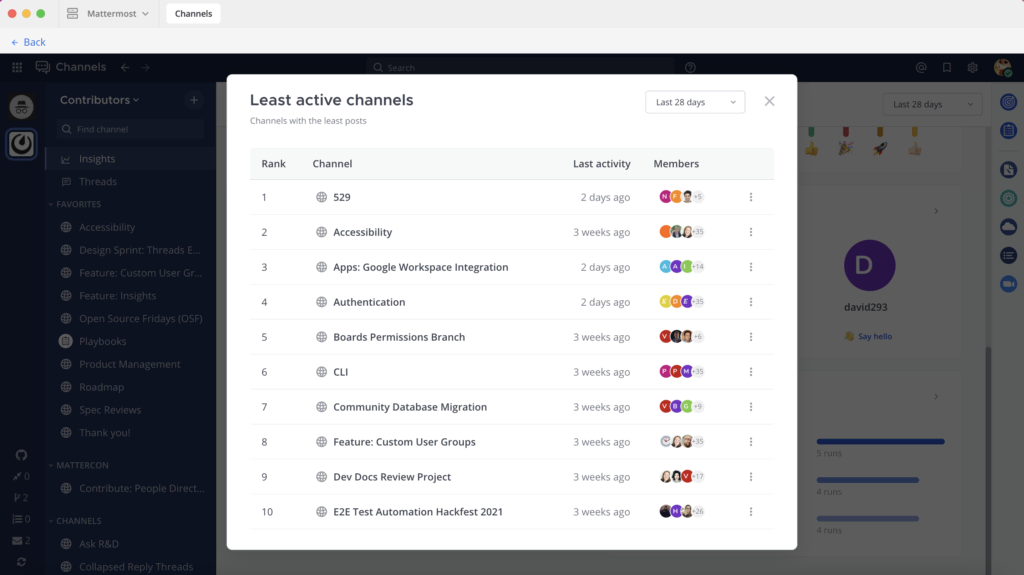
If you’d like to see a larger list, you can click on the chevron in the top-right of the card’s header which will open a modal up of the full list of your top 10 least active channels.
Top Playbooks
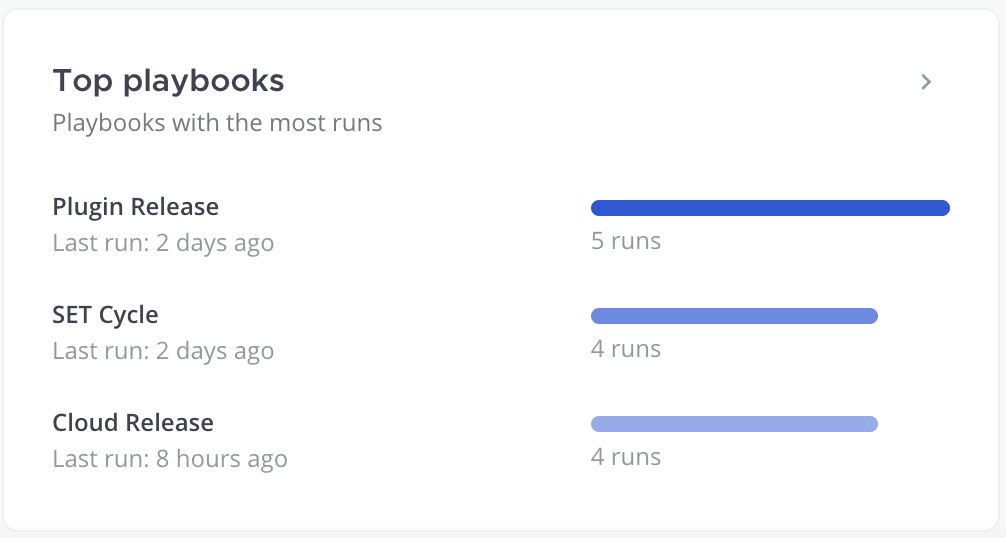
This widget displays the Playbooks that have executed the most runs over the selected time period.
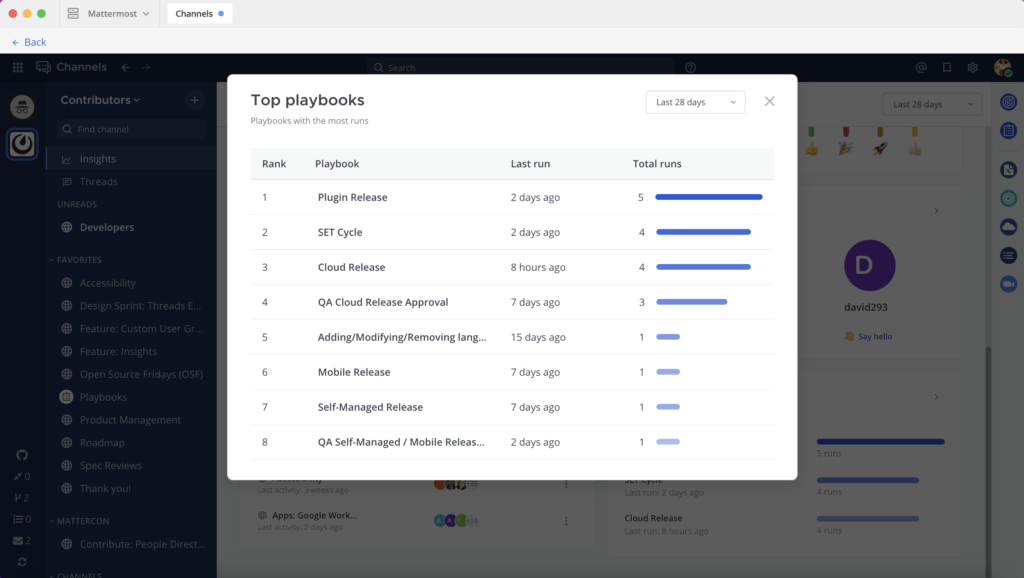
If you’d like to see a larger list, you can click on the chevron in the top-right of the card’s header which will open a modal up of the full list of top playbooks.
Thank you to our contributors
Thanks for all community contributions this month and, in particular, our v7.3 Most Valued Professional (MVP), Vishakha Poonia, with six lifetime contributions to the web app. Thank you for your continued contributions, Vishakha!
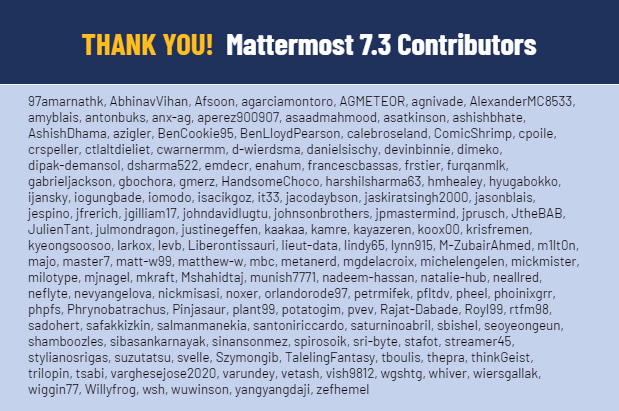
97amarnathk, AbhinavVihan, Afsoon, agarciamontoro, AGMETEOR, agnivade, AlexanderMC8533, amyblais, antonbuks, anx-ag, aperez900907, asaadmahmood, asatkinson, ashishbhate, AshishDhama, azigler, BenCookie95, BenLloydPearson, calebroseland, ComicShrimp, cpoile, crspeller, ctlaltdieliet, cwarnermm, d-wierdsma, danielsischy, devinbinnie, dimeko, dipak-demansol, dsharma522, emdecr, enahum, francescbassas, frstier, furqanmlk, gabrieljackson, gbochora, gmerz, HandsomeChoco, harshilsharma63, hmhealey, hyugabokko, ijansky, iogungbade, iomodo, isacikgoz, it33, jacodaybson, jaskiratsingh2000, jasonblais, jespino, jfrerich, jgilliam17, johndavidlugtu, johnsonbrothers, jpmastermind, jprusch, JtheBAB, JulienTant, julmondragon, justinegeffen, kaakaa, kamre, kayazeren, koox00, krisfremen, kyeongsoosoo, larkox, levb, Liberontissauri, lieut-data, lindy65, lynn915, M-ZubairAhmed, m1lt0n, majo, master7, matt-w99, matthew-w, mbc, metanerd, mgdelacroix, michelengelen, mickmister, milotype, mjnagel, mkraft, Mshahidtaj, munish7771, nadeem-hassan, natalie-hub, neallred, neflyte, nevyangelova, nickmisasi, noxer, orlandorode97, petrmifek, pfltdv, pheel, phoinixgrr, phpfs, Phrynobatrachus, Pinjasaur, plant99, potatogim, pvev, Rajat-Dabade, RoyI99, rtfm98, sadohert, safakkizkin, salmanmanekia, santoniriccardo, saturninoabril, sbishel, seoyeongeun, shamboozles, sibasankarnayak, sinansonmez, spirosoik, sri-byte, stafot, streamer45, stylianosrigas, suzutatsu, svelle, Szymongib, TalelingFantasy, tboulis, thepra, thinkGeist, trilopin, tsabi, varghesejose2020, varundey, vetash, vish9812, wgshtg, whiver, wiersgallak, wiggin77, Willyfrog, wsh, wuwinson, yangyangdaji, zefhemel
Upgrade to Mattermost v7.3
To upgrade your existing server to the new release, go here. Review the Important Upgrade Notes to make sure you are aware of any actions you need to take before or after upgrading from your particular version. We also created this handy reference to help guide you through the process.
If you’re new to Mattermost, sign up to try Mattermost for free.