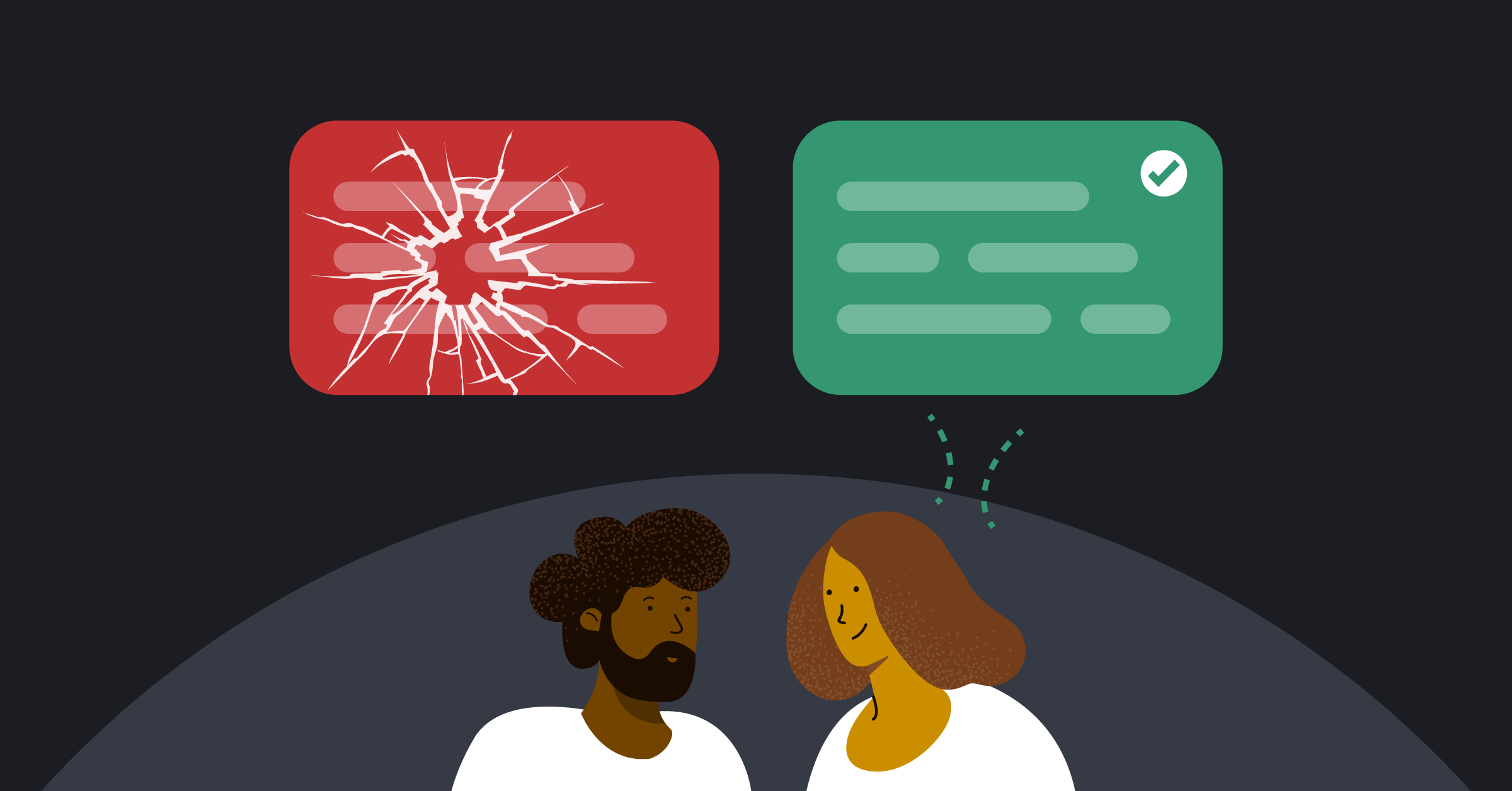Webinar: How Mattermost uses Mattermost to maximize efficiency
We use Mattermost every day to build Mattermost.
Over the years, the Mattermost team has refined the workflows and processes we rely on to collaborate within teams and across teams with colleagues and community members spread out across the world.
We’re a remote-first company, and our goal is to work as efficiently as possible in a highly collaborative environment.
Here are 10 ways we do that.
1. Organize work, teams, and projects in channels
Anyone can create a public or private channel. While some teams keep all of their work confined to a single channel, other teams (like marketing!) spread work out among several channels.
As a general rule, we prefer conversations to take place in channels instead of direct messages so that context can be shared across teams.
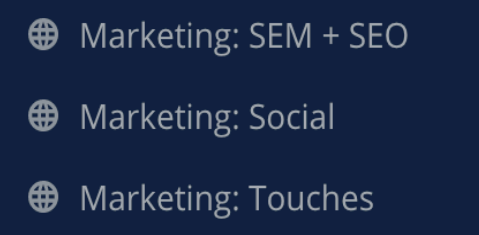
2. Format and thread messages
We make sure to utilize Mattermost’s Markdown and code snippet support to format messages so they’re easier to read. We also use our threading feature to keep conversations organized.
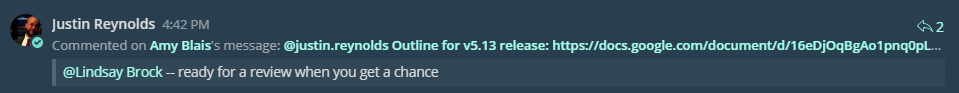
3. Coordinate releases
A new version of Mattermost is released every month on the 16th. We use Mattermost to coordinate all of our releases, including regular releases, dot releases, and security updates.
Most of the collaboration around releases happens in our Release Discussion channel.
We also have a Release Checklist channel team members can visit to see how each release is progressing at any point in time. As tasks are completed, our release manager crosses them off a checklist.
4. Add links to channel headers
Adding links to channel headers serves as an easy way to provide easy access to commonly used docs and helpful resources.

5. Create dedicated channels for recurring meetings
Dedicated channels make it easy to keep agendas, to-do items, meeting records, notes, and follow-up discussions centralized in one place.
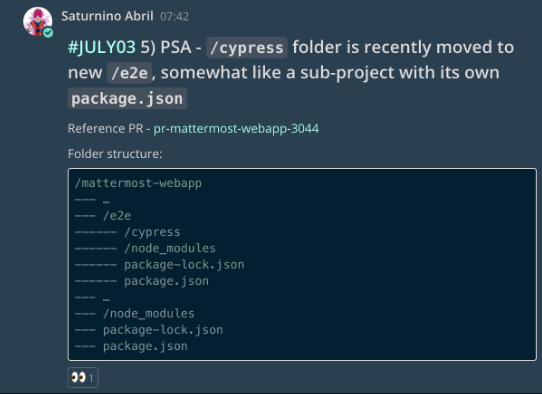
6. Standups
We use the slash command /standup to post messages to channels about what we’re working on for the day. The command formats and adds hashtags for easier search.
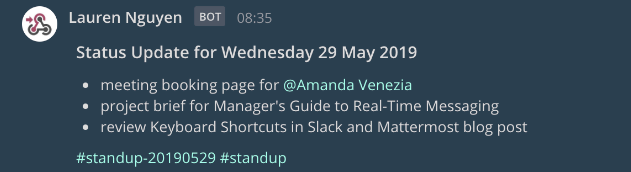
7. Automated alerts
We have automated announcements that ping Mattermost to let us know things like when sales closes a deal or someone tweets about Mattermost.
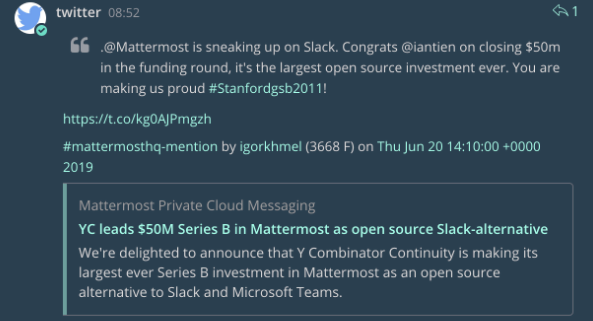
8. Support
PagerDuty and Zendesk alerts are automatically posted to specific Mattermost channels for rapid response.
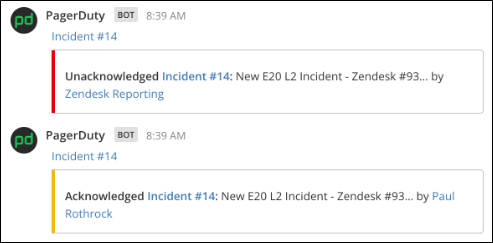
9. Integrate different tools with Mattermost
Our R&D team members view GitHub notifications and PRs within Mattermost, reducing energy spent on context switching.
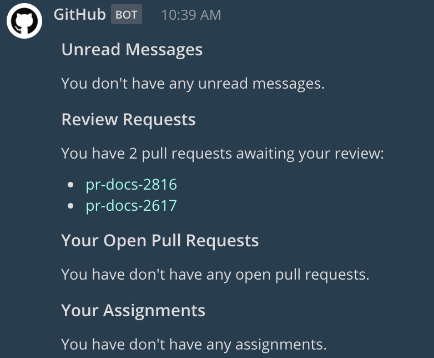
10. Work with Jira from within Mattermost
Team members can create issues and attach comments onto existing Jira issues. They can also use slash commands to transition issues from one state to the next.
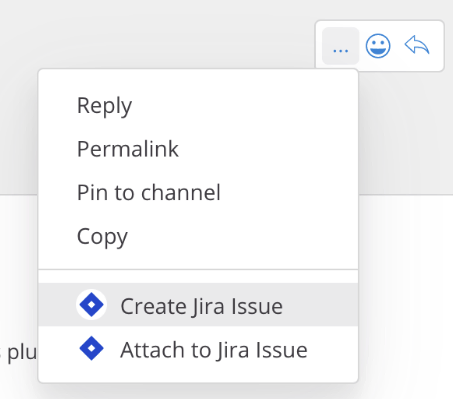
If you want to learn more about how Mattermost uses Mattermost to maximize efficiency—including what our monthly release process looks like, how our team streamlines collaboration, and tips on how you can use Mattermost effectively in your development lifecycle—watch this webinar hosted by two members of the Mattermost team: Lindsay Brock, head of product, and Lauren Nguyen, director of product marketing.
For even more tips on how you can enjoy a productive Mattermost experience, check out our team’s 10 favorite productivity hacks or browse our Integrations Directory to learn how you can extend Mattermost by integrating it with popular tools like Jira, Jenkins, and GitLab.
(Editor’s note: This post was written by Lauren Nguyen, Director of Product Marketing at Mattermost, Inc. If you have any feedback or questions about Webinar: How Mattermost uses Mattermost to maximize efficiency, please let us know.)