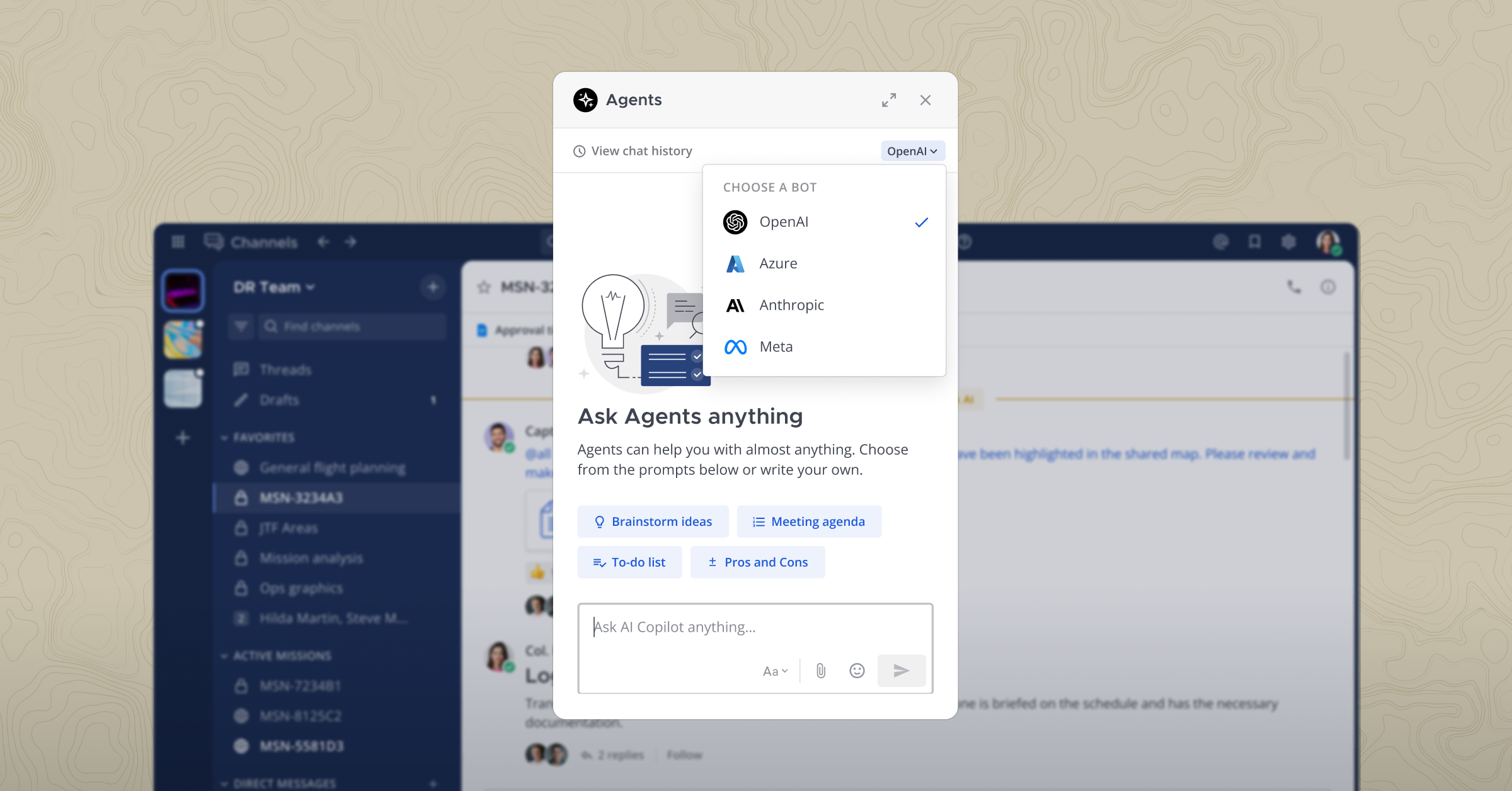5 Awesome Developer Tools to Make You More Productive
Your productivity as a developer will influence your career for the rest of your life. If you are more productive then you can learn faster, write code more efficiently and unlock new opportunities for you, from salary increases to becoming a tech lead. And to be a successful developer, you must adopt the best developer tools for a variety of use cases, and let them drive your daily workflow.
If you’re unsure about which dev tools can increase your efficiency as a developer, this guide is the place for you. In this article, I will show you five amazing developer tools that can immediately skyrocket your productivity as a developer, and why you should pick them.
Let’s start.
Pop: A Pair Programming Tool for Remote Dev Teams
As the world has moved to a remote work approach, the need for a better way to communicate between devs has arisen.
As a developer, you know how common sharing your screen and brainstorming solutions with one or more colleagues over a video call is, and how frustrating that can be.
This is because common video-call tools like Zoom or Google Meet are not well-performing for devs, as they are not ad-hoc solutions to pair-program together with peers.
Pop has come up with a solution for that.
Pop is a remote pair programming tool, full of features built around making pairing an absolute pleasure for developers.
With Pop, starting your call is easy, you just need to share a link and every invitee will be able to join, both from a computer and a smartphone, without any registration needed.
Once everybody is in, Pop supports what they call: multiplayer sharing, meaning every participant has the ability to control the screen with their mouse and keyboard, making it effortless to collaborate on code.
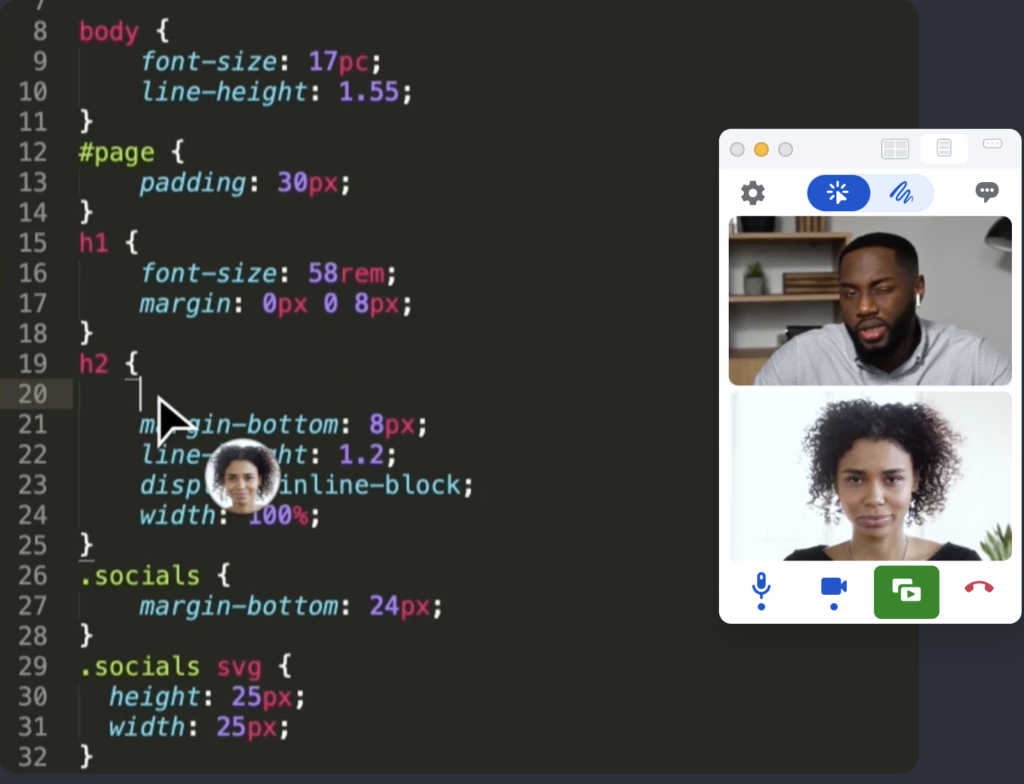
In addition to that, Pop multiplayer sharing also supports white-boarding sessions, where you and your team can brainstorm new ideas in a clean, efficient way that revolutionizes remote pairing for devs.
CodeStream: Collaboration inside your favorite IDE
Context switching is the first killer of your productivity.
As a developer, it’s always so easy to be distracted. Think about all the notifications you receive from Slack, the emails, the project’s notifications. Once you lose your focus on your code, it can be hard to gain it back before the next distraction arrives.
To prevent this huge time waste, a tool like CodeStream is a great solution to eliminate context-switching.
CodeStream is a free open-source extension for VS Code, Visual Studio, and JetBrains, bringing collaboration with your peers directly inside your favorite editor.
With this tool, instead of switching between multiple apps to manage your workflow, you can have everything under control in the same environment you use to write code, from checking your pull request from GitHub, BitBucket and GitLab, to managing your issues from your favorite board, like Asana or Trello.
In addition to that, the best feature of CodeStream is the ability to create code discussions with your peers directly inside your IDE, creating a mechanism of pre-pr code checks and arguments, allowing you to get your answers immediately.
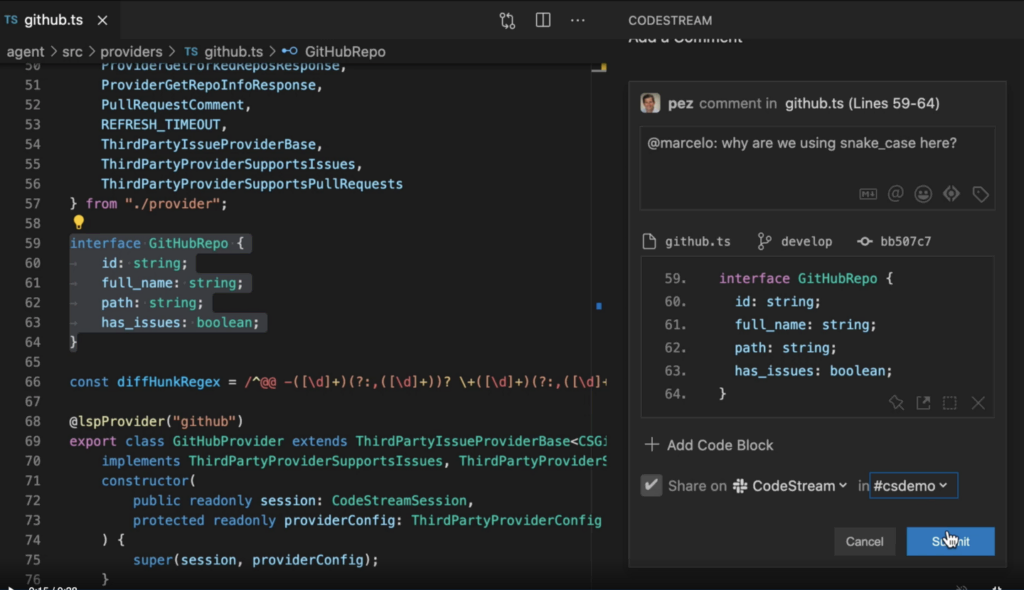
Tabnine: AI-drive Code Assistance
What if you could have your personal code assistant ready to help you at any moment?
This is the whole premise behind Tabnine.
Tabnine is your personal AI assistant providing you code suggestions while you type.
Whether you are a new coder or a professional with experience, whether you work alone or in a team, Tabnine’s autocompletion will speed your code writing with the best suggestions available for your language of choice.
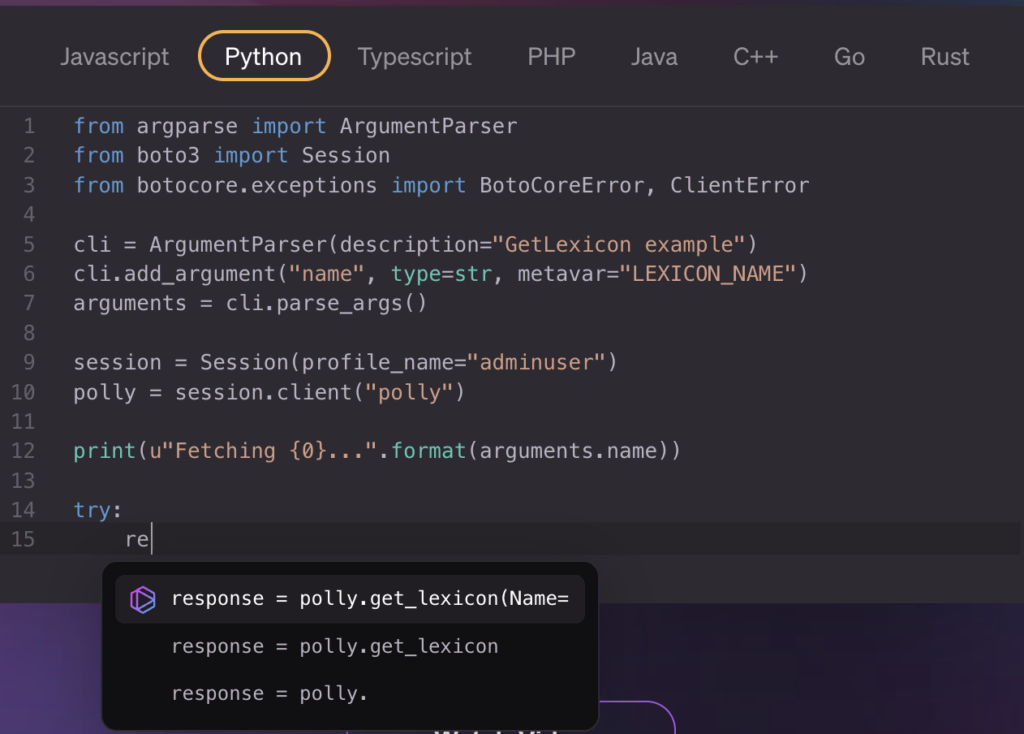
The real beauty of this tool though comes when used in collaboration with your peers. If you decide to use Tabnine with your team, the AI behind it will learn your favorite code patterns, serving you with the best possible suggestions based on how your team loves to write code.
This will not only help you to achieve improved consistency and quality in your code across many coders but also have a smoother onboarding for future joining developers, as they will have a virtual expert ready to help them learn your team’s standards and best practices.
WakaTime: Developer Productivity Analytics Designed for Devs
To be productive does not mean to work 14 hours a day, but to know how to spend the time you have available wisely, and the first step to improving the way you use your time is to know where your time is actually going.
WakaTime can help you do that by providing incredibly detailed analytics when you’re writing code.
Some of these analytics, for example, include:
- On which project did you work on the most today?
- On which branch did you spend the most time?
- Which language are you using the most during the day?
- Which file is the most time-consuming for you in your project?
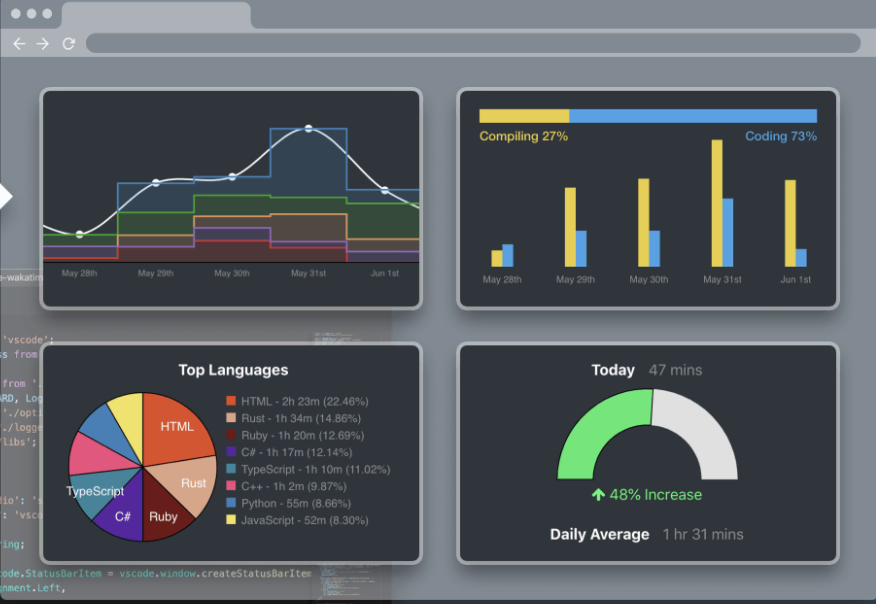
WakaTime is also a great task manager, as it allows you to set your personal coding goals, sending you weekly emails containing your coding stats and goal advancements.
Plus, it can be a great platform for enhanced collaboration, as it makes it possible for you to share data about how you spent time coding, how your colleagues did, and even to create a leaderboard to compete with your team.
WakaTime also supports a few integrations for the most common tools used by developers like you. For example, you can gather analytics about which GitHub’s pr consumed the most time for you, or which GitLab issue you worked on the most.
Dewo: Activity tracking designed to drive focused work
Dewo bases its all existence as a tool on the concept of deep work.
The term deep work was created by Georgetown Professor Cal Newport, and it refers to all the work you perform in a state free of distractions, with maximum concentration, bringing your own cognitive capabilities to their limits.
In short, deep work is what you should always aim for.
Dewo helps you reach and protect your deep work by analyzing your work. The whole tool is driven by the Memory app, which captures everything you do across the web and desktop.
Once Dewo has enough data, its machine learning algorithm will use it to provide you with insights about your work, and help you to perform more efficiently. Here’s an example of analytics provided by Dewo
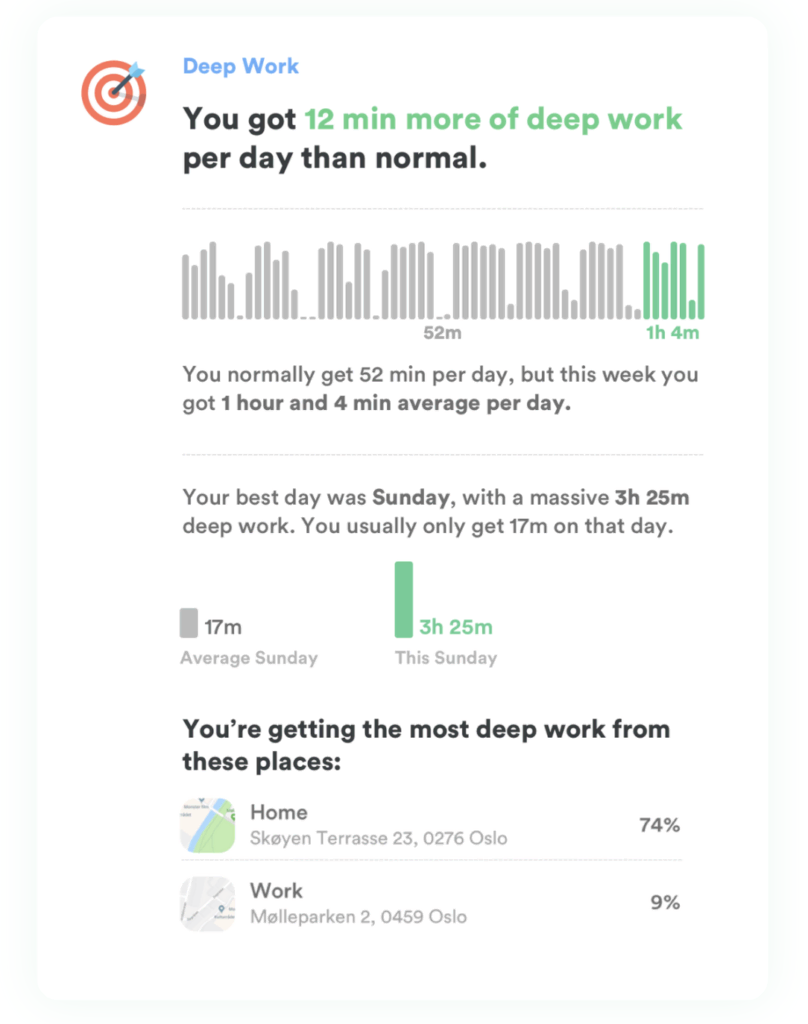
By tracking your activity, Dewo can discover an insane amount of analytics about your work, like:
- What distracts you most?
- At which time of the day are you the most productive?
- Where are you more productive? When working from home? From the office?
- How much deep work do you do daily?
In addition to that, Dewo will protect your deep work hours by silencing your app notifications and triggering the Do Not Disturb mode on chat apps. Plus, it will help you schedule calendar meetings by suggesting how to arrange them to keep your deep work timer strong during the day.
Find the right developer tools to help you be more productive
Your productivity can make or break your career in the long run.
If you want to improve as a developer, access better opportunities, and get a better salary, you need to develop an efficient productivity toolkit that suits you.
If you want to see these improvements from now and see your career benefit from them, then you must choose the best tools for this purpose.
In this guide, you’ve learned about five awesome free developer tools which will help you in a variety of situations, from your collaboration with peers or your speed while writing code.
Now, you just need to pick your favorite developer tools, start using them, and let them skyrocket your career as a product developer.
This blog post was created as part of the Mattermost Community Writing Program and is published under the CC BY-NC-SA 4.0 license. To learn more about the Mattermost Community Writing Program, check this out.