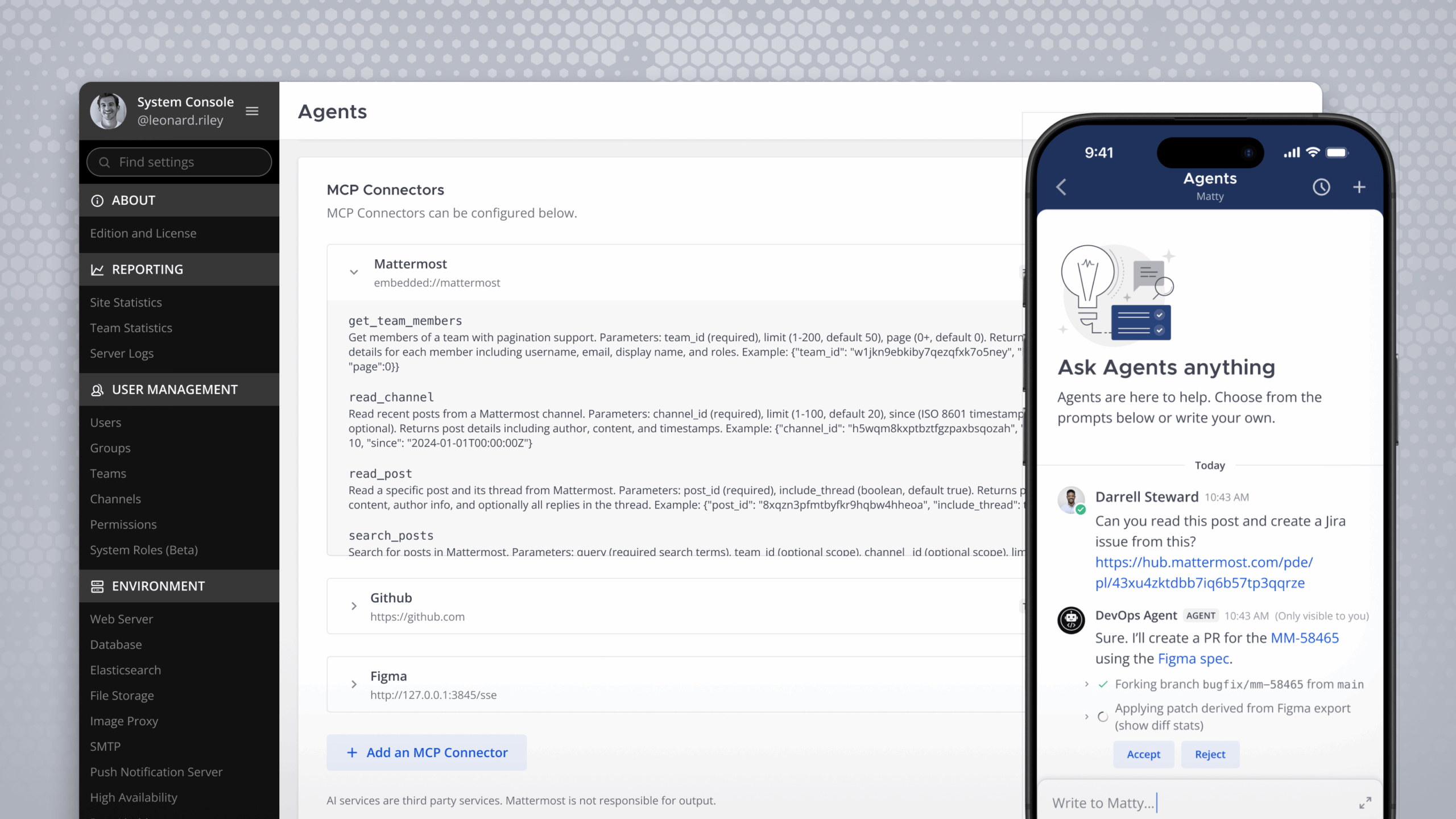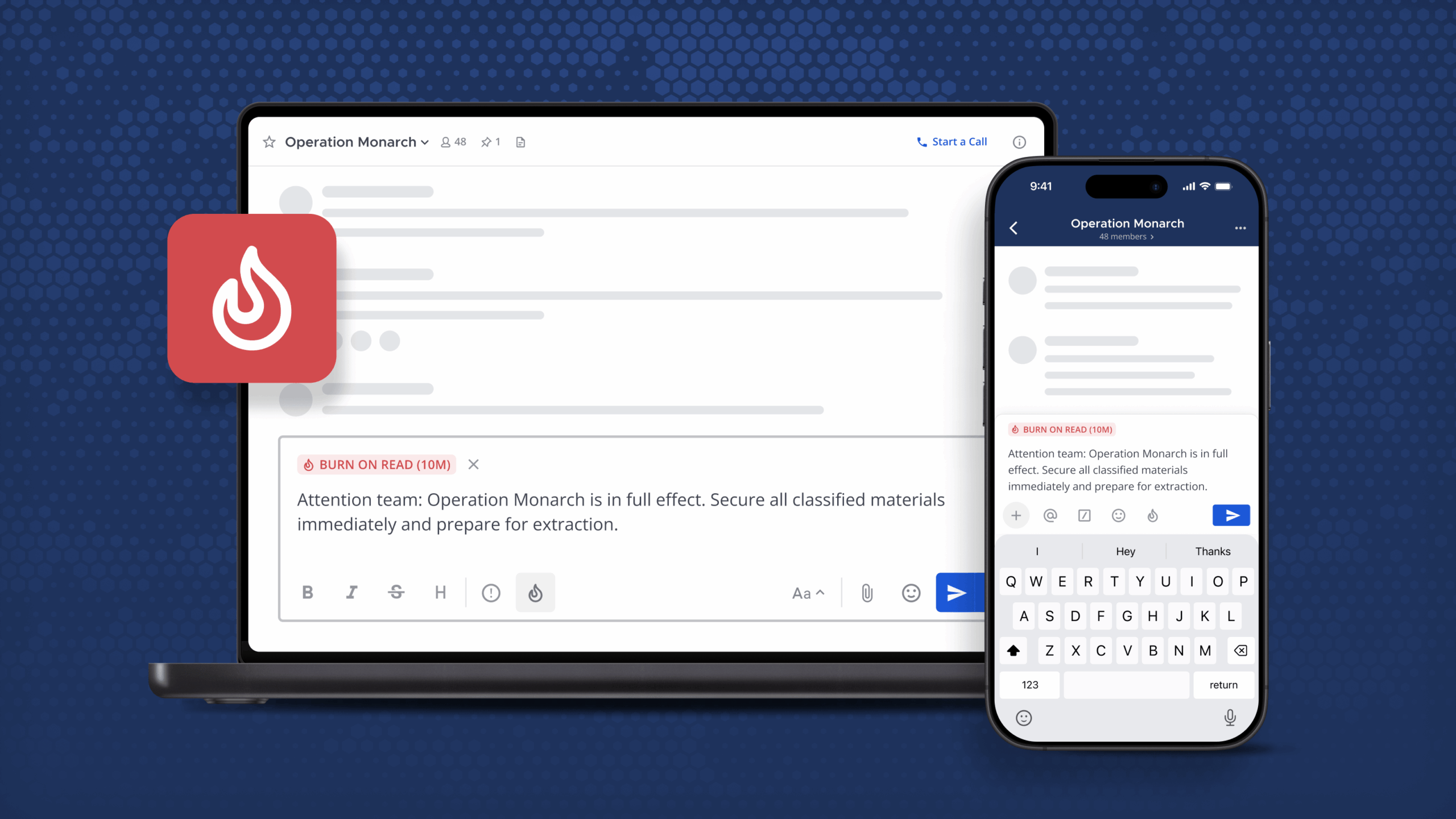Enterprise Collaboration with Advanced Workflows
As a secure collaboration hub built for technical and operational teams, Mattermost is filled with features designed to help employees do their best work every day.
Organizations looking to unlock even more value from Mattermost may be best off investing in Mattermost Enterprise Edition, which offers advanced functionality for enterprises with strict security and compliance requirements.
In this piece, we examine some of the advanced workflows that Mattermost Enterprise Edition customers can utilize to improve enterprise collaboration, increase focus, and remain adaptable in any circumstance.
Advanced workflows for enterprise collaboration in Mattermost Enterprise Edition
Message acknowledgement
Many messages users post on Mattermost relate to run-of-the-mill business challenges and projects. But every now and again, certain messages are mission-critical, and folks need to make sure that all relevant stakeholders see them.
Mattermost Enterprise Edition facilitates this process by giving users the ability to mark messages as Important or Urgent, along with the ability to have teammates acknowledge that they’ve seen the message.
When a user requests an acknowledgement, an Acknowledge button appears below the message. Teammates can then acknowledge that they’ve seen the message by clicking the button, and the original user can hover over the button to view who’s clicked it. Should the user change their mind, they have five minutes to unselect the Acknowledged button to remove their name from the list.
Altogether, this feature enables teams to share important information asynchronously while enabling all users to remain focused on what matters most at the moment.
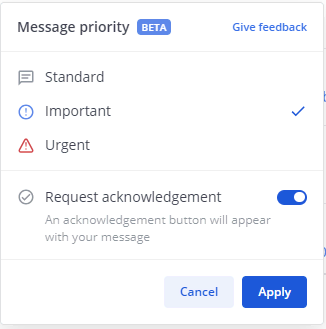
Persistent notifications
When Enterprise Edition users mark a message as Urgent and @mention a user or group of users (e.g., “pmteam”), they will also have the option to send persistent notifications to those mentioned. By doing so, users will receive notifications every five minutes until they acknowledge or reply to the urgent message.
A couple of caveats:
- Users need to have desktop and/or mobile push notifications enabled for this to work.
@channel,@all, and@herementions won’t trigger persistent notifications.- Users won’t be notified if they’ve set their status to Do Not Disturb or if they’re out of the office.
- Administrators have the ability to customize this setting to select how frequently users are notified; by default, users are notified every five minutes for 30 minutes.
This feature enables teams to ensure that they’re able to review the most important messages in a timely manner.

Read-only announcement channels
Need to broadcast important announcements to the team in a way that enables everyone to focus precisely on the message?
Enterprise Edition customers can create read-only announcement channels where only administrators are able to post and all other members can only read the messages. This enables them to ensure that the most critical messages are central to one place and that users can focus on them without having to sift through clutter and distractions.
At the same time, Enterprise Edition also enables admins to create channels where only members can post, reply, and react to messages while guest accounts (more on this in a bit) can only read the content.
System-wide announcements
Enterprise Edition administrators have the option to display notices that appear on the top of each user’s Mattermost interface via a customizable announcement banner. This banner can be used to let employees know when planned downtime is scheduled or when they should refresh the app because a new version of Mattermost is available.
By default, users have the ability to dismiss the banner until they log in again or until it’s updated. Administrators can, however, prevent users from dismissing it if they so choose.
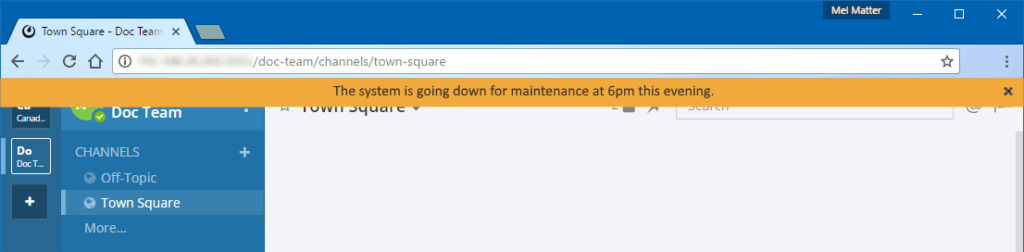
Guest accounts
Do you work with contractors, partners, vendors, or customers on a regular basis?
Enterprise Edition customers are able to create guest accounts to invite these folks via email to their own Mattermost instances while controlling their access. This can be useful when teams want to walk customers through support issues or work with partners on projects while keeping collaboration in one central location.
On Mattermost, guests are able to pin messages, use slash commands, favorite channels, mute channels, update their profiles, and authenticate via AD/LDAP or SAML 2.0. On the other hand, guests can’t discover public channels, join open teams, create direct messages or group messages with folks who aren’t in the channels they have access to, or invite people to join Mattermost.
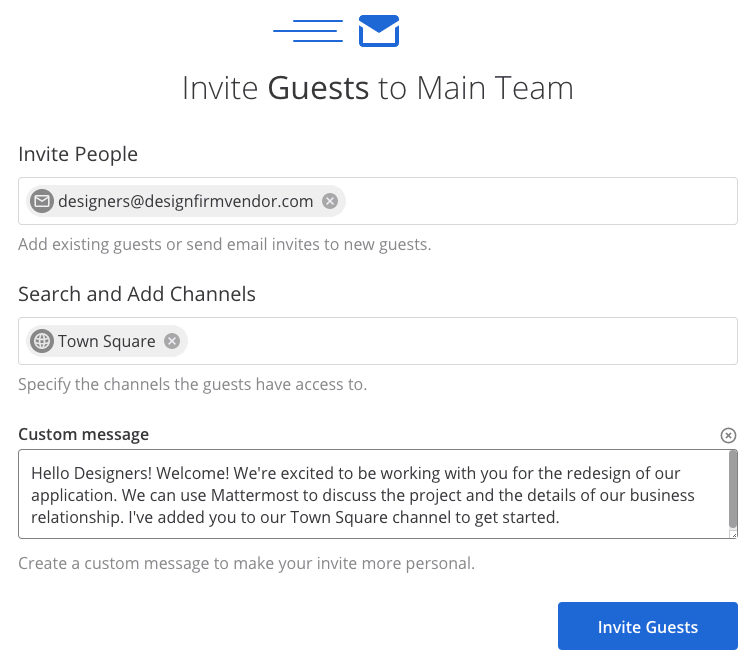
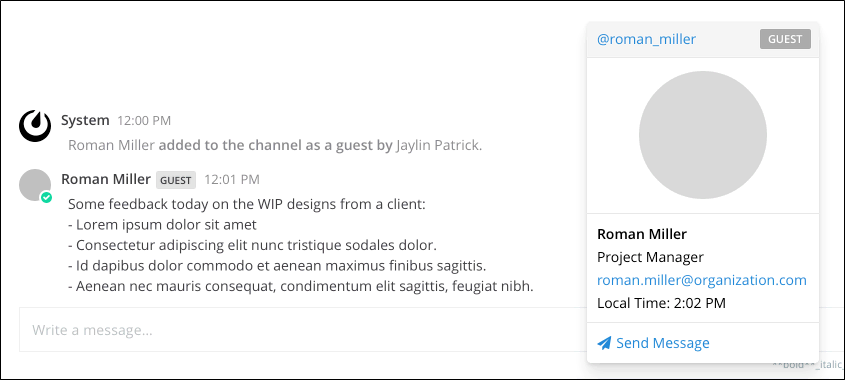
Shared channels
Do you work with vendors, partners, and customers who also use Mattermost Enterprise Edition?
Enterprise Edition customers are able to establish secure connections between their Mattermost installation and the one used by the third party they wish to work with, creating shared channels that members from both organizations can use together to collaborate.
Shared channels act the same as regular channels, with the same user experience and functionality. All members using shared channels are able to send and receive messages, react with emojis, share files, and search messaging history for specific posts and files.
To create a secure connection and launch a shared channel, admins simply need to type this slash command: /secure-connection create --name <--displayname> --password. When the collaboration is finished, admins can remove the secure connection with a slash command, too.
Learn more about what’s inside Mattermost Enterprise Edition
Mattermost Enterprise Edition includes a number of advanced workflow features designed to improve enterprise collaboration.
As a secure collaboration hub built for technical and operational teams, Enterprise Edition is packed with additional capabilities that enterprises needing focus, adaptability, and resilience require.