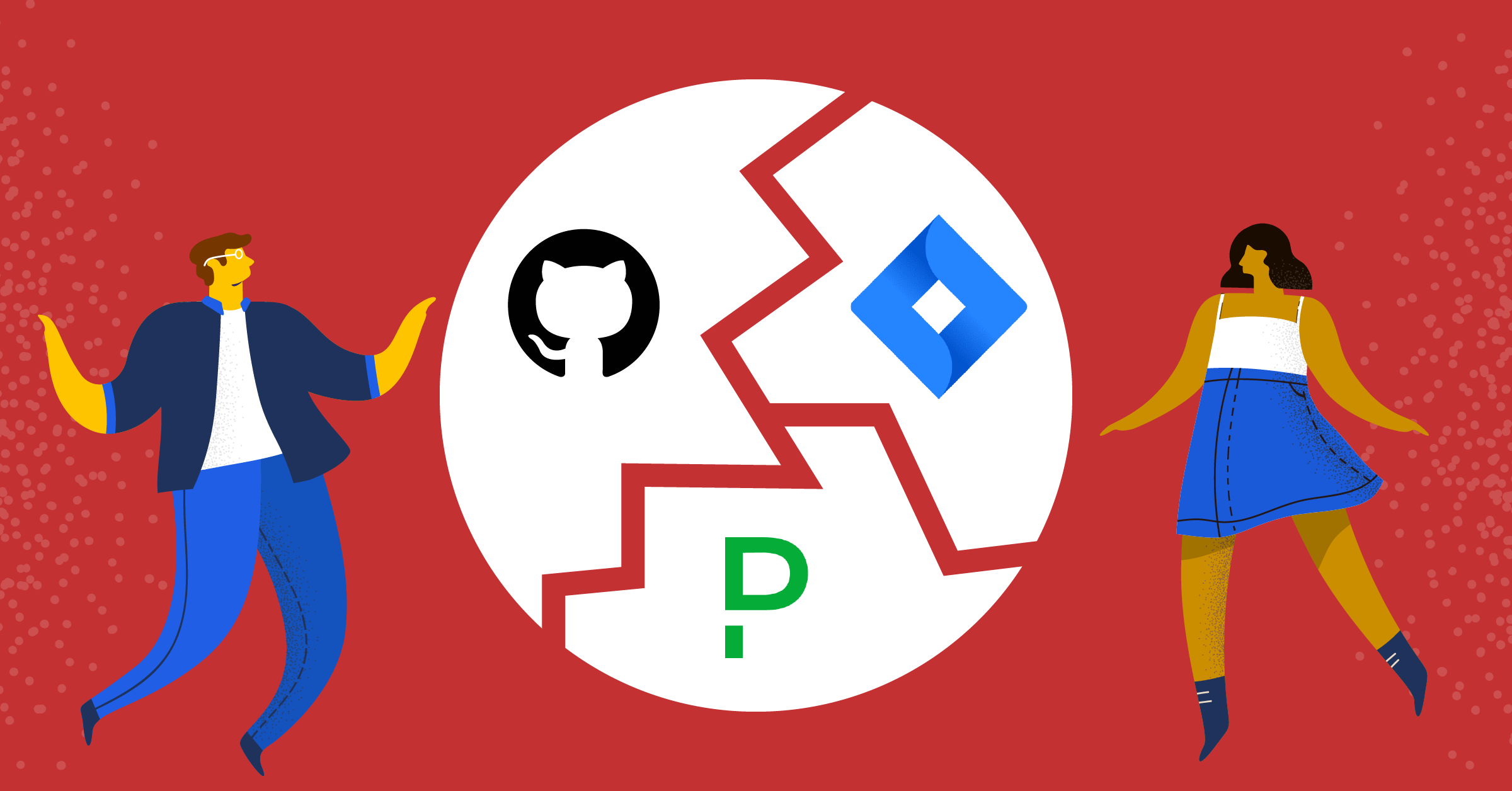
How to Reduce Developer Tool Fragmentation for a More Productive Workflow
There’s never been quite so many helpful platforms and tools available to help developers ship code faster. But while an army of best-of-breed tools can help solve many of the problems your team faces, they introduce new challenges and complexities of their own. Contending with fragmented tools was the most common challenge cited in our recent survey of developer teams, with 39% of respondents calling it a major productivity challenge.
If you feel like you’re constantly hunting down information, toggling between tools, and generally losing time to tool management, here are a few ways to tackle developer tool fragmentation and realize a more productive, collaborative workflow for your team.
Integrate Tools to Reduce Context Switching
One of the biggest enemies of productivity is context switching. Moving between tools creates workflow friction that slows down work and introduces opportunities for essential information, tasks, and mission-critical communications to slip through the cracks. The processes and tools that enable people to eliminate context switching, focus more deeply, and work more effectively will be an essential investment for highly productive developer teams in the next year.
Developer teams are always going to need a slew of tools to help them build, ship, monitor, and manage software. The key to keeping those tools working seamlessly is to focus on bringing them together and integrating them as much as possible. Building this connective tissue between the critical tools in your workflow helps ensure you spend less time managing tools and more time on task.
Create a Single Source of Truth for Your Team
Adopting ChatOps practices can be especially helpful for teams struggling with tool fragmentation. Your dev team is already communicating and collaborating on your chat platform every day; bringing their tools together on the same platform can help reduce context switching and keep critical information in front of them.
ChatOps creates a digital command center for your team, providing a single source of truth to reference and making it easier to pull information from (and push information to) other tools in your workflow without context switching. Using slash commands, webhooks, APIs, and other integration methods, a mature ChatOps practice brings all your comments, notifications, and metrics into one place.
Opt for Open Source Developer Tools for a Custom Workflow Fit
One of the key challenges that teams face when trying to build a more interconnected toolset is weak integrations. Out-of-the-box integrations might promise seamless workflows between tools but end up lacking functionality that’s essential for your team — so you end up having to go back and forth between different tools anyway.
To truly get away from tool fragmentation, you’ll have to go beyond basic integrations. Many teams are now turning to open source software to ensure that they can extend and customize tools to fit their workflows more precisely. Open source technologies allow you to build out more robust integrations with the functionality that your team needs.
Read The Guide to Developer Productivity to Learn More about Developer Tool Fragmentation
Want to learn more about how developer teams are streamlining their workflows and improving productivity? This post was adapted from Unblocking Workflows: The Guide to Developer Productivity. Check out the whole guide for more on the challenges that are holding back teams in 2022, and how fast-moving, high-performing teams are adapting to those challenges.




