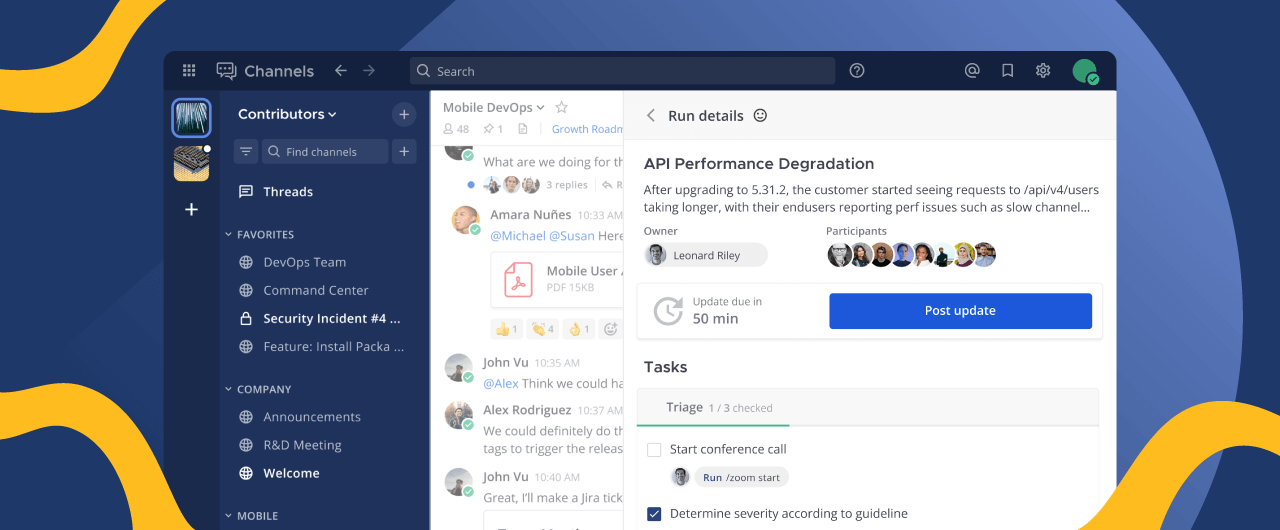
The Guide to Enterprise ChatOps
Learn how to implement or upgrade an enterprise ChatOps practice for your organization.
Modern organizations operate with an intricate web of people, data, and workflows to get mission-critical work done every day. However, the complexity of those systems can make fast, efficient collaboration challenging. This is especially true for large enterprises, where teams, toolsets, and processes can be particularly large and complex. Information silos and communication gaps between critical toolchains and team members can slow workflows down.
Unlocking effective collaboration with ChatOps
ChatOps is the practice of using chatbots, integrations, AI, and other tools within your chat platform to facilitate and automate operational tasks. ChatOps supercharges your chat tool, transforming it from a place to communicate into a collaboration hub that accelerates mission-critical work. Implementing ChatOps can help teams more effectively connect the people and systems to create faster, more efficient workflows and processes organization-wide.
The benefits of ChatOps include:
- Connecting all the required people in one place, whether on-site or remote.
- Centralizing collaboration around a shared console or command line for more effective communication.
- Accelerating the feedback loop and enabling faster response times.
- Reducing the mean time to restore services after system failures.
- Capturing the history of team activity, system events, problems, and solutions.
Most importantly, ChatOps can help the people in your organization do their jobs better, leading to more efficient resource use, more effective project timelines, happier teams, and better overall outcomes.
Why revisit your ChatOps strategy now?
Your technical teams are likely already using some form of ChatOps. However, there are myriad ways to accelerate and improve your ChatOps practice to help your team get more from their chat platform. As emergent technologies like AI continue to evolve and find their place in the business tooling landscape, now is the perfect time to reevaluate your organization’s operational infrastructure and learn how to incorporate new solutions into your system.
In this guide, we’ll cover everything you need to know about implementing and scaling your organization’s ChatOps program. Keep reading to learn more about what effective enterprise ChatOps initiatives look like, along with common ChatOps challenges and how to overcome them.

The chat tool you use is the medium in which your ChatOps practice will thrive.
Chat clients are today what email was 20 years ago: an essential part of enterprise workflows, and something that many organizations already have in place. But that doesn’t mean that every chat platform is the right fit for ChatOps. While general-purpose chat tools can be great for team conversations, they may lack the functionality and features necessary for robust integrations, automation, and other ChatOps-powered workflows.
If you’re considering expanding your ChatOps practice — especially for essential functions like development, security, and operations — it’s worth considering whether your chat platform can sustain a more robust practice.
Integrations and extensibility
A great ChatOps platform should integrate well with every tool your team uses — even the ones you’ve built yourself. Look for platforms that are open enough to enable customization to fit your team’s toolchains today and adapt to those they’ll need in the future.
Security and compliance
Bringing together tools and information from across different tools can be tricky. You want to ensure that data stays in the right hands and doesn’t accidentally end up on the wrong channels. Look for tools that support the ability to granularly scope permissions and map that access to your pre-existing personnel management systems like LDAP to reduce the burden of user management and promote the tool’s ubiquity across staff machines.
ChatOps in Action
How the U.S. Air Force uses chat to securely share mission-critical documents
ChatOps has helped streamline pre-flight preparations for the U.S. Air Force (USAF) Air Mobility Command (AMC). Flight and mission paperwork must pass through four or five different offices for approval before every flight, which can be a slow and time-consuming process. In the past, aircrews received this information only about 30 minutes before flights, giving them limited time to review everything.
The AMC has begun using Mattermost Channels to share files securely via chat. The flight manager or command can share flight plans and mission packages directly with aircrew on their electronic flight bag approximately two hours before every flight, giving flight crews additional time before the mission to study and prepare. As a result of this streamlined process, they’ve been able to reduce flight-related fuel consumption and costs.
“For us, using Mattermost offers a huge benefit in mission velocity and safety. We found that also gave us a lot more time to fix cargo and fuel problems before the crew even shows up at the airplane,” says Major Justin Poole, Phoenix Spark Innovation Cell Director at Travis Air Force Base.
User-friendliness and customizability
Once a team gets set in their ways, it can be challenging to incorporate new processes and tools — however effective they might be — if they disrupt existing workflows. Unsurprisingly, ChatOps initiatives often fall flat when they aren’t easy to use. Opt for tools that prioritize usability to help streamline the adoption process. As an extension of this, looking for tools that offer extensive customizability can offer a great degree of flexibility in how you use them, making them even more conformant to your team’s existing tools, workflows, and preferences.
Reliability and scalability
If you’re doing it right, your ChatOps platform will become an essential part of your team’s workflows — which makes it all the more important for it to be entirely reliable. Some tools only need to be used by a few team members to be effective; for collaboration tools, that group is often larger, especially for enterprise organizations.
Once a collaboration tool is embedded in your workflows, changing it out for something else can be painful. Ensuring that your platform can scale to fit your needs in the future — whether that’s dozens, hundreds, or hundreds of thousands of seats — will save you time, money, and effort in the long run.
A ChatOps practice is about integrating, automating, and extending your workflows. But exactly what that looks like will vary from organization to organization. As you begin rolling out an enterprise ChatOps program at your organization, follow these steps to increase your chances of success.
1. Create an integrated operations hub
According to a 2023 report, the average organization now uses an average of 371 applications, 51% of which are shadow IT. With so many tools to manage and monitor — and a ton of them not even on IT’s radar — essential information can easily get lost in the noise, and ensuring that the right people see the right information at the right times can be a major challenge.
Integrating your tools into your chat platform is the most impactful way that ChatOps can improve your team’s workflows. Bringing together tools and data sources into a single source of truth helps keep information more discoverable and reduces friction to taking action. This results in one of the most significant benefits of ChatOps: creating a more focused work environment for your team.
Integrations can boost your team’s performance in key DevSecOps functions, such as software delivery pipelines, increase observability across monitoring tool sets, and accelerate incident resolution processes.
The simplest form of integration is notification; one-way notifications get pulled into your chat system from platforms like ServiceNow, GitLab, and GitHub so that everyone in your channels has the context they need across different tools, without having to individually access those tools or log into them regularly. This can be especially beneficial for customer-facing stakeholders who might not have or need direct access to every developer tool but want to be able to track the status of a customer issue or outage from chat.
A more sophisticated kind of integration lets your team take action without leaving your chat platform. For example, a Jira integration may let them see that a new ticket has been created in a project and comment on that ticket without leaving the channel they’re in. Bringing these micro workflows into chat reduces context switching and improves response time for common person-to-person interactions.
2. Automating repetitive workflows
Repetitive, tedious workflows can become time sinks for your team, causing frustration. Using ChatOps to initiate and even complete workflows can offload repetitive tasks that don’t require intervention, helping the team reclaim the time previously spent on these tasks.
Reducing repetitive tasks improves your team’s ability to focus on mission-critical workflows and accelerates the speed of essential processes. At the same time, it also reduces the likelihood of errors.
Streamlining and automating your build processes is a great way to take your ChatOps practice to the next level. Connecting your CI builds to your chat server allows you to monitor pipelines, trigger workflows, receive notifications about your builds, and more — all without leaving your chat window. This substantially reduces context switching, which can eat up nearly 10% of an employee’s time at work each year. What could your team accomplish with an extra four hours each week?
Automation can also improve response times during outages and other security incidents, kicking off key tasks without needing to wait for human intervention. For example, the first few steps in your incident response process might be to send notifications to a few key stakeholders, set up a dedicated response channel, and pull a summary of the outage details into the channel. These tasks can be automated to ensure that your team can spend less time on the initial logistics of coordinating their response, giving them more time to solve the problem.
ChatOps in Action
How Crossover Health uses ChatOps to automate internal support
IT teams often spend a lot of time fielding the same kinds of requests over and over, and even small requests end up eating up a lot of time in the long run. By taking a ChatOps approach, Crossover Health has dramatically sped up turnaround time for support tickets. The Crossover Health DevOps, technology, and support teams use Mattermost daily, making it the perfect forum for providing immediate support and issue resolution to all 1,250 users in the company.
“We use webhooks to automate support in Mattermost,” says Daniel Gover, IT system admin for Crossover. “If someone has an issue, we’re able to move faster with less risk of something getting lost in the shuffle.”
Previously, Crossover Health primarily used a standalone ticketing system for support. The response time for tickets could take hours. Now that they’ve integrated support into Mattermost, many issues are reported, handled, tracked, and resolved in a matter of minutes.
Extending your team with bots, AI & beyond
So far, we’ve talked about how ChatOps can help connect the dots between your people and tools and take over some of your team’s time-consuming tasks. But beyond connecting the dots, ChatOps can help you build a bigger, better picture for your team with tools that extend your organization’s capabilities.
Bots are critical for extending the value of ChatOps by carrying out activities for you. They can interact with people, tools, and other bots to speed up processes even further. This is especially useful for processes that benefit from moving fast and have highly predictable workflows. For example, when your incident response workflow is triggered, you can use a bot to automatically notify relevant personnel and pipe related notifications from monitoring tools and ticketing systems into specific channels.

While artificial intelligence (AI) is still an emerging technology, it’s rapidly evolving and can push your workflows even further than what your team can do on their own. By summarizing information, identifying trends and potential issues before they occur, and even orchestrating workflows on your behalf, AI can help technical teams work more efficiently.
For example, one study found that when conversational AI chatbots are used, 61% of users can resolve their issues without having to contact support versus 35% with traditional chatbots. By adding AI-enhanced tools to your collaboration platform, you can empower your team to find the information and insights they need rapidly, enabling them to work with purpose and cover more ground.
We’ve talked about what makes ChatOps great. But building a successful, effective ChatOps practice isn’t always easy, and many teams struggle to make ChatOps work well for them. Unfortunately, inefficient ChatOps workflows can negatively affect productivity, creating noise instead of actionable insights, which leads to additional work or simply slows down the very processes that should be speeding up.
In this section, we’ll explore some of the most common blockers to establishing effective ChatOps initiatives — and what you can do to empower your team to accelerate workflows and get more done.

1. Security and compliance concerns
ChatOps helps surface information from across a variety of tools. But that same accessibility that gives your team better information visibility can raise security and compliance concerns. There’s always a chance that sensitive information — customer data, personally identifiable information, or data protected by regulations like HIPAA, PCI, or GDPR — could be exposed via ChatOps integration to employees who wouldn’t or shouldn’t have access to it otherwise.
What you can do:
- Develop workflows with security buy-in; include them in the process from the beginning
- Secure ChatOps like any other DevSecOps workflow
- Configure your chat system and integrations to ensure that sensitive information stays in the right hands and that no user has access to anything they shouldn’t, including non-human users
2. Setup and maintenance overhead
When they run smoothly, ChatOps integrations can be a true superpower for your team to accelerate mission-critical work. But setting up and maintaining those smooth connections can take ongoing effort, especially for highly customized systems. If you’re not careful, your team can easily end up replacing hours of manual tasks each week with hours of maintenance work, which more or less defeats the purpose. Be aware that integrations can be weak points in your ChatOps workflows if they aren’t robust enough; they can either break or not surface enough information to be useful.
Think of ChatOps just as you would any other infrastructure investment. When kicking off your ChatOps initiative, be sure to allocate the long-term resources you’ll need to maintain the health of the project overall — including security and information leaders in particular. Where possible, consider leveraging tools that are as flexible and integration-friendly as you can find. To make the most out of your ChatOps investments, you need to be able to configure integrations to your exact specifications and control them entirely. For this reason, it’s worth exploring open source and open core tools that are fully customizable and give you complete source code access.
What you can do:
- Allocate dedicated resources to managing and maintaining integrations
- Involve security and IT leaders in ChatOps administration
- Use open source and open core tools for a more flexible setup
Notification overload
While ChatOps initiatives can speed up workflows and automate repetitive processes, they can also introduce the problem of notification overload. Since ChatOps involves integrating multiple tools together, it can result in a constant stream of updates and alerts. It’s not uncommon for mature ChatOps environments to be flooded with messages from various bots and team members, which can get pretty noisy and overwhelming, making it harder for team members to focus on the most important matters.
According to one recent study, 68% of workers say that they receive so many notifications throughout the day that it damages their productivity. While ChatOps can certainly lead to productivity gains through automation, fewer errors, and reduced context switching, too many notifications can prevent your team from unlocking its full promise.
As you begin developing your ChatOps program, pay attention to notifications and prioritize the most critical alerts. To avoid having your team drown in a sea of superfluous notifications, look for tools that are highly configurable and enable you to customize notifications to make it easier for team members to focus on the highest priority items. You may also want to begin tracking certain keywords passively to keep up to date with what’s happening without incurring an onslaught of notifications throughout the day.
What you can do:
- Think about notifications types and frequency as you begin deploying ChatOps workflows
- Use tools that enable you to customize notifications and alerts
- Track keywords passively to keep tabs on what’s going on without triggering a barrage of notifications

Scalability
As a ChatOps program continues to grow, scalability issues can pose significant challenges. When more users, tools, and teams are involved with ChatOps initiatives, the systems you rely on could experience performance degradation, slowing down response times and frustrating users. At the same time, ever-expanding ChatOps programs become more and more complex, which can make things difficult to maintain and manage.
What’s more, larger ChatOps programs can introduce additional security and compliance concerns; as the system becomes more intricate and more users gain access to mission-critical data, it can be difficult for an organization to ensure it’s meeting regulatory requirements. Scaling ChatOps can also result in integration and compatibility issues as connecting more and more tools becomes challenging.
To overcome scalability problems, make sure your ChatOps tools are built for performance at scale and are flexible by design. Teams should also automate as many processes as possible to streamline workflows, and they should also make it a habit to review ChatOps environments on a regular basis to ensure it’s working efficiently and that no integrations are broken or are causing performance issues.
What you can do:
- Choose tools that are built for performance at scale
- Automate repetitive processes
- Review ChatOps environments regularly
Training and adoption
Any time you’re rolling out a new initiative, expect some degree of resistance to the change in the status quo. In order to make the most out of your investments in ChatOps, you need to do everything you can to maximize adoption and train your team so they understand how to work effectively using it. After all, if users don’t understand the benefits of ChatOps and how it can help them work more effectively, they’ll be less likely to use it and will revert to less efficient ways of working that they’re accustomed to.
As you begin planning your ChatOps program, spend time selling the new way of working to your team. Make sure they know why the organization is investing in ChatOps — cost savings, efficiency, and fewer errors, for example — and how ChatOps will make their lives easier.
Once they’re on board, roll out an initial comprehensive training to ensure every team member is familiar with the fundamentals of ChatOps. After that, hold regular freshers — once a quarter or twice a year, for example — to keep the team informed and up to speed. You should also create a knowledge base or documentation that employees can reference to self-serve problems and issues on their own.
What you can do:
- Tell your team about your new ChatOps initiative, why it matters, and how it will make their lives easier
- Hold a comprehensive training session to educate all team members on all things ChatOps
- Schedule regular refreshers to address any knowledge gaps
Rigid workflows
One of the key challenges of workflow automation is that automation can create rigidity in workflows, which can decrease their usefulness as your processes, team, or requirements change. Looping in the right stakeholders to map out the right workflows in the first place is essential — as is keeping them aligned as processes change.
Even the best-designed workflows will change over time, so ensuring that your ChatOps system is flexible enough to adapt to changes as needed is also key. Conducting routine audits of critical automated workflows regularly can help keep them working efficiently, making it that much easier for you to achieve your ChatOps goals.
Unfortunately, even for the most innovative organizations, there can be a fair amount of inertia when it comes to changing processes and workflows. Keeping tools user-friendly and documentation up-to-date can help employees navigate problems with relative ease.
What you can do:
- Ensure tools are user-friendly
- Keep documentation up-to-date and useful
- Start small and scale
As technology continues to evolve and take a more central role in critical business processes, developing the right practices and systems to enable your team to work effectively and efficiently is key.
Remember that one of ChatOps’ biggest advantages isn’t replacing human workers but helping them do their jobs better. From automating workflows and leveraging AI to perform tasks, the goal of ChatOps is to create an environment that optimizes productive, creative processes for the humans on your team. Investing in ChatOps can help ensure that your team is empowered to move as quickly and confidently as they need to to keep your organization secure, connected, and forward-looking.
You don’t have to solve your ChatOps challenges alone!
As a secure collaboration solution designed to accelerate mission-critical ChatOps workflows, Mattermost offers the resiliency, reliability, and privacy that technical and operational teams within large enterprise organizations require.
More and more technical teams are choosing Mattermost for ChatOps for a variety of reasons:
- Deployment choice. Mattermost can be deployed anywhere, including on-premises in your own data center, in a private cloud, or even across air-gapped networks. Deploy Mattermost however you like and implement the security controls that are most appropriate for your environment.
- Data sovereignty. Mattermost gives you complete control over your data and enables you to deploy artificial intelligence safely and securely while ensuring your most sensitive information stays protected at all times.
- Customization. As an open core solution, Mattermost provides complete source code access, enabling security teams to review every single line of code and adjust the platform however they want to build the perfect tool for the job.
- Technical workflow functionality. Mattermost delivers a slew of features technical teams require, including topic-centric 1:1 and group discussions, slash commands, voice and screen share, custom emojis and emoji reactions, Markdown support, and more.
- High availability. ChatOps tools aren’t helpful if they’re unreliable. Mattermost offers high availability clusters with redundancy. In the event a component of the system fails, the service is not interrupted, ensuring ChatOps workflows continue humming along.
Want to learn more? Contact our experts for a custom demo and learn how your team can achieve better ChatOps workflows with Mattermost.





