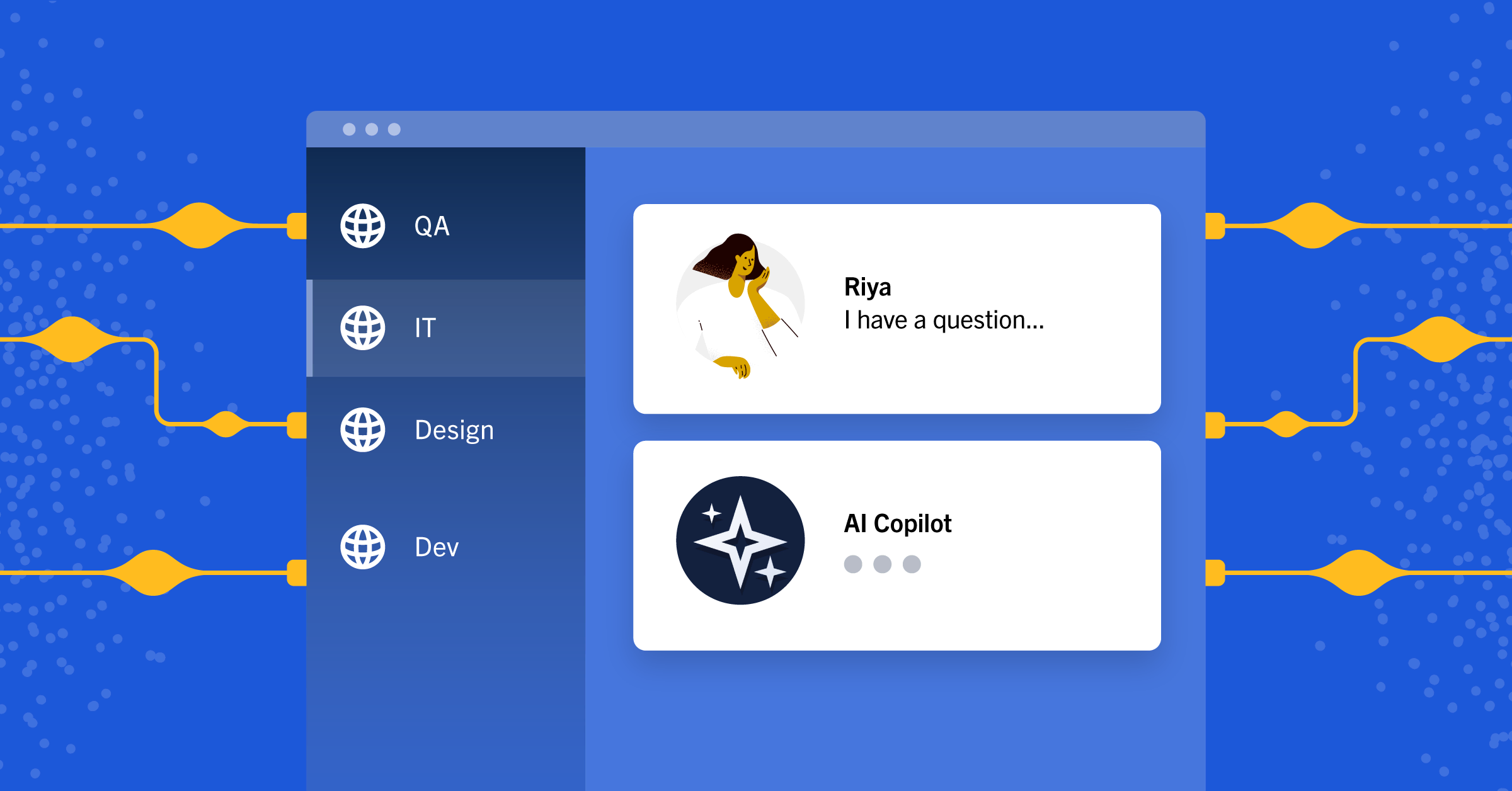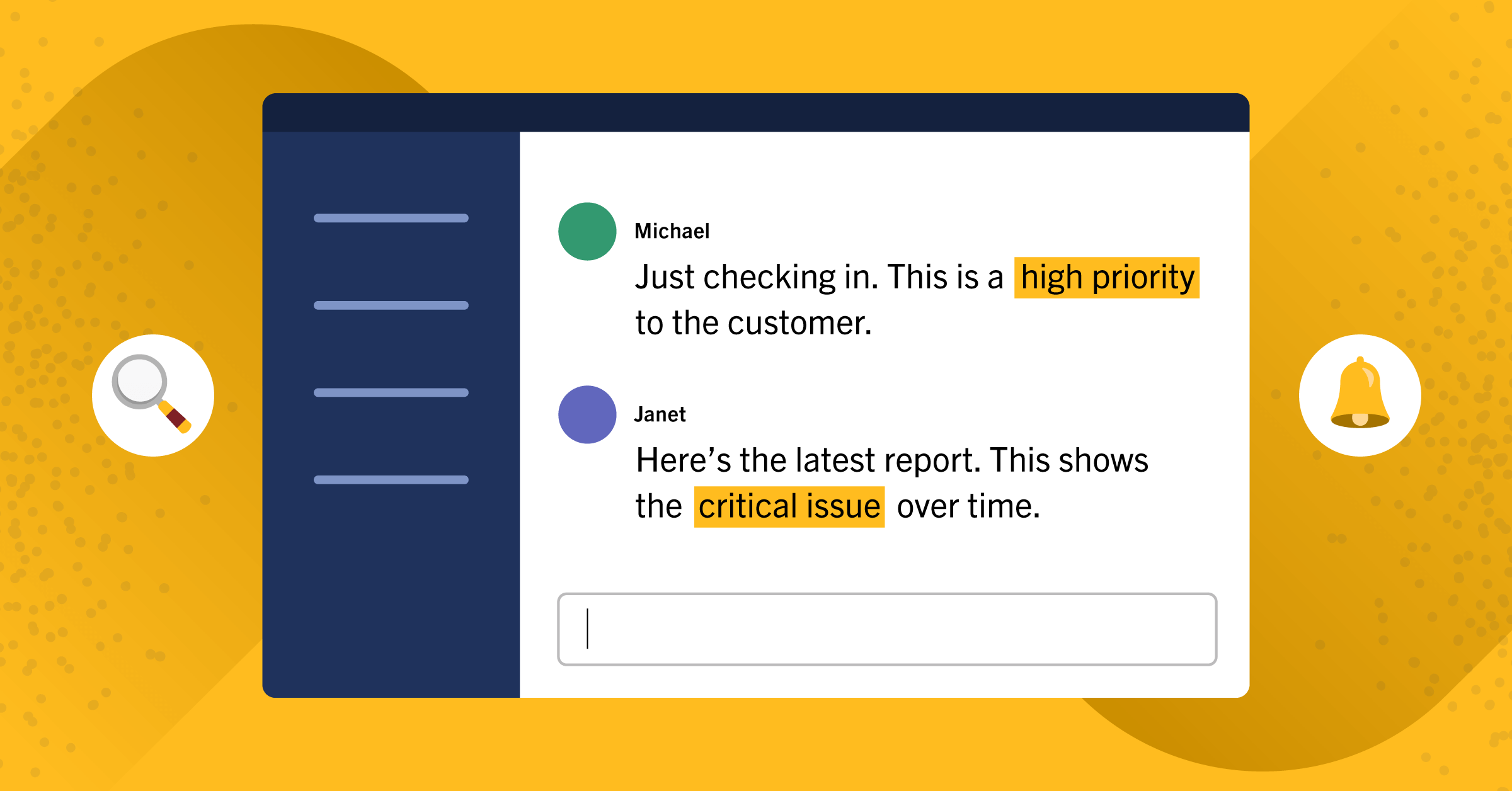How Mattermost approaches accessibility for the visually impaired
Mattermost is dedicated to providing effective solutions that can be utilized by as many people as possible. Accessibility is central to our core belief that chat should be simple, intuitive, and functional. For users who are visually impaired, elements such as predictable navigation are not just nice to have, but altogether necessary.
When we developed our keyboard and screen reader accessibility elements, it was an iterative process working directly with Mattermost users who required these features most. Our primary objective was to make our software usable without a mouse through innovative tabbing and region navigation. Combined with robust screen reader compatibility, this element-based navigation makes for a smooth, predictable, and frustration-free user experience.
Here are just a few aspects of how Mattermost approaches visually impaired accessibility.
Predictable region navigation
If there’s one accessibility innovation we’re particularly proud of, it’s the predictable region navigation that can be found in Mattermost. As predictability is key for our visually impaired users, we’ve made it so that navigation between the software’s eight focus regions is looped in a continuous order, which never changes:
- Message list region
- Message input region
- Right-hand side message list region
- Right-hand side message input region
- Team menu region
- Channel sidebar region
- Channel header region
- Search
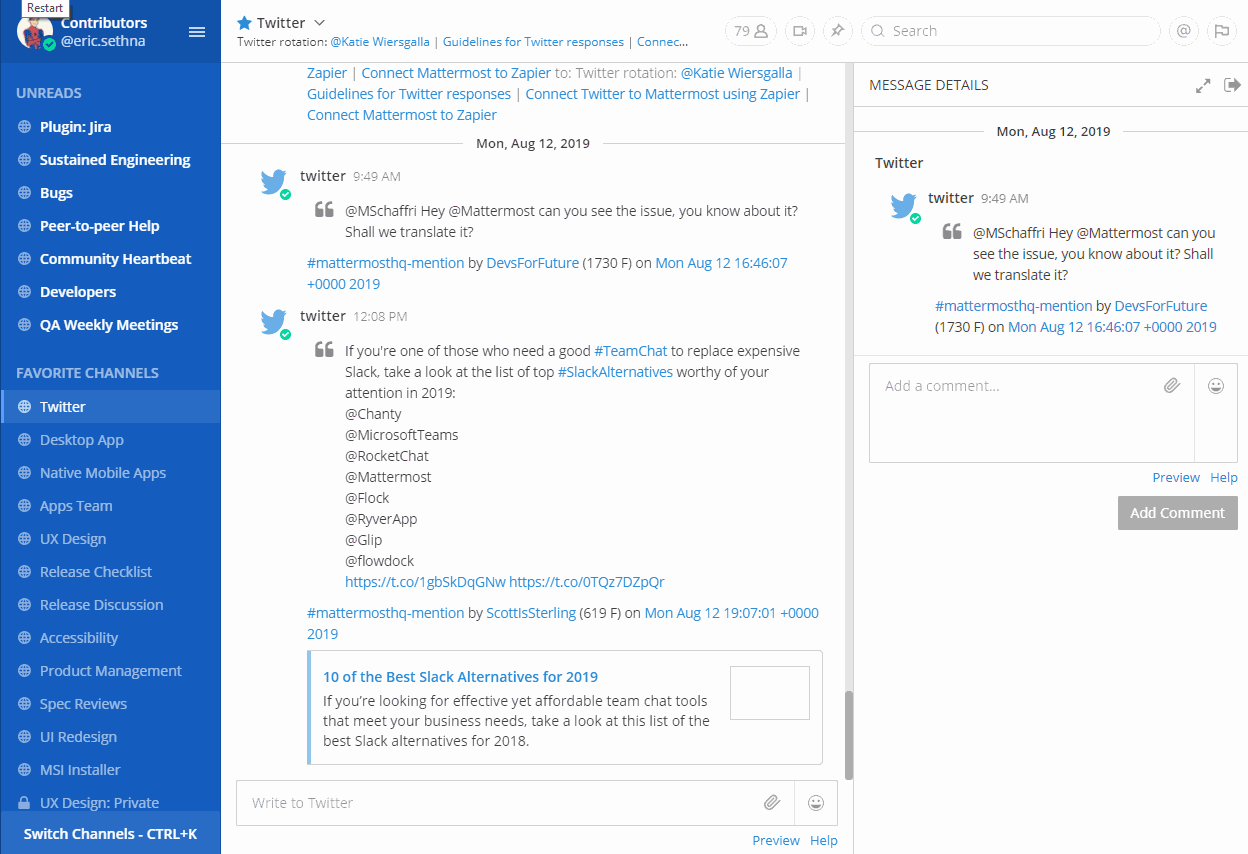
By pressing F6 (or CTRL+F6 on browser) continuously, users can move between regions quickly and effectively without losing track of where they are in the software.
Using TAB and SHIFT+TAB allows you to move back and forth between elements. Highlighted on-screen by a colored outline, elements in focus can be activated by pressing ENTER or Space. It’s that easy.
Intuitive message navigation
Messaging is what Mattermost does best, and we’ve made it simple to navigate through messages using just the arrow keys. Hit F6 (or CTRL+F6 on browser) to enter the message list region, then use UP or DOWN arrow keys to navigate between messages. Pressing TAB allows you to navigate through message actions, including replying and reacting.
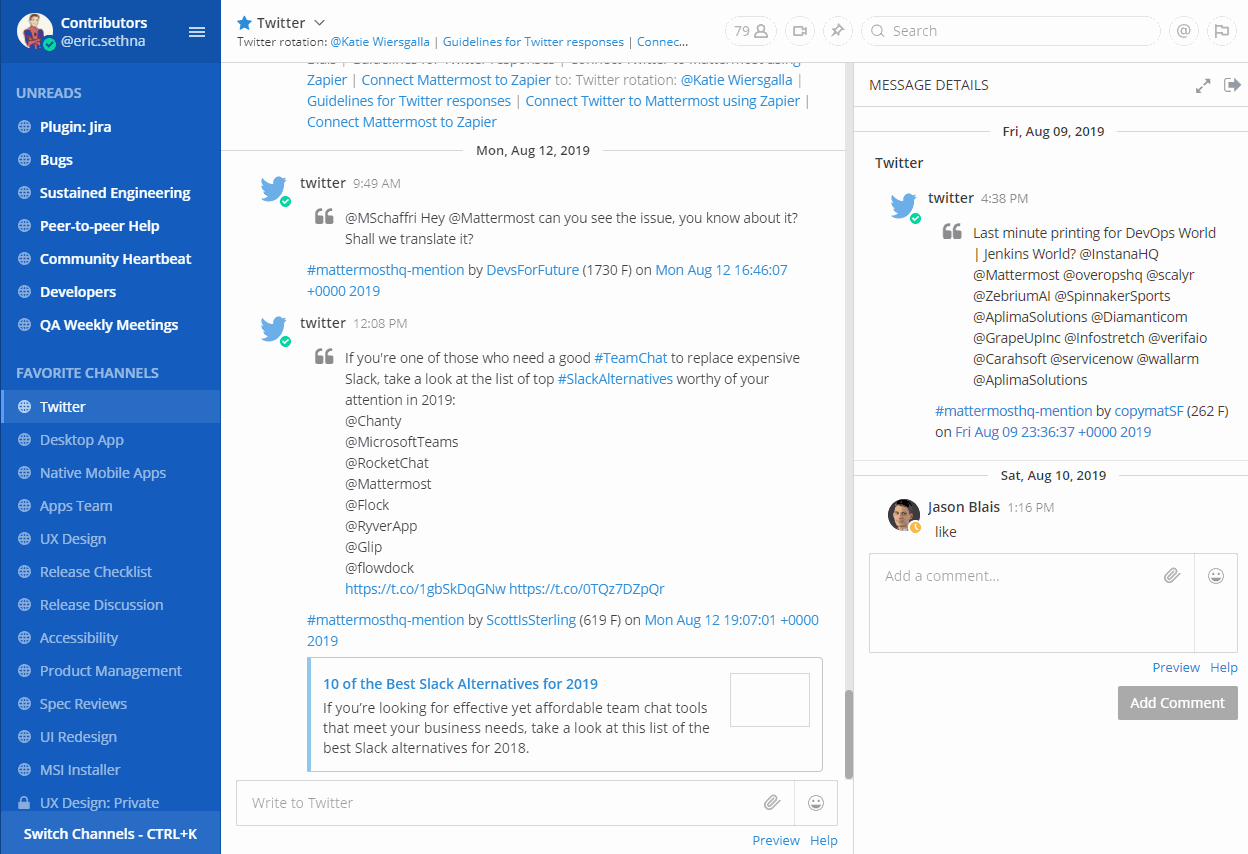
Mattermost is compatible with most popular screen readers, including AppleVoiceOver and JAWS for Windows.
Channel navigation
We recognize that channel switching can be cumbersome for visually impaired users. The Mattermost channel switcher is fully keyboard accessible (CTRL + K) and enables users to jump between channels quickly. We’ve also implemented smarter matching algorithms to surface your most relevant channels first.
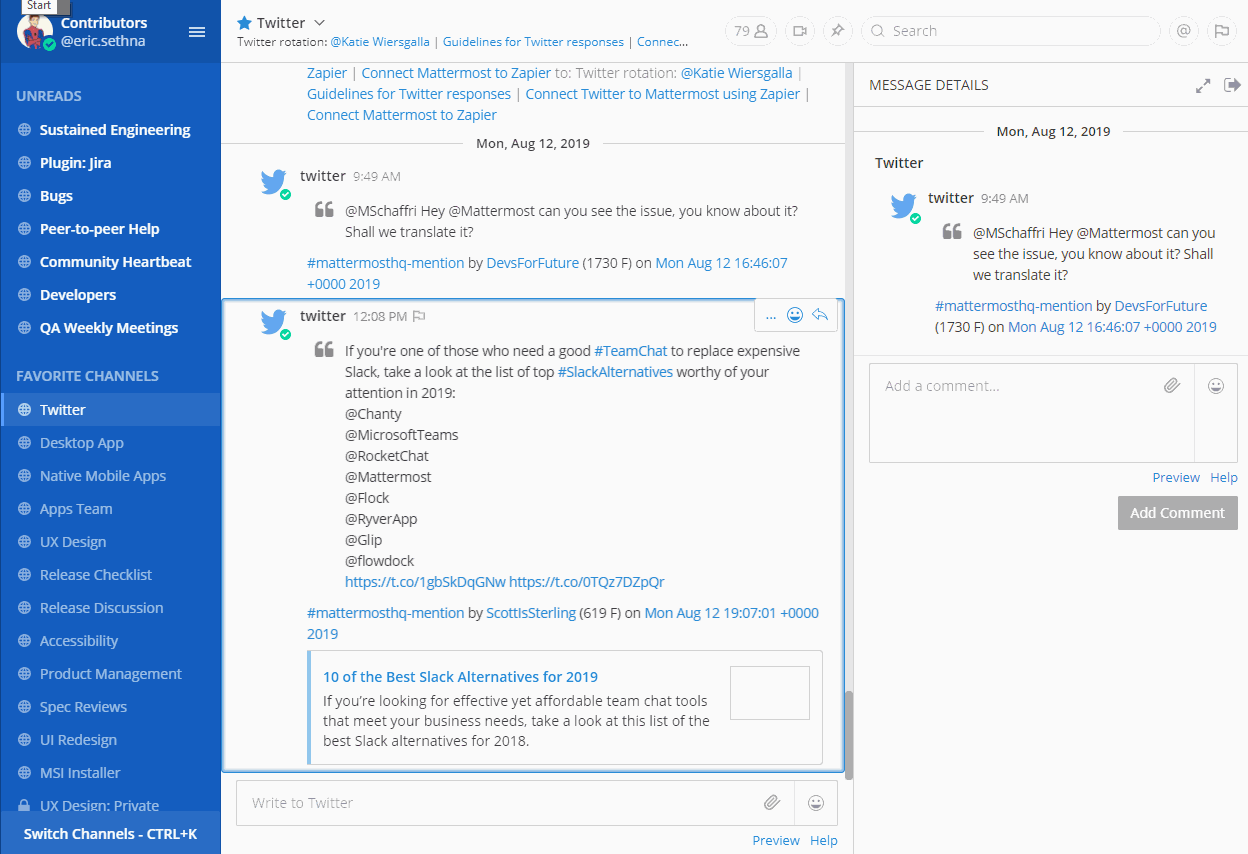
Additionally, the channel sidebar region supports navigating between entire sidebar categories (such as Favorites, Channels, Direct Messages, and custom categories) using the arrow keys. You can then quickly navigate through individual channels within a category using TAB.
Built for efficiency
We developed Mattermost’s accessibility shortcuts with efficiency for users at the top of our list of requirements. That is, we set out to reduce the number of inputs needed by the user in order to perform a given action. The order in which F6 navigation allows you to jump to key areas of the app, for example, was carefully chosen based upon how people typically use the app.
Using the arrow keys when in the sidebar moves you between categories, allowing you to get to channels faster and more easily.
Mattermost accessibility compliance
Mattermost supports various compliances and certifications including compliance with accessibility standards, achieved in the following ways:
- 508 Compliance: For U.S. public sector organizations seeking to confirm 508 compliance, Mattermost publicly shares its Voluntary Product Accessibility Template (VPAT) online.
- WCAG 2.0L: For meeting Web Contact Accessibility Guidelines 2.0 (WCAG), Mattermost has received a third-party “A” rating.
- ADA: Mattermost compliance with the Americans with Disabilities Act (ADA) is achieved by offering the accessibility support detailed in the VPAT and WCAG 2.0 guidelines with Mattermost’s online experience as the interface to accessibility tools.
- Remediation: Any technical issue in a current or future product release that would prevent compliance with accessibility ratings stated in product documentation would be considered a product defect and Mattermost would welcome the public filing of an issue report against the defect so that it may be resolved.
Help us improve
We’re constantly iterating with a goal of making Mattermost as streamlined and user-friendly as possible, and accessibility features are no exception to the rule.
Do you have an idea that might help us make the software even better from an accessibility standpoint?
We’d love to hear from you! Feel free to join our accessibility channel on our contributors’ workspace to discuss improvements with our development and product teams.
In the meantime, you can also learn more about keyboard accessibility in Mattermost in our documentation.