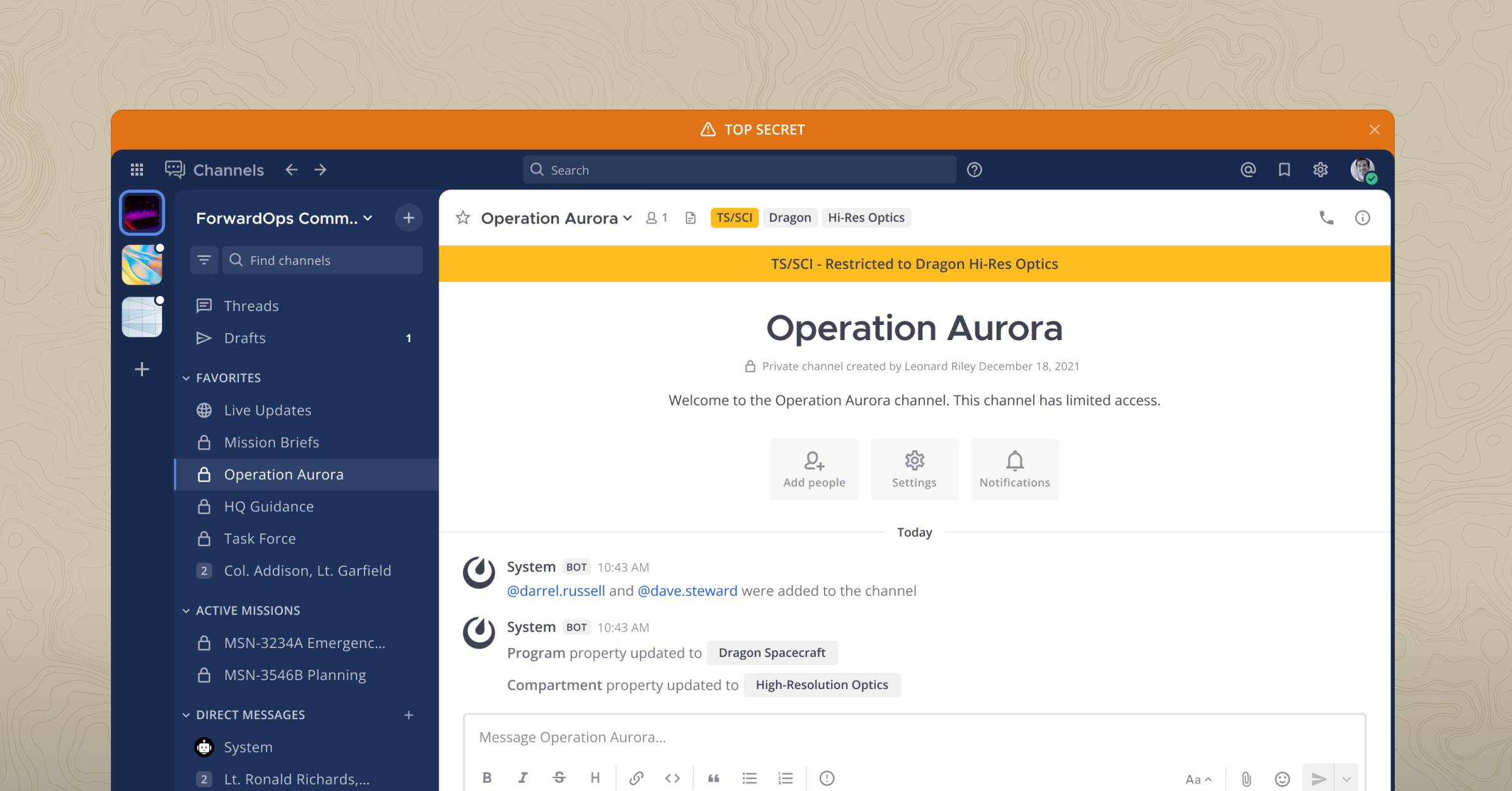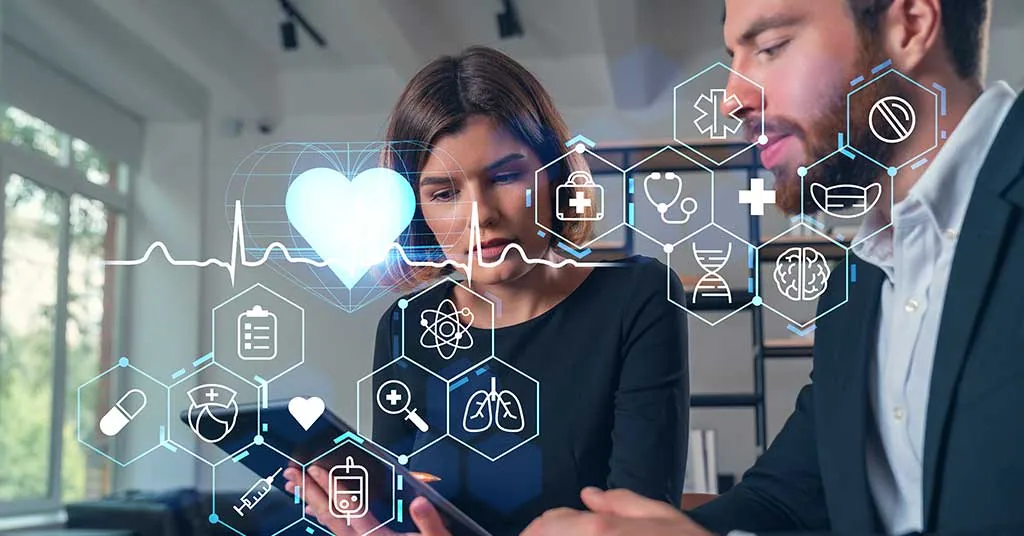Announcing developer preview of the Mattermost Apps Framework and serverless hosting
Extend and integrate Mattermost with apps written in any language and hosted anywhere
The value of Mattermost is significantly enhanced with third-party tool integrations and customization. Today, we are releasing the developer preview of a new Apps Framework for creating application integrations and customized workflows. The Apps Framework complements the existing ecosystem of plugins and allows apps to be written in any language and deployed with serverless hosting.
The developer preview is available now for all cloud deployments and supports self-hosted deployments for customers hosting Mattermost. Future releases will extend support to other serverless platforms, including self-hosted open source offerings.
Developers can use the framework to build apps in any language that supports HTTP, and the apps can be deployed anywhere as an HTTP server; or they can be hosted as an AWS Lambda function or in your own data center. Apps built using the framework support web, mobile, and desktop clients without any changes. Serverless hosting is convenient and flexible, enabling apps to rapidly scale up in response to usage spikes and correspondingly scale down during low-use periods to minimize infrastructure costs.
Apps are available publicly in the Mattermost Marketplace for customers to discover and install on non-production instances for now. Cloud customers can go directly to the Marketplace from the main menu within their workspace. We are also introducing two new apps for ServiceNow and Zendesk (also in developer preview).
Let’s build some apps!
The developer preview offers the opportunity to start developing apps right away—and for us to receive valuable feedback. We have created a developer guide to help you get started. Ask questions, get help from peers, and provide feedback through our community channel dedicated to Mattermost Apps and our Forum. We’re interested in what you build and any issues you find, so please don’t be shy.
Try out ServiceNow and Zendesk
Both ServiceNow and Zendesk are integral to DevOps team workflows, primarily for managing the lifecycle of incidents and tickets. These new apps make it easy to create and track tickets from within Mattermost without switching between applications. Support staff can quickly turn a message in a channel to an actionable ticket, with context, and track it through resolution. Additional automation can be configured, such as drop-down menus with action buttons on messages from Zendesk or sharing information directly to a channel to keep stakeholders informed.
As noted above, the apps are available now on all Cloud workspaces. Access the Marketplace from the main menu and click install to enable one or both of the apps. Self-hosting customers can install the apps locally following the Quickstart directions.
Features and use case ideas to get you started
There are multiple ways to create apps and incorporate automation to build productivity-boosting workflows. Here are a few tips and suggested use cases.
- Take advantage of the Mattermost REST API for hundreds of operations. See the full documentation.
- Go beyond simple alerts and notification and add the ability to take action without leaving Mattermost
- Messages can be made interactive and actionable with buttons or drop-down menus
- Apps can display forms to a user with fields for data entry; progressive forms are also supported
- Build enhanced slash commands; apps can augment a base command with user prompts and auto-complete suggestions
- Dynamically connect multiple services to enrich context and automate more tasks. For example, the app receives notification of a P1 case from one service and then accesses “who’s on-call” information from a service like PagerDuty or Opsgenie. Consolidated information is then presented to the user in a channel
- Create custom workflows, integrating multiple services, that can be executed with a single command or button click. For example, use a slash command to initiate a PTO (e.g., “/pto”) request, which creates an interactive form. When the form is submitted, a calendar invite is automatically sent, the manager receives and approves the request, and the HR systems are automatically updated.
- Customize the Mattermost UI and menus to take action or execute workflows with integrated third-party services. For example, add a button to the channel header to start a Zoom call for the channel or launch a DM by clicking the button. Or, add a button to the message drop-down menu to automatically forward a message to Zendesk to create a ticket.
Get started and learn more
To learn more about the new Apps Framework, check out the documentation overview page.
For an overview of the different ways you can integrate with Mattermost, visit the Integrations page.
If you’re a developer who wants to get started building an App for Mattermost right away, follow our step-by-step quickstart guide (Go and JS examples) to get a simple Hello World App running on your development machine.