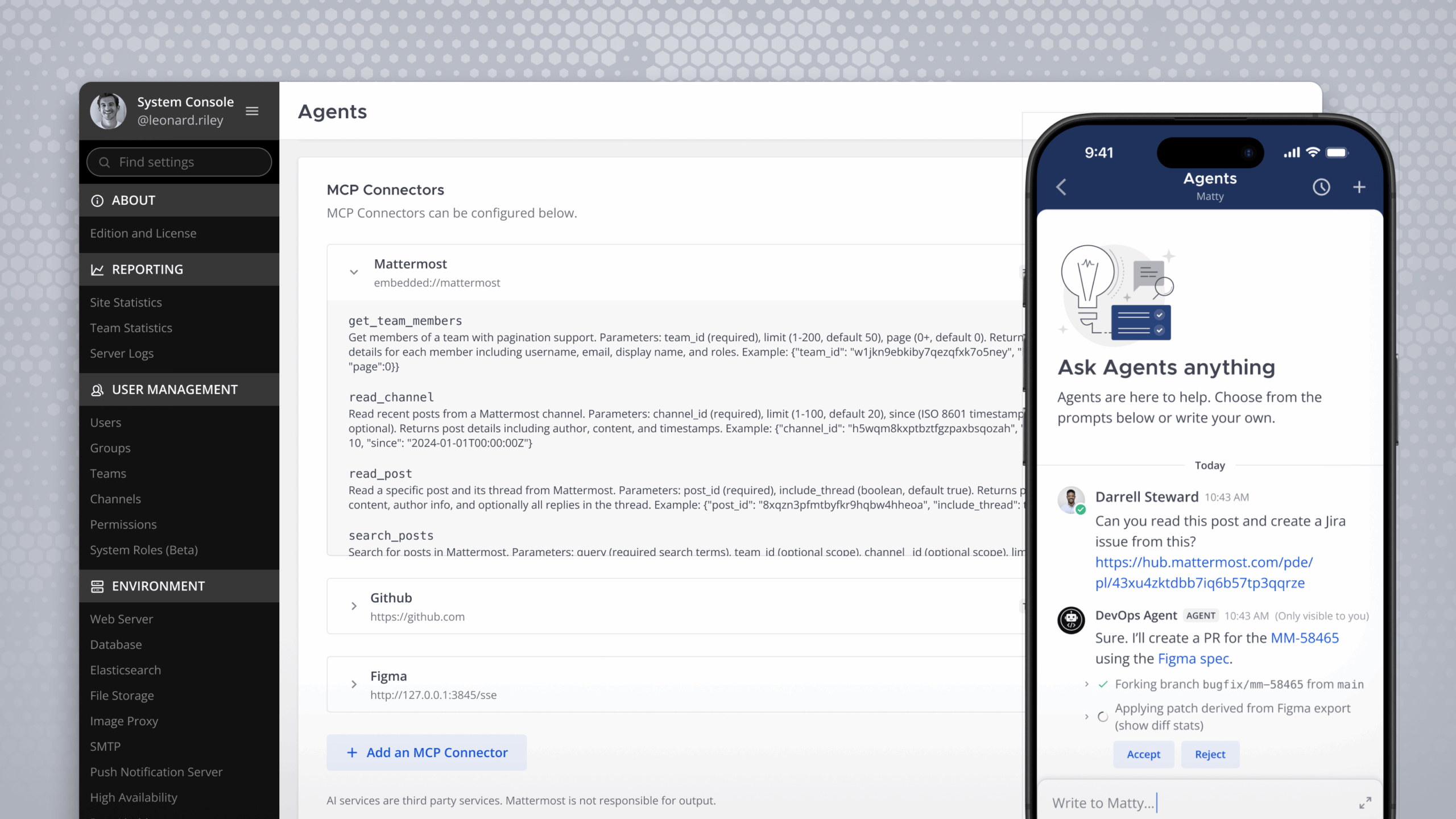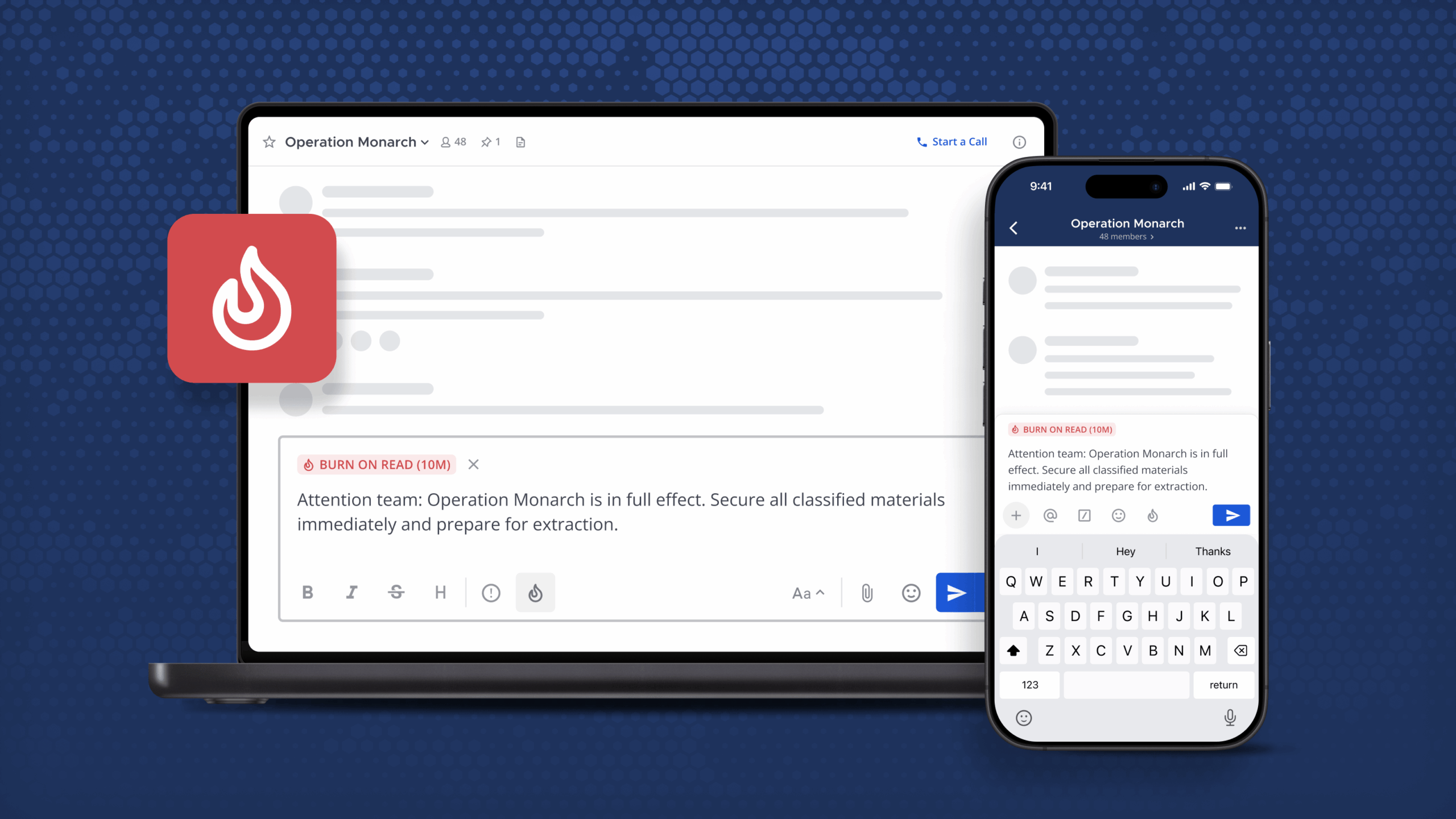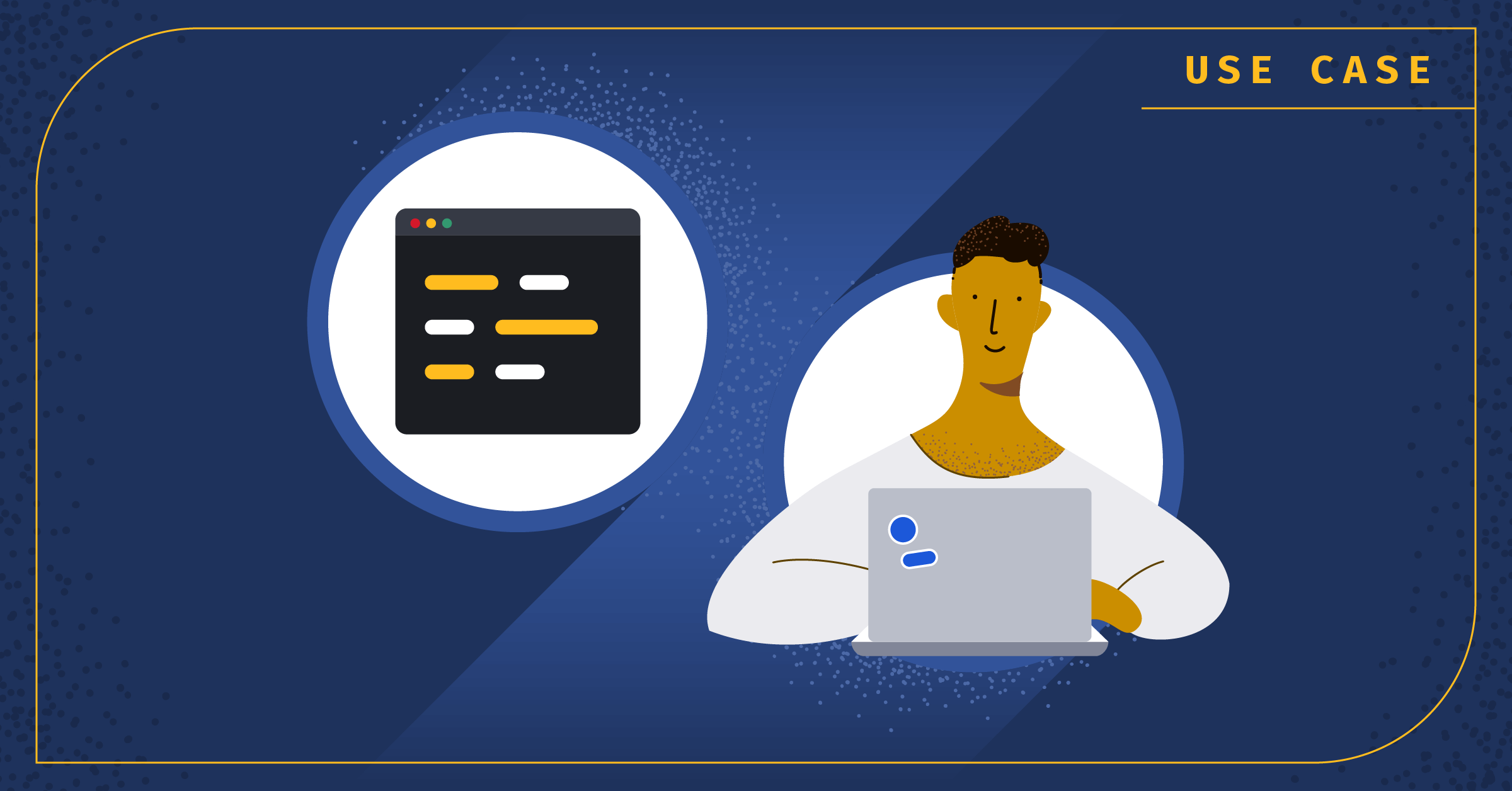
Mattermost Playbooks How-to: OKR Management
Creating, managing, and tracking high level goals can be incredibly burdensome and complex for organizations with numerous stakeholders and cross-functional collaboration. Team leads and executives manage multitudes of reporting tools and departments while contributors often have little visibility into the process of creating goals or the progress towards achieving those goals. On both fronts, this makes staying aligned and putting daily work in context not only a challenge but a major blocker to everyone’s success.
For a given planning cycle, teams need to be able to work together to create their goals and to communicate plans to other teams. For example, at Mattermost we work with Objective Key Results (OKRs) for each quarter, in every department. Multiple levels of OKRs support each other and the highest level company-wide goals so that we’re all pedaling in sync to deliver well-integrated and quality products. To support this regular cycle, we built shared checklists, kanban boards, and communication channels for some light collaboration outside of live meetings. We have found our tools minimize the impact of the “work overhead” associated with planning, and free up time for executing on the plan.
Now you too can codify your process right inside Mattermost in an integrated checklist and collaborative space with templates and guidelines for OKR best practices. By creating a runbook with all the necessary steps, your teams can be sure that goals are created and tracked in the open and every involved team member across the company is accounted for. Combining that checklist with direct connections to discussion channels and tracking boards with all updates on all goals helps teams collaborate, course-correct, hit milestones and unblock work, or even adjust expectations before the last minute.
In this guide, we’ll show you how to customize a pre-built Mattermost Playbooks template to create your own reusable process playbook. For every future planning cycle, you’ll click run on your playbook to kick off that process and have all the steps, links, and tools on hand right alongside team conversations. Each run will help your team gain and document new learnings and expertise, offloading institutional memory into reusable and easily referenceable collective documentation.
What you’ll need:
- An understanding of your current OKR process. You may have an established and well-documented process, no process at all, or something in between. Wherever you are, we’ll show you some options and structures you can build on.
- A Mattermost server. You can test this out on our open source community server, your own existing server, or a free Mattermost Cloud account.
- The “OKR Management” Playbooks template from Mattermost, which can be found in the marketplace as an importable json file.
About the OKR Management template
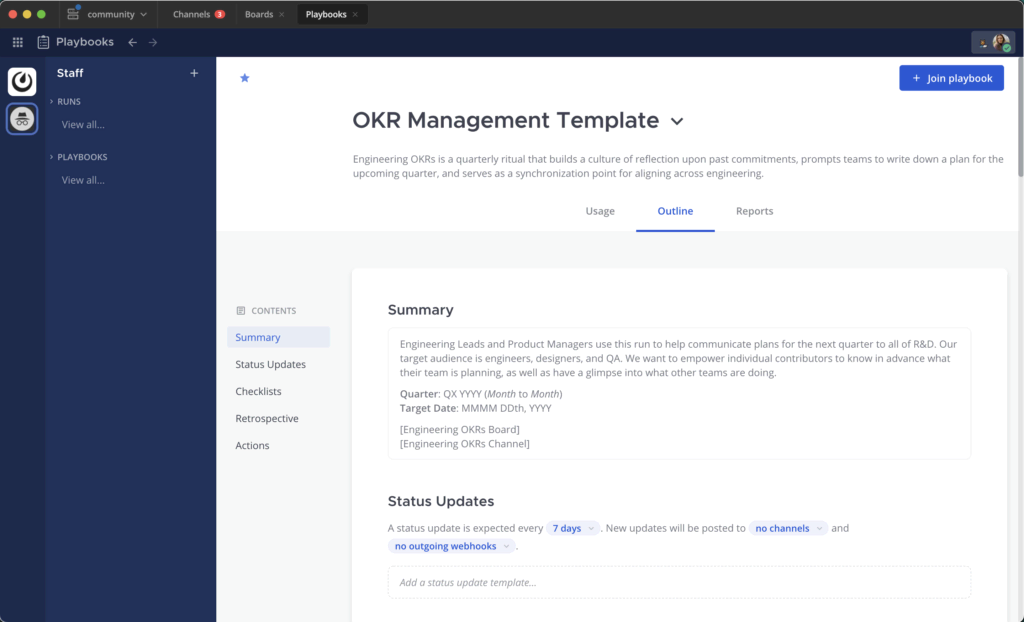
- All Playbooks in Mattermost have the same set of features, but how you fill out the details varies depending on the process you are building a playbook for. For OKR Management, the playbook template includes checklists with some starter tasks to include all teams, and short templates for status updates and run summaries.
- Your team will especially want to modify summary links, checklist items, metrics, and actions in order to use this template to create a custom playbook from which you will create regular runs:
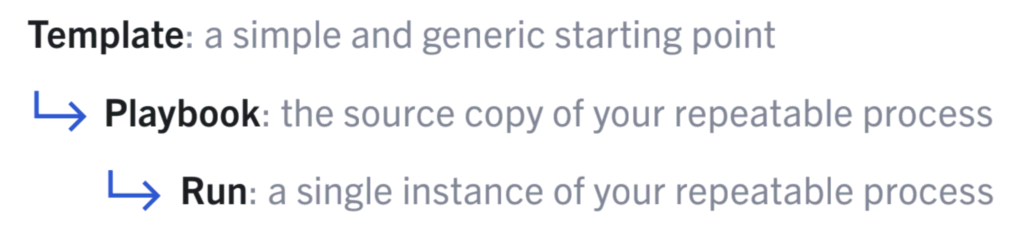
- The OKR Management template is designed to give you a solid starting point to coordinate OKR creation and communication. The checklists include these sections:
- Setup – Fill in the run details with this cycle’s dates, update the goals board, assign tasks out to all teams, and put a couple of group meetings on the calendar.
- Record presentations – Here is where each team will assign an individual to own getting a short presentation recorded and shared with the group.
- After OKR week – Add tasks here for more specific followup. This is all about announcing and sharing the work and recordings.
- Retrospective – Encourage participants to share their feedback in the channel and use a hashtag to keep messages findable. Collect all the feedback into a write-up in the retrospective section for the playbook run.
How to use and modify the Feature Lifecycle template
- First, download and install the OKR Management template. All Playbooks templates are available in the public
mattermost-product-templatesGitHub repo. To relocate any PB template, follow the instructions to copy, export and import playbooks as .json files. - Once you are looking at the template in Mattermost, you’ll be able to start modifying it to match your own process. Start with the title! Here are some other areas you might consider making changes:
- Update the playbook description so teams know what the playbook is for and who should use it.
- Update the run summary template with a custom framework for the team to fill in during each run with links to documentation, a reminder to add dates, and other frequently referenced materials.
- Set a cadence, destinations, and template for regular status updates. Most playbooks create a dedicated run channel. You may want to send status updates to this or other channels in Mattermost, or to outgoing webhooks. These can be changed during a run, in case the situation evolves.
- Update the checklists. Add and rename sections, add checklist items, and especially add links (markdown is supported here), relative due dates, and slash commands for things like starting a team call.
- Define your key metrics in the retrospective section – For example, you could use the
🕓Duration metricto explicitly track how long OKR planning took each quarter and observe progress towards punctuality over time. - Set up a retrospective template. Give your team something to keep in mind during the run so they can take notes to discuss afterwards: what went well, what could be better, what should we change for the next run?
- Set actions to automatically add the same people to every run, assign a run owner and categorize the run to keep things tidy in the left hand sidebar.
- Now you have your own customized playbook! Click
runto start your process and see how it works live. The run can be edited while it’s live, and any major changes can be documented and made in the playbook for the next iteration.
Learn more about using Playbooks
OKR or other goal management is central to keeping teams coordinated and focused throughout a business cycle, whether it’s software development or something else. By openly sharing the process of creating goals and the progress towards completing goals your team can move towards greater success because everyone has the same targets in mind. Transparency across teams also drives understanding and empathy and makes ownership visible to all stakeholders.
With every release your team will be able to follow the same steps and be assured that nothing has been forgotten. There will be plenty of new steps to add over time, leading to greater accuracy and efficiency in the process, as well as the ability to quickly onboard new team members. Mattermost Playbooks are a powerful tool for any team, check out more ways to customize in the documentation: https://docs.mattermost.com/guides/playbooks.html