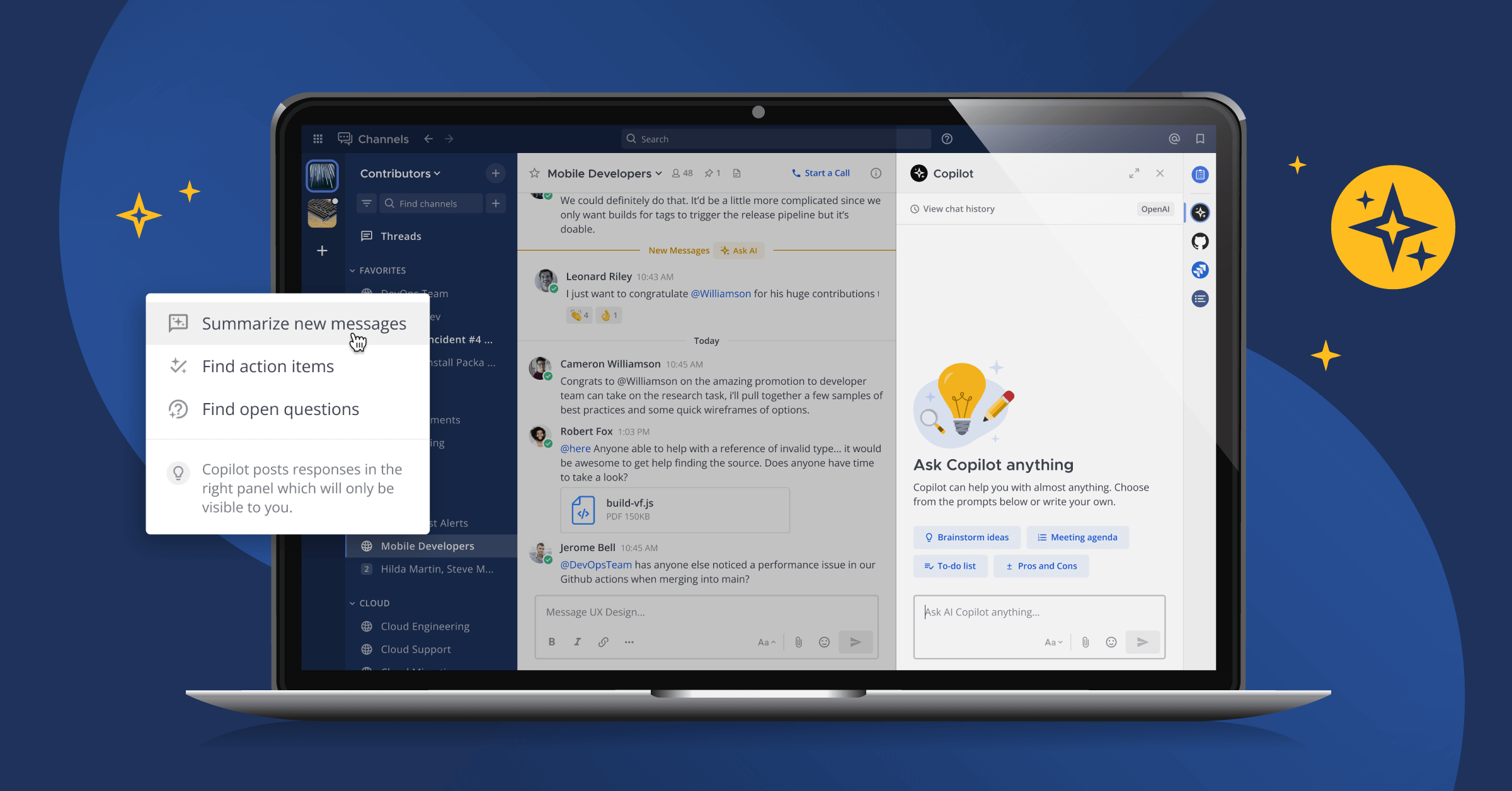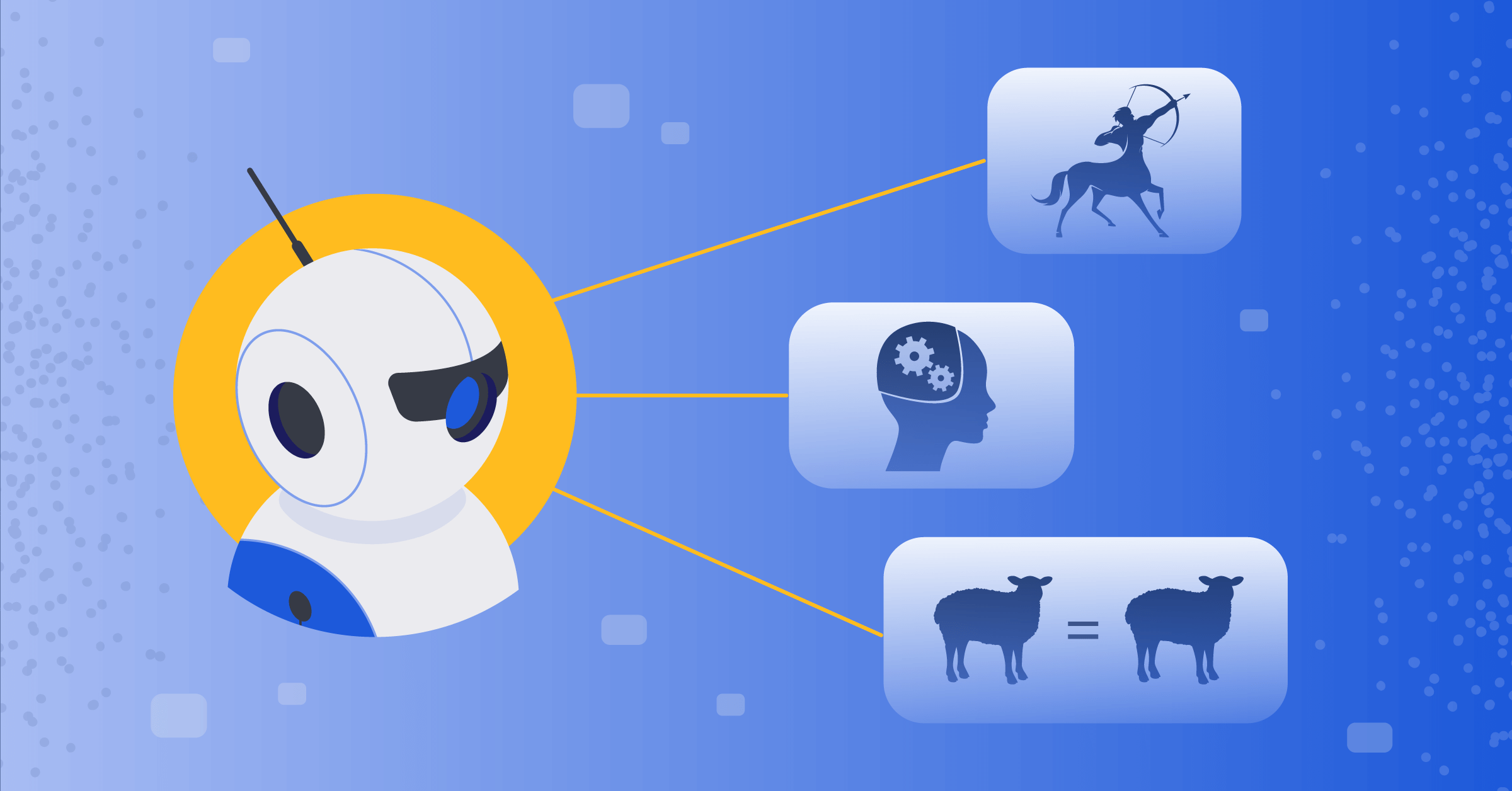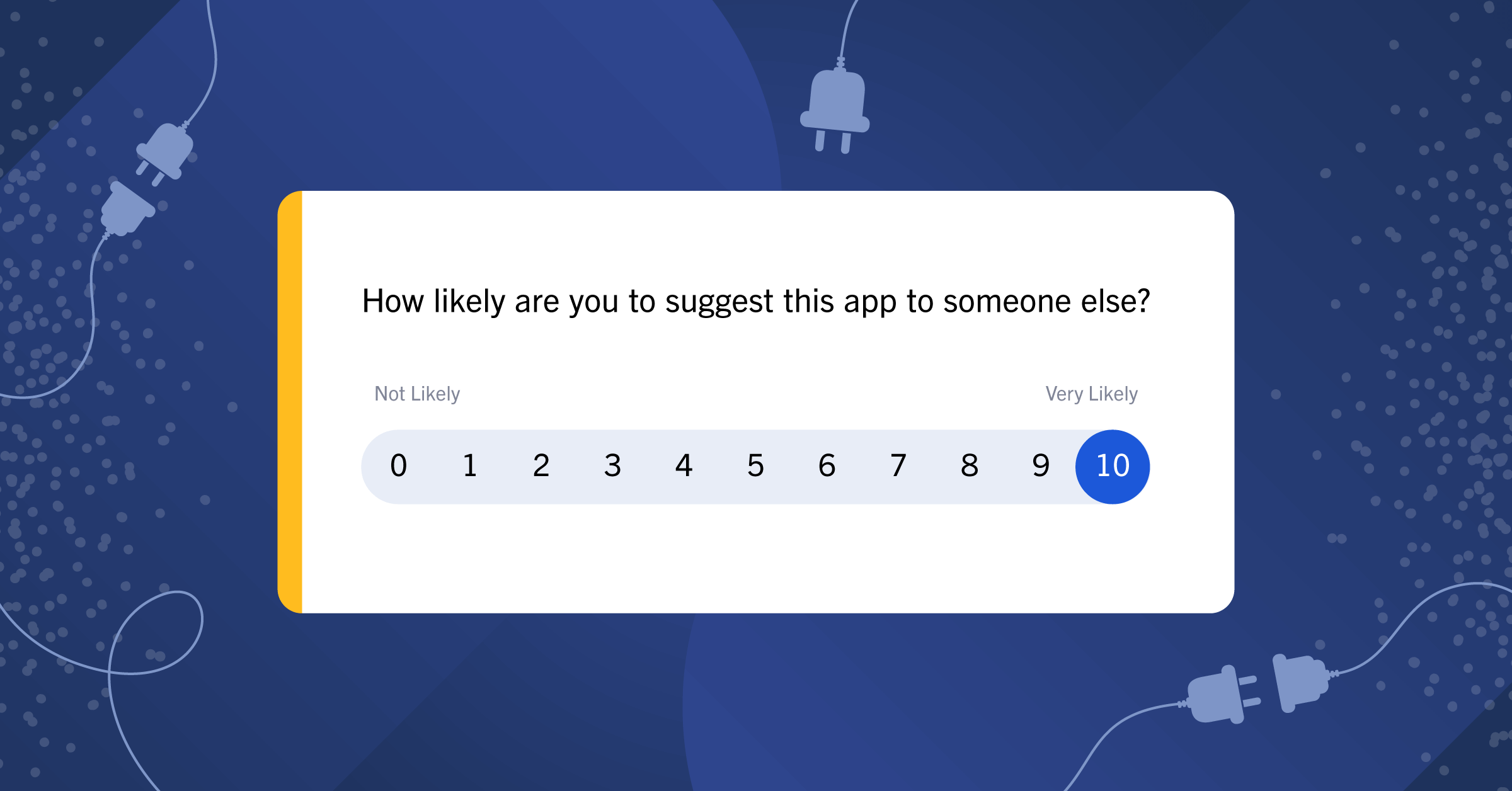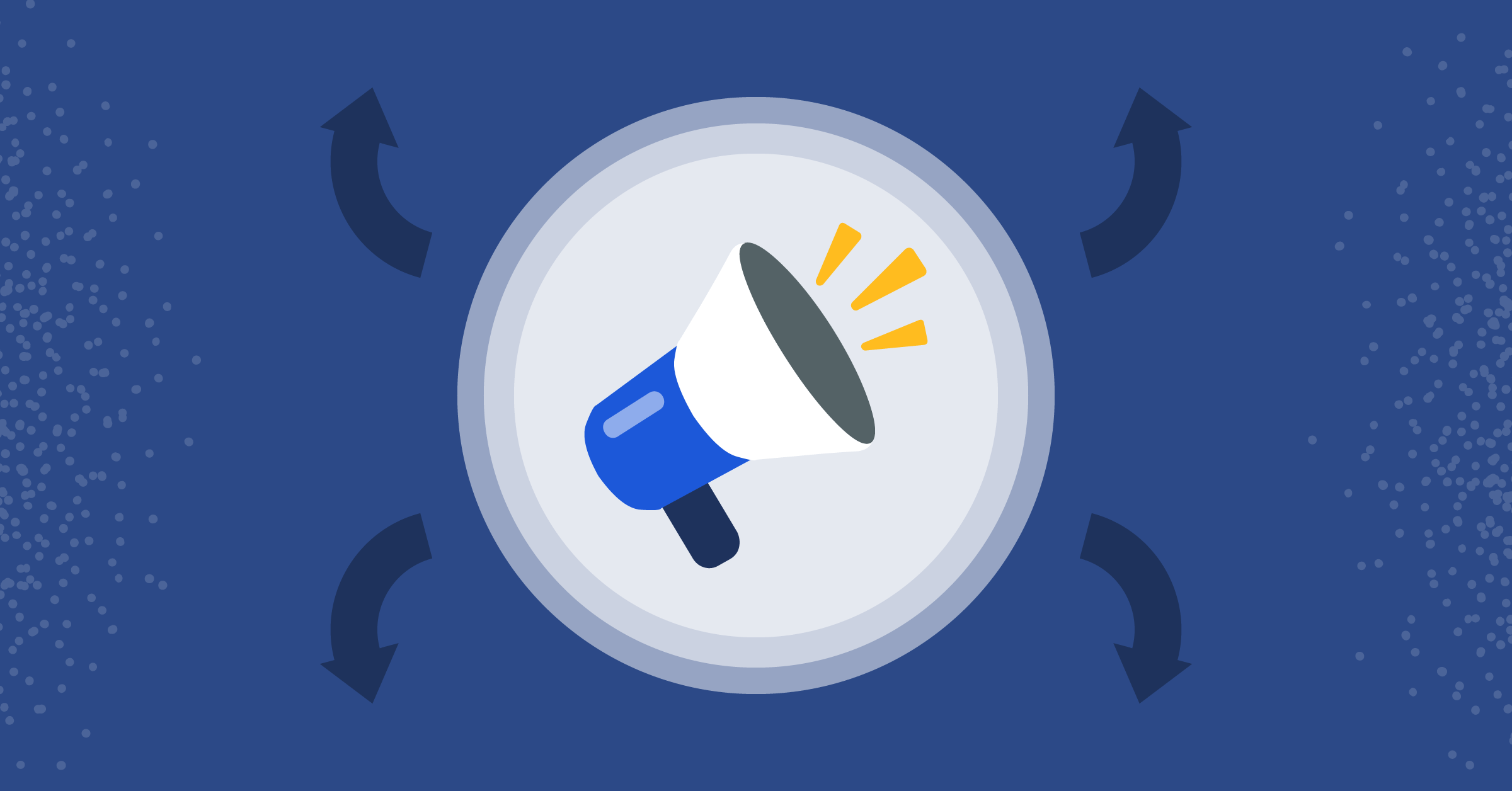
Mattermost v7.0 is now available
This new release includes general availability of Collapsed Reply Threads, voice calls and screen share (beta), messaging format toolbar, Playbooks inline editor, usage statistics, and the ability to change triggers and actions mid-run.
Mattermost v7.0 is generally available today and includes three of our top five most requested features, based directly on your input in our feature idea forum. The following new features are all included (see changelog for more details):
- Channels: Collapsed Reply Threads (General Availability) [#1 most requested feature], Mobile v2.0 (beta) with support for multiple servers [#2 most requested feature], voice call and screen share (beta) [#5 most requested feature], message formatting toolbar
- Playbooks: Inline playbook editor, Playbooks usage statistics, and the ability to update triggers and actions mid-run.
- Integrations: Apps bar (beta)
- Platform: Desktop App now available in macOS App Store
- Platform: DEB and RPM packages for Desktop App
Channels: Collapsed Reply Threads (General Availability)
Collapsed Reply Threads is the most upvoted feature request on our idea forum and we’re excited to release this feature as generally available.
Collapsed Reply Threads offer an enhanced experience for communicating in threads that keeps your channels and conversations organized. You can now find, follow, and resume conversations more easily, and keep discussion threads focused.
Collapsed Reply Threads can now be configured on by default for all users, and includes server performance enhancements supporting large-scale deployments. Keep an eye on our blog for more content about Collapsed Reply Threads coming soon.
Channels: Mobile v2.0 (Beta)
Support for multiple Mattermost servers is our most requested mobile feature, and the second most upvoted feature on our idea forum.
Mobile v2.0 is a major update to our iOS and Android apps that delivers multi-server support, along with a number of usability enhancements to make you more productive on the go.
If you want to be on the cutting-edge of Mattermost mobile development, we’d encourage you to join the mobile beta program. While beta testers may encounter some stability and performance issues, you’ll get early access to new features as well as more frequent updates as we rapidly iterate to release features in our production apps. To join the mobile beta program:
iOS Users
- Download and install the TestFlight app on your iPhone or iPad device.
- Tap this link from your device to open it in TestFlight.
- Tap Install to download and install the Mattermost Beta app.
Android users
- Click this link and then select Become a Tester (you may have to log in with your Google account).
- Click the download on Google Play link, or search for and install Mattermost Beta from the Google Play Store on your Android device.
We look forward to your feedback as we work hard to bring Mobile v2.0 to general availability later this year.
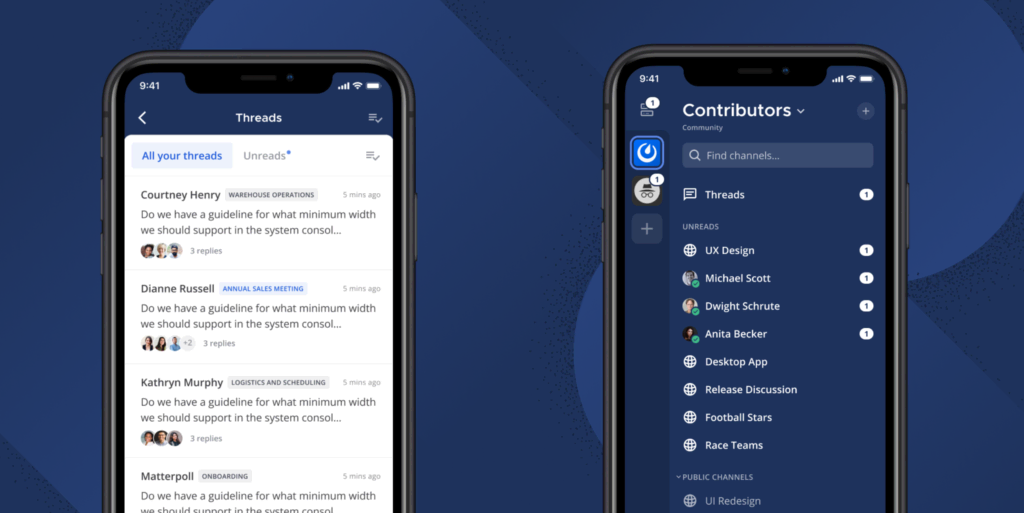
Channels: Voice calls and screen share (beta)
Sometimes it is easier to just talk than type. With this release, teams can do exactly that within any channel from the browser as well as desktop and mobile apps. You can see which channel is currently having a call, who is on it, and then hop on or off freely. Of course, teams can chat during calls with the messaging feature that you already know and love. Furthermore, you can also access Boards, Playbooks, and the rest of Mattermost without dropping calls in order to continue collaboration in context.
We focused scope to unlock high-impact use cases while minimizing network and system requirements. Here are some examples of those use cases based on early feedback:
- Incident response war room
- Show and tell design critiques
- Pair programming
- Bug bash parties
- Office hour and social hangouts
- Ad-hoc live discussion
- Team all-hands presentation
Voice calls and screen share is now available in public beta in the browser as well as desktop and mobile apps. It works out-of-the-box for Cloud customers with no configuration needed, just look for the Start Call button on the top-right corner of every channel. For self-hosted customers, please check out our documentation for setup instructions on your own Mattermost instance. We hope this helps your team be more productive and look forward to your feedback!
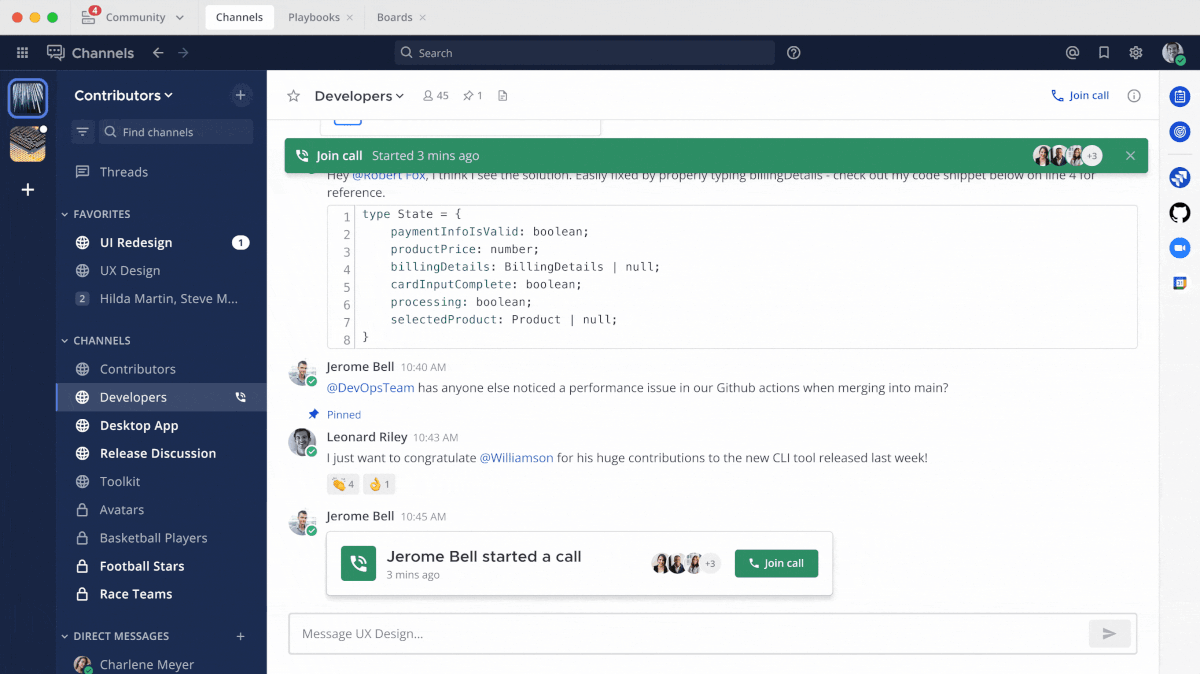

Channels: Message Formatting Toolbar
Text formatting is critical to emphasize key information and make your messages more scannable. The new message formatting toolbar offers a rich message composition experience that’s accessible to everyone, especially users who may not be familiar with Markdown formatting syntax. You’ll also notice an expanded set of keyboard shortcuts for text formatting so you can spend less time with a hand on the mouse when composing messages.

Playbooks: Inline playbook editor
Easily keep your processes up-to-date with the inline playbook editor. When viewing the overview of a playbook, you can now seamlessly edit and save any of its sections. This enables teams to quickly adapt their workflows and stay updated with cutting-edge processes.
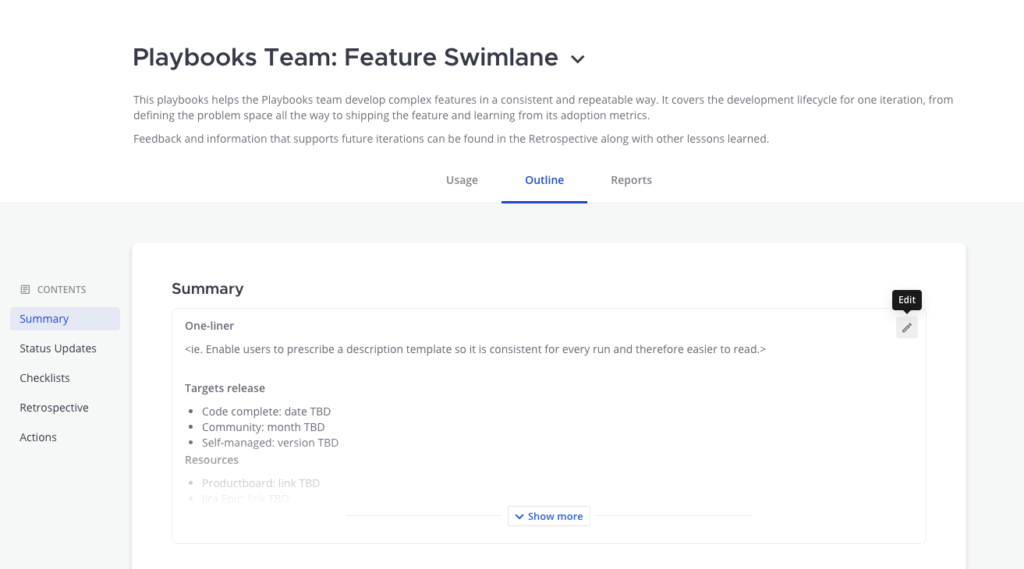
See our documentation about customizing playbooks.
Playbooks: Playbooks usage statistics
Gain visibility and insights into how teams use Playbooks in your workspace with usage statistics. The Playbooks statistics dashboard displays the number of Playbooks and run instances within the server alongside other system statistics in the System Console. This provides administrators the insights necessary to understand how teams execute mission-critical processes.
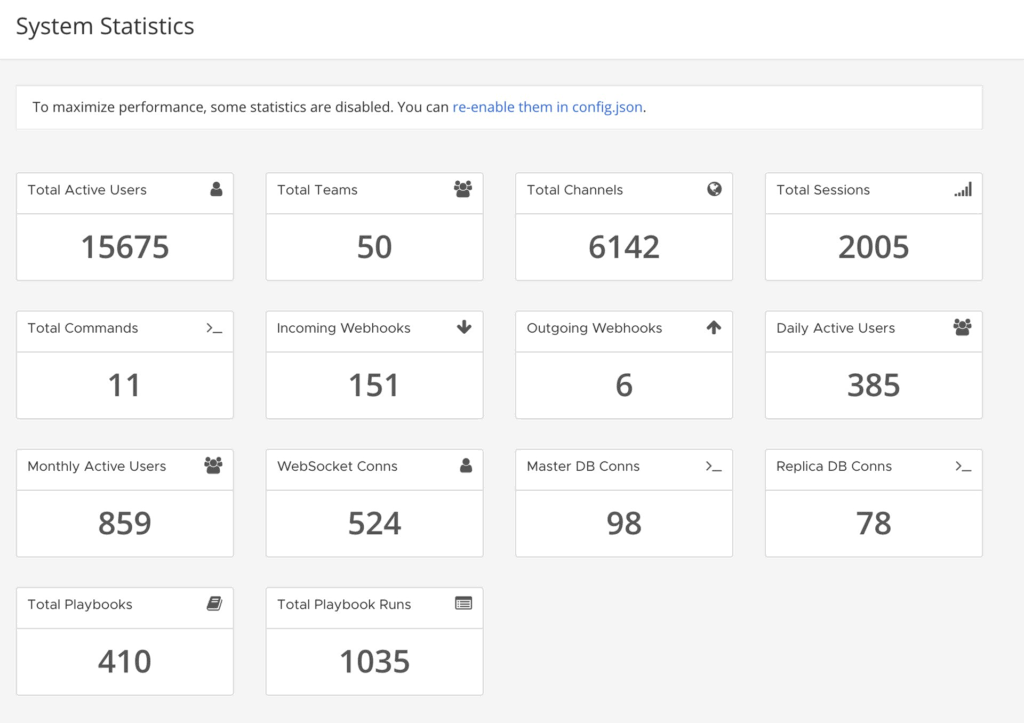
Playbooks: Update triggers and actions mid-run
Adapt your automations at any time throughout workflows with the new triggers and actions settings. Run triggers and actions now give more control over where status updates are posted throughout a run, including selected channels and outgoing webhooks, which helps keep the right people informed throughout complex processes.
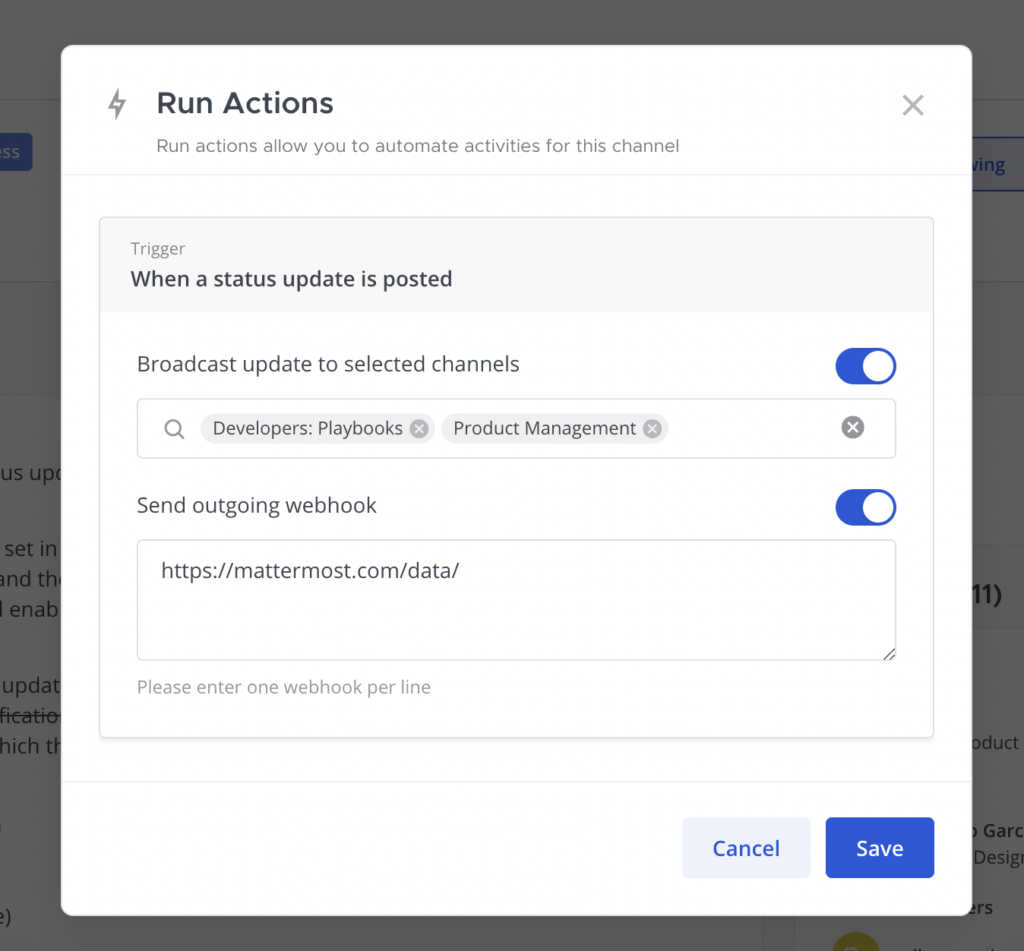
Learn more about triggers and actions within playbook runs.
Integrations: Apps Bar (beta)
To help users easily find and use their favorite integrations in Mattermost and unclutter the channel header, we’re introducing the Apps bar: a panel along the right side of the user interface that hosts icons of apps and plugins. The App bar will become a key location for Apps to be discovered and used with a click of a button. It is being introduced as a beta feature in this release.
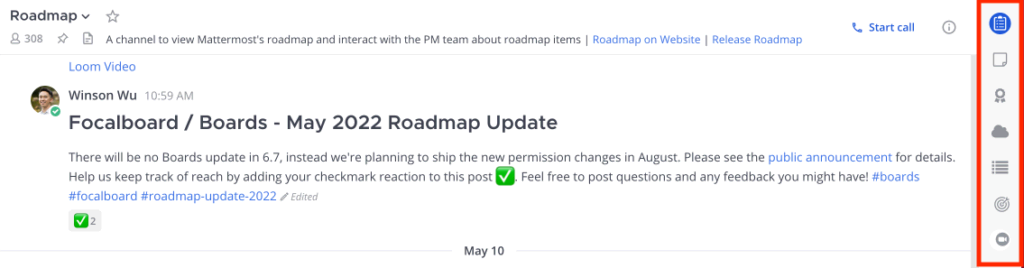
Plugin components have most recently used the channel header. With the new layout of the web application introduced in v6.0, including the global header, the channel header now has a more specific purpose, specifically focused on the current channel.
The App bar utilizes icons, which enable integration actions when a user presses the button on the App Bar, such as opening a modal window for the user to enter some information about a case, or start a new Zoom meeting.
The App bar introduces a new requirement that if a plugin registers an icon in the channel header, then the plugin must also register an app bar icon. Mattermost servers that have deployed custom plugins may need to be updated in the future and this is intended as a “heads up” that a change is coming that may impact how users have previously found the plugin in the channel header.
For developers who have an existing plugin that registers an icon in the channel header, you will need to make some minor changes to your plugin to smoothly transition to this new UI. We’ve made it easy to register a button using the current method and add the new App bar registration in parallel. This way, your plugin will work on older servers without the App Bar (as they do currently), and when the App Bar is enabled on a server, the icon will be moved to the app bar seamlessly.
Please see this post for more information on how to migrate your plugin to utilize the App Bar.
Platform: Desktop App now available in macOS App Store
Mattermost Desktop App is now available for download from the macOS App Store!
Simply open the App Store on your Mac, search for “Mattermost” and install the app. When you install through the App Store, your Desktop App updates automatically when a new release is available.
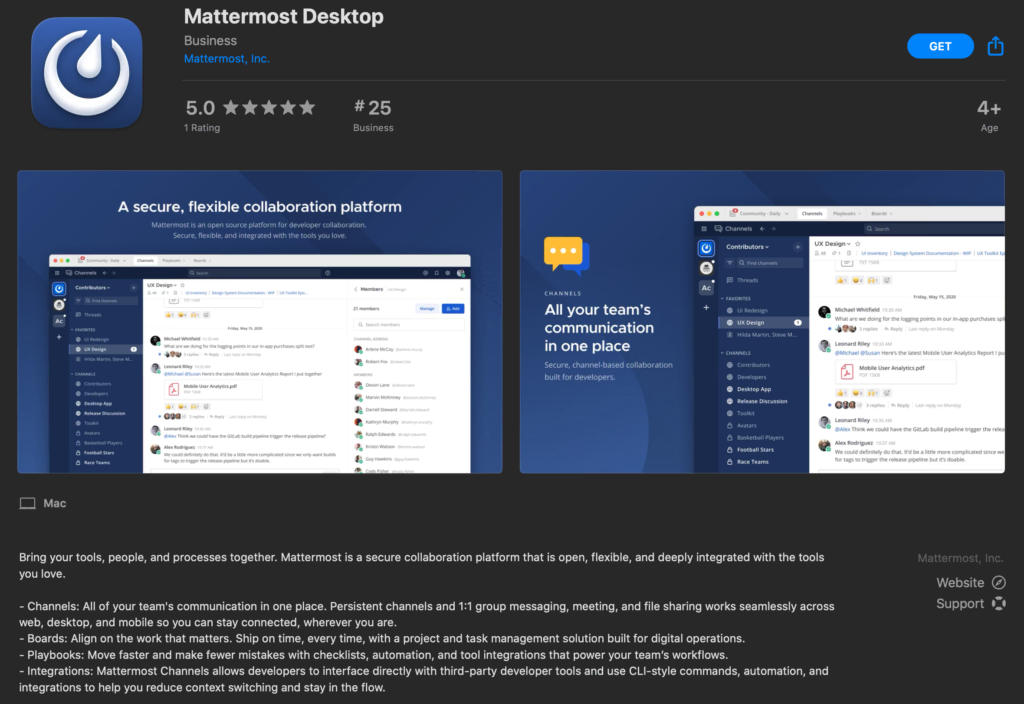
Platform: Linux DEB and RPM packages for Desktop App
To help IT administrators roll out Mattermost Desktop App to thousands of users at scale, new DEB and RPM packages have been released for the Mattermost Desktop App.
To get started with Debian 9 or Ubuntu releases 18.04 LTS or later, simply set up the Mattermost repository for the DEB package on your system, then install the Desktop App:
curl -o- https://deb.packages.mattermost.com/setup-repo.sh | sudo bash
sudo apt install mattermost-desktop For 64-bit systems on CentOS and RHEL 7 and 8, download the RPM package for Desktop App v5.1.0, then run the following command:
sudo rpm -i mattermost-desktop-5.1.0-linux-x86_64.rpmFor 32-bit systems and other Linux distributions, visit our installation guides to learn more.
Thank you to our contributors
Thanks for all community contributions this month and, in particular, our v7.0 Most Valued Professional (MVP), Tom De Moor, who has contributed a lot to our localization community and has 39 lifetime code contributions. Thank you for your continued contributions, Tom!
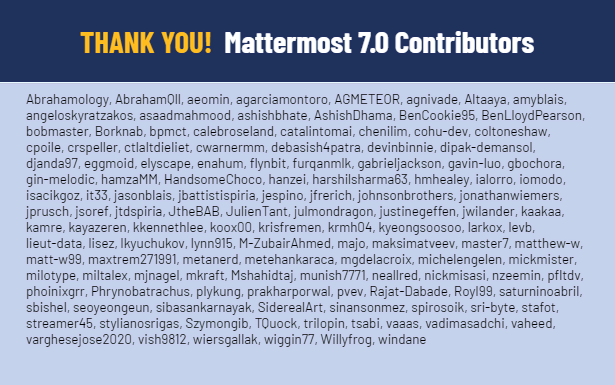
Abrahamology, AbrahamQll, aeomin, agarciamontoro, AGMETEOR, agnivade, Altaaya, amyblais, angeloskyratzakos, asaadmahmood, ashishbhate, AshishDhama, BenCookie95, BenLloydPearson, bobmaster, Borknab, bpmct, calebroseland, catalintomai, chenilim, cohu-dev, coltoneshaw, cpoile, crspeller, ctlaltdieliet, cwarnermm, debasish4patra, devinbinnie, dipak-demansol, djanda97, eggmoid, elyscape, enahum, flynbit, furqanmlk, gabrieljackson, gavin-luo, gbochora, gin-melodic, hamzaMM, HandsomeChoco, hanzei, harshilsharma63, hmhealey, ialorro, iomodo, isacikgoz, it33, jasonblais, jbattistispiria, jespino, jfrerich, johnsonbrothers, jonathanwiemers, jprusch, jsoref, jtdspiria, JtheBAB, JulienTant, julmondragon, justinegeffen, jwilander, kaakaa, kamre, kayazeren, kkennethlee, koox00, krisfremen, krmh04, kyeongsoosoo, larkox, levb, lieut-data, lisez, lkyuchukov, lynn915, M-ZubairAhmed, majo, maksimatveev, master7, matthew-w, matt-w99, maxtrem271991, metanerd, metehankaraca, mgdelacroix, michelengelen, mickmister, milotype, miltalex, mjnagel, mkraft, Mshahidtaj, munish7771, neallred, nickmisasi, nzeemin, pfltdv, phoinixgrr, Phrynobatrachus, plykung, prakharporwal, pvev, Rajat-Dabade, RoyI99, saturninoabril, sbishel, seoyeongeun, sibasankarnayak, SiderealArt, sinansonmez, spirosoik, sri-byte, stafot, streamer45, stylianosrigas, Szymongib, TQuock, trilopin, tsabi, vaaas, vadimasadchi, vaheed, varghesejose2020, vish9812, wiersgallak, wiggin77, Willyfrog, windane
Upgrade to Mattermost Release 7.0
IMPORTANT: Session length configuration settings have changed from using a unit of days to hours. Instances using a config.json file or a database configuration for the following values should be automatically migrated to the new units, but instances using environment variables must make the following changes:
1. replace MM_SERVICESETTINGS_SESSIONLENGTHWEBINDAYS with MM_SERVICESETTINGS_SESSIONLENGTHWEBINHOURS (x24 the value).
2. replace MM_SERVICESETTINGS_SESSIONLENGTHMOBILEINDAYS with MM_SERVICESETTINGS_SESSIONLENGTHMOBILEINHOURS (x24 the value).
3. replace MM_SERVICESETTINGS_SESSIONLENGTHSSOINDAYS with MM_SERVICESETTINGS_SESSIONLENGTHSSOINHOURS (x24 the value).
To upgrade your existing server to the new release, go here. Review the Important Upgrade Notes to make sure you are aware of any actions you need to take before or after upgrading from your particular version. We also created this handy reference to help guide you through the process.
If you’re new to Mattermost, register for a 30-day trial of Enterprise Edition.