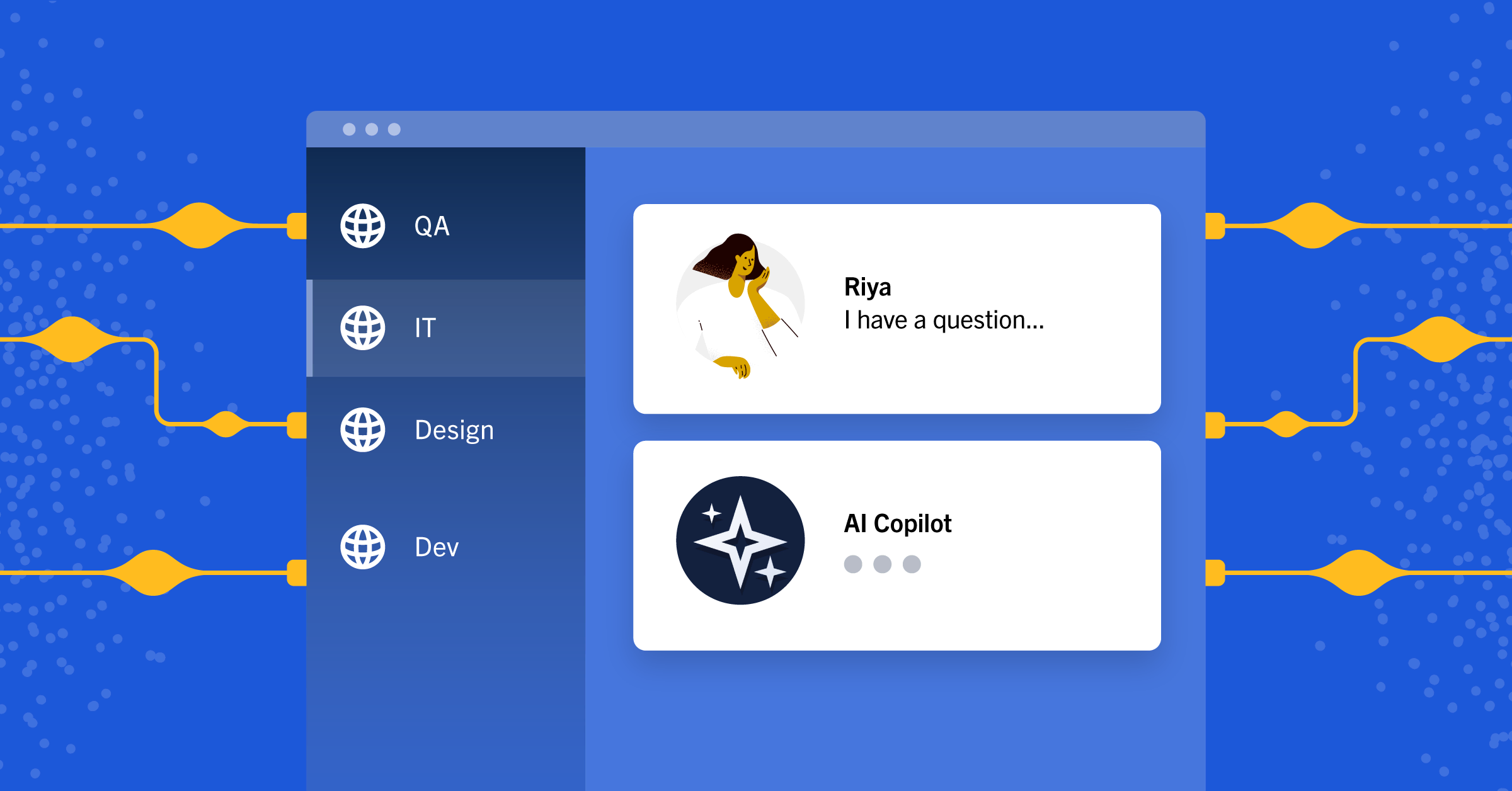Mattermost v7.4 is now available
This new release includes Calls keyboard shortcuts and multiple improvements to Boards including minimum default board roles, guest account support, and multi-person properties.
Mattermost v7.4 is generally available today. The following new features are included (see changelog for more details):
- Calls: Keyboard shortcuts
- Boards: Additional board roles, minimum default board roles, guest account support, autocomplete list improvements, linked board channel notifications, and multi-person property.
Calls
Keyboard shortcuts
Users can now access common call controls via keyboard shortcuts whenever the desktop app or browser tab is in focus, including holding the space bar to speak! This allows users to build muscle memory and keep their hands on the keyboard, saving time searching for buttons with the mouse cursor.
To see the supported keyboard shortcuts in-product, hit command + / or control + / at any time. For more information on keyboard shortcuts, check out our documentation.
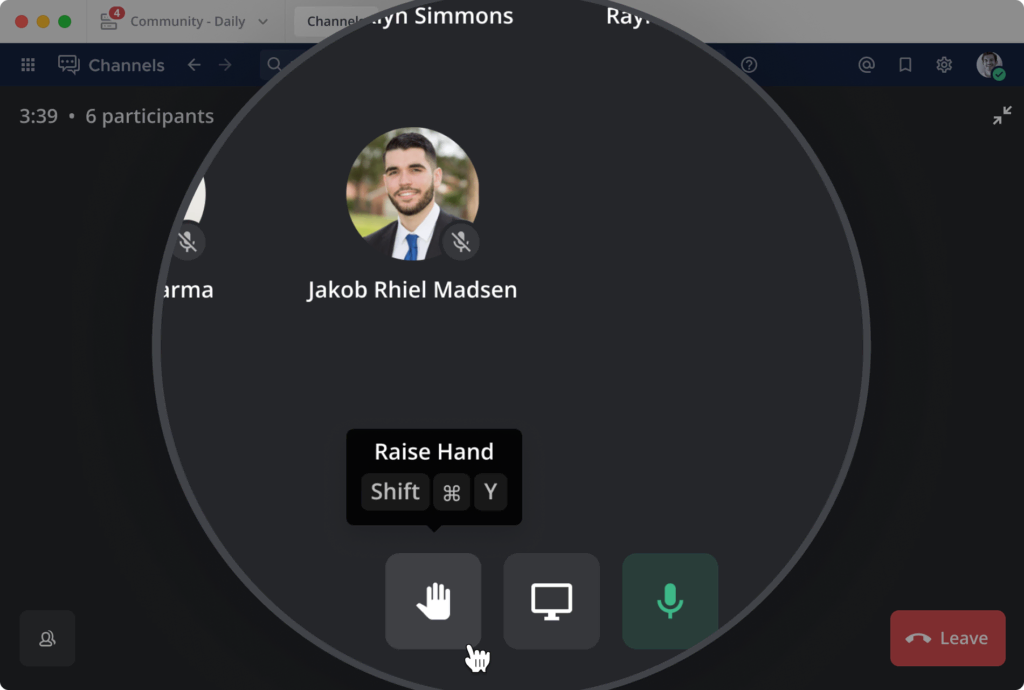
Boards
Additional board roles
In v7.2, Boards rolled out our new role-based permissions system, where users could be assigned the Admin or Editor role. In this release, we’ve added two more roles to give you more control over the level of access to your board:
- Commenter: Can add comments
- Viewer: Can view the board and its contents
With the addition of these new roles, you minimize the chances of someone making accidental changes with granular access controls on your board.
From the Share dialog on the board, you can easily assign the new roles to the entire team and/or to individual team members.
Learn more about the new board roles.
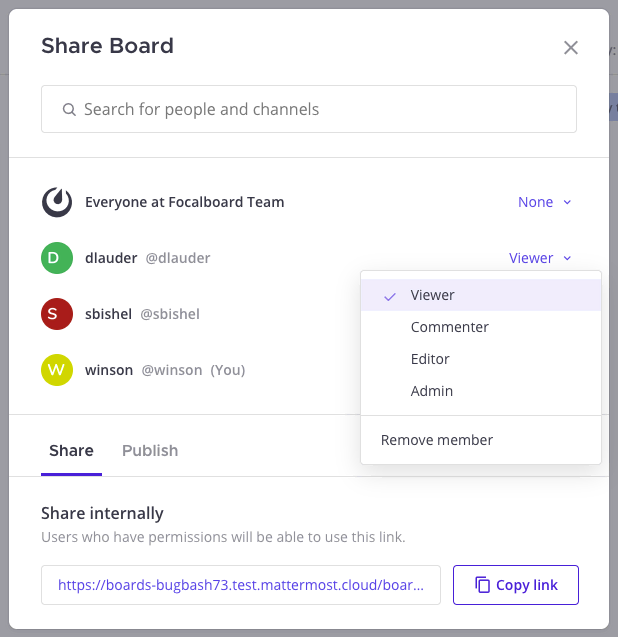
Minimum default board roles
Minimum default board roles reduce ambiguity and prevent security loopholes in permissions. A minimum role ensures individual board members cannot elevate their own permissions without the admin’s knowledge. For example, if an individual board member is assigned the Viewer role but the default team role is set to Editor, the individual can elevate their own permissions by leaving the board and rejoining the board as the default Editor role.
With a minimum default role set on a board, admins will not be able to assign individual board members a role lower than the team role, which would prevent the scenario described above. If the team role is set to Editor then the board admin will only be able to assign the Editor or Admin role to individual team members. Lower roles will not be available for selection unless the admin changes the minimum board role.
Existing board members with lower roles will also get promoted to the minimum board role. Promoted roles will revert to their previous roles if the team role is set to None or if the minimum role is set to a role higher than the promoted role.
To set a minimum default role, open the Share dialog and click on the dropdown next to Everyone at… Team option, then select a minimum default board role for everyone on the team.
Learn more about the minimum default board roles.
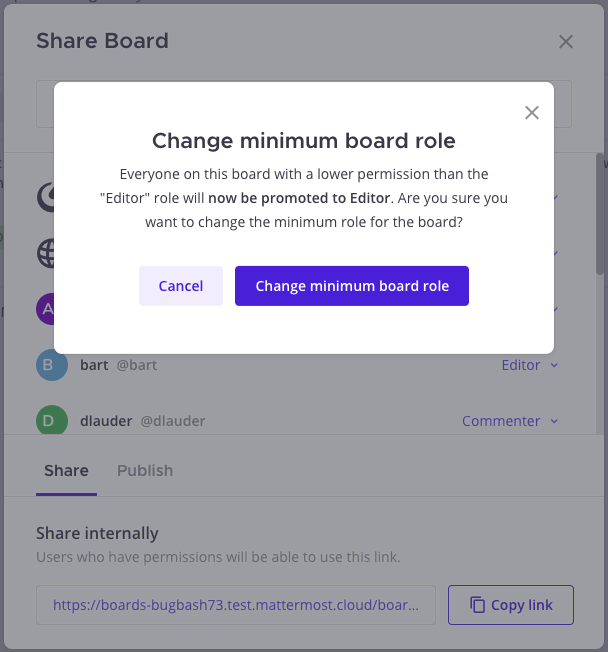
Guest accounts
Guest accounts are now supported in Mattermost Boards! Share your boards with guests giving them similar access as other team members, with the following restrictions:
- Guests can only access boards where they are added as an explicit member of the board. Team access will not apply to guest accounts.
- Guests cannot create new boards. They will not be able to access the template picker nor duplicate an existing board.
- Guests can only search for boards where they are currently an explicit member.
- Guests can be assigned the Viewer, Commenter, or Editor roles, but not the Admin role.
- Guests can only @mention board members.
Learn more about guest accounts.
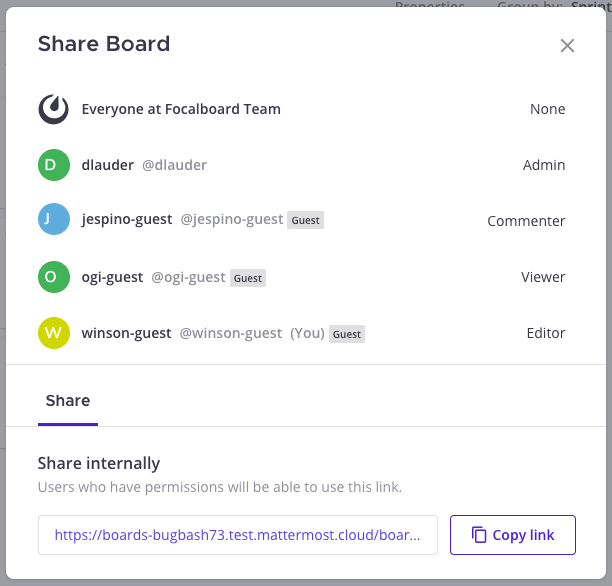
Add board members via autocomplete list
We’ve made it even easier to add team members to a board!
On boards with team access, when @mentioning or selecting the person property dropdown, the autocomplete list also displays team members who are not on the board. You can now easily add that team member to the board simply by selecting their name from the autocomplete list.
Board admins also have the additional ability to specify a user’s role when adding them to boards with team access as well as boards with no team access.
Learn more about adding board members via autocomplete.
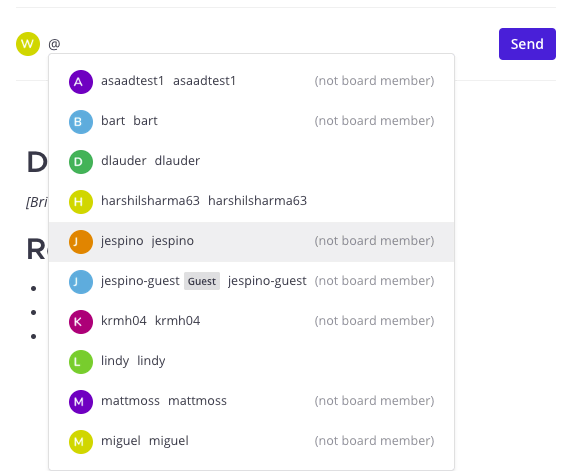
Channel notifications for linked boards
Keep track and audit who’s linking and unlinking boards to your channel. When a channel member links or unlinks a board to a channel via the Apps Bar, a BoardsBot message will automatically get posted to the channel with details on the user, board link, and a date/time stamp of when the board was linked or unlinked.
Learn more about linked board channel notifications.
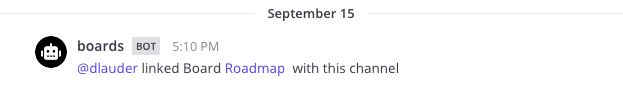
Multi-person property
Set multiple assignees or owners on a card with our new multi-person property! For tasks that have multiple people responsible for it, you’re no longer limited to only assigning one person to a card. Use in conjunction with our “person property” to set primary and secondary assignees, or simply use the “multi-person property” to have the flexibility of assigning one or more people to a card.
To add a multi-person property to your board, open a card and select +Add a property, then select Multi-person from the dropdown menu.
Learn more about the new multi-person property.
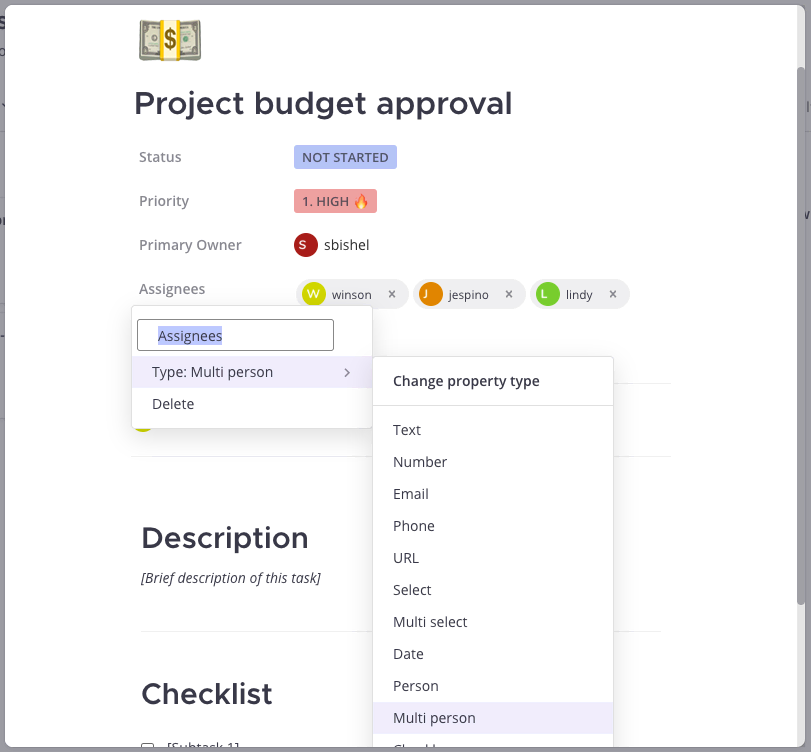
Thank you to our contributors
Thanks for all community contributions this month and, in particular, our v7.4 Most Valued Professional (MVP), Sridhar, with 14 lifetime contributions. Thank you for your continued contributions, Sridhar!
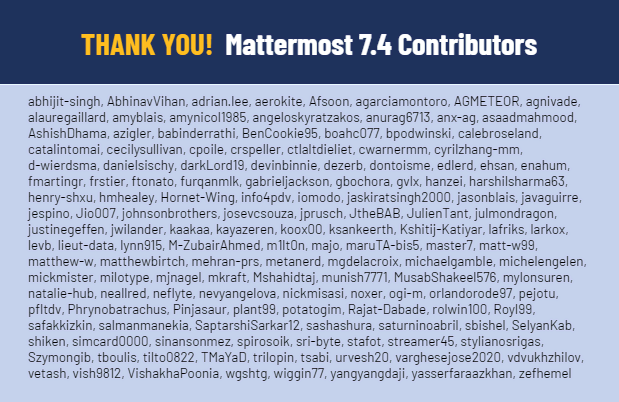
abhijit-singh, AbhinavVihan, adrian.lee, aerokite, Afsoon, agarciamontoro, AGMETEOR, agnivade, alauregaillard, amyblais, amynicol1985, angeloskyratzakos, anurag6713, anx-ag, asaadmahmood, AshishDhama, azigler, babinderrathi, BenCookie95, boahc077, bpodwinski, calebroseland, catalintomai, cecilysullivan, cpoile, crspeller, ctlaltdieliet, cwarnermm, cyrilzhang-mm, d-wierdsma, danielsischy, darkLord19, devinbinnie, dezerb, dontoisme, edlerd, ehsan, enahum, fmartingr, frstier, ftonato, furqanmlk, gabrieljackson, gbochora, gvlx, hanzei, harshilsharma63, henry-shxu, hmhealey, Hornet-Wing, info4pdv, iomodo, jaskiratsingh2000, jasonblais, javaguirre, jespino, Jio007, johnsonbrothers, josevcsouza, jprusch, JtheBAB, JulienTant, julmondragon, justinegeffen, jwilander, kaakaa, kayazeren, koox00, ksankeerth, Kshitij-Katiyar, lafriks, larkox, levb, lieut-data, lynn915, M-ZubairAhmed, m1lt0n, majo, maruTA-bis5, master7, matt-w99, matthew-w, matthewbirtch, mehran-prs, metanerd, mgdelacroix, michaelgamble, michelengelen, mickmister, milotype, mjnagel, mkraft, Mshahidtaj, munish7771, MusabShakeel576, mylonsuren, natalie-hub, neallred, neflyte, nevyangelova, nickmisasi, noxer, ogi-m, orlandorode97, pejotu, pfltdv, Phrynobatrachus, Pinjasaur, plant99, potatogim, Rajat-Dabade, rolwin100, RoyI99, safakkizkin, salmanmanekia, SaptarshiSarkar12, sashashura, saturninoabril, sbishel, SelyanKab, shiken, simcard0000, sinansonmez, spirosoik, sri-byte, stafot, streamer45, stylianosrigas, Szymongib, tboulis, tilto0822, TMaYaD, trilopin, tsabi, urvesh20, varghesejose2020, vdvukhzhilov, vetash, vish9812, VishakhaPoonia, wgshtg, wiggin77, yangyangdaji, yasserfaraazkhan, zefhemel
Upgrade to Mattermost Release 7.4
To upgrade your existing server to the new release, go here. Review the Important Upgrade Notes to make sure you are aware of any actions you need to take before or after upgrading from your particular version. We also created this handy reference to help guide you through the process.
If you’re new to Mattermost, sign up to try Mattermost for free.