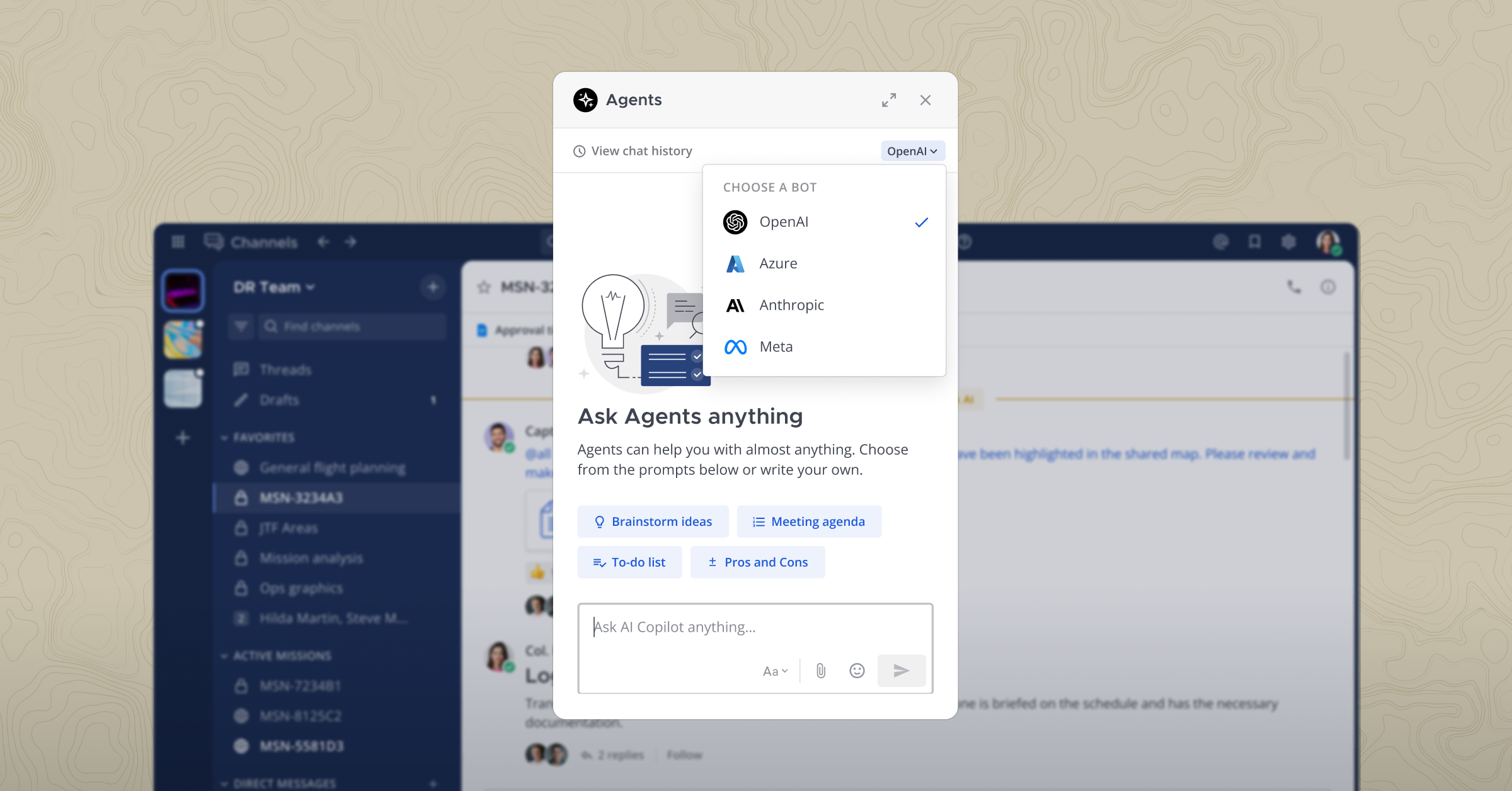How Mattermost Helps Us Solve Common Developer Productivity Challenges
We’re proud to say that we use Mattermost to build Mattermost. Along that journey, we’ve encountered common challenges that many developers face, and designed solutions and workflows to help us optimize our productivity. Here are some examples:
Productivity Challenge #1: Information Siloes
We’ve all experienced ineffective and disjointed communication between departments within an organization. Fluidly getting the right people into the conversation and maintaining high visibility of ongoing work is critical for organizational efficiency.
At Mattermost, we use the ~Spec Reviews channel to align our design, development, and product people as we spec new features. Designers will request reviews from stakeholders and as a team we verify our solutions, raise technical concerns, and pinpoint blind spots in the thread. We then use emoji reactions to indicate approvals from reviewers.
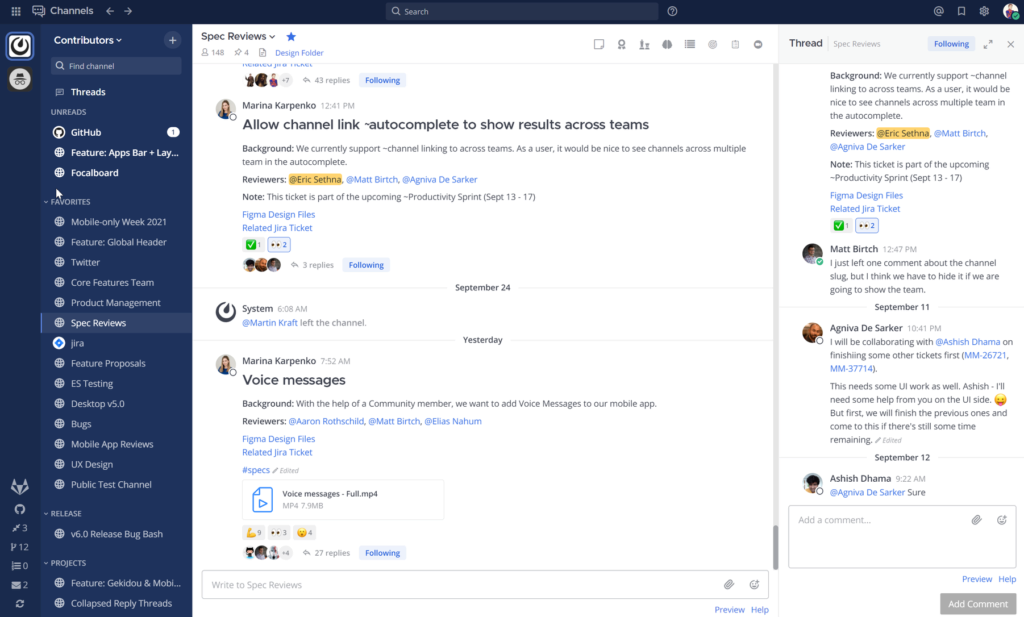
Once approved, we open a new public channel for the feature (For example, ~DND Timer). Here we can share any appropriate links to specs and tickets, and make sure to add all people directly involved in the feature development as channel members. Other interested people can fluidly enter or leave the channel as desired, maintaining high visibility for all parties.
Productivity Challenge #2: Context Switching
Context switching drains productivity. We all use many tools in our daily workflows, and switching between interfaces and systems means we spend less time being productive.
Mattermost aims to eliminate context switching by putting all your tools at your fingertips, literally, with keyboard shortcuts. Our updated desktop app allows you to navigate between tools and servers without touching the mouse and runs Channels, Boards, and Playbooks simultaneously so you don’t have loading time and unnecessary overhead.
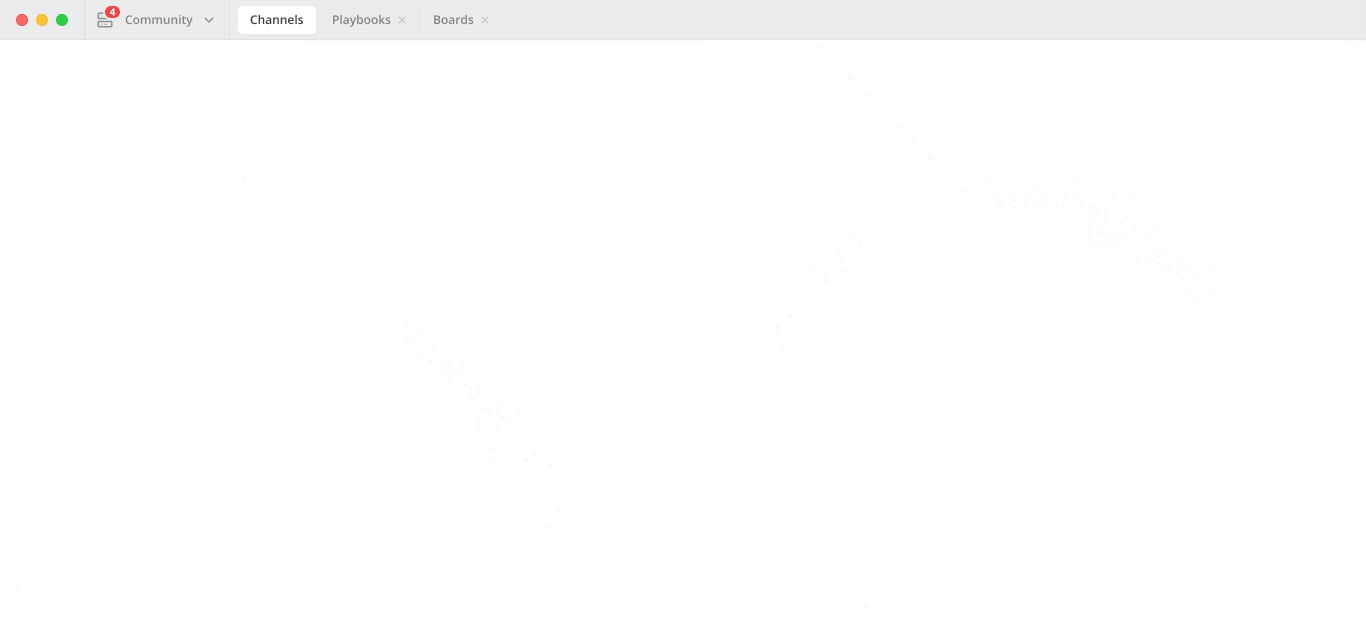
Productivity Challenge #3: Weak Integrations and Automation
It can be frustrating when our tools all operate independently, and can’t support meaningful automations and integrations for common workflows.
At Mattermost, we heavily rely on Mattermost integrations with GitHub and Jira. If these integrations were taken away, our productivity would grind to a halt. Once you’ve connected your accounts, the GitHub and JIRA BOT will keep you informed of any mentions or activity on things you’re watching. Similarly, channels can be subscribed to stream selected issues, like we’ve done in our ~Bugs channel. We also have notifications at a glance for things like unread GitHub messages, assignments and PRs awaiting review so we can move fast and not break things.
We also use incoming webhooks to integrate with our build pipeline and share new daily builds of our desktop and mobile clients into Mattermost (For example, ~Desktop). This helps us get more eyes on new builds to expand our testing pool and catch issues earlier.
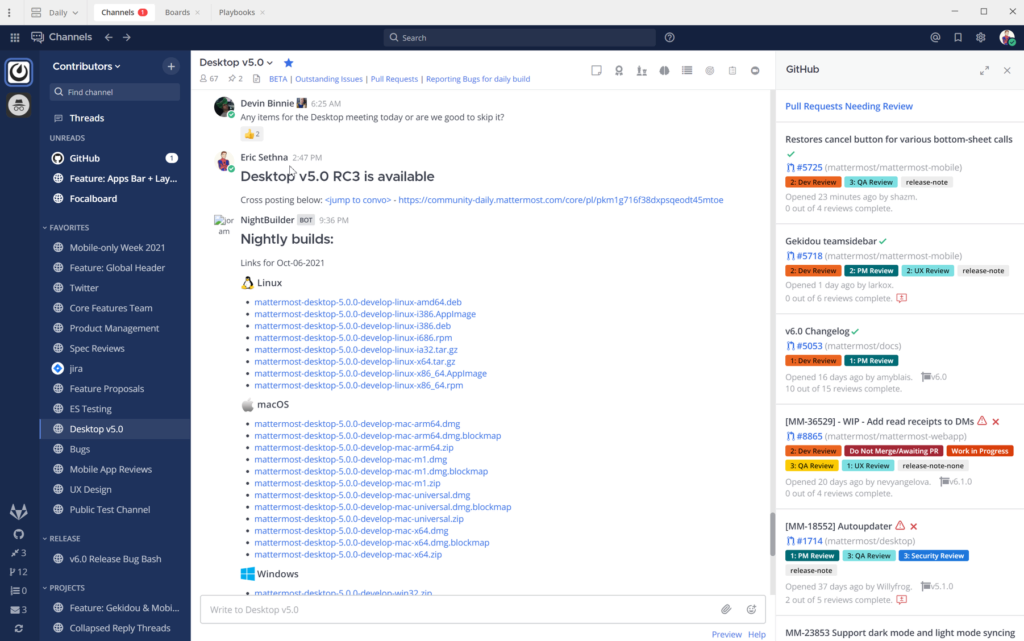
Productivity Challenge #4: Notification Overload
A typical developer workflow often requires checking multiple inboxes and receiving streams of notifications from systems that pull attention away from your work. Usually, only a fraction of those notifications are things you might need to act on.
Mattermost offers developers customization and granular control of notifications to reduce noise and maintain focus on conversations that matter.
Custom, collapsible sidebar categories can be used to organize your channels based on how you work. You can prioritize categories you work within frequently, and collapse or mute categories that you may only need to access occasionally. Use manual, alphabetical, or recent sorting of channels within a category to customize further.
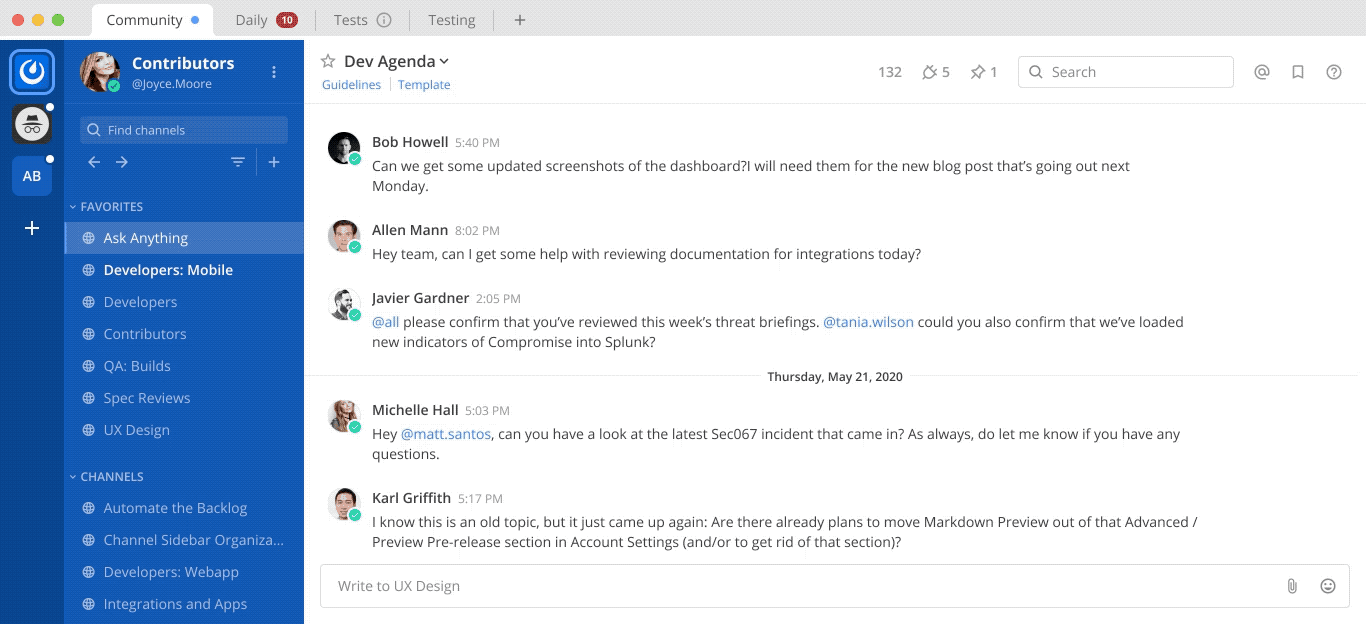
At Mattermost, we use threads religiously. Collapsed reply threads take granular notifications to the next level by allowing you to selectively follow or unfollow specific threads to manage notifications. Collapsed reply threads are currently in beta and we’re excited to bring the feature into general availability later this year.
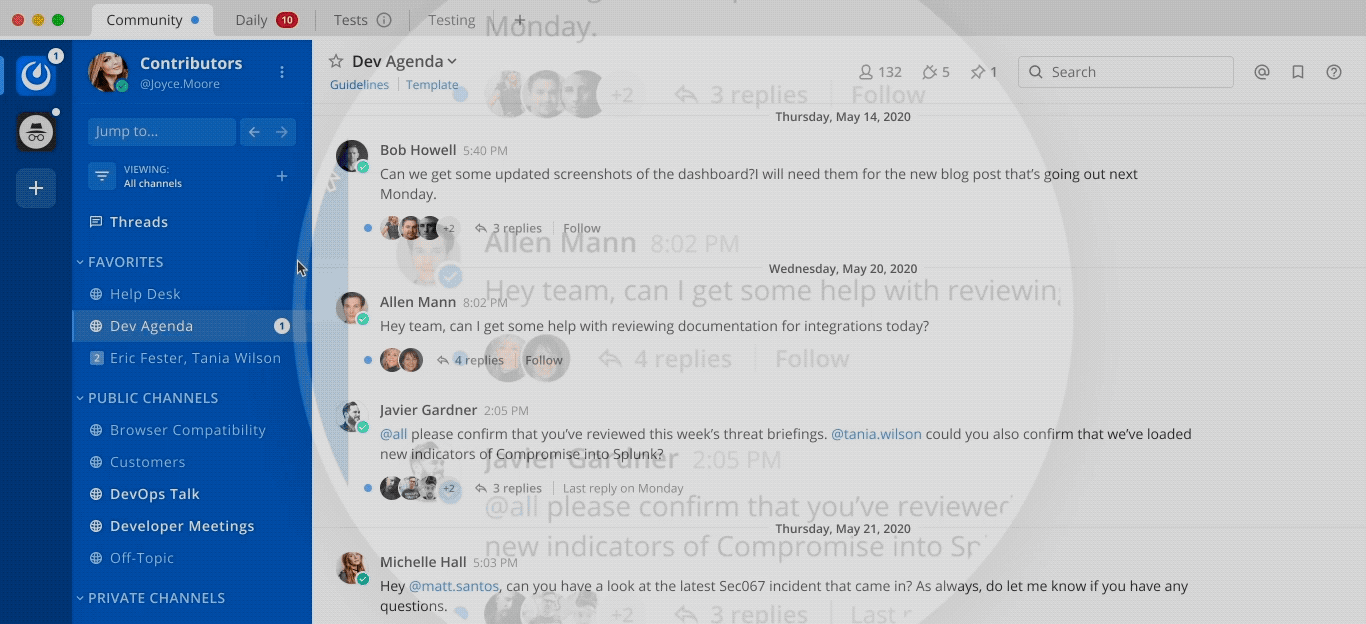
Want to see these in action? Watch a full walk-through of these challenges in this video:
Download and share a PDF guide to these core elements of an efficient developer day.