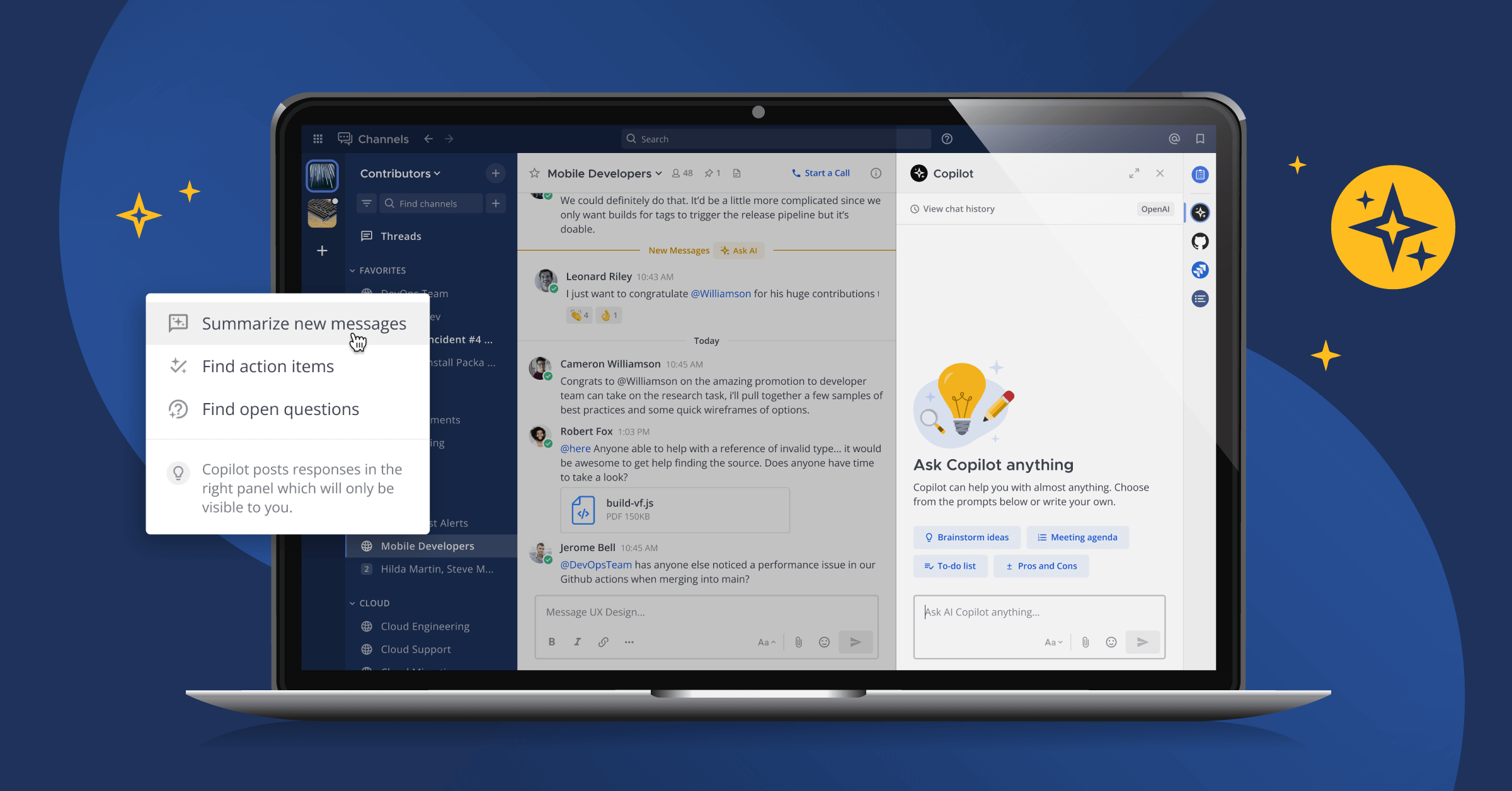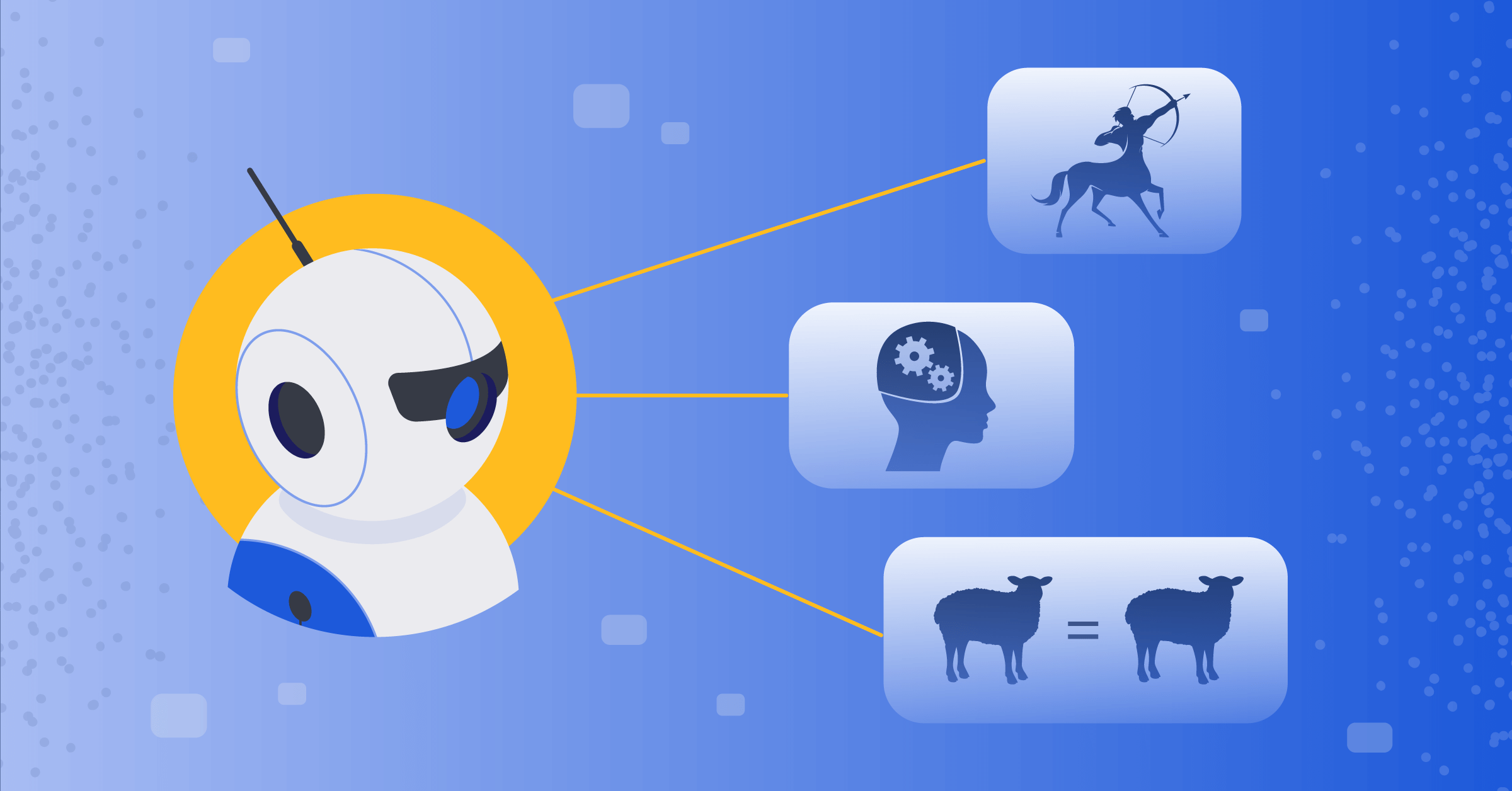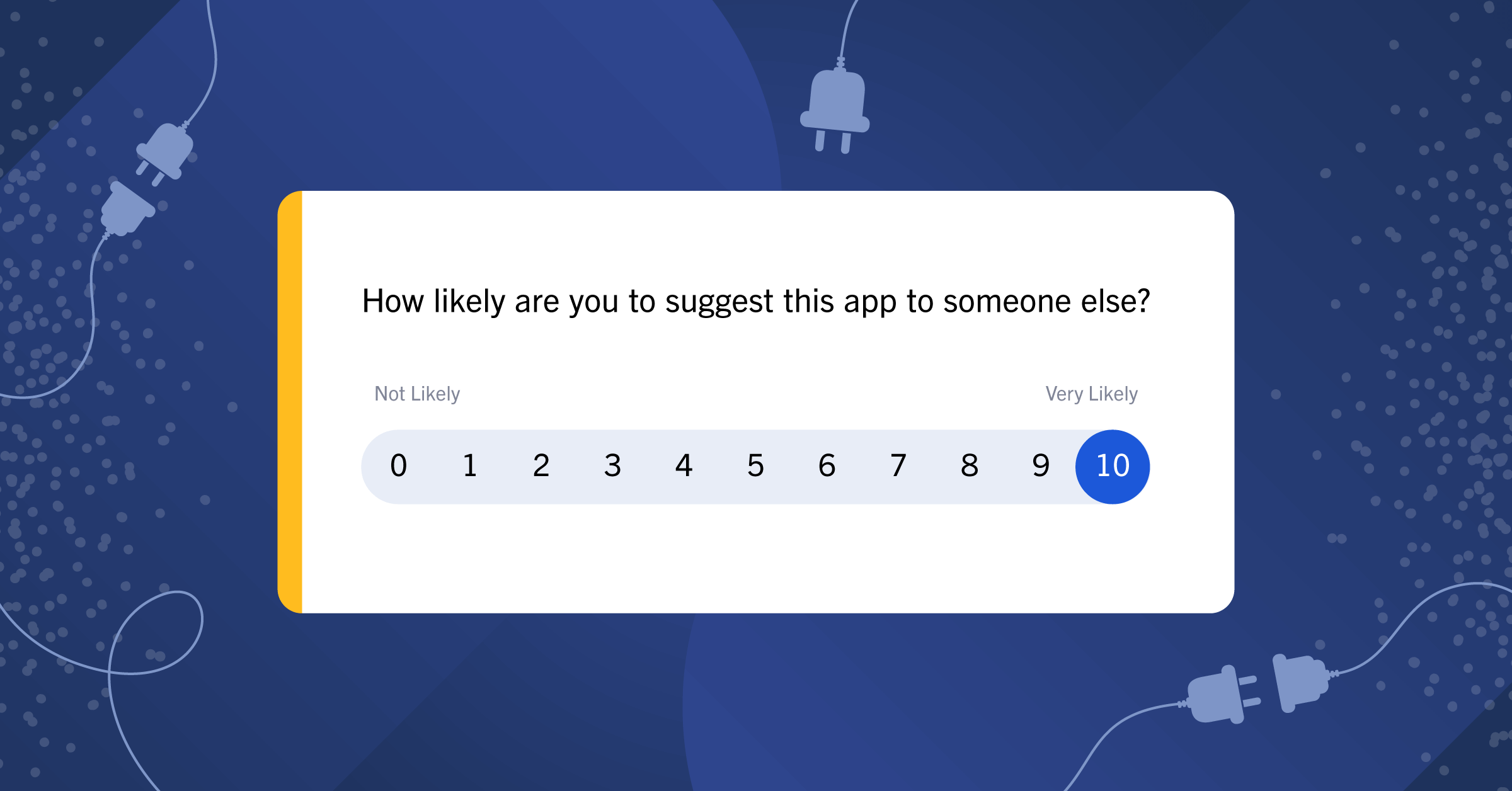Mattermost Incident Collaboration now includes improved communication, automation, and history for incident response teams
Teams are always looking for a speed advantage, and that comes from planning, crisp execution, and teamwork. To this end, we’re excited to release new enhancements to Incident Collaboration to help make life easier for DevOps teams during incident response.
The Mattermost platform includes built-in Incident Playbooks with predefined response plans and task lists. Playbooks can be customized to your environment and specific use cases. Playbooks are executed from within Mattermost; the task list and dashboard are side-by-side with the dedicated collaboration channel. Check out this quick demo that gives a short overview and highlights key new features:
Recent updates have focused on more robust status updates and communication, automating key actions, and providing improved history and event tracking to simplify retrospectives and reporting. Here are the highlights:
Keeping stakeholders informed
The Status Tab now includes more granular designations to define the current phase of the incident. Improved status templates ensure the commander doesn’t forget a vital piece of information and the templates can be both pre-formatted and adapted during the incident. Status updates can be broadcast to multiple channels with controlled access and permissions to ensure sensitive information is protected; broadcast channels can also be read-only.
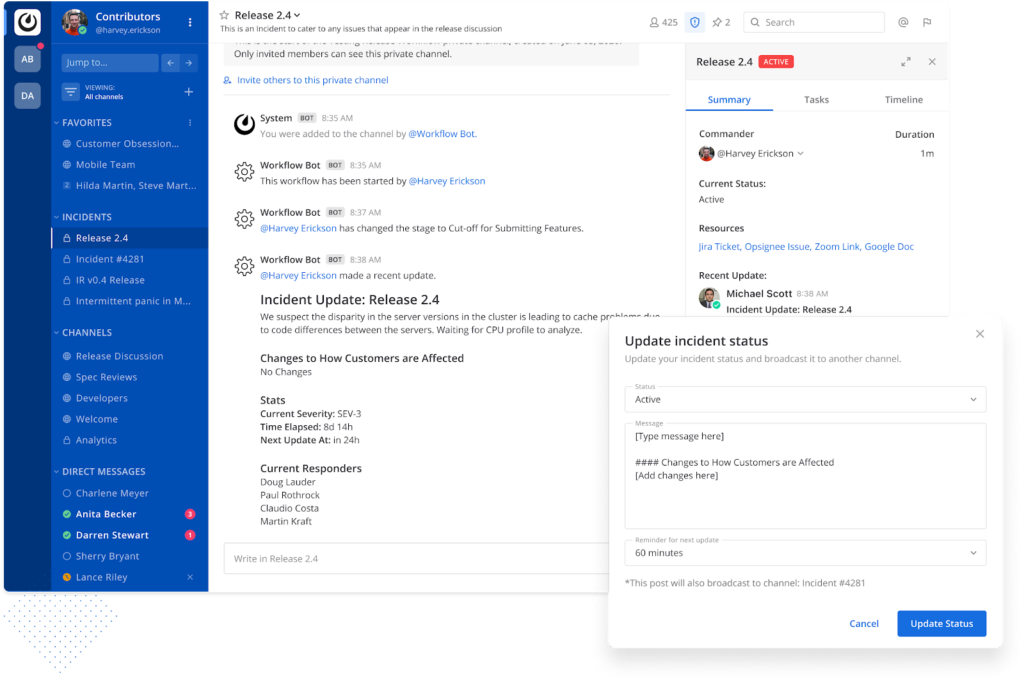
Automating for speed and accuracy
Automation is key for fast and mistake-free execution. To get a fast start, incident commanders can be auto-assigned, and team members can be automatically notified and invited when the incident is initiated. Outgoing webhooks can also be set to execute on start and immediately retrieve helpful information for external services.
Continuous improvement and record keeping
The timeline plays an important role in reviewing incidents during the retrospective phase. Key events with timestamps are recorded, and an incident can be replayed. Clicking on a timeline event takes you directly to the channel conversation where users can find additional detail and context.
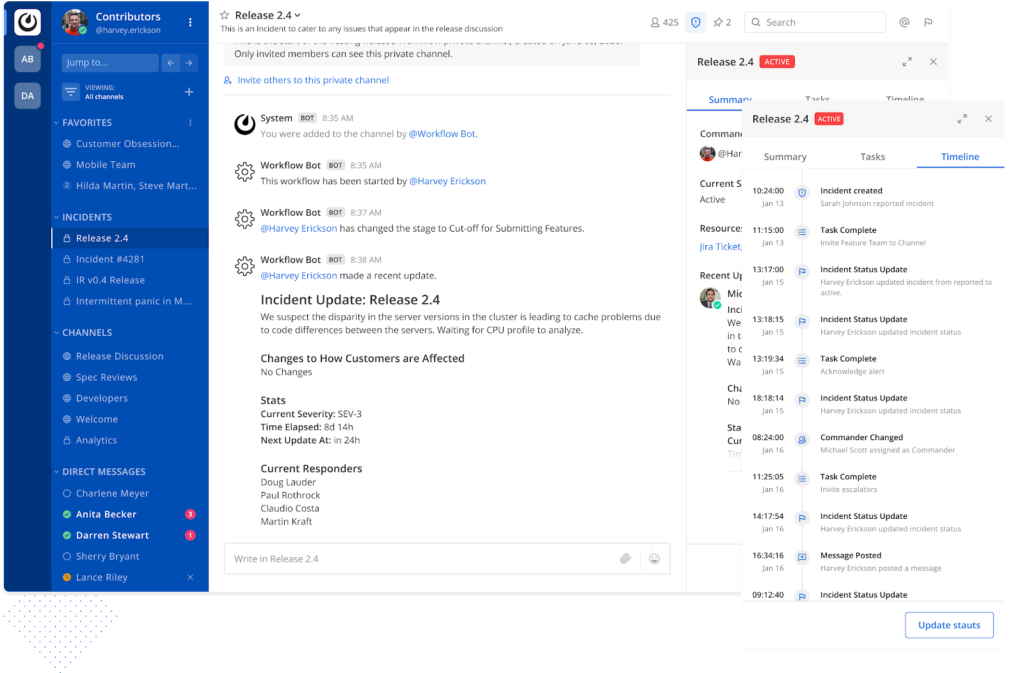
Tasks can be dynamically added and removed from the playbook to adapt to different situations, with clear records of these actions to incorporate learnings into best practices. During the incident, key events can be added in real time directly from the channel to enrich the timeline.
Learn more about Mattermost Incident Collaboration and read the docs.