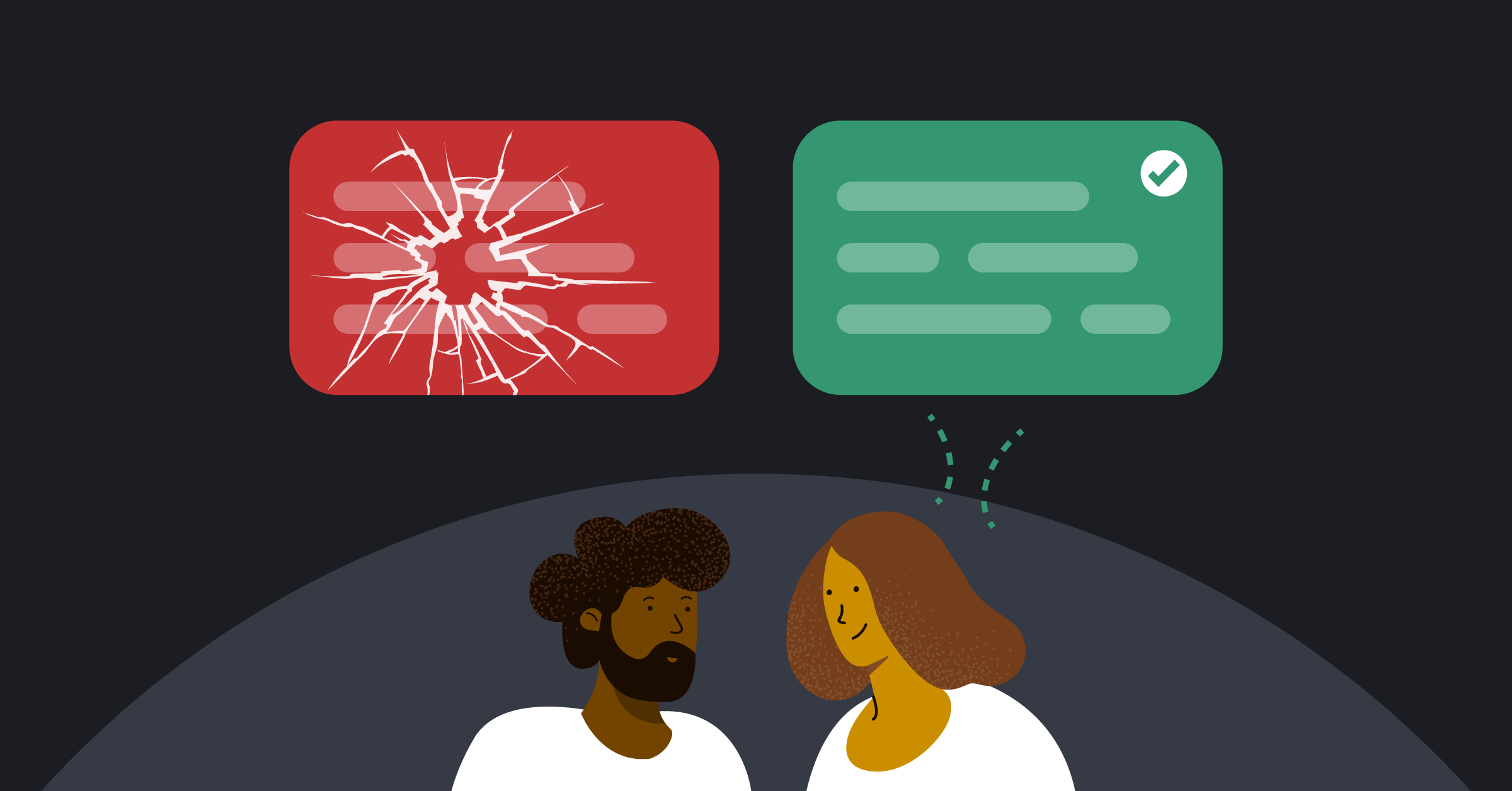Popular Slack Alternatives
Slack has been one of the driving forces changing workplace messaging over the last several years, bringing engagement and productivity to professionals across all industries.
In January 2019, the company announced it had more than 10 million daily active users, which is quite an accomplishment.
But, for a number of reasons, not every organization can use Slack. For starters, Slack is expensive for many organizations that outgrow the company’s free offering. If you want to search across more than 10,000 messages and unlock features like unlimited integrations, single sign-on, enterprise scalability, and high availability, you need to pay a hefty fee in excess of $350 per user per year.
Beyond that, Slack is a SaaS service. Organizations that use Slack can’t self-host their instances on-premise or in a private cloud. As such, Slack retains control of customers’ messaging data, making it that much harder to comply with internal policies and data protection laws (e.g., HIPAA and GDPR).
While Slack can help certain kinds of companies work more efficiently, many organizations that operate in heavily regulated industries or have strict security and compliance requirements need a high-trust option.
With that in mind, here are six popular Slack alternatives that deliver more control over team communication.
1. Microsoft Teams
Available on: Windows, Mac, iOS, Android, Web
Teams is Microsoft’s collaboration add-on for customers with Office 365 licenses. The platform helps teams work better together while integrating with other Microsoft tools, some third-party solutions, and bots that automate repetitive tasks.
Teams can help some business users who need basic collaboration tools like file-sharing and real-time chat. But it falls short for engineers who need to connect disparate services and proprietary systems to accelerate DevOps workflows. In large part, that’s because it lacks robust, bidirectional integrations with popular tools like Jenkins and Jira. It also lacks some basic features such as the ability to create custom slash commands or private channels.
2. Mattermost
Available on: Windows, Mac, Linux, iOS, Android, Web
Mattermost is the highly customizable workplace messaging platform designed for developers and IT teams. Not only does Mattermost support the collaboration needs of business users, it also provides developers with unlimited extensibility due to its open source nature, full access to source code, and robust Integrations Directory, which includes more than 600 pre-built integrations. Productivity is further enhanced with formatting for code snippets, Markdown support, keyboard shortcuts, UI customization, and more.
Unlike Slack, you can host Mattermost behind your firewall in your own data center or in public, private, and hybrid cloud environments. A single-tenant platform built with security features such as encryption-at-rest and in-transit, Mattermost gives organizations complete control over their data, meeting the highest security and compliance requirements while minimizing risk. And unlike other Slack alternatives, Mattermost offers enterprise support.
3. Zulip
Available on: Windows, Mac, Linux, iOS, Android, Web
Acquired by Dropbox in 2014, Zulip is an open source Slack alternative that is available on-prem and as a SaaS service. The service is extensible and comes with more than 90 integrations. Like most popular messaging platforms, Zulip organizes conversations by channels (called “streams”). One of Zulip’s key differentiators is the fact that it also organizes conversations within channels by “topics,” which are filters that sort messages by keywords.
Zulip may be a solid choice for smaller teams. But the platform lacks several critical features that privacy-conscious organizations require, like data retention policy settings, data export, integration with compliance systems, and enterprise-grade support, among others.
4. Rocket.Chat
Available on: Windows, Mac, Linux, iOS, Android, Web
Rocket.Chat is an open source team chat platform that provides basic collaboration tools to small businesses. You can host the service in a private or public cloud. Extensible by design, Rocket.Chat has plugins for services like Pidgin and Drupal. It can also integrate with other services via incoming and outgoing webhooks.
One of Rocket.Chat’s limitations is that it was built to support up to several hundred users. As such, it lacks the scalability that today’s enterprises and large organizations demand. Some users have reported problems scaling past 1,000 users on their Rocket.Chat instances. Mattermost, on the other hand, can support at least 60,000 concurrent users with 60 million posts in the database. Further, Rocket.Chat doesn’t offer support for integration with compliance or e-discovery tools. As such, companies in regulated and private environments may need a more secure solution.
5. Symphony
Available on: Windows, Mac, iOS, Android, Web
Symphony is a team messaging platform built for trading desks in the banking industry by a consortium of financial institutions led by Goldman Sachs. The platform includes the common collaboration features found in competing systems. It’s protected with end-to-end encryption, which provides the security required in the highly regulated banking industry.
Built for bankers—not developers—Symphony lacks the customizability and extensibility that open source messaging platforms deliver. As such, the messaging service can’t integrate with popular DevOps tools like Jira, GitLab, and Jenkins. Even if the UI may be a bit confusing at first, Symphony can meet the messaging needs of some teams at financial institutions. Still, organizations that require a platform that provides the control and flexibility developers needs to build efficient workflows should probably look elsewhere.
6. Webex Teams
Available on: Windows, Mac, iOS, Android
Webex Teams is Cisco’s take on workplace messaging. The platform features built-in chat, file-sharing, scheduling, video meetings, and whiteboard tools and was designed for the average business user. Webex Teams features end-to-end encryption and gives admins the ability to remotely manage devices to limit access control.
While Webex Teams offers pre-built integrations with tools like Trello, Salesforce, and Jira, it’s a proprietary solution and, as such, can’t be customized to meet the unique needs of each team. Instead of channels, Webex Teams organizes collaboration into Spaces. Team members need to be invited to join a Space; it’s not possible to browse and find and join Spaces. This severely limits Webex Team’s ability to facilitate cross-team collaboration and reduces transparency. Organizations looking to increase knowledge sharing and efficient collaboration may prefer another option.
Which Slack alternative is best for you?
Years ago, if businesses wanted to bring the power of real-time messaging to the enterprise, they had few options—like IRC and AOL Instant Messenger.
Today, there are more options than ever before. Still, every company is different, and a tool that works well for one organization might not work at all for another—which is why open source software has become increasingly popular in recent years.
Download Mattermost today to find out why companies like Affirm and Bungie use Mattermost to speed up development lifecycles and increase productivity across their organizations. And if you’re looking to use messaging to streamline collaboration across the DevOps lifecycle, read our Manager’s Guide to Messaging for Development Teams.