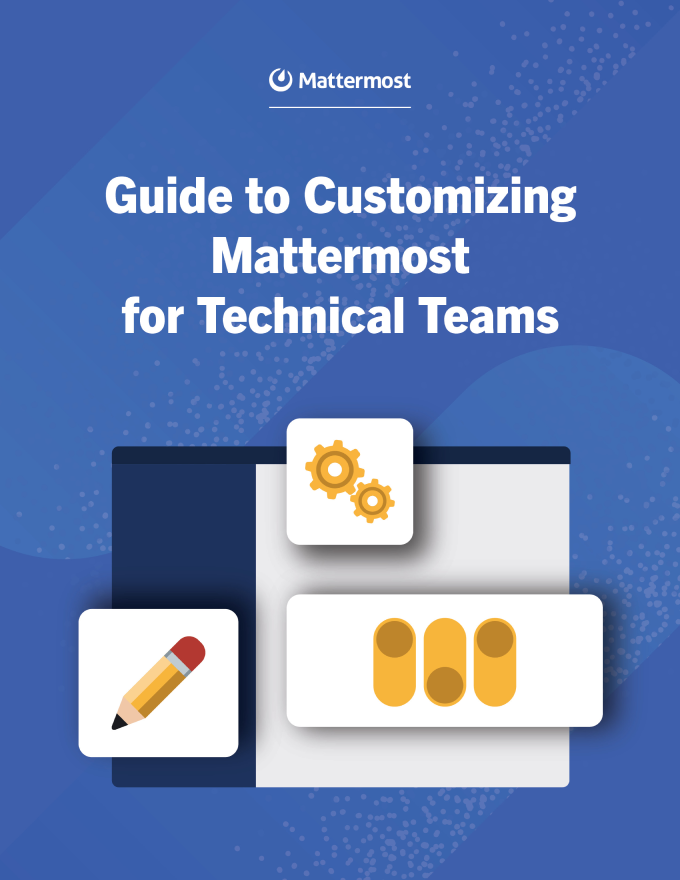Customizing Mattermost for Technical Teams
Learn more about how you can use Mattermost to empower your technical and operational teams to do their best work.
While technical teams can certainly get things done using any number of tools — purpose-built or not — doing the best work efficiently and effectively is only possible when they’re equipped with the perfect tool for the job.
Unfortunately, few technical teams find themselves in such a situation.
A poor fit leads to tool stack bloat
Today, the average company uses more than 250 applications, and the average enterprise has more than 360. Less than half of these applications are used on a regular basis; they’re either superfluous, or employees have figured out how to do their jobs using something they like better, sanctioned by IT or not.
More granularly, a report from Gartner found that 72% of organizations have between five and 35 applications in their DevOps toolchains — and that 7% of companies use anywhere between 51 and 100 tools. Since moving between applications results in context switching that can eat as much as 80% of an employee’s productive time each day, organizations would be wise to consolidate tools as much as they can, reducing app sprawl and moving their teams one step closer to that elusive perfect tool.
Customize your tools to fit the way your team works
As an open source collaboration solution that’s highly extensible and customizable to meet the unique requirements of any organization and any team, Mattermost is the perfect tool for technical and operational teams. When you deploy Mattermost for secure collaboration, you can adjust it endlessly, with complete access to source code, integrations, an open API, and more.
Mattermost gives you everything you need to build the perfect tool to support your organization’s workflows, productivity, and culture — which is exactly what Ergon Informatik, an IT software development company based in Switzerland, has done.
Keep reading to learn more about how you can use Mattermost to empower your technical and operational teams to do their best work.
Keeping conversations organized is crucial to productivity and efficiency. To find conversations quickly, the Mattermost channel sidebar can be customized by each individual user through the desktop app and web app; once implemented, those customizations are visible on mobile, too.
There are several ways to customize the sidebar in Mattermost, including:
- Creating custom categories to group channels together, reduce clutter, and make Mattermost easier to navigate
- Organizing channels via drag and drop
- Muting and unmuting categories and channels
- Sorting channels in each category alphabetically, by recent activity, or manually
- Filtering your sidebar to view unread channels only
- Sorting direct messages alphabetically or by recent activity, and choosing how many direct messages should be displayed on your screen
To learn more about customizing the Mattermost sidebar, read this.
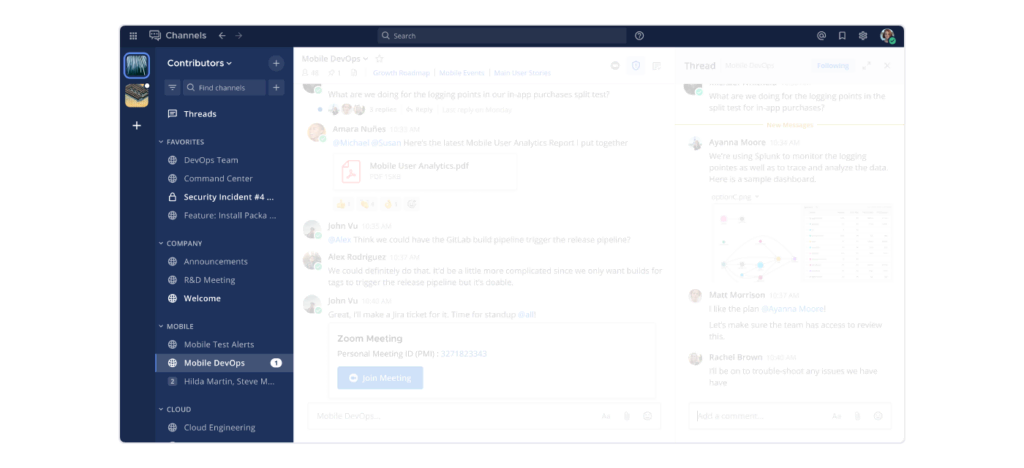
As an open source solution, Mattermost is infinitely customizable. Companies can even opt to overhaul the entire interface and use their own branding on it. For instructions on how to customize the web app, desktop app, mobile app, or Mattermost server, go here.
Out of the box, Mattermost ships with five preloaded themes: Denim, Sapphire, Quartz, Indigo, and Onyx. Over the years, our community has created many different themes, which can be found here and are installed by copying and pasting theme colors. If you’re the kind of person who prefers marching to the beat of your own drum, you can customize the theme more granularly, picking out sidebar styles, center channel styles, and link and button styles. To get started, go to your Mattermost interface and navigate to Settings > Display > Theme.
Additionally, Mattermost users have the option to turn collapsed reply threads on and off, choose between 12- and 24-hour clock displays, select how they want their colleagues’ names to appear, adjust the channel display width, and more. All of these adjustments can be made in Settings > Display.
Want further customization? Not a problem. Users can also adjust notification preferences in Settings > Notifications. If that’s not enough, they can even customize the way they send messages, their scroll position when viewing an unread channel, and whether join/leave messages are displayed, among other things, in Settings > Advanced.
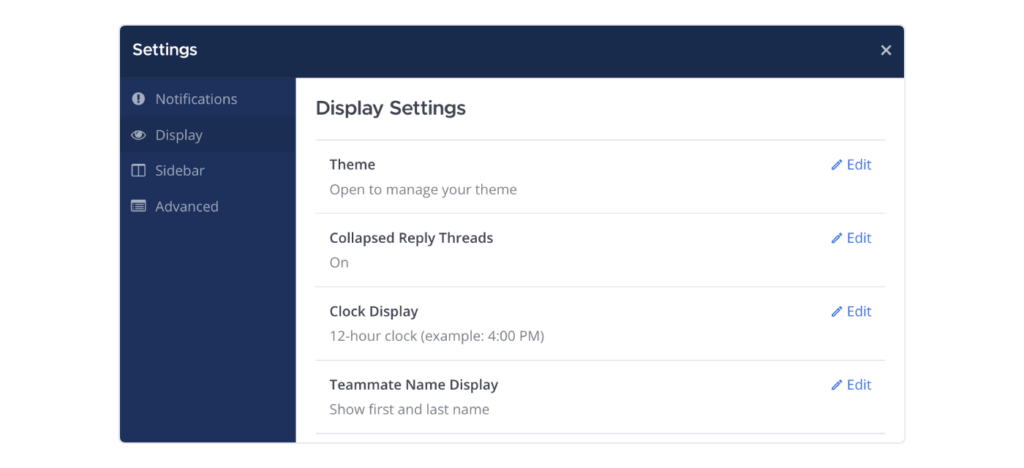
Since Mattermost v2.0, users have been able to choose whether the Mattermost interface should be rendered in English or Spanish. Today, the Mattermost localization community is robust, and Mattermost users have the option to choose between 20 languages beyond U.S. English.
If you’re interested in changing the language Mattermost displays in the user interface, go to Settings > Display > Language.
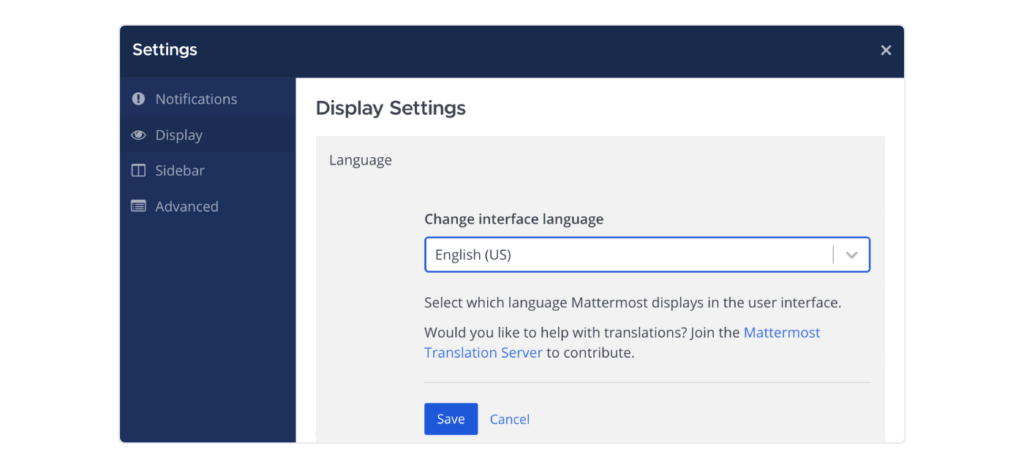
Emojis are a great way to add tone and context to a piece of text. They’re also fun to use.
You can add a custom emoji to Mattermost to make the workspace just right for your team. Whether it’s brand logos, specific causes, mascots, or the team’s favorite meme, being able to express yourself just right is key to productive and engaging collaboration. Belgian non-profit VCLB Ghent even used custom emojis to help turn their Mattermost environment into a COVID tracking tool during the pandemic.
Here are three approaches you can take:
- Users can add custom emojis to Mattermost directly inside the user interface. By following these simple directions, your custom emojis will be accessible to everyone on the team after they’re uploaded.
- Developers can add custom emojis to Mattermost programmatically by using the Mattermost API endpoint.
- Administrators can import custom emojis from Slack to Mattermost using this bulk import emoji library migration tool.
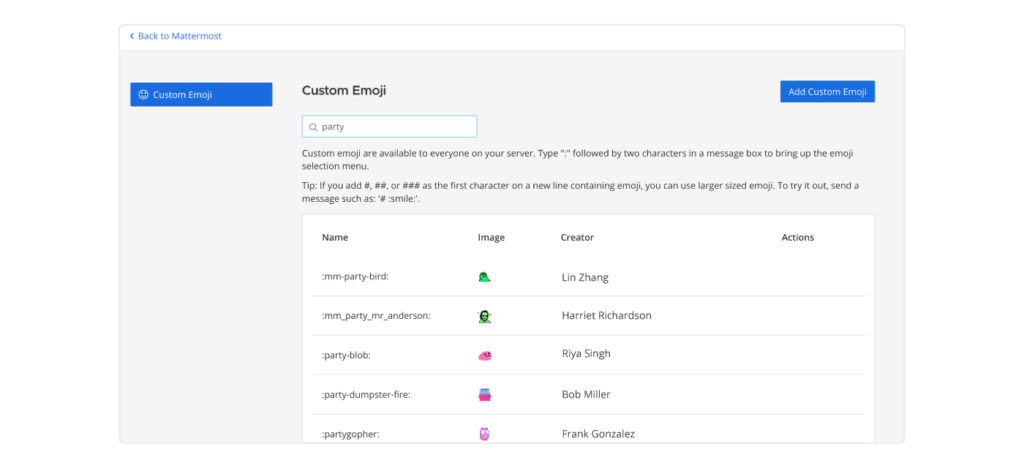
Whenever someone creates a new channel in Mattermost, they automatically become the channel admin. A channel admin using the desktop app or web app can access Channel Actions from the channel name drop-down menu to configure automatic actions that occur when a user joins the channel or posts a message.
Using Channel Actions, admins can opt to send temporary welcome messages to users, add the channel to a sidebar category for the user, and configure prompts that trigger playbook runs. To learn more about Channel Actions, read the docs.
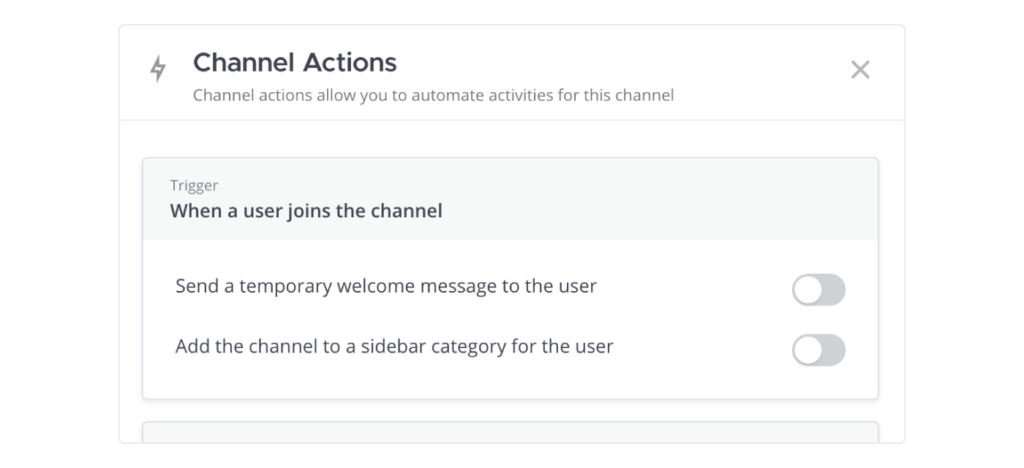
Apps are lightweight, interactive add-ons to Mattermost that can be hosted as HTTP services or as serverless functions on services like AWS Lambda and OpenFaaS to run without dedicated infrastructure. You can write a Mattermost app in any language that can serve a RESTful API, and you can also add a Mattermost app to your workspace through the Mattermost Marketplace.
Creating your own Mattermost app is quick and easy thanks to the Mattermost Apps Framework, which enables you to use interactive modals and auto-completing slash commands to install new apps. To learn more about getting started with Mattermost apps, read the developer guide and explore our TypeScript, Go, and Python quickstart guides.
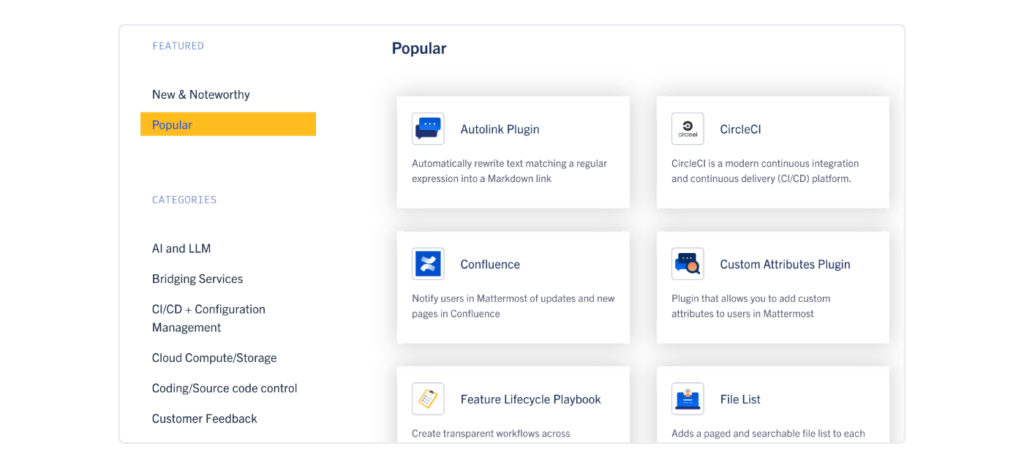
While Mattermost apps are hosted as their own service, you can also extend Mattermost with plugins, which run directly alongside the server process.
Mattermost supports plugins that offer powerful features for extending and deeply integrating with both the server and web and desktop apps. While plugins can allow for more robust and in-depth integrations (such as extending the Mattermost API), they must be written in Go.
There are several different ways to add plugins to Mattermost:
- Users can browse the Mattermost Marketplace to find maintained plugins that would help your team and reach out to their Mattermost administrator for installation support.
- Developers can build their own Mattermost plugins using our comprehensive documentation as a guide.
- Administrators can install maintained plugins directly from the Mattermost Marketplace.
Mattermost customers, including Schäferbarthold GmbH and Anexia, have extended Mattermost in a variety of ways to speed up workflows, consolidate tools, and bake more efficiency into their operations.
Need some help figuring out whether it makes more sense to extend Mattermost with an app versus a plugin? Check this out.
What are access tokens, and how do I use them?
If a developer wants to build integrations, using an access token allows them to authenticate and use the API as a bot user or application. To learn more about how to use access tokens to create integrations, read this.
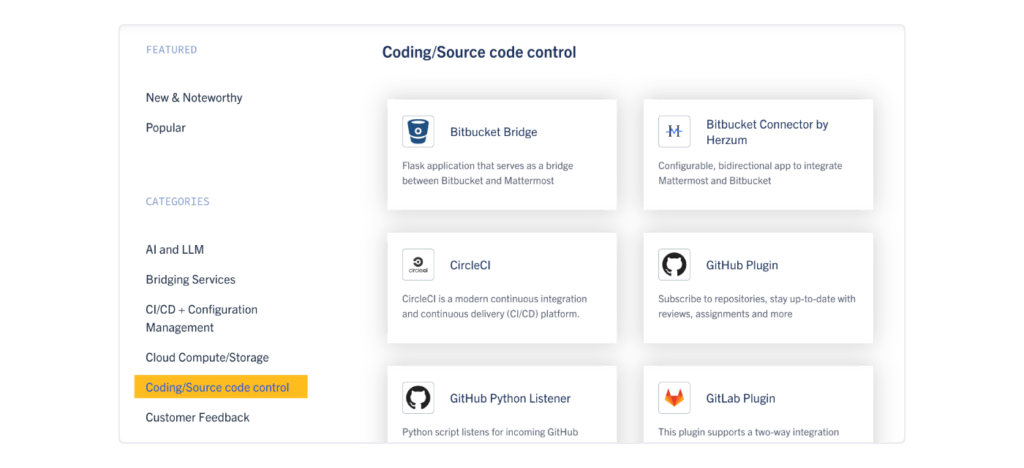
While developers can build their own plugins and integrations for Mattermost, the Mattermost Marketplace is home to a slew of apps built by the Mattermost team and the community, including plugins for tools like GitHub, CircleCI, Confluence, GitLab, Jenkins, ServiceNow, and Jira. Looking to have more fun at work? Try the Memes Plugin and GIF Commands.
For even more ways to integrate and extend Mattermost, go here.
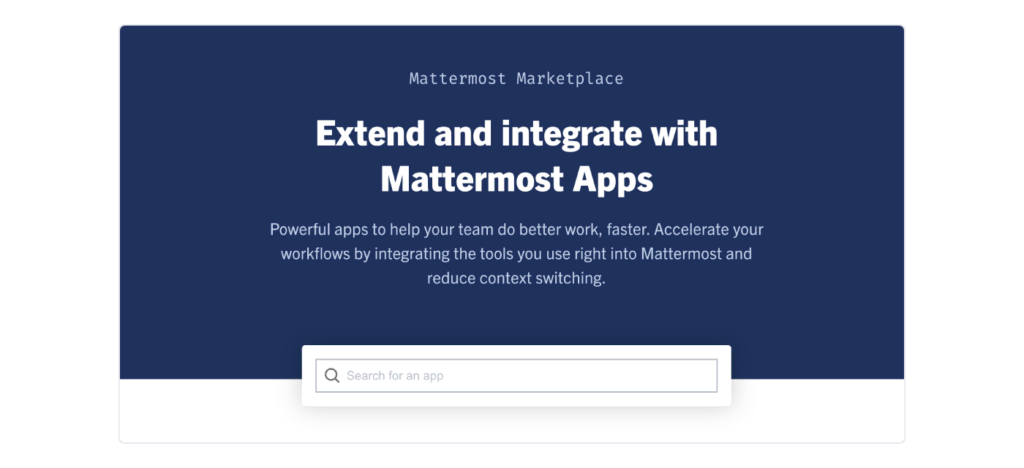
Mattermost Playbooks is a collaboration tool that enables teams to coordinate and streamline repeatable processes using checklist-based automations.
When teams are forced to manage recurring processes manually, participants can become frustrated and important responsibilities can slip through the cracks as teams try to figure out who’s in charge of what. To keep technical teams aligned on complex, repeatable processes — like onboarding a new employee and incident resolution — you can use Playbooks to achieve specific, predictable outcomes.
Mattermost ships with several templates that can be customized into bespoke playbooks that support the way your team works. After you’ve created a custom playbook, you can launch runs any time the relevant event occurs (e.g., a new hire starts working or an incident happens).
Ready to get started with Mattermost Playbooks? Learn how to make your incident response plan with Mattermost.
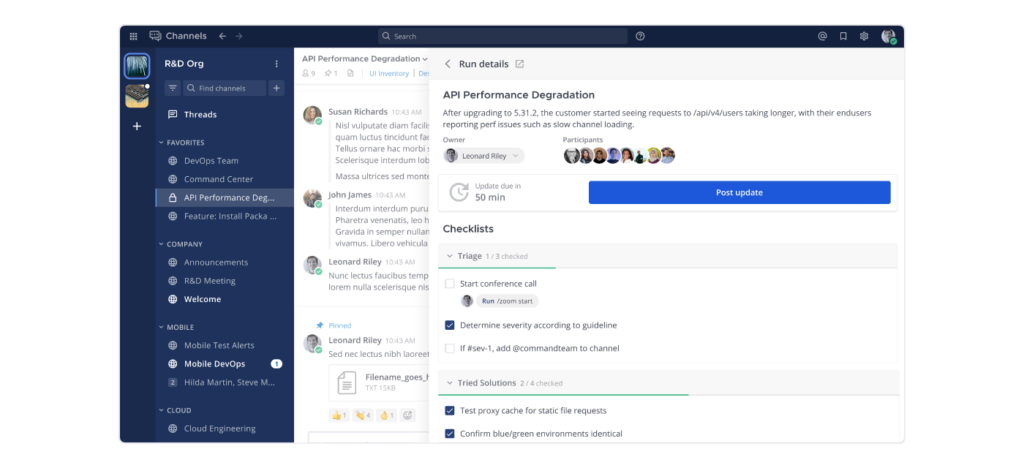
Mattermost ships with several built-in slash commands, including /join, /open, /leave, /mute, and /remove. Now, imagine you’re interested in creating an application that is able to check stock prices in real-time, and you want to be able to see that information directly in Mattermost. You’re in luck. By creating a custom slash command, you can pull the current price of Apple stock using a command like /stock aapl.
Interested in creating your first custom slash command? Follow these instructions.
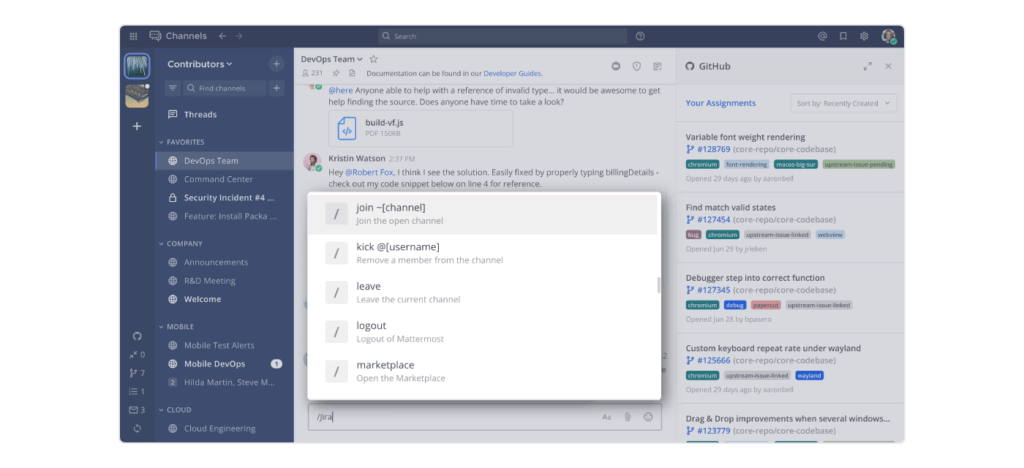
Thousands of community members from all over the world help build, maintain, and improve the Mattermost open source project and community. If you’re looking to truly customize Mattermost, why not get involved and start contributing to the project?
You don’t have to write code to get involved with the Mattermost community. Contributors can also help improve Mattermost by:
- Writing documentation
- Translating Mattermost into new languages
- Reporting bugs
- Suggesting new features
- Reporting security issues
- Joining the community
Get started with Mattermost
Don’t have Mattermost yet? Download Mattermost to set up and deploy a Mattermost environment for your team today, and get started with customizing a workspace that your technical team will love.